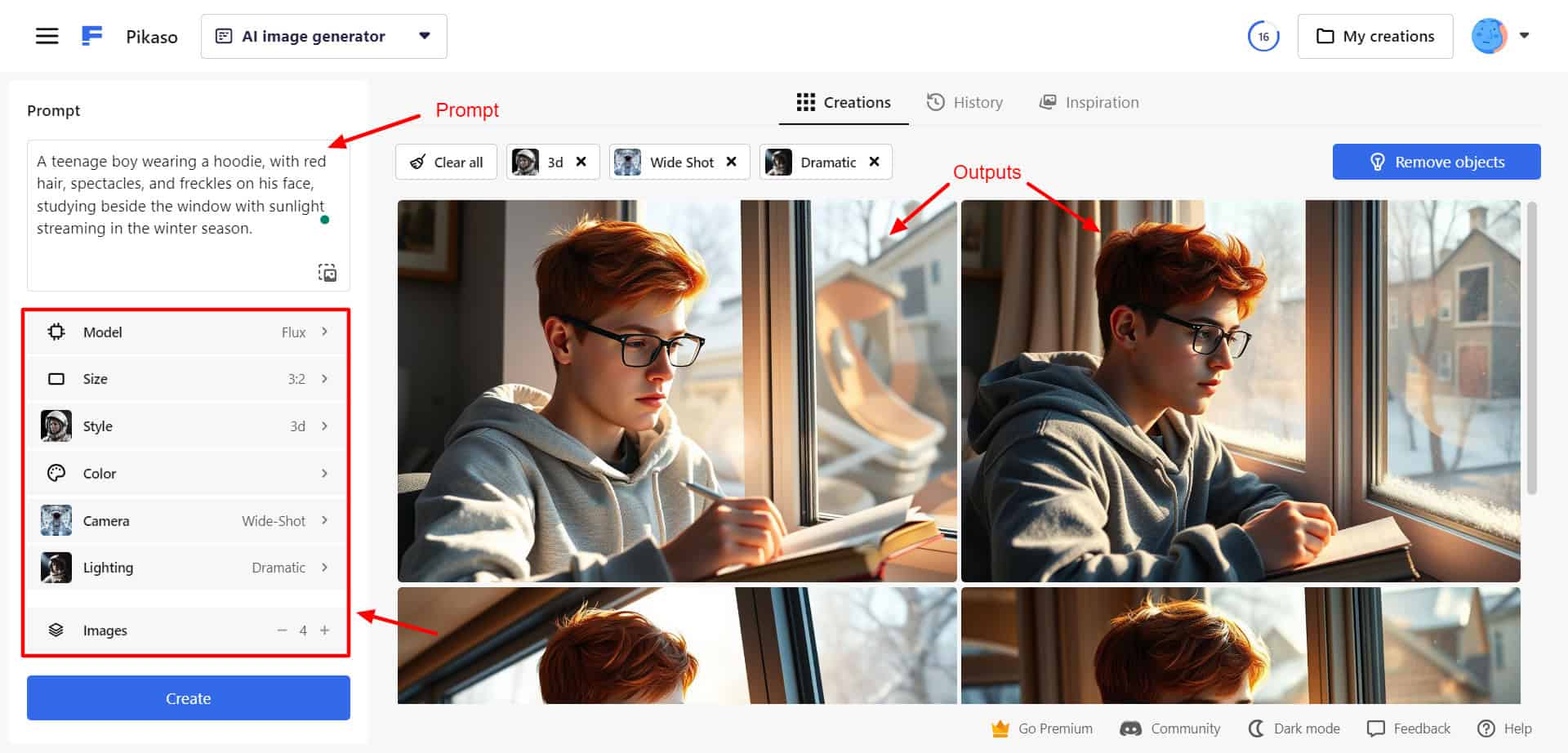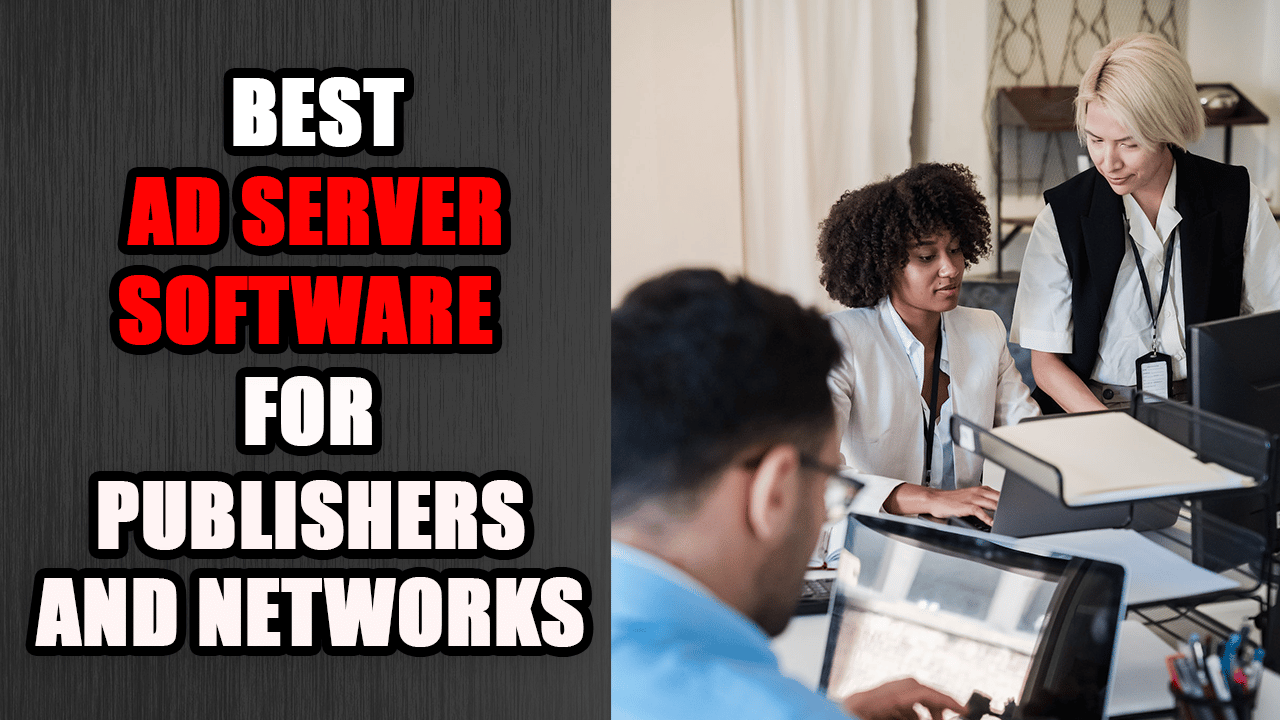Best 1099 Software for Small Business: Tax season often feels overwhelming, especially for small business owners balancing countless responsibilities. Managing 1099 forms is a crucial yet challenging task, requiring hours of manual effort, from filling out forms to tracking down contractor details.
If you’re interested in optimizing other areas of business efficiency, you might find our guide on the Best Asset Management Software for Multi-Family helpful.
The process is not only time-consuming but also stressful, as even minor errors can result in costly IRS penalties, leaving many business owners and freelancers frustrated.
Fortunately, 1099 software offers a solution to streamline this cumbersome process. These tools simplify everything from collecting contractor information to generating and filing forms, eliminating the need for manual data entry.
By adopting such software, businesses can save valuable time, reduce errors, and focus on more important aspects of growth and operations. This makes tax season far less daunting. In addition, if you’re exploring innovations in other industries, our review of the Best BIM Software Worldwide offers great insights into cutting-edge technology solutions.
In this guide, we present the top 9 best 1099 software for Small Businesses available in 2025. Each tool has been carefully evaluated based on its features, pricing, and user experience to cater to diverse business needs.
Whether you are an established entrepreneur or a budding freelancer, this resource will empower you to select the best 1099 software. It will also ensure compliance with IRS requirements. This will make tax management both simple and efficient.
9 Best 1099 Software for Small Business
What are 1099 forms?
If you’re running a small business or working as a freelancer, you’ve likely encountered 1099 forms. These forms are essential for reporting payments made to independent contractors.
Specifically, you’ll often deal with two primary types: the 1099-NEC and the 1099-MISC. The 1099-NEC, or Non-Employee Compensation, is used to report payments of $600 or more to independent contractors for services.
On the other hand, 1099-MISC, or Miscellaneous Income, covers other types of payments, such as rents, royalties, and certain other income. It’s crucial to understand the difference between these forms to ensure accurate reporting.
So, who exactly needs to file 1099s? If you’ve paid an independent contractor $600 or more for services during the tax year, you must file a 1099-NEC. Similarly, if you’ve made other types of miscellaneous payments, you’ll need to submit a 1099-MISC. Keeping track of who you’ve paid and for what services is vital.
One of the most critical aspects of 1099 filing is adhering to deadlines. For the 2025 tax year, the deadline for filing 1099-NEC forms with the IRS is typically January 31st. Remember, you also need to provide a copy of the 1099 to the contractor by this date.
Missing these deadlines can result in penalties, so mark your calendars. You need to understand the difference between 1099-NEC vs 1099-MISC, and stay aware of 1099 filing deadlines in 2025, to ensure proper contractor payment reporting.
Common 1099 Form Mistakes and How to Avoid Them
Many small business owners share a common concern: “I’m always worried about making mistakes on my 1099 Form”. You’re not alone. Fear of errors and penalties is real. Let’s break down some common pitfalls and how to avoid them.
One frequent mistake is providing incorrect contractor information. This includes errors in the contractor’s name, address, or Taxpayer Identification Number (TIN).
Double-check all information before filing. You can ask your contractor to provide a completed W-9 form to verify their details.
Missing deadlines are another common issue. As mentioned earlier, the IRS sets specific deadlines for filing 1099s. Late filing can lead to penalties, so it’s essential to stay organized and file on time. The 1099 penalties from the IRS can be significant.
Misclassifying workers is a significant concern. You must correctly classify workers as employees or independent contractors. Misclassifying a worker can have serious legal and financial consequences.
The IRS has specific guidelines for determining worker classification. Familiarize yourself with these guidelines to avoid worker misclassification risks.
Accurate record-keeping is the cornerstone of successful 1099 filing. Maintain detailed records of all payments made to contractors throughout the year. This will make the filing process much smoother.
To establish authority and trustworthiness, it’s crucial to reference IRS guidelines. The IRS provides comprehensive 1099 filing resources, including instructions and publications. You can find detailed information on the IRS website.
For example, IRS Publication 1281 provides guidance on backup withholding, which is crucial for those who receive incorrect TINs from contractors.
By understanding the requirements and avoiding common mistakes, you can confidently navigate the 1099 filing process. Always strive for accurate 1099 preparation, and you will stay ahead of issues.
Key Features to Look for in 1099 Software
When you’re searching for 1099 software, you’re not just looking for a tool; you’re looking for a solution to simplify your tax season. To make the most suitable choice, consider these key features:
Automated 1099 Generation and Filing
Imagine being able to generate and file 1099 forms with just a few clicks. This is the power of automated 1099 software. Look for software that allows you to import data directly from your accounting software, eliminating the need for manual data entry.
This feature saves you significant time and reduces the risk of errors. E-filing capabilities with the IRS are essential, as they allow you to submit your forms electronically, which is faster and more efficient than mailing paper forms.
Additionally, the ability to automatically email 1099s to your contractors ensures they receive their copies promptly.
A common question you might have is, “Can this software integrate with my current accounting system?” Compatibility is crucial. Ensure the software you choose integrates seamlessly with your existing accounting tools, such as QuickBooks, Xero, or others. This integration streamlines your workflow and prevents data duplication.
Data Security and Compliance
Your contractors’ sensitive information is a valuable asset that must be protected. Look for software that offers secure data storage and encryption. This ensures that your data is safe from unauthorized access.
Compliance with IRS regulations and data privacy laws is also paramount. Software should adhere to industry standards and have proper certifications.
Highlighting software security certifications and compliance standards builds trust and demonstrates the software’s reliability. Look for software providers that have undergone rigorous security audits and are compliant with relevant regulations, such as SOC 2 or GDPR.
Contractor Management and Data Import
“I have hundreds of contractors, and managing their data is a nightmare,” you might be thinking. You’re not alone. Contractor management is crucial. Software should allow you to store and manage contractor information efficiently.
This includes names, addresses, TINs, and payment details. The ability to import contractor data from spreadsheets or other sources is also essential. This feature saves you time and effort when setting up your contractor database.
Reporting and Tracking
Staying on top of your 1099 filing status is vital. Look for software that provides robust reporting and tracking features. This includes the ability to track the status of your 1099 filings and generate reports on your 1099 activity.
“1099 software with contractor payment tracking” is a search many businesses make. Therefore, ensure the software can track payments, and generate reports on those payments. This helps you monitor your progress and identify any potential issues early on.
Pricing and Scalability
Every small business has unique needs and budgets. Look for 1099 software with flexible pricing options. This includes options for small businesses with varying numbers of contractors. Clear and transparent pricing structures are essential. You should know exactly what you’re paying for.
Many software providers offer tiered pricing based on the number of 1099s you need to file. Ensure the software you choose can scale with your business as it grows. You don’t want to outgrow your software and have to switch to another solution.
The 9 Best 1099 Software for Small Businesses in 2025
It is crucial to choose the best 1099 software for your small business in order to achieve maximum success. Here are the top 9 software sets to create waves in 2025, based on a poll of industry experts:
1. Track1099
Track1099 is a comprehensive and intuitive 1099 filing solution designed for small businesses and freelancers to manage independent contractor payments efficiently.
The platform simplifies preparing, tracking, and filing forms electronically, reducing manual errors and ensuring timely tax compliance.
It offers easy-to-navigate dashboards, real-time updates, and automated reminders to streamline workflows.
Additionally, Track1099 integrates seamlessly with popular accounting software, enhancing data accuracy and saving valuable time during the peak tax season. It is designed to remove complexity while providing reliable support to its users during every filing process.
Key Features:
- Automated electronic filing system
- Seamless integration with leading accounting software
- Real-time status updates and alerts
- Intuitive, user-friendly dashboard
- Secure cloud-based data management
Advantages:
- Reduces manual entry errors and saves time
- Ensure timely tax compliance with automated reminders
- Simplifies complex filing processes
Disadvantages:
- Steep learning curve for new users
- Limited customization options
- May lack the advanced features needed by larger enterprises
Best For: Track1099 is suitable for small business owners and freelancers seeking an efficient, automated solution for managing 1099 filings. It is ideal for those who want to streamline their tax compliance processes with minimal hassle and robust integration capabilities.
2. Tax1099
Tax1099 is a robust and dynamic 1099 filing platform built to empower small businesses and independent contractors during the hectic tax season.
This software automates the creation, validation, and electronic filing of 1099 forms, significantly reducing manual effort and human error. Users enjoy a secure cloud-based interface, real-time notifications, and seamless integration with popular accounting tools.
It is designed to ensure strict adherence to IRS guidelines. Tax1099 streamlines tax reporting tasks, saving valuable time and effort. Its efficient design minimizes hassle while boosting accuracy, making it indispensable.
Key Features:
- Automated 1099 form creation and validation
- Electronic filing with IRS integration
- Real-time notifications and alerts
- Secure cloud-based user interface
- Seamless integration with accounting platforms
Advantages:
- Reduces manual data entry errors significantly
- Simplifies IRS guidelines compliance
- Enhance workflow efficiency through automation
Disadvantages:
- Setup can be challenging for beginners
- Limited customization for specific business needs
- Higher pricing tier for advanced features
Best For: Tax1099 is suitable for small businesses and self-employed professionals who require an automated, secure, and IRS-compliant 1099 filing solution. It is especially beneficial for those who value real-time updates and smooth integration with existing financial systems.
3. QuickBooks Online Payroll
QuickBooks Online Payroll is a versatile payroll system that simplifies both payroll processing and 1099 form management for small businesses.
It automates tax calculations, form generation, and electronic filing, ensuring accurate and timely submissions. Integrated with QuickBooks Online, it offers seamless data transfer and reduces the need for manual updates.
This cloud-based solution provides real-time payroll insights and updates, enhancing overall financial management while keeping IRS compliance at the forefront. It is a comprehensive tool designed to streamline payroll and contractor tax filing together effectively.
Key Features:
- Integrated payroll and 1099 processing
- Automated tax calculations and form filing
- Seamless data transfer with QuickBooks Online
- Real-time payroll insights and updates
- User-friendly cloud-based interface
Advantages:
- Streamlined integration within the QuickBooks ecosystem
- Simplifies both payroll and tax form management
- Reliable and real-time reporting features
Disadvantages:
- May be cost-prohibitive for very small teams
- Limited customization of payroll reports
- Requires a full QuickBooks services subscription
Best For: QuickBooks Online Payroll is suitable for small to medium-sized businesses seeking an integrated solution that manages both payroll and 1099 filings. It is particularly valuable for users already in the QuickBooks ecosystem and looking for minimal administrative hassle.
4. 1099-ETC
1099-ETC is a dedicated 1099 filing solution that focuses on simplifying tax document preparation for small businesses and freelancers.
The system automates data extraction, form generation, and electronic submission, significantly reducing manual tasks and errors. It offers a streamlined interface with robust reporting and tracking capabilities, ensuring deadlines are met with minimal hassle.
With easy integration with various accounting systems, 1099-ETC simplifies compliance and enhances efficiency, providing a focused solution for accurate and timely contractor tax reporting. Ensuring secure, reliable, and confidential transactions at every step.
Key Features:
- Automated contractor data extraction
- Electronic generation and filing of forms
- Robust reporting and tracking tools
- Integration with diverse accounting systems
- Secure transaction processing
Advantages:
- Focused solely on 1099 filing efficiency
- Greatly reduces manual input and errors
- Offers a straightforward and user-friendly interface
Disadvantages:
- Limited to handling only 1099 forms
- Fewer customization options are available
- Not suited to broader, multi-tax reporting needs
Best For: 1099-ETC is suitable to small businesses and freelancers who need a dedicated, efficient solution for 1099 filing. It excels for users who value simplicity and accuracy in managing contractor tax forms without extra frills.
5. eFile4Biz
eFile4Biz is an advanced online platform designed to simplify 1099 filing for businesses of various sizes. It automates the collection, generation, and electronic submission of 1099 forms, reducing errors and saving time for busy professionals.
The system provides a user-friendly interface with comprehensive reporting features and real-time filing status tracking.
With secure, cloud-based operations and integration capabilities, eFile4Biz supports organizations in meeting tight IRS deadlines while streamlining tax processes. Its intuitive design ensures a smooth filing experience for everyone. It guarantees reliable service.
Key Features:
- End-to-end 1099 automation
- Real-time filing status tracking
- User-friendly cloud-based interface
- Secure data handling with IRS compliance
- Easily integrated with existing accounting systems
Advantages:
- Streamlines complex filing processes effectively
- Offers comprehensive and clear reporting
- Save significant time with automated workflows
Disadvantages:
- May require technical knowledge
- Limited support for 1099 forms
- Customer service response times can vary
Best For: eFile4Biz is suitable for businesses needing a robust, automated 1099 filing solution. Its comprehensive features and real-time tracking are particularly beneficial for organizations with high filing volumes requiring secure, timely submissions.
6. Yearli
Yearli is an innovative 1099 filing system designed to streamline tax documentation for small to mid-sized businesses.
The platform automates the entire process from data collection and form generation to electronic submission, reducing manual work and errors. It features an intuitive dashboard, real-time notifications, and seamless integration with accounting software.
Yearli emphasizes the user experience, offering customizable reporting and reliable compliance tools that adhere to IRS standards. Designed for efficiency, it transforms complex tax filing into a simple, straightforward task, ensuring precision and timely full compliance.
Key Features:
- End-to-end automation of 1099 filing
- Intuitive dashboard with real-time alerts
- Customizable reporting functionalities
- Seamless integration with accounting platforms
- Robust IRS compliance management
Advantages:
- Simplifies complex tax filing significantly
- Reduces manual work and potential errors
- Offers detailed, customizable reporting options
Disadvantages:
- Limited support for additional tax forms
- May require additional initial setup
- Occasional glitches in notification features
Best For: Yearli is suitable for small to mid-sized businesses that seek an innovative and efficient solution for 1099 filings. It is ideal for companies that value streamlined processes and customizable reporting to simplify tax compliance.
7. ez1099
Ez1099 is user-friendly 1099 filing software that caters to the unique needs of small businesses and freelancers. The platform automates form preparation, validation, and electronic submission, ensuring both accuracy and speed.
Its streamlined interface, combined with powerful integration features, minimizes manual work and enhances efficiency during tax season. ez1099 offers detailed reporting, secure data storage, and easy-to-navigate dashboards to help users manage contractor tax forms.
It provides a reliable and cost-effective solution for businesses striving for timely and compliant tax filing with exceptional performance.
Key Features:
- Automated form preparation and validation
- Direct electronic filing to the IRS
- An intuitive, user-friendly interface
- Comprehensive reporting and analytics
- Secure data storage with compliance tracking
Advantages:
- Quick and easy setup/navigation
- Cost-effective for small operations
- Delivers reliable, efficient filing performance
Disadvantages:
- Limited integration beyond accounting platforms
- Lacks advanced features for larger enterprises
- Customer support could be improved
Best For: Ez1099 is suitable for small businesses and freelancers looking for a straightforward, cost-effective tool for 1099 filing. It is especially beneficial for those who need an automated process paired with an easy-to-use interface that ensures efficient tax compliance.
8. Lacerte
Lacerte is professional-grade tax preparation software that incorporates robust 1099 filing capabilities for comprehensive tax management.
It is designed for accountants and tax professionals. It automates the collection, verification, and electronic submission of various tax forms including 1099s. The system offers advanced reporting, data accuracy tools, and detailed tracking features to ensure consistency with IRS requirements.
With an intuitive yet powerful interface, Lacerte supports complex financial workflows and large data volumes. It aims to reduce manual errors and improve efficiency for high-volume users, ensuring reliable outcomes.
Key Features:
- Comprehensive support for multiple tax forms, including 1099
- Advanced data accuracy and error-checking tools
- Detailed reporting and tracking functionalities
- Optimized for high-volume processing
- Seamless integration with other Intuit solutions
Advantages:
- Ideal for professional tax preparers
- Efficient handling of complex tax scenarios
- Provides robust compliance and detailed reporting
Disadvantages:
- Steep learning curve for new users
- Premium pricing structure may be a barrier
- Potentially too advanced for small-scale freelancers
Best For: Lacerte is suitable for accounting professionals and tax preparers managing large volumes of complex tax returns, including 1099 filings. It is suitable for those who demand advanced features, detailed reporting, and tight integration with other tax solutions. This is to ensure maximum accuracy and efficiency.
9. Paychex Flex
Paychex Flex is a comprehensive payroll and HR management solution that also streamlines 1099 filing for small to mid-sized businesses. The platform calculates contractor payments, generates required tax forms, and facilitates electronic filing to ensure IRS compliance.
It integrates smoothly with payroll systems and offers a mobile-friendly interface for on-the-go management. Paychex Flex provides real-time dashboards and reporting features, simplifying financial tracking and tax preparation.
With robust security measures and scalable features, it caters to businesses seeking an efficient, all-in-one payroll and tax filing solution.
Key Features:
- Comprehensive payroll and 1099 management
- Integrated online payroll processing
- Mobile-friendly, cloud-based interface
- Real-time dashboards and reporting tools
- Scalable features with robust security measures
Advantages:
- All-in-one HR and tax filing solution
- Streamlines complex payroll and tax processes
- Ensure reliable security and compliance
Disadvantages:
- Can be expensive for small businesses
- Steeper learning curve for new users
- Some features may appear complex for beginners
Best For: Paychex Flex is suitable for small to mid-sized businesses that need a complete payroll and tax filing solution. It works best for organizations that require scalable, secure HR management and integrated payroll processing, simplifying contractor payment and tax filing tasks efficiently.
Each solution caters to different business needs, so reviewing their features, benefits, and potential drawbacks should help you select the most suitable fit for your tax filing process.
Choosing the Right 1099 Software for Your Business
Selecting the right 1099 software can significantly impact tax season efficiency and stress levels. With so many options available, it’s essential to consider your specific needs.
Factors to Consider:
“How do I know which 1099 software is right for my specific needs?” This is a question many small business owners ask. The answer lies in evaluating several key factors:
- Number of Contractors: The volume of 1099s you need to file is a primary consideration. Some software offers tiered pricing based on the number of forms, so choose one that aligns with your current and projected needs.
- Budget: 1099 software pricing varies widely. Determine your budget and look for software that offers the best value within that range. Consider both upfront costs and ongoing subscription fees.
- Integration Needs: If you use accounting software like QuickBooks or Xero, ensure the 1099 software integrates seamlessly. This can save you time and reduce data entry errors.
- Specific Features Required: Identify the features that are most important to you. This might include automated filing, bulk uploading, or advanced reporting.
Step-by-Step Selection Process:
To make an informed decision, follow these steps:
- Assess Your Needs:
- Determine the number of 1099s you need to file.
- Identify your budget.
- List the specific features you require.
- Evaluate your integration needs.
- Research Software Options:
- Explore the 9 software options discussed earlier.
- Read reviews and compare features.
- Visit the websites of the software providers for more information.
- Take Advantage of Free Trials or Demos:
- Many software providers offer free trials or demos.
- Use these opportunities to test the software and see if it meets your needs.
- Read User Reviews:
- Look for user reviews on reputable websites.
- Pay attention to both positive and negative feedback.
- Make an Informed Decision:
- Based on your research and testing, choose the software that best fits your needs.
Actionable Advice:
To simplify your selection process, use the “1099 software selection checklist for small businesses” below:
- Checklist:
- Does the software support the required number of 1099s?
- Is the pricing within your budget?
- Does it integrate with your accounting software?
- Does it offer automated and e-filing capabilities?
- Does it provide secure data storage?
- Is the user interface easy to navigate?
- Does it offer reliable customer support?
- Does it have good user reviews
Comparison Table Example:
| Feature | Software A | Software B | Software C |
|---|---|---|---|
| Pricing | $X/year | $Y/form | $Z/month |
| Integration | QuickBooks | None | Xero |
| E-filing | Yes | Yes | Yes |
| User-friendly | Yes | No | Yes |
By following these steps and using the provided resources, you can confidently choose the right 1099 software for your business.
Tips for a Smooth 1099 Filing Season
Tax season doesn’t have to be stressful. With the right preparation and tools, you can ensure a smooth 1099 filing process.
Maintain Accurate Records Throughout the Year:
“I always scramble to gather information at the last minute,” you might say. This is a common pain point for many small business owners. To avoid this, maintain accurate records throughout the year.
- Regularly Update Contractor Information: Keep your contractor’s contact details, TINs, and payment information up to date. Verify information periodically to ensure accuracy.
- Track Payments Made to Contractors: Maintain a detailed record of all payments made to contractors. This includes dates, amounts, and payment methods. Accounting software or spreadsheets can help you stay organized.
Utilize Software Features Effectively:
Your 1099 software is a powerful tool. Make the most of it by utilizing its features effectively.
- Set Up Automated Reminders: Take advantage of automated reminder features to stay on top of deadlines and tasks. Set reminders for data collection, form generation, and filing.
- Use Reporting Tools to Monitor Progress: Utilize the software’s reporting tools to track your 1099 filings. Monitor progress and identify any potential issues early on.
Stay Informed About IRS Regulations:
IRS regulations can change, so it’s essential to stay informed:
- Follow IRS Updates and Guidelines: Regularly check the IRS website for updates on 1099 filing requirements. Subscribe to IRS newsletters or alerts to stay informed.
- Consult with a Tax Professional if Needed: If you have complex tax situations or questions, consult with a qualified tax professional. They can provide personalized guidance and ensure compliance.
Provide Links to Official IRS Resources:
- IRS General 1099 Information: https://www.irs.gov/businesses/small-businesses-self-employed/independent-contractor-self-employed-or-employee
- IRS Publication 1281 (Backup Withholding): https://www.irs.gov/pub/irs-pdf/p1281.pdf
By following these tips, you can streamline your 1099 filing process and reduce stress during tax season.
Conclusion
You’ve explored the details of 1099 filing, examined top software choices, and gathered practical tips for a smooth tax season. Now, you can see how much time and effort you can save using 1099 software.
Automating your process turns a long, stressful task into a simple, efficient routine. This clear benefit makes tax season much easier to manage, as highlighted in our guide to the 9 Best 1099 Software for Small Businesses.
The right 1099 software guides you through each step from collecting data to filing online eliminating tedious manual work and endless paperwork. With a reliable system ensuring accuracy and timely submission, you can meet all requirements with confidence.
This support saves time and builds trust with contractors and tax authorities. Choosing the right software means you can focus more on growing your business while staying compliant.
Now is the time to act. Consider your business needs carefully and choose the software that best suits your operations. Take advantage of free trials, read user reviews, and ask providers any questions you may have.
With the advice found in the 9 Best 1099 Software for Small Businesses guide, you’re well-equipped to transform tax season into a hassle-free experience that strengthens your business reputation.
Frequently Asked Questions
What is 1099 filing and how does the best 1099 software for small business help with it?
1099 filing is the process of submitting tax forms to report payments made to contractors and vendors. The best 1099 software for small business automates this task by gathering data, verifying information, and generating accurate filings. This reliable 1099 software minimizes errors and saves time by eliminating manual tasks. It integrates seamlessly with your accounting system to ensure every step of 1099 filing complies with IRS standards while streamlining your tax season into an efficient and stress-free routine.
How does the best 1099 software for small business streamline the entire 1099 filing workflow?
The best 1099 software for small business helps streamline your entire 1099 filing workflow by automating key processes. This 1099 software simplifies data collection, form generation, and electronic submissions, making routine tasks quicker and error-free. With automated reminders and real-time status updates, deadlines are met promptly. The system eases administrative burdens, allowing owners to focus on core business tasks. Overall, adopting such advanced technology refines and streamlines the 1099 filing workflow with remarkable efficiency, thus ensuring smooth, fully compliant operations.
Where can I learn more about the best 1099 software for small business to enhance 1099 filing?
You can learn more about the best 1099 software for small business by visiting review and comparison websites that focus on 1099 software solutions. These resources provide insights, feature comparisons, and user feedback to help guide your decision for 1099 filing. Many platforms offer free trials, demo videos, and expert articles that clarify the benefits and limitations of each tool. Exploring these sites allows you to make an informed choice and enhance your 1099 filing process with confidence and success.
Why is the best 1099 software for small business essential for modern 1099 filing?
The best 1099 software for small business is considered essential because it transforms the manual process of 1099 filing into an efficient, automated system. This 1099 software streamlines data collection, minimizes human error, and ensures timely electronic submissions. It offers real-time tracking and complies with IRS standards to reduce penalties. By providing an easy interface and strong support, it frees valuable time for business owners. Overall, this technology modernizes 1099 filing, making the tax process simple and reliable every day.
How does 1099 software benefit small business owners during 1099 filing?
1099 filing can be challenging without proper tools. The best 1099 software for small business assists owners by automating data collection, minimizing errors, and ensuring timely submissions. This reliable 1099 software consolidates records and makes the entire process efficient and stress-free. With streamlined electronic submissions and real-time tracking, it saves valuable time while reducing manual workload. Ultimately, using dedicated technology transforms manual filing into a modern method that consistently prioritizes accuracy and compliance in every step of 1099 filing efficiently.
Can using the best 1099 software for small business boost my compliance during 1099 filing?
Using the best 1099 software for small business significantly boosts compliance with IRS regulations during 1099 filing. This 1099 software automates verification and creates accurate forms that align with IRS standards. By eliminating manual data entry, it reduces the risk of mistakes and penalties. The software provides timely reminders and streamlined electronic submissions to ensure deadlines are met. Adopting such technology transforms the filing process into a secure and efficient routine that consistently prioritizes accuracy and compliance in every step of 1099 filing efficiently.
What features should I look for in the best 1099 software for small business to improve 1099 filing?
When choosing 1099 software, look for a tool that simplifies 1099 filing with automation and integration. The best 1099 software for small business should include automated data collection, error checking, secure electronic submissions, real-time tracking, and IRS compliance support. A user-friendly interface and reliable customer support are essential to ensure smooth 1099 filing. These features help reduce manual labor, improve accuracy, and save time. This comprehensive functionality ensures your 1099 filing process becomes both efficient and stress-free consistently every time.
How secure is the best 1099 software for small business when processing 1099 filing?
Security is paramount in 1099 filing with the best 1099 software for small business. This reliable 1099 software uses strong encryption, secure cloud storage, and regular updates to safeguard sensitive data. It meets strict industry and IRS standards to protect confidential information. With multiple layers of security, the system minimizes breach risks and ensures safe electronic submissions. Its comprehensive framework builds trust and confidence, making every step of 1099 filing secure and efficient for unmatched data protection and complete peace.
What support can I expect from providers of the best 1099 software for small business during 1099 filing?
Providers of the best 1099 software for small business typically offer comprehensive support for various aspects of 1099 filing. This 1099 software often includes live chat, phone assistance, and detailed online resources to guide users through setup, troubleshooting, and compliance issues. They ensure reliable customer service throughout the tax season, helping resolve problems quickly. With expert guidance and user-oriented documentation, businesses can navigate complex 1099 filing requirements smoothly. This dedicated support guarantees a stress-free experience and consistent adherence to IRS standards during filing.
How do I choose the best 1099 software for small business to ensure reliable 1099 filing?
Choosing the best 1099 software for small business requires assessing features that ensure reliable and accurate 1099 filing. This 1099 software should offer automated data processing, seamless integration with your accounting system, and real-time filing tracking. Look for a platform with strong user reviews, excellent support, and full IRS compliance. Evaluating these factors helps business owners select a solution that minimizes errors and saves time. This careful selection process results in a dependable system for efficient and error-free 1099 filing.