9 Best Bim Software Worldwide in 2025
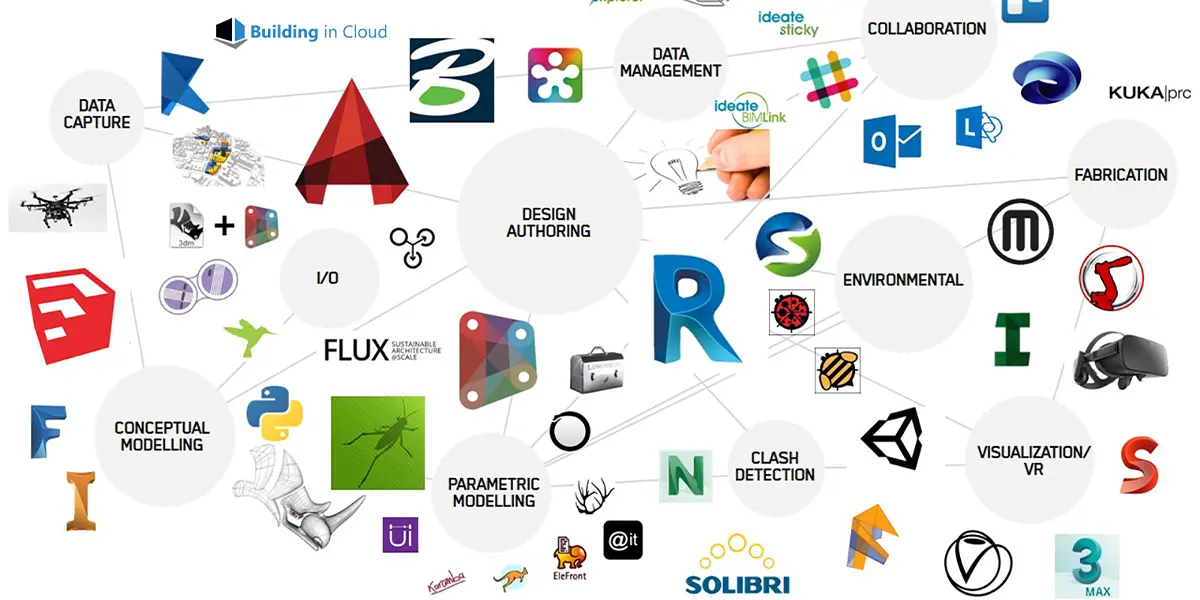
Best Bim Software Worldwide: Ever felt overwhelmed choosing the right BIM software for your project? You’re not alone. There are a lot of new technologies and software options in today’s fast-paced Architecture, Engineering, and Construction industry (AEC).
It’s easy to get lost in the sea of acronyms and features. Building Information Modeling (BIM) has become a cornerstone of modern construction, transforming how projects are designed, managed, and executed.
A shift towards digital workflows and collaborative projects makes BIM a vital tool for any successful project.
It’s no longer just a trend or a fad; it’s now the new standard to replace traditional 2D drawings with sophisticated 3D models and data-rich environments. However, with so many BIM software options available, you may find it difficult to make an informed decision.
If you’re exploring design software beyond BIM, you might find our guide on the best free pole barn design software helpful. It delves into specialized tools that could complement your projects, especially if you’re working on agricultural or storage buildings.
You wonder, “Which software truly meets my project needs?” “How do I know if it’s a good investment?” “Will my team be able to learn it quickly?” These are valid questions, and they reflect the common pain points that many AEC professionals face.
Similarly, if you’re branching into creative industries or looking for music production tools, check out our article on the best software like Native Instruments. Exploring different software options can provide insights that help you make well-rounded decisions.
Streamlining your workflow, improving collaboration, and ensuring projects are completed on time and within budget are just a few of the things you want to accomplish. You want to avoid costly errors and delays, and you would like to leverage the latest technology to stay competitive.
That’s where this guide comes in. We have compiled a comprehensive list of the 9 best BIM software solutions for 2025 that are user-friendly and comprehensive. This article aims to cut through the noise and provide clear, actionable information.
Our guide will help you understand the key features, benefits, and real-world applications of each software. Check out these tools to learn how they can enhance your design process, improve project coordination, and ultimately ensure your success.
Take advantage of these top BIM software solutions to confidently navigate the evolving landscape of digital construction. Your projects will be built more efficiently and accurately this way. The tools will make it clear to you how they can benefit your future.
9 Best Bim Software Solutions for 2025
- Autodesk Revit
- Graphisoft Archicad
- SketchUp Pro (Trimble Buildings)
- Bentley Systems OpenBuildings Designer
- Vectorworks Architect
- Allplan Architecture
- BricsCAD BIM
- ACCA Software Edificius
- MagiCAD
What is Building Information modeling (BIM)?
What exactly is BIM, and why does it matter so much today? You might hear the term thrown around a lot, but understanding its core principles is key. BIM, or Building Information Modeling, is more than just 3D modeling.
It’s a process that involves creating and managing digital representations of the physical and functional characteristics of places. It’s all about data-driven design and collaboration.
There is no longer a need to rely solely on static 2D drawings. Instead, you can work with dynamic, information-rich models that provide a comprehensive view of your project.
You have first-hand experience with the transition. Initially, you dealt with 2D drawings that often led to misinterpretations and coordination issues. 3D modeling emerged, offering better design visualization.
Now, BIM takes it a step further. Data from different disciplines is integrated into the system, allowing different aspects of your project to be analyzed and simulated. This evolution allows you to make informed decisions and reduce errors.
The BIM landscape will experience several major trends between now and 2025. Cloud-based collaboration and real-time data sharing have become essential.
Your team can now work seamlessly from different locations, ensuring everyone has access to the latest information. AI and machine learning are also making significant strides.
This technology will be integrated into BIM software to optimize designs, detect clashes automatically, and even predict potential problems. Sustainability and energy analysis are also another major focus.
Your designs can now be evaluated for their environmental impact, and you can make adjustments to improve their energy efficiency.
Digital twins, which are virtual replicas of physical assets, play a growing role in facility management.
Monitoring performance, predicting maintenance needs, and optimizing building operations can all be achieved with them.
There will also be a greater emphasis on interoperability and open standards, such as IFC (Industry Foundation Classes). This allows you to exchange data seamlessly between different software platforms, improving collaboration and reducing data loss.
Why should you care about choosing the right BIM software? It’s simple. You want improved project efficiency and reduced errors.
It is possible to identify potential issues early and make necessary adjustments with accurate and detailed models. Enhanced collaboration among stakeholders is another significant benefit.
Information can be shared and tasks coordinated easily, making communication and teamwork easier. Ultimately, you want cost savings and better project outcomes.
BIM software streamlines workflows, reduces rework, and minimizes delays, resulting in significant cost savings. It is also important to facilitate the design and construction of sustainable buildings.
Energy performance and environmental impact can be analyzed to create more sustainable buildings that will benefit your clients and the environment. You see, the right BIM software is a key factor in your project’s success.
Criteria for Evaluating Top BIM Software
It is important to understand what to look for when choosing BIM software. Not all BIM software is created equal, and understanding the key criteria will help you make an informed decision. You want to focus on several critical areas to ensure the software meets your specific needs.
User Interface and Experience
First, consider the User Interface and Experience. It’s important to choose software that is easy to use and has a reasonable learning curve. You don’t want to spend months figuring out the basics.
Choose an interface that allows you to customize it according to your workflow, so that you are more efficient. A streamlined interface and intuitive tools will significantly boost your productivity.
Modeling Capabilities
Next, evaluate the Modeling Capabilities. Parametric modeling and design flexibility are essential. The goal is to create complex designs quickly and easily. It is important to have robust drafting and documentation tools for producing accurate and comprehensive drawings.
It’s also vital that the software supports various building disciplines, including architecture, structure, and MEP (Mechanical, Electrical, and Plumbing). This ensures seamless integration across all aspects of your project.
Collaboration and Data Management
Collaboration and Data Management are crucial in today’s interconnected world. A cloud-based collaboration tool that allows real-time collaboration with team members is essential.
Data sharing and version control should be seamless, ensuring everyone has access to the latest information. It’s also crucial to integrate other AEC software to create a unified workflow.
Analysis and Simulation Tools
Analysis and Simulation Tools provide valuable insights into your designs. Potential issues can be detected and resolved early on through clash detection and interference checking. Environmentally friendly buildings can be created through energy analysis and sustainability assessments.
The integrity of your designs is ensured by structural analysis and simulation tools. These features will help you maximize the efficiency of your projects and reduce the risk of failure.
Integration and Interoperability
Integration and Interoperability are essential for seamless data exchange. Support for IFC and other open standards ensures compatibility with other software platforms.
Software can be extended to provide new functionality via APIs and plugins. Integration with project management software streamlines your workflow and improves project coordination.
Cost and Licensing
Cost and Licensing are also important factors to consider. Subscription models and perpetual licenses each have their pros and cons.
Evaluate the pricing tiers and features offered to determine the best value for your investment. Calculate the return on investment to ensure the software aligns with your budget and provides long-term benefits.
Customer Support and Training
Finally, consider Customer Support and Training. If you encounter any problems, you should have access to reliable resources and support channels.
Training programs and online tutorials help you and your team get up to speed quickly. Reliable customer support will make a big difference when you need help.
These criteria will help you select the BIM software that best meets your needs and helps you achieve your project goals.
You will be able to compare software, evaluate parametric modeling, and understand cloud collaboration. The importance of clash detection, IFC compatibility, and BIM software pricing will also be discussed.
The 9 Best BIM Software Worldwide in 2025
Choosing the right BIM software can transform your project workflow and outcomes. To help you make an informed decision, let’s explore the top 9 BIM software solutions worldwide that will shape the industry in 2025:
1. Autodesk Revit
Autodesk Revit is a powerhouse in the BIM world, known for its robust tools tailored to architects, engineers, and construction professionals. It provides a unified modeling environment where every component is interconnected, ensuring change updates across the project.
Revit excels at creating detailed 3D models, facilitating multidisciplinary collaboration, and streamlining documentation processes. Its parametric modeling capabilities allow for flexible design exploration while maintaining precision, making it a go-to choice for complex projects demanding high levels of coordination.
Key Features:
- Comprehensive 3D modeling and visualization
- Parametric components for dynamic modeling
- Multidisciplinary collaboration tools
- Automatic document and schedule updates
- Extensive library of pre-built components
Advantages:
- Enhances coordination among project teams
- Reduce errors through automatic updates
- Supports complex structural, MEP, and architectural design
- Strong community and extensive learning resources
Disadvantages:
- Steep learning curve for beginners
- Requires high-performance hardware
- Subscription costs can be high for small firms
Best For: It is suitable for medium to large firms tackling complex, multidisciplinary projects where collaboration and precision are crucial. It’s perfect for teams that need an all-in-one solution to streamline their BIM workflow.
2. Graphisoft Archicad
Graphisoft Archicad is user-friendly BIM software that empowers architects with intuitive design tools and efficient workflows. It’s renowned for its ability to handle both 2D drafting and 3D modeling seamlessly.
Archicad shines in delivering high-quality renderings and offers robust collaboration features through its BIM cloud services.
Its commitment to Open BIM ensures compatibility with various file formats, facilitating smooth data exchange between consultants and stakeholders.
Key Features:
- Integrated 2D and 3D design environment
- Real-time visualization and rendering
- Teamwork features for collaborative projects
- OPEN BIM support with IFC compatibility
- BIMx app for interactive project presentations
Advantages:
- Easy to learn with an intuitive interface
- Strong visualization capabilities
- Supports open standards for interoperability
- Efficient handling of large and complex models
Disadvantages:
- Limited tools for MEP and structural engineering
- Smaller user base compared to some competitors
- Licensing costs can be high for advanced features
Best For: It is suitable for architectural firms focusing on design and visualization, especially those valuing open collaboration with consultants. It’s suitable for teams that prioritize intuitive workflow and high-quality presentations.
3. SketchUp Pro (Trimble Buildings)
SketchUp Pro, part of Trimble Buildings, offers a unique approach to BIM with its focus on simplicity and speed in 3D modeling. It’s favored for its ease of use, making 3D design accessible to a wider audience.
While it may not provide full BIM capabilities out of the box, it’s highly extendable through plugins and integrations. SketchUp is excellent for conceptual design phases, allowing architects and designers to rapidly prototype and iterate on ideas.
Key Features:
- Intuitive push-pull modeling tools
- Extensive 3D warehouse for components
- Layout tool for 2D documentation
- Integration with Trimble Connect for collaboration
- Supports numerous plugins for added functionality
Advantages:
- Quick to learn and use
- Suitable for rapid conceptual modeling
- Affordable for individuals and small teams
- Active community with abundant resources
Disadvantages:
- Lacks native advanced BIM features
- Not ideal for detailed design documentation
- Relies on plugins for extended capabilities
Best For: It is suitable for architects and designers in the conceptual phase who need a fast and flexible modeling tool. It’s best for those who value simplicity and need to communicate ideas quickly.
4. Bentley Systems OpenBuildings Designer
OpenBuildings Designer by Bentley Systems is a comprehensive BIM application that integrates architectural and engineering capabilities. It’s tailored to designing complex buildings and facilities, offering advanced analytical tools and simulation features.
OpenBuildings Designer emphasizes interoperability, allowing seamless data exchange with other Bentley products and industry-standard formats. It’s particularly strong at handling large infrastructure projects that require detailed engineering precision.
Key Features:
- Integrated modeling for architecture and engineering
- Energy analysis and simulation tools
- Generative components for advanced modeling
- Interoperability with multiple file formats
- Collaborative project management features
Advantages:
- Supports complex engineering and architectural designs
- Robust analysis and performance simulation
- Facilitates multidisciplinary collaboration
- Strong interoperability and data exchange
Disadvantages:
- Steeper learning curve due to extensive features
- Higher costs compared to some competitors
- Less widespread use may lead to fewer community resources
Best For: It is suitablefor large firms and projects that demand intricate engineering analysis and detailed design. It’s ideal for teams requiring a powerful tool for complex building and infrastructure projects.
5. Vectorworks Architect
Vectorworks Architect offers a holistic design solution, blending powerful BIM capabilities with robust 2D drafting and 3D modeling tools. It’s known for its flexibility, allowing designers to work in their preferred style without strict workflows.
Vectorworks places a strong emphasis on creativity and presentation, providing advanced rendering features and integration with industry-leading visualization tools. It’s also known for its cross-platform support, catering to both Mac and Windows users.
Key Features:
- Flexible 2D/3D hybrid modeling environment
- Marionette for visual scripting and parametric design
- Cinema 4D rendering engine integration
- Energos module for energy analysis
- Extensive import/export capabilities
Advantages:
- Highly flexible and customizable workflows
- Strong rendering and visualization features
- Supports both Mac and Windows platforms
- Excellent for landscape and urban planning
Disadvantages:
- Interface may be less intuitive for some users
- Smaller user community compared to leading competitors
- Can be less efficient with very large models
Best For: It is suitable for designers and architects who prize flexibility and creativity, and who may be working on a variety of project types including landscape and entertainment design.
6. Allplan Architecture
Allplan Architecture, part of the Nemetschek Group, is BIM software designed for architects with precise and detailed design capabilities. It’s particularly strong at generating high-quality construction documents and detailed drawings.
Allplan supports smooth collaboration through open BIM standards and integrates well with other tools in the Nemetschek portfolio. Its robust modeling tools and focus on precision make it a favorite among firms that demand meticulous attention to detail.
Key Features:
- Advanced 3D modeling and detailing tools
- High-quality rendering and visualization
- Open BIM support with IFC certification
- Efficient drawing and documentation production
- Cloud-based collaboration via Allplan Bimplus
Advantages:
- Deliver precise and detailed construction documents
- Strong support for open collaboration
- Handles complex geometry well
- Integrated workflow with other Nemetschek products
Disadvantages:
- Less prevalent outside of Europe
- Steeper learning curve for new users
- Limited resources and community support in some regions
Best For: It is suitable for architectural firms that require detailed documentation and precision. It’s well-suited to teams that collaborate closely with engineers and prefer open BIM workflows.
7. BricsCAD BIM
BricsCAD BIM combines the familiarity of a DWG-based CAD system with modern BIM functionalities. It offers a unified platform where 2D drafting and 3D modeling coexist seamlessly.
BricsCAD BIM stands out for its AI use to speed up modeling tasks. It also stands out for its flexible approach that allows users to work in a way that suits them best. It’s a cost-effective alternative that doesn’t sacrifice power or capabilities.
Key Features:
- DWG-native BIM environment
- AI-powered tools like BIMify and Propagate
- Direct modeling and parametric design
- Integrated 2D drafting and 3D modeling
- IFC import/export for collaboration
Advantages:
- Familiar interface for AutoCAD users
- Efficient modeling with AI assistance
- Lower costs with perpetual licensing options
- Supports a flexible workflow
Disadvantages:
- Smaller user base may mean fewer community resources
- Lacks some advanced features of more established BIM tools
- Less integration with third-party plugins
Best For: It is suitable for professionals transitioning from CAD to BIM who want to retain a familiar working environment. It’s ideal for small to medium-sized firms looking for a cost-effective BIM solution.
8. ACCA Software Edificius
Edificius by ACCA software is an all-in-one BIM solution that integrates architectural design, structural engineering, and cost estimation. It’s known for its real-time rendering capabilities, providing impressive visualizations without the need for external applications.
Edificius places emphasis on simplicity and affordability, making BIM accessible to smaller firms and individual professionals. Its integrated approach streamlines the workflow from design to documentation.
Key Features:
- Integrated architectural and structural design tools
- Real-time rendering engine
- BIM-based cost estimation module
- Terrain modeling and landscaping
- IFC certification for interoperability
Advantages:
- User-friendly with a gentle learning curve
- Affordable pricing structure
- Comprehensive features in a single package
- Strong visualization without extra software
Disadvantages:
- Less recognized globally, with a smaller user community
- May lack the advanced features found in higher-end BIM tools
- Limited third-party integrations and plugins
Best For: It is suitable for small firms or solo practitioners seeking an affordable, comprehensive BIM tool that doesn’t compromise on essential features. It’s ideal for those who value integrated visualization and cost estimation.
9. MagiCAD
MagiCAD is a specialized BIM solution focused on Mechanical, Electrical, and Plumbing (MEP) design. Running on top of Revit and AutoCAD, it enhances their capabilities with comprehensive databases and intelligent design tools.
MagiCAD is renowned for its accuracy and efficiency in modeling building systems, offering extensive libraries of real manufacturers’ products. It’s a critical tool for engineers requiring precise calculations and detailed MEP models.
Key Features:
- Extensive MEP product databases
- Integrated calculations and sizing tools
- Collision detection and coordination features
- Support local standards and regulations
- Compatible with the Revit and AutoCAD platforms
Advantages:
- Streamlines MEP design with intelligent tools
- Ensure accuracy with real product data
- Enhances coordination and reduces errors
- Save time with automated calculations
Disadvantages:
- Specialized focus limits use for general architecture
- Requires a base platform (Revit or AutoCAD).
- Additional costs on top of existing software licenses
Best For: It is suitable for MEP engineers and consultants who need precise, efficient tools integrated into their existing BIM platforms. It’s essential for projects where detailed building services design is critical.
Selecting the right BIM software isn’t just about features. It’s about finding the most suitable match for your project’s needs and your team’s workflow.
Consider factors like the scale of your projects, the composition of your team, and the level of collaboration required. Also, think about the learning curve and the resources available to get your team up to speed.
Additional Insights: The BIM landscape is continually evolving, with trends leaning towards greater interoperability, cloud-based collaboration, and AI-assisted design. Exploring software that embraces these advancements could future-proof your workflows. Don’t hesitate to take advantage of trial versions and reach out to user communities to gather first-hand experiences.
Choosing the Right BIM Software for Your Project
You have now explored the top 9 BIM software solutions. But how do you choose the one that’s right for your project? The best software for you will depend on your specific needs and circumstances. Let’s break down the key considerations:
Assess Your Project Needs
First, assess your project needs. You must understand the size and complexity of your project. A small residential project may not require the same sophistication as a large-scale commercial development.
It is important to identify the specific building disciplines involved. Is it just architecture, or do you also need structural and MEP capabilities? Consider your collaboration requirements. Do you need real-time collaboration with team members in different locations? You must consider every aspect.
Consider Your Team’s Expertise
Next, consider your team’s expertise. Evaluate your team’s software knowledge. If your team is already proficient in particular software, it might make sense to stick with it. Consider training needs.
Will your team require extensive training to learn the new software? Evaluate your team size and collaboration workflows. Smaller teams may benefit from simpler, more intuitive software, while larger teams may require more robust collaboration tools.
Evaluate Your Budget
Software licensing costs can vary significantly. You need to decide whether a subscription model or a perpetual license is more cost-effective for you. Consider the pricing tiers and features offered to ensure the best value for your investment.
Don’t forget to factor in implementation and training expenses. These costs can add up, so it’s essential to have a clear understanding of the total investment.
Request a Demo and Trials
Finally, request demos and trials. Getting hands-on experience with different software options is important. Most software providers offer free trials or demos. Take advantage of these opportunities to test key features and workflows.
Getting a feel for how the software works and whether it meets your needs will help you decide if it is for you. By testing the software with your own project data, you can see how it performs in a real-life setting.
Choosing the right BIM software is a critical decision. It is easy to make an informed decision by taking the time to assess your project needs, considering your team’s expertise, evaluating your budget, and requesting demos and trials.
Understanding your project requirements, and knowing how to implement BIM, will allow you to select BIM software wisely. You will also be able to take advantage of BIM software trials.
The Future of BIM and Software Innovations
The BIM landscape is constantly evolving, and you need to stay ahead of the curve to remain competitive. Several emerging technologies and trends will shape the future of BIM and software innovations.
Emerging Technologies
First, consider emerging technologies. Generative design and AI-driven optimization transform the design process. You can use AI algorithms to generate and evaluate multiple design options, optimizing for performance, cost, and sustainability.
Augmented Reality (AR) and Virtual Reality (VR) integration enhance visualization and collaboration. You can use AR to overlay digital models onto physical environments, and VR to immerse yourself in virtual building spaces.
Blockchain for secure data sharing and contract management is gaining traction. Blockchain technology can ensure data integrity and transparency, streamlining project workflows and reducing disputes.
The Role of Open Standards and Interoperability
Open Standards and Interoperability are becoming increasingly important. You will find that IFC and other open formats cannot be overemphasized.
Open standards drive seamless data exchange between different software platforms, improving collaboration and reducing data loss. You can see that interoperability is essential for integrated project delivery and digital transformation.
Continuous Learning and Adaptation
Continuous learning and adaptation are crucial for success in the evolving BIM landscape. You must stay updated with new software features and industry trends.
Invest in training and professional development to ensure your team has the skills and knowledge to leverage the latest technologies. Build a culture of innovation and collaboration within your team to foster creativity and problem-solving.
The Rise of BIM as a Centralized Data Hub
The rise of BIM as a Centralized Data Hub is a significant trend. You will observe a shift from using BIM primarily for 3D modeling to using it as a comprehensive data management platform.
BIM is moving beyond design and construction to encompass all project lifecycle data. You can integrate BIM with facility management and operations to optimize building performance and maintenance.
The growing impact of BIM within Smart Cities is another key development. BIM data can be used to create and manage digital twins of urban infrastructure, enabling better planning, maintenance, and operation of cities.
By embracing these emerging technologies and trends, you can unlock the full potential of BIM and drive innovation in your projects.
You will understand the future of BIM, and how generative design, AR/VR in construction, and blockchain BIM will impact you. You will also understand the importance of BIM training, and how BIM will impact smart cities.
Conclusion
After navigating the intricate world of Building Information Modeling, you’re now gearing up to harness its incredible potential.
BIM isn’t just a buzzword, it’s a game-changer that’s transformed the AEC industry, catapulting us from flat 2D sketches to dynamic, collaborative, data-rich environments.
By delving into the key criteria for evaluating BIM software like user interface finesse, robust modeling capabilities, seamless collaboration tools, and smart cost considerations. You’ve equipped yourself with invaluable insights.
And most importantly, exploring the 9 best BIM software worldwide solutions for 2025 has revealed unique strengths and standout features tailored to meet a spectrum of project needs.
These tools leverage cutting-edge tech like AI, cloud collaboration, and digital twins, radically transforming how you design, construct, and manage projects.
Remember, there’s no one-size-fits-all when choosing the most suitable BIM software. It’s all about what fits your project’s unique requirements and your team’s expertise. Dive deep into assessing your project’s scale, complexity, and how your team collaborates.
Think about your crew’s existing software savvy and any training they might need to get up to speed. Budget matters too. Evaluate it against the potential return on investment to make a sound decision.
Don’t underestimate the power of trying before buying: request demos and trials to get hands-on experience. It’ll give you a crystal-clear picture of how each software ticks and if it meshes with your workflow.
Now’s the time to take action and dive into these stellar software options. Visit the websites of Autodesk, Graphisoft, Trimble, Bentley, Vectorworks, Allplan, Bricsys, ACCA, and MagiCAD and explore what they bring to the table.
Stay in the loop with industry advancements by following reputable publications and participating in industry events. The future of BIM looks bright, with an unstoppable shift toward more integrated, data-driven workflows.
By embracing emerging tech like AI, AR/VR, and blockchain, you’re not just keeping up you’re trailblazing new levels of efficiency, sustainability, and innovation in your projects.
We’re on the cusp of a revolution in the AEC industry that’s set to uplift everyone involved. It’s an exciting journey ahead, and you’re right at the forefront!
Frequently Asked Questions
What is the best BIM software for architects starting with BIM?
The best BIM software for architects new to BIM is often considered to be Graphisoft Archicad. It offers an intuitive interface and seamless integration of 2D and 3D design, making the transition smoother. Archicad supports Open BIM standards, enhancing collaboration. While “best” is subjective, many appreciate its balance of powerful features and user-friendly design, which can be ideal for those starting their BIM journey.
How does Autodesk Revit stand out as the best BIM software?
Autodesk Revit is frequently hailed as the best BIM software due to its robust, all-in-one capabilities for architecture, engineering, and construction. It excels in parametric modeling, multidisciplinary collaboration, and automatic documentation updates. Revit’s extensive library and powerful tools streamline complex projects. Its status as industry-standard software means abundant resources and community support, reinforcing its position as a top choice for professionals seeking comprehensive BIM solutions.
Is there a best BIM software for small firms with tight budgets?
For small firms mindful of costs, BricsCAD BIM could be the best BIM software option. It combines affordability with powerful features, offering perpetual licensing to reduce long-term expenses. BricsCAD BIM provides a familiar DWG-based environment, easing the learning curve. Its AI-driven tools enhance efficiency without breaking the bank, making it a practical choice for smaller teams seeking cost-effective BIM capabilities.
Which is the best BIM software for MEP engineering integration?
When it comes to integrating MEP engineering, MagiCAD stands out as the best BIM software. Running on platforms like Revit and AutoCAD, it enriches them with extensive MEP functionalities. MagiCAD offers precise modeling with real manufacturer data, intelligent tools, and detailed calculations. It’s indispensable for engineers who require accuracy and efficiency in designing building services, solidifying its reputation as a top choice for MEP-focused projects.
What is the best BIM software for advanced visualization and rendering?
For those prioritizing stunning visuals, Vectorworks Architect might be the best BIM software. It integrates powerful rendering engines like Cinema 4D, delivering high-quality renderings and real-time walkthroughs. Vectorworks emphasizes creativity, allowing designers to produce compelling presentations. Its robust visualization tools help communicate ideas effectively, making it an excellent choice for projects where aesthetic presentation is as crucial as technical precision.
How do I choose the best BIM software for multidisciplinary collaboration?
Choosing the best BIM software for collaboration involves assessing tools like Autodesk Revit and Bentley Systems OpenBuildings Designer. Revit offers robust features for multidisciplinary teams, ensuring seamless model coordination. OpenBuildings Designer excels in integrating architectural and engineering workflows. Evaluate your team’s needs, the complexity of projects, and interoperability requirements. The best choice will facilitate effective teamwork, minimize clashes, and enhance overall project efficiency.
Is there a best BIM software that supports open standards for interoperability?
Yes, Allplan Architecture is often considered the best BIM software for supporting open standards. It emphasizes Open BIM workflows with certified IFC interfaces, ensuring seamless data exchange. This approach enhances collaboration with different stakeholders using various software. Allplan’s commitment to interoperability makes it ideal for projects requiring flexibility and smooth coordination across diverse teams and tools.
Which is the best BIM software for rapid conceptual design?
For rapid conceptual design, Trimble SketchUp Pro is frequently touted as the best BIM software. Its intuitive, push-pull interface allows designers to model ideas quickly and easily. While it may not offer full BIM capabilities natively, SketchUp’s simplicity accelerates the early stages of design. With plugins and integrations, it can expand its functionality, making it a valuable tool for swiftly bringing concepts to life.
What is the best BIM software for detailed structural analysis?
When detailed structural analysis is key, Bentley Systems OpenBuildings Designer could be the best BIM software. It integrates comprehensive engineering tools, allowing for meticulous analysis and simulation. This software supports complex structures and offers advanced features for performance evaluation. Its strength in handling intricate engineering details makes it a top choice for projects where structural integrity is paramount.
Can I find the best BIM software that works well on Mac systems?
Absolutely! Graphisoft Archicad is often lauded as the best BIM software for Mac users. It offers full functionality on macOS without compromising features. Archicad provides a seamless experience across platforms, ensuring that Mac-based teams have access to powerful BIM tools. This makes it an excellent option for firms that prefer or exclusively use Mac systems in their workflows.