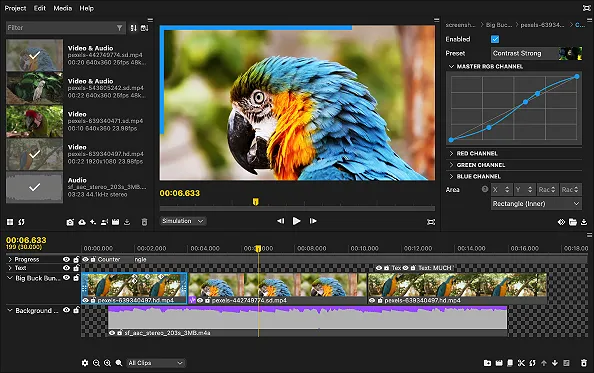Best Video Editing Software for Video Games: Have you ever had that heart-pounding moment in a game when you snatched victory from defeat, pulled an amazing trick shot, or won an impossible boss fight only to hear…crickets? Your gameplay was amazing, but what about the video?
Not so much. Let’s be real, even the most incredible gaming moves can get lost in the shuffle if the editing isn’t effective.
Think about it: Gaming content isn’t just about showcasing your skills anymore. It’s about telling a story, building a community, and standing out in a crowded field of creators.
Whether you’re posting on YouTube, live-streaming on Twitch, or flooding your social feeds with highlights, video game editing is the difference between “just another clip” and a scroll-stopping masterpiece.
But where do you even start? Selecting the best video editing software for gaming is feels like walking into a loot cave, you’re overwhelmed with options, not sure which one will truly satisfy your needs.
Do you need something simple for short edits, or are you prepared to tackle pro-level tools with all the bells and whistles?
Lucky for you, this guide is like your trusty walkthrough, breaking down the 7 Best Video Editing Software for Video Games. If you’re looking for broader options, you might also want to explore this comprehensive guide to popular video editing software. And if you’re someone diving into Linux for editing projects, check out the best Linux video editing software to expand your toolkit.
Whether you’re a beginner looking to dip your toes in the editing world or a seasoned creator looking for that edge, we’ll help you find your perfect match.
It’s time to take those raw clips and craft videos that not only impress but inspire. And if you’re venturing into animation for those extra creative touches, don’t miss this guide to the best animation software for beginners.
Ready to level up your gaming content creation and make an impression that sticks? Let’s jump into the action.
7 Best Video Editing Software for Gaming Videos
Why You Should Edit Your Gaming Videos
Let’s be honest, a gaming videos aren’t just simple recordings; they’re gateways into your virtual adventures. Unlike regular videos, gaming content demands a special touch to capture the electrifying energy that keeps viewers on the edge of their seats.
Think about it: the lightning-fast action, the heart-pounding suspense, those jaw-dropping highlights that make people smash that replay button.
Your audience doesn’t just want to watch; they want to feel the adrenaline of that clutch win or the strategy behind a flawless victory. And that’s where your commentary becomes a game-changer.
It’s not just background noise, it’s the personality and insight that transform your clips from mundane to mesmerizing, turning casual viewers into loyal fans.
To truly captivate your audience, you need:
- Smooth Transitions: Keep the excitement flowing with seamless scene changes that match the intensity of your gameplay.
- Custom Sound Effects: Elevate the atmosphere with audio that amplifies every explosion, cheer, or in-game quip.
- Visual Effects Tailored for Gaming: Incorporate overlays, animations, and filters that sync with the gaming vibe.
Plus, let’s not forget that gaming videos often involve high-resolution footage and screen recordings. Editing in 1080p, 2K, or even 4K means you need software that can handle hefty files without lagging or crashing. You want a tool that keeps up with your creativity, not one that slows you down.
Essential Features to Look For
When you’re scouting for the perfect video editing software for video games, it’s all about finding that sweet spot between functionality and ease of use. Here’s what should be on your radar:
Performance & Stability
- Hardware Acceleration (GPU Rendering): Let’s face it, gaming footage is resource-intensive. Software that leverages your GPU for rendering speeds up the editing process, giving you smoother previews and faster exports. Less waiting, more creating.
- Rock-Solid Stability: Nothing derails your momentum like a software crash. Opt for programs known for their reliability so you don’t lose hours of hard work.
- Support for Various Video Formats: Whether you’re capturing footage from different games or collaborating with other creators, compatibility with formats like MP4, AVI, and MOV is crucial.
Ease of Use
- Intuitive Interface and Workflow: You don’t want to wrestle with clunky menus when inspiration strikes. Look for software with a user-friendly layout that lets you dive straight into editing.
- Plentiful Tutorials and Support Resources: Even veterans hit snags. Access to tutorials, forums, and responsive support can help you overcome obstacles without pulling your hair out.
- Drag-and-Drop Functionality: Simplify your life by choosing software that lets you easily move clips, add effects, and tweak transitions with a simple drag and drop.
Specialized Gaming Features
- Chroma Keying (Green Screen) for Overlays: Want to immerse yourself directly into the game world or spice up your background? Chroma keying lets you replace green screens with any backdrop you can dream up.
- Motion Tracking for Dynamic Text and Graphics: Add a professional touch by making your titles and graphics follow the action on screen. It’s perfect for highlighting epic moments or adding cinematic flair.
- Audio Mixing and Noise Reduction: Crystal-clear sound is a must. Advanced audio tools help balance game sounds with your commentary, nix background noise, and ensure every word hits home.
- Direct Upload to Platforms like YouTube and Twitch: Speed is the name of the game. Software that lets you export and upload directly to your channels saves time and streamlines your workflow.
Pricing & Budget
- Free vs. Paid Software Options: There are some fantastic free tools out there, but they might lack certain advanced features. Decide what’s non-negotiable for your content and whether investing in paid software gives you a competitive edge.
- Subscription Models vs. One-Time Purchases: Figure out what suits your budget. Subscriptions often include updates and support, while one-time purchases can be more cost-effective over time.
- Trial Periods and Money-Back Guarantees: Don’t commit sight unseen. Take advantage of trial periods to test the waters and ensure the software meets your needs.
By considering these key factors, you’re not just picking a tool. You’re choosing a partner in your gaming content creation journey.
The right software can turn editing from a chore into an extension of your passion, letting you produce videos that resonate with viewers and grow your community.
Stick around, because next up we’ll dive into the top software options that tick these boxes and help you bring your gaming stories to life.
Top 7 Best Video Editing Software for Gaming in 2025
Creating engaging gaming content isn’t just about showcasing your skills. It’s about delivering a visual experience that captivates your audience. The right video editing software can make all the difference, transforming raw gameplay footage into polished masterpieces. Here’s a rundown of the top 7 video editing software options tailored for gamers:
1. Adobe Premiere Pro – Best for Professionals & Beginners
Adobe Premiere Pro is one of the most powerful video editing tools available, and widely used by professionals across different industries. It’s perfect for gamers who want to create high-quality, polished content. While it’s paid software, its vast array of features makes it worth the investment.
Best for: Professionals, YouTube gamers, streamers looking for advanced control.
Key Features:
- Multi-track timeline for advanced editing.
- Powerful color grading tools.
- Easy integration with other Adobe Creative Cloud apps.
- Wide range of plugins for extra effects.
Pros:
- Industry-standard software with a vast community of users.
- Regular updates with new features.
- Excellent color grading and audio editing tools.
Cons:
- Requires a subscription, which can be costly.
- Steep learning curve for beginners.
- High system requirements for smooth performance.
Why It Stands Out: Premiere Pro offers complete flexibility and control over your footage, making it suitable for editing everything from fast-paced gameplay sequences to detailed cinematic moments.
2. Final Cut Pro X – Best for Mac Users
If you’re a Mac user, Final Cut Pro X is one of the most popular options for editing gaming videos. It’s fast, user-friendly, and suitable for creating professional-looking videos with minimal effort. It’s especially suitable for people who want to dive into advanced features without overwhelming complexity.
Best for: Mac users, gaming creators who value speed and efficiency.
Key Features:
- Magnetic timeline for seamless editing.
- Real-time editing with no rendering delays.
- Built-in motion graphics and special effects.
- High-quality color grading and sound tools.
Pros:
- One-time purchase with no recurring costs.
- Excellent performance on Mac devices.
- Wide range of professional features.
Cons:
- Only available on macOS.
- Higher upfront costs than subscription models.
- Limited third-party plugin support.
Why It Stands Out: Final Cut Pro X’s user interface makes it incredibly efficient for gaming video editing, allowing you to work quickly without sacrificing quality.
3. DaVinci Resolve – Best Free Color Grading Option
DaVinci Resolve is a fantastic choice for gamers who want free but powerful video editing. Known for its professional-grade color grading tools, this software lets you make your gameplay look truly cinematic. It also includes high-end audio editing features.
Best for: Those who want a free video editor with advanced color grading and audio editing capabilities.
Key Features:
- Professional color grading and correction tools.
- Multi-cam editing for complex projects.
- Fairlight audio tools for precise sound editing.
- Multi-track timeline and visual effects.
Pros:
- Free version with extensive features.
- Exceptional color grading capabilities.
- Suitable for both beginners and professionals.
Cons:
- Steeper learning curve for advanced features.
- Requires high-performance hardware.
- Limited export formats in the free version.
Why It Stands Out: The free version of DaVinci Resolve includes many features usually reserved for premium software, making it a standout choice for gamers on a budget.
4. Filmora
Filmora, developed by Wondershare, is a user-friendly video editing software that bridges the gap between basic editors and professional-grade tools. It’s designed for creators who want to produce high-quality content without a steep learning curve.
Filmora offers a rich library of effects, transitions, and presets, making it easy to enhance your gaming videos with professional flair. With support for 4K editing and various formats, it’s equipped to handle the demands of modern gaming footage.
Best For: It’s suitable choice for creators who want to produce slick, polished content quickly, making it ideal for those who prefer spending more time gaming and less time figuring out complex editing software.
Key Features
- Intuitive Drag-and-Drop Interface: Simplifies the editing process for beginners.
- Extensive Effects Library: Over 800 effects, including filters, overlays, and motion elements.
- Chroma Key (Green Screen): Easily remove backgrounds for creative overlays.
- Audio Editing Tools: Noise removal, audio equalizer, and sound mixing capabilities.
- Split Screen: Display multiple gameplay clips simultaneously.
- Advanced Color Tuning: Adjust brightness, contrast, saturation, and more for perfect visuals.
Pros
- User-friendly and suitable for beginners.
- Regular updates with new features and effects.
- Supports high-resolution videos up to 4K.
Cons
- Watermark on videos in the free trial version.
- Some advanced features require additional paid effects packs.
- Rendering can be slow with longer videos on lower-end systems.
Why It Stands Out: Filmora shines with its balance of simplicity and functionality. It empowers gamers to produce professional-looking videos without a steep learning curve. The extensive effects library allows for creative expression, making your gaming content more engaging and unique.
5. Shotcut
Shotcut is a free, open-source video editing software that offers a wide array of features comparable to premium editors. It’s known for its broad format support and powerful editing capabilities.
Shotcut is ideal for gamers who prefer a customizable interface and are comfortable navigating more complex tools to achieve professional results. Its active development community ensures regular updates and improvements.
Best For: Shotcut is the go-to choice for gamers who want professional-grade editing capabilities without spending any money. If you’re comfortable navigating a more intricate interface and appreciate the freedom of open-source software, Shotcut offers a treasure trove of advanced features.
Key Features
- Native Timeline Editing: No need for import—start editing immediately.
- Wide Format Support: Handles numerous audio and video formats thanks to FFmpeg.
- Multi-Platform Availability: Compatible with Windows, macOS, and Linux.
- Advanced Audio Filters: Includes bass, treble, balance, and dynamic range compression.
- Video Effects and Transitions: Offers keyframes for filter parameters.
Pros
- Completely free with no watermarks or ads.
- Supports 4K resolutions and advanced codecs.
- Regular updates and a supportive community.
Cons
- Interface may seem less intuitive for beginners.
- Limited preset effects compared to other editors.
- Learning curve can be steep for users new to video editing.
Why It Stands Out: Shotcut’s commitment to providing a free, comprehensive editing platform makes it a standout choice for gamers who want advanced features without the price tag. Its open-source nature allows for continuous enhancements, and while it may require some patience to learn, the payoff is a robust tool capable of producing high-quality gaming videos.
6. CapCut
CapCut is a free, all-in-one video editing app originally developed for mobile devices by ByteDance, the creators of TikTok. Now available as a desktop application, CapCut brings its straightforward and user-friendly interface to a wider audience.
It’s perfect for gamers who want to create and edit videos quickly, especially for social media platforms. CapCut offers a variety of trendy effects, filters, and music to make your gaming content pop.
Best For: CapCut shines for gamers who love sharing content on social media and need an editor that’s fast and fuss-free. If you’re all about adding trendy effects and catchy tunes to your gaming clips, and you want to do it in a snap, CapCut is your best choice. It’s perfect for creators who prioritize speed and simplicity, letting you create eye-catching videos that resonate with the social media crowd without any hassle.
Key Features
- Easy-to-Use Interface: Simplifies editing with intuitive controls.
- Rich Library of Effects and Filters: Stay current with popular trends.
- Music and Sound Effects: Access a wide range of royalty-free tracks.
- Speed Control: Create slow-motion or time-lapse effects effortlessly.
- Stickers and Text: Add dynamic elements to enhance viewer engagement.
- Auto Captions: Generates subtitles automatically for accessibility.
Pros
- Completely free with no hidden costs.
- Ideal for quick edits and social media optimization.
- Smooth integration with TikTok and other platforms.
Cons
- Limited advanced editing tools compared to desktop-only software.
- Not suited for complex or long-form content.
- Desktop version may lack some features available on mobile.
Why It Stands Out: CapCut’s seamless blend of simplicity and functionality makes it an excellent tool for gamers eager to share content quickly and stylishly. Its focus on trendy effects and ease of use allows you to produce eye-catching videos without investing significant time or effort a perfect match for the fast-paced world of gaming content creation.
7. VSDC Free Video Editor
VSDC Free Video Editor is a feature-rich, non-linear editing software for Windows users. It provides a suite of advanced tools, such as color correction, visual and audio effects, and motion tracking all without a price tag.
VSDC is geared towards users who need more than basic editing but aren’t ready to invest in professional software. Its capabilities make it suitable for producing high-quality gaming videos that stand out.
Best For: VSDC Free Video Editor is perfect for Windows gamers who demand professional-level tools without the professional price tag. If you’re ready to dive into more sophisticated editing and want to harness advanced effects to make your gaming content pop, VSDC is up your alley. It’s ideal for creators who are comfortable with a bit of complexity in exchange for a powerhouse editor that can handle high-resolution footage and deliver stunning results.
Key Features
- Non-Linear Editing: Place objects in any position on the timeline.
- Advanced Visual Effects: Including color blending, filters, and transitions.
- Motion Tracking: Attach captions, images, or masks to moving objects.
- Video Stabilization Tool: Reduce camera shake for smoother footage.
- Export Profiles: Optimized settings for social media and devices.
- 4K and HD Support: Handle high-resolution gaming footage with ease.
Pros
- Offers advanced features typically found in paid software.
- No watermarks or trial periods—completely free.
- Lightweight and efficient performance.
Cons
- Windows-only availability limits accessibility.
- Interface may be overwhelming for beginners.
- Customer support primarily through email and forums.
Why It Stands Out: VSDC Free Video Editor breaks the mold by delivering a robust set of features without cost. For gamers aiming to produce professional-level videos without investing in expensive software, VSDC provides the tools necessary to edit, enhance, and export high-quality content. Its non-linear editor and advanced effects make it a powerful asset in any creator’s toolkit.
Optimizing Your Gaming Videos: Tips and Tricks
So, you’ve got your epic gameplay recorded—now what? Turning raw footage into a captivating video is where the real magic happens. Let’s dive into some essential tips and tricks to optimize your gaming videos and keep your audience coming back for more.
Essential Editing Techniques
Mastering fundamental editing skills is key to creating videos that flow smoothly and keep viewers engaged.
- Cutting and Trimming Footage for Pacing: First things first: cut the fluff. Trim down your footage to highlight the most exciting and relevant moments. This keeps your video tight and ensures the pacing keeps viewers hooked from start to finish. Nobody wants to sit through endless loading screens or repetitive gameplay. Focus on the highlights that showcase your skills and personality.
- Adding Transitions for Smooth Flow: Transitions are the glue that holds your clips together. Simple transitions like cuts, fades, or dissolves can make your video feel seamless. Be mindful not to overdo it with flashy transitions they can distract from the content. The goal is to enhance the viewing experience, not overshadow it.
- Using Overlays and Annotations for Clarity: Overlays and annotations add an extra layer of engagement. Use them to highlight important in-game moments, provide commentary, or add a touch of humor. Arrows, text boxes, and emojis can guide your viewers’ attention to specific parts of the screen. Just keep it tasteful and relevant.
- Synchronizing Audio with Video: Ever watched a video where the audio doesn’t match the visuals? Frustrating, right? Ensure your commentary, in-game sounds, and any added music are perfectly synced with the footage. Proper audio synchronization enhances immersion and makes your video feel professional.
Enhancing Visual Appeal
A visually striking video sets you apart in a sea of content. Here’s how to make your footage pop.
- Color Correction and Grading: Adjusting the color and lighting of your video can make a world of difference. Color correction ensures your footage looks natural and consistent, while color grading adds a stylistic flair that can set the mood—be it dark and moody or bright and energetic. Tools in your editing software can tweak brightness, contrast, and saturation to achieve the desired effect.
- Adding Special Effects and Filters: Special effects aren’t just for Hollywood. Incorporate effects like slow motion to emphasize a critical hit or a replay of an epic moment. Filters can give your video a unique aesthetic think vintage looks or futuristic vibes. Just remember, when it comes to effects, sometimes less is more.
- Creating Custom Thumbnails: Don’t underestimate the power of a compelling thumbnail. It’s the first thing potential viewers see, and it can significantly impact click-through rates. Design thumbnails that are eye-catching and relevant to your content. Use bold text, high-quality images, and vivid colors to grab attention.
- Using Motion Graphics: Motion graphics like animated intros, outros, and lower thirds add a professional touch to your videos. They can reinforce your branding and make your content more memorable. Many video editing software for gaming come with built-in templates to make this easier.
Audio Enhancement
Great visuals need to be complemented by great audio. Here’s how to ensure your sound is top-notch.
- Noise Reduction and Audio Leveling: Background noise can distract or annoy your viewers. Use noise reduction tools to eliminate hums, clicks, or ambient sounds. Audio leveling ensures that your in-game audio, commentary, and background music are balanced so one doesn’t overpower the others.
- Adding Background Music and Sound Effects: Music sets the tone and keeps your audience engaged during quieter gameplay moments. Choose tracks that match the mood of your content upbeat for action-packed sequences or mellow for strategic gameplay. Sound effects can also enhance reactions or emphasize events, like a dramatic sound for a plot twist.
- Voiceover Recording and Editing: Your voice is a key part of your brand. Invest time in recording clear, crisp commentary. Use a decent microphone and record in a quiet space. Edit out any mistakes or awkward pauses, and consider adding effects like EQ or compression to improve clarity and presence.
Exporting and Uploading
The final steps are just as important to get your content ready for the world.
- Choosing the Right Video Format and Resolution: Export your video in a format that’s compatible with your desired platform usually MP4 with H.264 codec for optimal quality and file size. Aim for at least 1080p resolution to ensure your footage looks sharp on all devices. If your game supports it and your hardware allows, 4K is even better.
- Optimizing Video Files for Different Platforms: Different platforms have different requirements. For example, YouTube video optimization involves using the right keywords, tags, and descriptions to improve visibility. Twitch might require specific bitrates for streaming. Familiarize yourself with each platform’s guidelines to ensure the best viewing experience.
- Direct Uploading to YouTube, Twitch, and Social Media: Many editing programs offer direct upload features, simplifying the process. This ensures your video retains its quality and saves you time. Double-check your titles, descriptions, and tags to make your content easily discoverable. Engage with your audience by adding calls-to-action or questions in your descriptions.
By applying these tips and tricks, you’ll not only enhance the quality of your gaming videos but also boost their appeal to viewers. Remember, consistency is key. The more you refine your editing skills and personal style, the more your audience will connect with your content.
Ready to take your gaming content creation to the next level? Put these strategies into action and watch your channel grow. Happy editing!
Conclusion
Stepping into the world of gaming video creation is an exciting journey full of creativity and endless possibilities.
The right video editing software isn’t just a tool, it’s your creative partner that helps turn epic gameplay moments into captivating stories.
It’s about finding that perfect match that feels intuitive, enhances your unique style, and brings your gaming experiences to life.
Don’t rush the process. Take the time to explore different software options, experiment with free trials, and discover what resonates with you.
Whether you prefer something straightforward and user-friendly or you’re drawn to advanced features that offer complete creative control, there’s a perfect fit out there waiting for you.
As you hone your editing skills, you’ll find new ways to engage with your audience and stand out in the vibrant gaming community.
Your passion and authenticity are your greatest assets—they’re what make your content genuinely resonate with others.
While you’re elevating your gaming content, consider expanding your toolkit to support your creative ambitions.
If you’re thinking about monetizing your content or managing collaborations, you might find our articles on the best invoicing software for contractors and the best payroll software for small businesses incredibly useful.
Your gaming stories are unique, and the world is ready to hear them. So gear up, dive into the editing process, and let your creativity shine brighter than ever.
The gaming community is eager to experience your perspective, it’s your time to make an impact!
Frequently Asked Questions
What is the best video editing software for video games in 2025?
The best video editing software for video games in 2025 depends on your needs. For professionals, Adobe Premiere Pro and DaVinci Resolve are great for advanced editing. For beginners, HitFilm Express and iMovie offer powerful yet easy-to-use tools. If you want something free and professional, DaVinci Resolve is perfect, while Final Cut Pro X is best for Mac users looking for efficiency and speed.
Can I use free video editing software for gaming highlights?
Yes! Free video editing software like DaVinci Resolve, HitFilm Express, and Lightworks are excellent for editing gaming highlights. These programs come with robust features like multi-track timelines, special effects, and slow-motion capabilities, allowing you to create professional-quality videos without spending a penny. While free, they are powerful enough to handle most editing tasks that gamers require, making them a perfect choice for those on a budget.
How do I add slow motion to gaming clips?
To add slow motion to gaming clips, most video editing software offers speed adjustment features. In Adobe Premiere Pro, right-click on the clip and select Speed/Duration to slow it down. Similarly, in DaVinci Resolve, use the Retime Controls to adjust the playback speed. Final Cut Pro X also provides an easy speed control option. Slow-motion highlights important moments, adding drama and allowing your viewers to savor intense gameplay.
What is the best video editing software for console gameplay on PC?
For console gameplay on PC, Adobe Premiere Pro and DaVinci Resolve are fantastic choices. Both offer high-quality video editing features, including multi-cam support, visual effects, and advanced audio tools. Final Cut Pro X is also great but is exclusive to Mac. For a more beginner-friendly option, HitFilm Express provides professional tools while still being easy to use, making it a solid choice for both console and PC gameplay editing.
How can I remove background noise from gaming audio?
To remove background noise from gaming audio, you can use noise reduction features available in most editing software. In Adobe Premiere Pro, use the DeNoiser effect to clean up audio. DaVinci Resolve also offers noise reduction in the Fairlight Audio section. Additionally, you can use third-party audio software like iZotope RX for more precise audio editing. Clear audio improves viewer engagement and ensures your commentary and game sounds are crisp and professional.
Is there an easy video editor for YouTube gaming beginners?
Yes, there are several easy-to-use video editors for YouTube gaming beginners. iMovie (Mac) and HitFilm Express are both intuitive and provide a simple drag-and-drop interface. These tools offer basic features like trimming, transitions, and color correction, allowing beginners to create polished videos without steep learning curves. Both are perfect for newcomers to the world of video editing, especially if you’re just starting your gaming channel on YouTube.
How do I make smooth transitions in gaming videos?
Smooth transitions between scenes in gaming videos can be created using built-in tools in editing software. For example, in Adobe Premiere Pro and Final Cut Pro X, you can add simple cross-dissolve or fade transitions to smoothly shift between clips. DaVinci Resolve offers advanced transition effects like zoom or spin, giving your video a professional flow. Transitions are key to maintaining the video’s pacing and ensuring your audience stays engaged from start to finish.
What is the best software for adding game sound effects to videos?
The best software for adding game sound effects includes Adobe Premiere Pro, Final Cut Pro X, and DaVinci Resolve. These tools offer excellent support for importing and syncing sound effects with your footage. You can add explosion sounds, background music, or character sounds for immersion. Premiere Pro has an intuitive sound editing interface, while DaVinci Resolve provides detailed audio controls through its Fairlight audio workspace, giving you full control over your game sound design.
Can I use mobile video editing software for gaming recordings?
Yes, mobile video editing software like Kinemaster and LumaFusion is great for editing gaming recordings on mobile devices. These apps allow you to trim footage, add transitions, insert audio effects, and adjust video speeds directly on your phone or tablet. While not as feature-rich as desktop software, these mobile editors are convenient and powerful enough to help you create great content without the need for a computer, perfect for gaming content on the go.
How do I improve the quality of my mobile game recordings?
To improve the quality of your mobile game recordings, focus on both the recording and editing stages. Use Kinemaster or LumaFusion to adjust brightness, contrast, and saturation. Stabilize shaky footage using the app’s built-in tools. Additionally, apply noise reduction for clear audio. Capturing high-resolution gameplay with a good recording app, then editing it carefully with mobile video editors, ensures your content looks polished and stands out, even when shot from a mobile device.