Top 13 Best Sprinkler Design Software in 2025
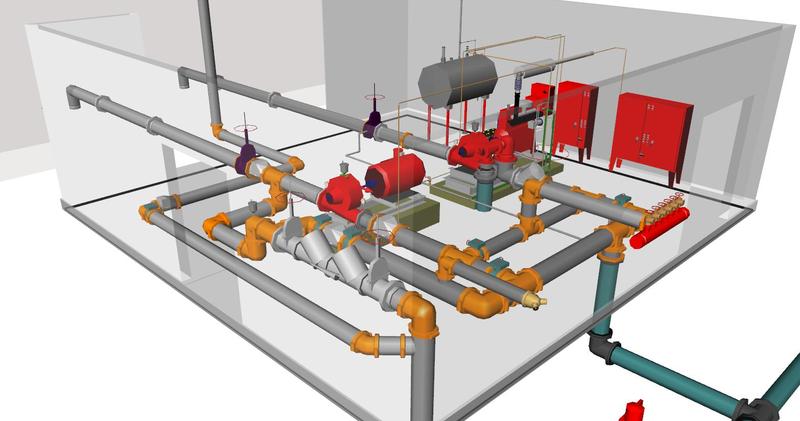
13 Best Sprinkler Design Software: Sprinkler systems play a pivotal role in modern construction and landscape projects, safeguarding lives and property while optimizing water usage for sustainable irrigation.
Whether you’re tasked with designing a fire protection system for a commercial building or planning an efficient irrigation network for farmlands and landscaped spaces, the quality of your sprinkler layout can directly impact safety, compliance, and resource conservation.
In previous decades, you might have struggled through manual drafting and error-prone calculations. Still, today’s advances in technology have entirely redefined the design process.
Modern sprinkler design software transforms complex approaches into integrated, streamlined workflows. With these specialized tools, you can generate detailed 2D drawings and immersive 3D models, automate intricate hydraulic computations, and produce accurate materials lists, all while ensuring that your design adheres to strict industry codes.
This comprehensive guide will walk you through everything you need to know about sprinkler design software. We explore its evolution from manual drafting to state-of-the-art BIM integration, outline key benefits that save time and mitigate errors, and provide an in-depth review of the leading software solutions available today.
Along the way, you will discover how these tools are tailored for both fire protection and irrigation systems and how they can transform your project outcomes. Prepare to dive deep because the quality and accuracy of your sprinkler designs and, ultimately, the safety and efficiency of your projects depend on choosing the right software.
What is Sprinkler Design Software?
Sprinkler design software encompasses specialized computer programs designed to help you create detailed layouts for sprinkler systems used in both fire protection and irrigation applications.
These powerful digital tools streamline your work by automating critical tasks such as hydraulic calculations, pipe and pump sizing, and the placement of sprinkler heads and other essential components. Integrating design, simulation, and compliance documentation into one platform makes it far easier for you to produce accurate, regulation-compliant blueprints and reports required for approval.
As you embark on a design project, the software continuously checks that your plan meets regional and international codes. It produces comprehensive documentation for every element in your system, from initial schematics to final fabrication reports, ensuring that nothing is overlooked.
This holistic approach saves you time, minimizes costly errors, and provides a level of detail that is nearly impossible to replicate through manual methods. For engineers, fire protection specialists, irrigation designers, and landscape architects, sprinkler design software is more than just a tool: it’s an essential component of modern design methodology.
By automating repetitive calculations and integrating real-world data from manufacturers, these platforms ensure consistent and reliable results. In competitive environments where efficiency and precision are paramount, adopting specialized software transforms your workflow from a labor-intensive task into a streamlined, error-resistant process.
The Evolution of Sprinkler Design
The evolution of sprinkler design is a testament to human ingenuity and technological progress. In the early days, design work often involved tedious hand drafting, extensive manual calculations, and paper-based documentation that could easily lead to errors. Each design revision meant starting almost from scratch, which was an approach that was susceptible to mistakes and delayed project timelines.
The introduction of computer-aided design (CAD) systems revolutionized this process by allowing designers to create precise digital drawings. However, the early CAD tools were still limited to 2D drafting. They could not simulate complex hydraulic interactions or integrate multidisciplinary elements into one cohesive model.
Today, sprinkler design software has reached a sophisticated level of automation and integration. Modern platforms combine advanced 3D modeling and Building Information Modeling (BIM) with dedicated calculation engines.
This integration allows you to virtually simulate an entire sprinkler system within a realistic model and easily detect potential clashes with other building systems. Sophisticated hydraulic calculations ensure that every pipe, pump, and sprinkler head is perfectly sized and positioned according to the unique requirements of the project.
In this evolution, the transition from manual drafting to comprehensive digital modeling has not only increased precision. Still, it has also greatly improved communication among designers, engineers, and construction teams. With real-time data updates, accurate visualization tools, and automated documentation, you can approach every project with confidence and a clear understanding of the design intent.
Who Needs Sprinkler Design Software?
If you’re in a field where system design plays a critical role, sprinkler design software is tailored for you. Whether you are responsible for fire protection, irrigation of landscapes or agricultural fields, or even integrated MEP systems, this technology benefits a wide range of professionals:
- Fire Protection Engineers: You can quickly design systems that adhere to stringent safety standards and regulatory codes, ensuring rapid, reliable protection for buildings and infrastructure.
- Irrigation Designers: For those designing water-efficient networks, automated simulation of water distribution and pipe layout ensures optimal resource management and sustainability.
- MEP Contractors: Integrating sprinkler system layouts within broader building models is essential; therefore, using software that supports BIM integration leads to seamless coordination with other disciplines
- Landscape Architects: Balancing aesthetic design with functional irrigation needs becomes simpler when you can easily generate detailed plans for water distribution across large sites.
- Construction Managers and Cost Estimators: Accurate Bills of Materials (BOMs) and comprehensive cost analysis help you manage budgets and material inventories effectively.
In short, the benefits of modern sprinkler design software extend to any professional aiming to enhance design accuracy, reduce manual work, and ensure compliance with evolving codes and standards. By reducing the margin for error and drastically cutting down on design time, these tools are indispensable in today’s fast-paced project environments.
Why Invest in Sprinkler Design Software? Key Benefits
Investing in dedicated sprinkler design software offers an array of advantages that transform the way you work. Let’s explore the benefits in detail:
Overcoming Manual Design Challenges
- Time Savings: Automated layout generation and rapid hydraulic calculations significantly reduce design time when compared to traditional drafting methods.
- Error Reduction: By relying on software algorithms, you minimize human errors, which translates into fewer costly revisions and a more reliable output.
- Consistent Updates: Software updates ensure your designs always adhere to the latest industry codes and standards, reducing the risk of compliance issues.
Boosting Accuracy and Precision
- Reliable Hydraulic Calculations: Dedicated engines accurately compute water flow rates, pressure losses, and pipe diameters, which are crucial for efficient performance.
- Exact Component Placement: Automated placement of sprinkler heads and system components ensures optimal coverage and performance.
- Automated Sizing: Tools automatically adjust pipe and pump sizes in accordance with your system’s needs, improving overall system functionality.
Increasing Efficiency and Speed
- Streamlined Workflow: Automation minimizes repetitive tasks, enabling you to focus on design innovation and problem-solving.
- Rapid Iteration: Swift modifications and easy updates shorten project timelines and allow for dynamic revisions during the design process.
- Integration Capabilities: With seamless integration into BIM environments and other design platforms, information flows smoothly between project stakeholders.
Enhancing Collaboration and Coordination
- BIM Integration: Synchronize your sprinkler designs with other building systems to preempt clashes and improve overall project coordination.
- Cloud Sharing: Real-time updates and cloud-based file sharing enable effortless communication among engineers, designers, and contractors.
- Standardized Documentation: Automatically generated reports and material lists ensure that every project stakeholder is on the same page, from design start to final implementation.
Ensuring Code Compliance
- Automated Standards Check: Built-in libraries constantly reference local and international codes, drastically reducing the risk of non-compliance.
- Error Alerts: The software flags irregularities and potential violations, giving you early warnings to make necessary corrections.
- Audit Trails: Maintain comprehensive documentation of every design iteration for transparent inspections and regulatory approvals.
Streamlining Material Management and Cost Estimation
- Accurate BOM Generation: Produce detailed Bills of Materials that streamline procurement, reduce waste, and assist in precise budgeting.
- Integrated Costing Tools: These facilitate real-time cost estimates by linking current market prices with material lists, ensuring that budgets and actual costs are closely aligned.
- Inventory Control: Monitor material consumption and forecast supply needs, boosting overall project management and sustainability.
Improving Visualization
- 2D and 3D Rendering: Detailed 2D drawings coupled with realistic 3D models provide various layers of visualization that enhance both design clarity and stakeholder communications.
- Virtual Walkthroughs: Immersive virtual tours allow clients and team members to engage with the design before installation, ensuring that any issues are flagged early.
- Error Identification: Advanced simulation tools expose potential design flaws early in the process, helping you correct them before they materialize on-site.
By addressing these complex challenges, sprinkler design software not only enhances the accuracy and efficiency of your projects but also significantly reduces the time, effort, and cost associated with manual design methods. With these benefits, you can be confident that every design you produce will be reliable, code-compliant, and efficient.
Essential Features in Sprinkler Design Software
Finding the perfect tool means knowing exactly which features will make your workflow more efficient. Here’s a breakdown of the crucial functionalities you should look for:
2D Drafting and 3D Modeling Capabilities
- Dual-Mode Functionality: Access both rapid 2D drafting for preliminary designs and advanced 3D modeling for detailed visualization and simulation.
- BIM Integration: Seamless integration with Building Information Modeling platforms such as Revit and even NavisWorks allows for deep collaboration and efficient project management.
- User-Friendly Interface: An intuitive design environment minimizes your learning curve and helps you quickly access essential tools.
- Dynamic Editing Tools: Real-time updates and drag-and-drop capabilities make modifying designs on the fly a breeze.
- Enhanced Visualization: Advanced rendering produces photo-realistic images and animations, which are ideal for stakeholder presentations.
Advanced Calculation Engines
- Hydraulic Analysis: Core functionality includes the accurate simulation of water flow, pressure drop computations, and pipe diameter selection.
- Pump Sizing and Selection: Automated tools help you determine the correct pump type and capacity based on your system’s parameters.
- Fluid Delivery Simulations: Test various conditions through simulation to ensure that your system meets performance metrics under different operational scenarios.
- Algorithmic Precision: Sophisticated algorithms ensure that your calculations are highly reliable, even in complex multi-zone systems.
- Customizable Parameters: Tailor every calculation to meet the specific requirements of your project or client, ensuring maximum relevance and accuracy.
Reporting and Documentation Tools
- Automatic Bill of Materials (BOM): Instantly generate comprehensive BOMs and stock lists to streamline procurement and budgeting.
- Fabrication Reports: Detailed instructions for pipe cutting, fitting, and assembly ensure on-site accuracy and efficiency.
- Customizable Reports: Adjust formats and include necessary regulatory details to produce professional documentation.
- Revision Tracking: Integrated version control captures every modification, providing an audit trail for internal review and compliance.
- Annotation Tools: Allow for direct markup on drawings to improve clarity and reduce miscommunication during installation.
Robust Component Libraries and Databases
- Manufacturer Catalogs: Direct access to the latest product data ensures every component in your design is current and approved.
- Customizable Libraries: Import or create libraries that suit your niche requirements or proprietary design elements.
- Regular Updates: Automated library updates keep your component data accurate and reliable.
- Standardized Symbols: Use industry-approved symbols and templates for consistent and professional designs.
- Advanced Search and Filter: Save time by quickly sorting through thousands of components to find exactly what you need.
Compatibility and Interoperability
- Multi-Platform Support: Confirm that your software operates on your preferred operating system and integrates with the latest hardware.
- Seamless File Integration: Support for diverse file formats like DWG, RVT, IFC, and PDF ensures effortless data exchange between platforms.
- Third-Party Plugin Support: Expand functionality by integrating with industry-standard design tools.
- Cloud Collaboration: Access and update design remotely, facilitating real-time teamwork across locations.
- Cross-Disciplinary Communication: Tools for sharing data across engineering, architecture, and construction teams enhance workflow coordination.
Vendor Support and Training
- Comprehensive Technical Support: Access to responsive support helps resolve issues promptly.
- Training Resources: Extensive tutorials, webinars, and community forums reduce the time needed to become proficient.
- Onboarding Assistance: Personalized onboarding programs and documentation ease the transition to new software.
- Community Engagement: Active user communities provide insights, tips, and shared experiences to improve your workflow further.
- Ongoing Upgrades: Regular updates ensure you have access to the latest tools, enhanced features, and code-compliance improvements.
By ensuring these critical features are present in your chosen solution, you position yourself to significantly improve design accuracy, speed, and overall project success.
Top 13 Best Sprinkler Design Software in 2025
Selecting the right tool among the many available in the market can be challenging. Below, we offer detailed reviews of the top software solutions, each tailored for specific applications and user needs. Every product is analyzed with a thorough overview, key features, pros, and cons.
These tools often include features such as incident management, inventory tracking, compliance reporting, and real-time analytics. By automating critical processes, they help fire departments and safety teams respond more effectively to emergencies while maintaining operational efficiency.
Below, we delve into the top software solutions for fire protection systems, providing a detailed analysis of their capabilities, strengths, and areas for improvement.
1. AutoSPRINK
AutoSPRINK stands as a premier solution for designing fire protection sprinkler systems, combining state-of-the-art 3D modeling with seamless BIM integration. This software automates core hydraulic calculations, accurate pipe sizing, and material estimation, enabling you to produce detailed, regulation-compliant designs swiftly.
AutoSPRINK empowers engineers and designers by drastically reducing manual efforts and errors while delivering comprehensive reports and fabrication drawings. Its user-friendly interface and robust functionality make it ideal for diverse projects ranging from small installations to extensive commercial facilities.
Key Features:
- Intuitive 3D modeling and BIM integration
- Automated hydraulic and pipe sizing calculations
- Customizable design templates and component libraries
- Detailed fabrication and material estimation reports
- Streamlined workflow to reduce manual drafting
Pros:
- Enhances design accuracy and minimizes errors
- Accelerates project turnaround times
- Provides robust support for regulatory code compliance
Cons:
- It can be expensive for smaller projects
- Requires a steep initial training period
- Advanced features may need regular updates to align with changing codes
2. SprinkCAD
SprinkCAD delivers a comprehensive suite for fire protection systems by Johnson Controls. This versatile package couples sophisticated 3D design tools with precise hydraulic calculations and efficient material stock listing.
It streamlines your design workflow by integrating core modules like SprinkCALC for computations and SprinkSLIC for materials, ensuring installation precision and code adherence. SprinkCAD reduces design rework and offers expansive BIM export capabilities, supporting both simple and complex projects with consistent, compliant results.
Key Features:
- Modular design for 3D drafting and hydraulic analysis
- Dedicated tools for BOM generation and material stock listing
- Integrated BIM export options
- Automatic layout generation to reduce rework
- Consistent design outputs for projects of varying scale
Pros:
- Increases precision in hydraulic and layout calculations
- Simplifies documentation and fabrication planning
- Seamlessly integrates with other design systems
Cons:
- Additional modules require extra fees
- Interface complexity can challenge beginners
- Customization options are sometimes limited
3. Revit (with Specialized Add-ons)
Revit stands as a leading BIM platform that transforms building design. Though Revit’s native focus spans broad building modeling, specialized add-ons like MagiCAD or SprinkCAD Tools for Revit extend its capabilities to sprinkler design.
These plugins enable precise hydraulic calculations, accurate sprinkler placement, and efficient component management. Revit’s collaborative environment provides advanced clash detection and thorough integration, ensuring every aspect of the sprinkler system functions harmoniously within the overall building model. This results in designs that are both compliant and future-ready.
Key Features:
- Industry-standard BIM environment with collaborative features
- Specialized add-ons for sprinkler-specific tasks
- Automated hydraulic computations and layout functions
- Advanced clash detection across multidisciplinary designs
- Comprehensive model coordination and documentation
Pros:
- Facilitates multidisciplinary collaboration
- Yields highly detailed, coordinated 3D models
- Extensive customization via third-party add-ons
Cons:
- Full sprinkler functionality requires additional plugins
- Higher subscription costs compared to dedicated tools
- Steeper learning curve for advanced features
4. MagiCAD Sprinkler Designer
MagiCAD Sprinkler Designer is a specialized add-on designed to work seamlessly with Revit, AutoCAD, and BricsCAD. It combines an integrated calculation engine with an extensive BIM object library to produce highly accurate sprinkler system designs.
MagiCAD optimizes pipe and pump sizing automatically and ensures precise sprinkler head placement, drastically reducing manual errors. With direct access to manufacturer data, component selection is simplified, thus enhancing project efficiency and producing comprehensive documentation that adheres to the latest codes and standards.
Key Features:
- Built-in hydraulic calculation engine
- Extensive BIM object library with up-to-date manufacturer data
- Cross-platform compatibility (Revit, AutoCAD, BricsCAD)
- Automated component placement and cost estimation
- Customizable templates and design symbols
Pros:
- Dramatically reduces manual drafting and calculation tasks
- Enhances overall project efficiency
- Simplifies component selection and documentation
Cons:
- Requires additional investment as an add-on
- Interface complexity may differ between platforms
- Occasional compatibility issues during software updates
5. McCormick Systems
McCormick Systems integrates robust design functionality with advanced cost estimation tools tailored for fire protection sprinkler systems. It specializes in generating detailed 3D diagrams that not only define system layouts but also calculate material and labor costs accurately.
Automated hydraulic computations ensure designs meet stringent safety standards, and comprehensive documentation supports regulatory compliance. Its user-friendly interface, combined with extensive training resources, makes it an excellent choice for both novice and experienced professionals seeking to streamline project planning and execution.
Key Features:
- Integrated 3D diagramming and layout design tools
- Advanced cost estimation for materials and labor
- Automated hydraulic and pipe sizing computations
- Detailed fabrication and reporting capabilities
- Comprehensive training resources and vendor support
Pros:
- Seamlessly combines design and budgeting processes
- Simplifies complex cost estimation tasks
- Enhances design reliability with automated calculations
Cons:
- Requires significant initial investment
- The interface may appear dated compared to newer solutions
- Advanced features may require additional training
6. FireAcad
FireAcad provides a user-friendly approach to fire protection sprinkler design, focusing on simplicity and ease of use. This intuitive software allows you to generate clear 2D layouts, perform essential hydraulic calculations, and produce documentation required for code compliance without overwhelming complexity.
FireAcad’s streamlined workflow makes it ideal for small to medium-sized projects or organizations seeking a straightforward solution. It reduces training time while delivering reliable, accurate outputs, making it a practical choice for professionals who value efficiency over intricate design details.
Key Features:
- Intuitive 2D layout creation
- Basic hydraulic calculation tools
- Automated code compliance checks
- Simplified documentation generation
- Minimal training is required for rapid deployment
Pros:
- Extremely user-friendly with a short learning curve
- Cost-effective for smaller projects
- Delivers reliable performance with straightforward functionality
Cons:
- Limited 3D modeling and BIM integration
- Customization options are restricted for large-scale projects
- Fewer advanced capabilities relative to premium solutions
7. HydraCalc
HydraCalc specializes in performing precise hydraulic calculations tailored for fire protection systems. It employs advanced algorithms to determine the ideal flow rates, pressure losses, and pipe diameters necessary for optimal sprinkler performance.
By automating these complex computations, HydraCalc minimizes manual errors and saves significant design time. Although it does not offer extensive graphical capabilities, its primary focus on delivering reliable hydraulic data makes it indispensable for engineers focused on achieving rigorous safety standards in system design.
Key Features:
- Advanced hydraulic calculation algorithms
- Automated pipe and pump sizing
- User-friendly interface for rapid computation
- Minimizes manual input with error-preventing automation
- Detailed compliance reporting
Pros:
- Exceptional precision in hydraulic estimations
- Reduces manual calculation errors substantially
- Ideal for projects emphasizing hydraulic performance
Cons:
- Lacks comprehensive 3D visualization and layout tools
- Often needs complementary design software for complete documentation
- Interface may initially challenge non-specialists
8. HASS (Hydraulic Analysis Software)
HASS (Hydraulic Analysis Software) offers specialized simulation and analysis for fire protection sprinkler systems. It automates pipe and pump sizing calculations using rigorous hydraulic models to ensure optimal water distribution and pressure management.
HASS produces detailed reports that validate each design decision and confirm compliance with safety standards. Although its emphasis lies on hydraulic performance rather than detailed visual design, it integrates effectively with other CAD platforms, providing indispensable data that enhances overall project reliability.
Key Features:
- Automated hydraulics-based pipe and pump sizing
- Advanced simulation and analysis models
- Detailed compliance and performance reporting
- Seamless integration with standard CAD software
- Customizable settings for various system types
Pros:
- Provides exceptionally accurate hydraulic results
- Enhances overall system reliability through precise simulation
- Supports integration into multidisciplinary design workflows
Cons:
- Does not offer complete 3D design capabilities
- It may require additional software for detailed layout generation
- Steeper learning curve for those new to advanced hydraulic modeling
9. IrrigatePlus
IrrigatePlus is a streamlined software solution dedicated solely to irrigation system design, built on the powerful Epanet engine. It optimizes water distribution by automating hydraulic calculations, ensuring proper pipe sizing and efficient pump selection.
The tool integrates up-to-date manufacturer catalogs and offers a user-friendly interface, allowing you to simulate and plan irrigation layouts quickly. In addition, IrrigatePlus seamlessly generates detailed Bills of Materials (BOMs) and cost estimates, making it an invaluable asset for agricultural and landscape projects that demand precision and efficiency.
Key Features:
- Automated hydraulic calculations tailored for irrigation
- Optimal pipe diameter and pump selection tools
- Integration with current manufacturer catalogs
- Intuitive simulation and design interface
- Automated BOM generation and cost estimation
Pros:
- Substantially reduces design time in irrigation projects
- Produces precise, reliable simulation results
- User-friendly with a short learning curve
Cons:
- Functionality is limited primarily to irrigation design
- It may require integration with other tools for expanded features
- Customization options might be less robust for highly complex systems
10. IrriPro
IrriPro is designed for advanced agricultural and greenhouse irrigation, offering robust 3D terrain analysis powered by Google Maps. It allows seamless integration of CAD drawings and images to visualize real-world site conditions in detail.
With sophisticated hydraulic and pump sizing algorithms, IrriPro guarantees optimal system performance. The software also automates Bill of Materials generation. It produces detailed reporting, ensuring that every irrigation project is both technically sound and cost-effective. Its comprehensive visualizations enable you to optimize water distribution even in the most challenging landscapes.
Key Features:
- Google Maps–powered 3D terrain modeling
- Robust CAD and image integration
- Advanced hydraulic and pump sizing calculations
- Automated BOM generation and detailed reporting
- High-precision simulation for variable terrains
Pros:
- Provides excellent site condition visualization
- Enhances hydraulic precision for complex terrain
- Streamlines reporting and BOM generation
Cons:
- A steeper learning curve for advanced terrain features
- Slightly over-specialized for simple irrigation layouts
- Requires stable internet connectivity for map integration
11. IRRICAD
IRRICAD delivers a dedicated platform for precision planning and designing intricate irrigation systems. It automates hydraulic analyses, streamlines pipe layout optimization, and seamlessly integrates with CAD drawings to produce accurate Bills of Materials.
Ideal for large-scale agricultural or landscaped projects, IRRICAD minimizes manual input while maximizing design accuracy and regulatory compliance. Its focus on decreasing deployment time and ensuring design consistency makes it an excellent choice for professionals seeking to manage complex irrigation systems efficiently.
Key Features:
- Automated hydraulic analysis and pipe optimization
- Seamless CAD integration for accurate design imports
- Consistent BOM and documentation generation
- Tools specifically designed for large-scale irrigation systems
- Customizable reports for enhanced project management
Pros:
- Excels in handling large, complex irrigation designs
- Reduces manual workload significantly
- Delivers highly accurate documentation for compliance
Cons:
- Training resources may be relatively limited
- The user interface might appear dated compared to newer tools
- Not as versatile for non-irrigation applications
12. LandFX
LandFX is tailored for landscape professionals, seamlessly incorporating irrigation planning within its robust CAD environment. It offers intuitive drafting tools that support both hardscape and irrigation design, ensuring an efficient workflow for comprehensive landscape projects.
With extensive component libraries and advanced material estimation features, LandFX produces accurate documentation, cost estimates, and visually compelling designs. Although its sprinkler design functions are less specialized for fire protection, its versatility makes it an ideal choice for landscape irrigation and outdoor planning.
Key Features:
- Integrated CAD design for hardscape and irrigation
- Extensive component libraries with real-time data
- Advanced material estimation and cost management
- Smooth workflow integration for landscape projects
- Detailed documentation and reporting tools
Pros:
- Optimizes workflow for multi-faceted landscape projects
- Simplifies design iterations with intuitive drafting
- Produces reliable documentation for cost and installation
Cons:
- Limited specialization in fire protection design
- Might require add-ons for advanced hydraulic analysis
- Customization options may be restricted for substantial projects
13. AutoCAD
AutoCAD remains one of the most versatile drafting and design tools on the market. Although not specialized in sprinkler design, its robust 2D and 3D capabilities enable you to produce precise layouts for both fire protection and irrigation systems.
With extensive support for third-party plugins, AutoCAD allows you to integrate hydraulic calculations and detailed annotations manually. Its longevity in the industry and comprehensive training resources make it a popular base platform, which, when combined with specialized add-ons, can deliver high-quality, customizable sprinkler designs.
Key Features:
- Powerful 2D drafting and 3D modeling capabilities
- Extensive support for third-party plugins and integrations
- High customizability and automation options
- Robust documentation and annotation capabilities
- Consistent performance with regular updates
Pros:
- Versatile tool adaptable to many design requirements
- Broad industry acceptance with abundant learning materials
- A strong foundation for integrating additional sprinkler design features
Cons:
- Lacks native features for automated sprinkler design
- Additional plugins are necessary for comprehensive functionality
- Complexity may overwhelm users seeking a dedicated sprinkler tool
Choosing the Right Sprinkler Design Software: Key Considerations
When selecting your ideal sprinkler design software, consider factors that align with your project needs and workflow requirements. Reflect on the following:
- Application Focus:
- Are you working on fire protection systems, irrigation networks, or integrated MEP designs?
- Choose software tailored specifically for your primary application to avoid unnecessary features.
- Project Complexity:
- For straightforward 2D designs, a basic CAD system may suffice.
- However, complex projects with dynamic hydraulics and spatial challenges demand advanced 3D and BIM capabilities.
- Workflow Integration:
- Ensure compatibility with your existing design tools (e.g., Revit, AutoCAD, NavisWorks) for smooth data transfer.
- Feature Requirements:
- Do you need advanced hydraulic simulations, automated BOM generation, or intricate reporting tools?
- Match these needs with the features offered by each platform.
- Budget and Licensing:
- Evaluate the upfront costs, subscription fees, and any additional expenses for add-ons or training.
- Consider cost-effectiveness relative to the scale and frequency of your projects.
- Learning Curve and Support:
- An intuitive interface and robust vendor support can ease the transition.
- Look for software with excellent training materials and a strong user community.
- Final Deliverables:
- Confirm the software generates the drawings, calculation reports, and compliance documentation you require.
Taking these factors into account ensures that your chosen tool aligns perfectly with your workflow, empowering you to deliver safe, efficient, and code-compliant designs.
Getting the Most Out of Your Software: Tips for Success
Once you’ve selected the sprinkler design software that fits your needs, maximizing its capabilities is key to reaping its full benefits. Here are several actionable tips to help you excel:
- Invest in Training:
- Participate in vendor-led webinars, on-site training sessions, and online tutorials to master every feature.
- Join user forums and communities to exchange best practices and troubleshoot challenges collaboratively.
- Embrace Automation:
- Leverage features such as automated hydraulic calculations, pipe routing, and BOM generation to reduce manual effort.
- Regularly update your design templates and component libraries to maintain consistency.
- Maintain Up-to-Date Libraries:
- Keep manufacturer catalogs and part libraries current with the latest product data and industry standards.
- Periodically review and refresh design templates to accommodate new regulatory requirements.
- Leverage Collaboration Tools:
- Take full advantage of cloud-based collaboration features and BIM integration, ensuring real-time communication across your team.
- Schedule regular review meetings to discuss ongoing projects and use clash detection tools to solve design conflicts preemptively.
- Stay Current with Updates:
- Always install the latest software updates to benefit from new features, performance enhancements, and security patches.
- Follow vendor blogs, newsletters, and online communities to stay informed about emerging tools and techniques.
- Engage with Vendor Communities:
- Network with other professionals using the same software to exchange insights and practical solutions.
- Participate in user groups or conferences to gain access to expert advice and resources.
- Build an Internal Knowledge Base:
- Document your team’s best practices, common challenges, and workflow solutions to streamline future projects.
- Create guides and cheat sheets that can serve as quick references for recurring design tasks.
- Test New Features Before Full Implementation:
- Run pilot projects or simulations when new software features are released, ensuring they meet your quality and performance standards before integrating them into all projects.
- Measure Your ROI:
- Track design time, error rates, and overall project efficiency before and after software implementation to measure performance improvements.
Implementing these tips will help you harness the full potential of your sprinkler design software, turning it into a powerful instrument that enhances design accuracy, efficiency, and overall project success.
Emerging Trends in Sprinkler Design Software: Innovations and Future Developments
The field of sprinkler design is constantly evolving. As technology advances, you can expect to see a host of innovative features that will further revolutionize how you design, analyze, and implement sprinkler systems. Here are some emerging trends that are shaping the future of sprinkler design software:
Cloud-Based Collaboration and Data Analytics
- Real-Time Data Sharing: Advances in cloud computing allow for real-time collaboration, where teams can seamlessly share design data, make live edits, and access updated project information from anywhere. This feature enhances decision-making and reduces the latency between design alterations and stakeholder feedback.
- Centralized Data Management: Cloud platforms enable you to store vast libraries of design templates, manufacturer data, and historical projects, providing a robust knowledge base that improves future designs and facilitates compliance archives.
- Advanced Analytics: The integration of data analytics helps you track project performance metrics over time, such as water usage efficiency, cost savings, and design error rates, empowering you to optimize your designs continuously based on key performance indicators.
Integration of IoT and Smart Sensors
- Real-Time System Monitoring: As IoT devices become increasingly prevalent, sprinkler systems can be integrated with sensors that monitor water pressure and flow rates and even detect faults in real-time. This feedback loop can be incorporated within the design software, allowing you to simulate expected performance under live conditions.
- Predictive Maintenance: The integration of sensor data may enable predictive analytics, where the software alerts you to potential issues before they become critical, ensuring that your systems remain efficient and safe over time.
Augmented Reality (AR) and Virtual Reality (VR) for Design Visualization
- Immersive Walkthroughs: Future software iterations may incorporate AR and VR, allowing you and your clients to experience a virtual walkthrough of your sprinkler design before construction begins. This immersive approach improves understanding, facilitates better decision-making, and ensures that any design flaws are caught early.
- Enhanced Training Tools: AR/VR applications can be used to simulate the installation process or emergency scenarios, providing hands-on training for technicians and designers without the costs associated with on-site training.
Artificial Intelligence (AI) and Machine Learning (ML)
- Design Optimization: AI-enhanced software can analyze past projects, predict system performance under various conditions, and suggest optimizations that refine your design even further. Machine learning algorithms continually improve as they process more data, ensuring your designs remain at the cutting edge.
- Automated Error Detection: Intelligent review systems can automatically scan your designs for potential errors or non-compliance issues, offering real-time suggestions to correct them before finalizing the project.
Sustainability and Water Conservation Focus
- Eco-Friendly Design Tools: Future innovations may include sustainability analytics, allowing you to simulate the environmental impact of your designs and optimize water usage for both irrigation and fire suppression systems. Features like energy consumption estimations and carbon footprint calculators integrated within the software can empower you to design greener, more sustainable solutions.
- Integration with Renewable Energy Systems: As renewable energy becomes more prevalent, sprinkler design software might integrate features to maximize efficiency by aligning designs with solar-powered or energy-efficient pumping systems.
These emerging trends promise to revolutionize sprinkler design software, making it more intelligent, collaborative, and sustainably focused. As you adopt these technologies, you will be well-equipped to anticipate future design challenges and deliver superior, innovative solutions.
Real-World Applications and Case Studies
To truly appreciate the impact of advanced sprinkler design software, consider some real-world examples and case studies that demonstrate its value in diverse scenarios:
Case Study 1: Commercial Fire Protection
A central commercial facility undertook a complete overhaul of its fire suppression system. By implementing a state-of-the-art BIM-integrated sprinkler design tool, engineers were able to:
- Reduce Design Time: Automated calculations and layout tools shortened the design cycle by 40%.
- Enhance Accuracy: Precise hydraulic simulations ensured every sprinkler head was optimally placed.
- Streamline Documentation: Automated fabrication reports and BOMs facilitated rapid procurement and installation while maintaining full compliance with local fire codes.
This project not only resulted in significant cost savings but also enhanced the safety protocols across the facility, proving that investing in advanced software yields measurable improvements.
Case Study 2: Agricultural Irrigation Optimization
In a sprawling agricultural project, irrigation designers used advanced software with integrated 3D terrain analysis and hydraulic simulations:
- Efficient Water Distribution: The system optimized flow in areas with varying topography, leading to a 25% increase in irrigation efficiency.
- Cost Control: Automated BOM generation allowed for detailed budgeting and minimized material waste.
- Enhanced Visualization: Detailed 3D models improved stakeholder communication, resulting in smoother approval processes and better overall project coordination.
By leveraging these features, the project achieved sustainable water management and reduced operational costs significantly.
Case Study 3: Landscape Architecture and Urban Design
A renowned landscape architecture firm implemented a versatile CAD-based tool with specialized irrigation integrations:
- Integrated Design Workflow: Combining hardscape and irrigation planning into one software environment allowed for cohesive, aesthetically pleasing designs.
- Rapid Iterations: Quick modifications and real-time visualization enabled the team to experiment with various layouts and select the optimal design rapidly.
- Improved Collaboration: Cloud-based data sharing ensured that both designers and engineers could work concurrently and resolve conflicts swiftly by using clash detection features.
This approach enhanced the firm’s ability to deliver innovative designs that not only looked great but also performed reliably under real-world conditions.
These case studies illustrate how leveraging advanced sprinkler design software can drive efficiency improvements, cost reductions, and superior project outcomes across multiple industries. They demonstrate that whether you’re focused on fire protection, irrigation, or a combination of both, the right software can transform your approach to design.
Conclusion: Empowering Better Sprinkler Design
You have now reached the end of this comprehensive guide, gaining valuable insights into the world of sprinkler design software. The evolution of these powerful tools from basic CAD drafting to advanced 3D modeling and BIM integration showcases the technological strides that have made your work faster, more accurate, and infinitely more collaborative.
Whether your focus is on designing fire protection systems that safeguard critical infrastructure or crafting efficient irrigation solutions that optimize water conservation, the right software can be transformative. By investing in specialized sprinkler design software, you equip yourself with robust calculation engines, automated documentation tools, and real-time collaboration features.
These capabilities not only reduce the risk of errors but also shorten your project timelines and streamline communication among team members and stakeholders. As you integrate these tools into your workflow, you will notice significant improvements in design precision, compliance, and, ultimately, the safety and sustainability of your projects.
The case studies and emerging trends outlined in this guide illustrate that the future of sprinkler design is dynamic and full of potential. With innovations such as cloud-based collaboration, IoT integration, AR/VR visualization, and AI-driven optimization on the horizon, now is the perfect time to invest in and master these tools. Your journey toward better, more efficient designs is a valuable investment that leads to higher project reliability and lower long-term costs.
Remember, the “best” software solution is the one that aligns with your project needs, workflow, and budget. Evaluate the detailed features, benefits, and challenges presented in this guide to make an informed decision that will redefine your design capabilities. Embrace continuous learning and keep abreast of industry advancements. As you update your process and harness these cutting-edge tools, you pave the way for safer installations, enhanced performance, and ongoing professional growth.
If you found these insights valuable, now is the time to subscribe to our newsletter for more expert tips and to share your experiences in the comments below. By engaging with this content, you become part of a community committed to excellence in sprinkler design technology. Empower your work, embrace innovation, and lead the way to safer, more efficient project outcomes.
Frequently Asked Questions (FAQs)
Below are answers to some of the most commonly asked questions. This section is designed to clarify any uncertainties and help you make an informed decision.
What exactly makes sprinkler design software different from standard CAD software?
Sprinkler design software integrates specialized hydraulic and system-based calculations with design documentation. Unlike generic CAD tools, these programs offer built-in code compliance, automated BOM generation, and a focus on the specific needs required for both fire protection and irrigation systems. These features reduce manual entries and build error-resistant designs.
Can this software handle both fire protection and irrigation
Yes. Some software platforms are tailored specifically for one application. In contrast, others offer modules or add-ons that cover both fire protection and irrigation. Choose the software that best matches your primary design requirements and usage scenarios.
Is there a steep learning curve involved in adopting sprinkler design software?
The learning curve can vary depending on the software. While some platforms require an initial period of training, many are designed with intuitive interfaces and offer robust training resources, user communities, and vendor support to ease the transition.
How does BIM integration benefit my sprinkler design projects?
BIM integration provides a comprehensive, multidisciplinary platform. For sprinkler systems, it ensures that designs are coordinated with structural, mechanical, and electrical drawings, reducing clashes and enhancing overall project efficiency. This results in higher accuracy and fewer costly revisions during construction.
What about the cost of investing in specialized software? Will it be cost-effective?
Although the upfront cost may be higher compared to manual methods or generic CAD software, the efficiency gains, reduction in design errors, and time savings more than justify the investment. Accurate BOMs and automated reporting also contribute to cost control over the life of the project.
How often is the software updated to comply with changing codes and standards?
Leading sprinkler design software vendors provide regular updates to ensure compliance with the latest codes and standards. Many platforms incorporate automatic updates and real-time code libraries that reduce the risk of non-compliance.
Can I integrate my existing tools with sprinkler design software?
Most modern software solutions are designed to integrate with popular tools such as AutoCAD, Revit, and other BIM platforms. Check compatibility and available plugins before purchase to ensure seamless integration with your current workflow.
What is sprinkler design software, and why is it important in 2025?
Sprinkler design software refers to specialized digital tools that help you create detailed layouts for both fire protection and irrigation systems. In 2025, these platforms will be indispensable because they automate complex hydraulic calculations, assist in the precise sizing of pipes and pumps, and ensure sprinkler placement meets code requirements. By integrating 2D/3D modeling and BIM systems, sprinkler design software increases accuracy, reduces errors, and streamlines documentation, thereby enhancing overall project efficiency and safety.
How does sprinkler design software improve the design of fire protection systems?
Sprinkler design software significantly enhances fire protection system projects by automating hydraulic calculations and accurately determining pipe and pump sizes. In 2025, advanced tools will also ensure the proper placement and spacing of sprinkler heads to comply with strict local and international codes. With integrated 3D modeling and BIM capabilities, designers can simulate water flow and detect potential clashes with other building systems early in the process, resulting in safer, more efficient, and regulation-compliant designs.
How is sprinkler design software beneficial for designing irrigation systems?
For irrigation projects, sprinkler design software helps optimize water distribution by automating hydraulic analyses and accurately sizing pipes and pumps. In 2025, these tools incorporate 3D terrain modeling and integration with manufacturer catalogs, enabling you to design systems that conserve water and maximize crop efficiency. Additionally, the software generates detailed Bills of Materials and cost estimates, streamlining budgeting and procurement. This integrated approach leads to more sustainable and cost-effective irrigation solutions tailored to varied topographies and project scales.
What factors should be considered when choosing the best sprinkler design software in 2025?
When selecting sprinkler design software, consider factors such as the specific application, whether it’s for fire protection, irrigation, or both, as well as project complexity, required features (like automated hydraulic calculations, 3D modeling, and BIM integration), and ease of use. Budget, licensing models, and available vendor support and training are also important. The ideal solution should seamlessly integrate with your current workflow, produce accurate documentation, and offer scalability to meet future project demands while boosting overall efficiency.
How does BIM integration enhance the functionality of sprinkler design software?
BIM integration elevates sprinkler design software by ensuring that your sprinkler layouts work harmoniously within an overall building model. In 2025, this integration will facilitate real-time data sharing among architects, engineers, and contractors, significantly reducing design conflicts. BIM-enabled software offers advanced clash detection and coordinated updates, which streamline the review process and enhance accuracy. By embedding sprinkler designs in a larger digital framework, you improve collaboration, reinforce compliance, and ensure that every system component functions together seamlessly.
What are the key features to look for in sprinkler design software?
In 2025, the top sprinkler design software should offer comprehensive features such as robust 2D drafting and 3D modeling, automated hydraulic and pump sizing calculations, and detailed BOM generation. Look for tools with intuitive user interfaces, extensive manufacturer catalogs, and seamless BIM integration. Additional must-haves include real-time code compliance checks, cloud-based collaboration options, and powerful reporting and documentation modules. These features collectively ensure precise, efficient, and regulation-compliant designs, regardless of project size or complexity.
Are there cost-effective options for sprinkler design software in 2025?
Yes, 2025 offers cost-effective sprinkler design software options that fit a range of budgets and project scopes. Many providers now offer modular or subscription-based pricing, allowing you to choose the features you need without overspending. Even cost-effective solutions deliver essential functionalities such as automated hydraulic calculations, 3D visualization, and BIM integration. With a focus on reducing manual errors and optimizing design efficiency, these cost-effective tools help lower project costs while ensuring high-quality, compliant sprinkler system designs.
How does sprinkler design software improve collaboration among design teams?
Sprinkler design software improves collaboration by offering cloud-based sharing, real-time updates, and integrated BIM systems that enable multiple team members to work simultaneously. In 2025, these platforms allow architects, engineers, and contractors to access the latest design data from any location, facilitating faster feedback loops and better decision-making. Built-in clash detection and centralized documentation ensure everyone stays informed and coordinated, which minimizes errors and streamlines the project from initial design through to installation.
What kind of training and support can I expect with modern sprinkler design software?
Modern sprinkler design software typically comes with comprehensive training and support resources, including detailed tutorials, live webinars, and extensive documentation. In 2025, many vendors provide interactive online courses and dedicated customer service teams to help you master the software quickly. Community forums and user groups also offer peer support, making it easier to resolve issues and exchange best practices. With strong vendor support, you can maximize automated hydraulic calculations, 3D modeling, and BIM integration, ensuring efficient and effective project outcomes.
How are emerging technologies like AI and IoT impacting sprinkler design software?
Emerging technologies such as AI and IoT are transforming sprinkler design software by enabling predictive analytics, real-time monitoring, and dynamic simulation capabilities. In 2025, AI algorithms can optimize design parameters based on historical data. IoT integration allows for real-time sensor feedback, facilitating proactive maintenance and system optimization. These advancements not only enhance automated hydraulic calculations and design accuracy but also provide critical insights into system performance, helping you build safer and more energy-efficient fire protection and irrigation systems.