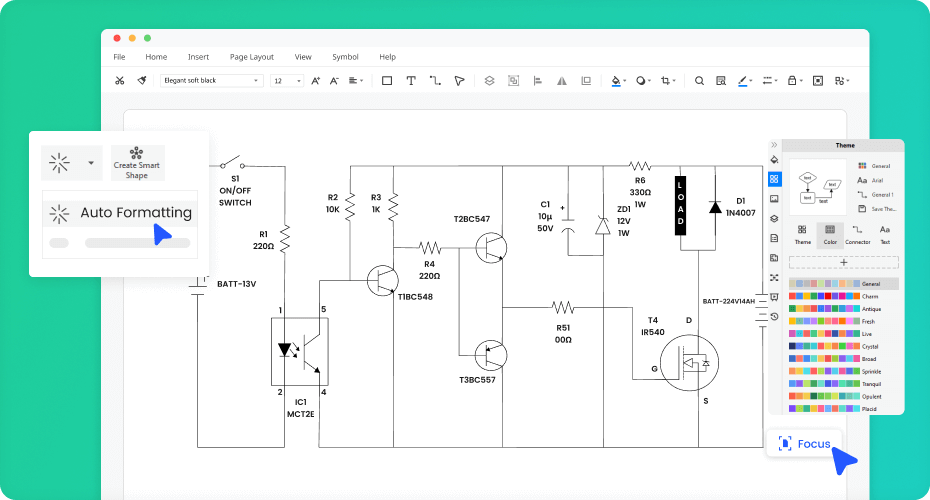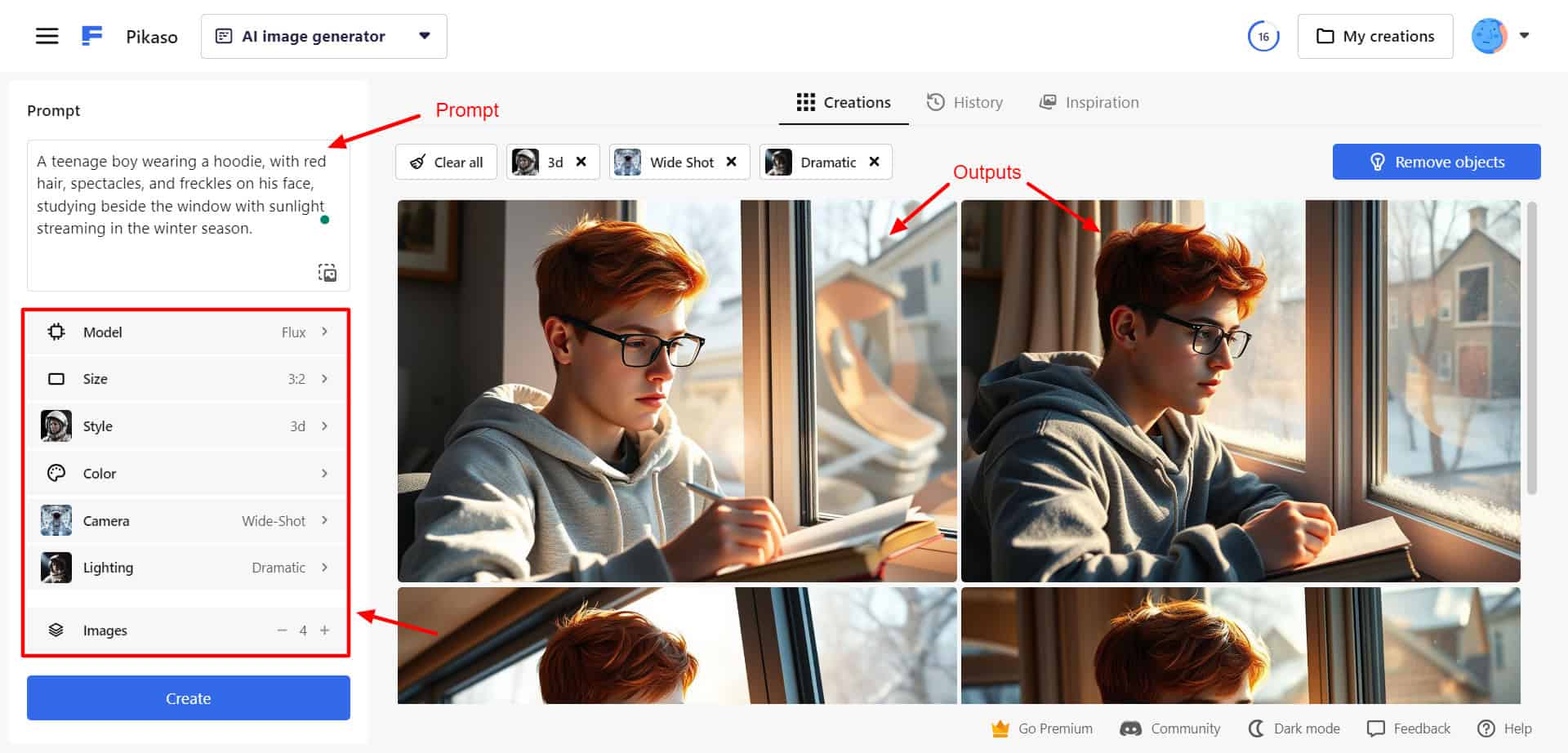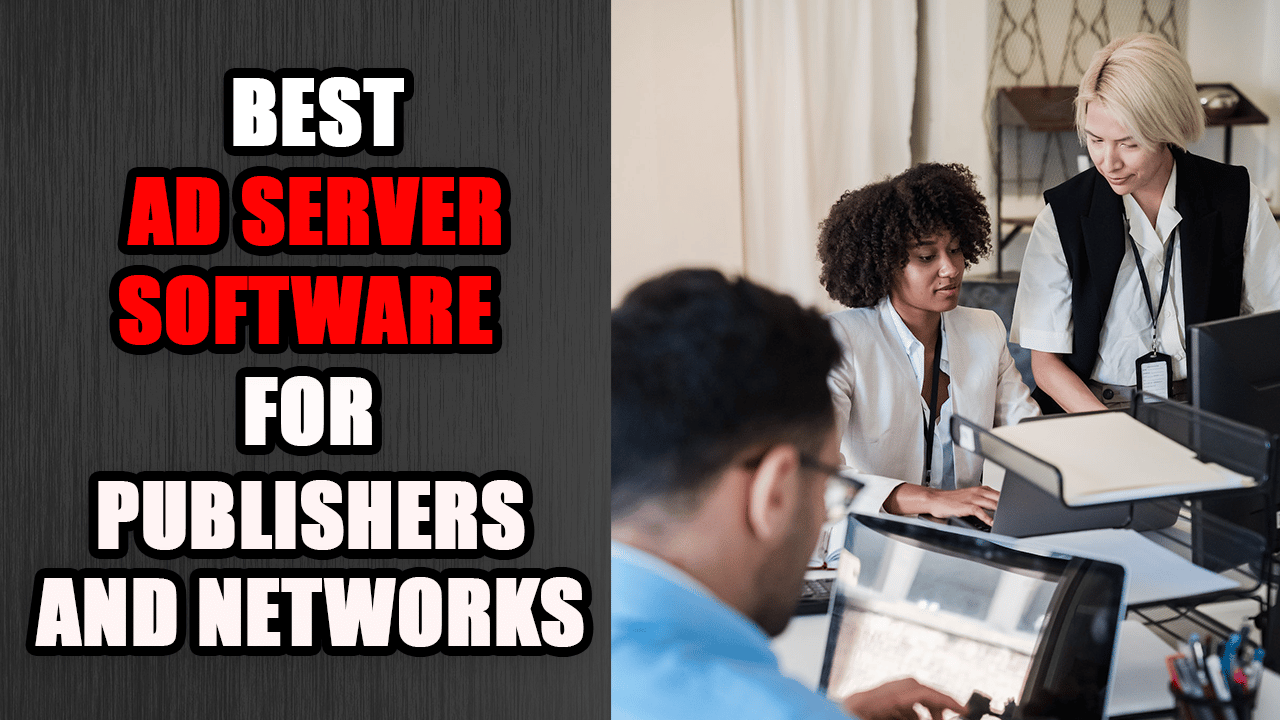Best Schematic Drawing Software For Free: Schematic drawing software has evolved into an indispensable ally for engineers, designers, educators, and hobbyists alike. In an era where precision and clarity matter more than ever, the ability to accurately document, design, and simulate circuits or technical systems defines success.
In this guide, you will learn everything about schematic drawing software, from its fundamentals and types to a detailed review of the best free options available in 2025. Whether you are a student debugging your first microcontroller circuit, a freelance designer perfecting your latest PCB layout, or a team leader seeking collaboration in a dynamic environment, this guide is tailored for you.
We cover both free and commercial solutions, ensuring you know what is necessary to choose the right tool based on your project requirements and budget constraints. You deserve accessible, reliable design tools that enhance your workflow. By the end of this article, your path to innovative and error-free designs becomes much clearer.
Not only will you gain insights into the best free schematic drawing software tools available, but you will also discover how these tools compare with industry-standard commercial solutions. With our thorough comparisons, feature analysis, and practical tips on overcoming common pain points, you will be empowered to make an informed decision.
The guide’s active and engaging tone ensures that you rarely skim through a dull paragraph; instead, every word is directed at solving your problems and enhancing your technical documentation skills. Let’s begin our journey into the intricate world of schematic drawing software and explore how it can streamline your creative process while reducing errors and boosting productivity.
Understanding Schematic Drawing Software
Every technical project starts with a well-planned schematic. To help you navigate your design challenges, it is crucial to understand what schematic drawing software is and why it matters in modern engineering and design workflows.
What Is Schematic Drawing Software?
Schematic drawing software refers to specialized applications that allow you to create detailed diagrams representing the components and connections within electrical, electronic, or mechanical systems. These tools go far beyond ordinary drawing applications by providing standardized symbol libraries, design rule validations, and simulation capabilities that enable you to create precise and professional schematics efficiently.
When you use these platforms, you not only visualize design concepts but also ensure that every technical detail conforms to industry standards. The integration of simulation functions helps you verify the reliability of your designs before moving to costly production stages, which saves time and resources. This ensures that you only implement viable designs, reducing the chances of error in complex projects such as microprocessor systems, where tracking connections manually is nearly impossible.
Types of Schematic Drawing Software
Understanding the diversity of available schematic drawing tools empowers you to choose the right system for your needs. Generally, these tools fall into three main categories:
1. Electronic Design Automation (EDA) Tools
EDA tools are engineered for comprehensive electronic design projects. They include features like schematic capture, PCB layout, simulation, and manufacturing data generation. When you work on designing printed circuit boards (PCBs) or complete electronic systems, applications such as KiCad, EasyEDA, and Fritzing provide an end-to-end solution that aligns with your needs.
Key Features:
- Schematic capture integrated with PCB design
- Component libraries customized for electronics
- Simulation capabilities to verify design stability and performance
- Output file generation for manufacturing specifications
2. Technical Diagramming Tools
These versatile tools are not strictly limited to electronics but support different technical documentation needs. They allow you to create block diagrams, flowcharts, network diagrams, UML diagrams, and even simplified circuit visuals. Tools such as Draw.io and Lucidchart enable you to articulate your ideas quickly, making them ideal for early-stage planning and brainstorming sessions.
Key Features:
- Drag-and-drop interfaces for easy diagram creation
- Extensive libraries featuring various shapes and symbols
- Real-time collaboration for team projects
- Cloud integrations that facilitate remote work
3. Professional CAD Systems
This category includes full-featured computer-aided design systems that provide advanced schematic and technical drawing functionalities. Professional CAD tools, like AutoCAD Electrical or SolidWorks Electrical, cater to highly complex designs usually required in large companies. While these systems deliver unmatched precision and robustness, they come with a higher learning curve and significant pricing tiers.
Key Features:
- Industry-standard precision and detailed technical documentation
- Extensive customization and integration options
- Support for advanced simulation and data management
- Tight integration with other professional design tools
By understanding these different categories, you can confidently select the tool that best aligns with your project needs and your personal workflow preferences.
Common Pain Points in Schematic Design
Even the most capable schematic drawing software may fall short if it doesn’t consider human challenges. Knowing these pain points helps you choose a tool that resolves them effectively.
Learning Curve Challenges
You might have encountered steep learning curves when mastering even widely used applications. Complex interfaces and a vast functionality range can slow you down, primarily when you work in an environment where time is a premium commodity.
Overcoming these challenges often means selecting software that offers an intuitive, progressive learning process. Look for tools that provide extensive tutorials, active community forums, and comprehensive documentation. When you have to juggle multiple tasks, a steep learning path becomes a significant bottleneck.
- Tip: Prioritize tools with modern interfaces and contextual help systems.
- If you’re a beginner, ease into the world of electronic design with software that features guided onboarding and step-by-step tutorials.
Cost vs. Functionality Tradeoffs
Balancing the sophistication of software against your budget is a common dilemma. Free options offer only baseline functionalities. At the same time, more advanced features appear only in commercial packages with high price tags. You need to consider not only your immediate needs but also the scalability of the tool.
- For small projects or educational endeavors, free schematic drawing software is sufficient and cost-effective.
- For professional and complex projects, investing in a robust commercial tool could help reduce production errors and enhance workflow efficiency.
Remember, the right tool depends on striking this delicate balance between your financial investment and the functionalities required for success.
UI/UX Inconsistencies
No matter how many features a tool boasts, a poorly designed user interface can undermine your productivity. A cluttered or outdated UI may cause delays and frustration, forcing you to spend extra time navigating through menus instead of focusing on design. When you evaluate schematic drawing software, look for usability factors like straightforward navigation, clear iconography, and intuitive design layouts that facilitate your work.
- Consider software that offers customizable layouts and responsive design elements, which are crucial benefits if you work on both desktops and tablets.
- Modern interfaces naturally improve your workflow, enabling you to harness advanced functionalities with minimal distraction.
Top 12 Best Schematic Drawing Software For Free in 2025
In 2025, schematic drawing software empowers users with intuitive design tools, multi-layer editing, and real-time collaboration, making it easy to create professional-quality schematics effortlessly. Below, you will find detailed reviews of the top twelve free tools and paid tools that offer trial versions, each offering an overview, a breakdown of key features, and a comprehensive list of pros and cons to help you choose the best solution for your needs.
1. KiCad
KiCad is a free and open-source electronic design automation suite used worldwide by engineers, hobbyists, and students alike. It provides a complete workflow from schematic capture to PCB layout, offering an extensive library of components, robust design rule checking, and 3D visualization.
KiCad delivers high precision and is capable of handling complex circuits often encountered in advanced projects. With its strong community support, KiCad frequently evolves to meet the modern demands of electronic design while ensuring you have a reliable tool without the burden of licensure fees.
Key Features
- Complete electronic design workflow from schematic to PCB layout.
- Extensive, regularly updated component libraries.
- 3D visualization of your PCB designs, facilitating enhanced inspections.
- Comprehensive design rule checking ensures design accuracy.
- Cross-platform support for Windows, macOS, and Linux.
Pros
- Completely free and open-source: No financial barrier to entry.
- Active global community: Consistent updates, tutorials, and user support.
- Capable of managing highly complex designs: Ideal for advanced projects.
Cons
- Steep learning curve: This may require significant initial learning for newcomers.
- Limited simulation tools: You might need separate software for comprehensive circuit simulation.
- Interface aesthetics: Some users note that the UI appears less modern compared to commercial alternatives.
2. Draw.io (diagrams.net)
Draw.io, also known as diagrams.net, is a versatile, free online diagramming tool ideal for creating a broad range of technical diagrams. Running in your browser (with desktop options available), it offers an extensive library of shapes suited for basic schematics, flowcharts, and network diagrams.
With seamless cloud storage integration via Google Drive, OneDrive, and others, you enjoy real-time collaborative editing that brings your team together without excessive technical barriers. This tool is specifically designed to be accessible, making it an excellent option even for users with minimal technical backgrounds.
Key Features
- Browser-based convenience with optional desktop versions.
- Extensive shape libraries: Well-suited for varied diagrams.
- Cloud storage integration: Easily link with services like Google Drive and OneDrive.
- Real-time collaboration: Enables simultaneous editing and feedback.
- Intuitive drag-and-drop interface: Simplifies diagram creation.
Pros
- Totally free: Offers complete functionality without hidden fees.
- User-friendly: Minimal training is needed for practical use.
- Cross-platform compatibility: Use it on any device with a web browser.
Cons
- Limited advanced technical features: Not specifically designed for complex circuit simulation.
- Lacks specialized integration: Not ideal for detailed electrical designs.
- No built-in simulation features: Additional tools might be necessary for comprehensive analysis.
3. EasyEDA
EasyEDA is a robust cloud-based platform that merges schematic capture, circuit simulation, and PCB design into one seamless environment. Geared toward hobbyists, students, and small businesses, this software empowers you to design, simulate, and even order production-ready PCBs directly from the platform.
EasyEDA’s extensive library of components combined with its interactive collaboration features makes it a popular choice if you seek an accessible yet potent design tool that accelerates your prototyping process from concept to realization.
Key Features
- Cloud-based access means you can work from anywhere.
- Integrated development environment combining schematic capture and PCB design.
- SPICE circuit simulation: Validate your designs without leaving the platform.
- Direct integration with component suppliers and manufacturing services.
- Extensive component libraries that simplify the design process.
Pros
- No installation required: Begin designing immediately with just a browser.
- Real-time collaboration: Work simultaneously with co-designers on your projects.
- Cost-effective: Offers scalable free and premium plans according to your needs.
Cons
- Dependence on Internet connectivity: Offline work isn’t supported.
- Free version limitations: Advanced features reside only in premium plans.
- Mandatory registration: Extra steps before you can dive into the design process.
4. Fritzing
Fritzing is an educational schematic drawing tool designed to demystify electronics for beginners and makers. It offers multiple views of your design, from a breadboard to a detailed schematic and even PCB layouts. It provides a visual journey through the entire creation process.
Particularly focused on Arduino and maker communities, Fritzing supports community contributions, thereby enriching your design capabilities with shared experiences. Its visual and intuitive approach makes it the perfect tool to bring your prototyping ideas to life, even if you’re just getting started.
Key Features
- Multiple design views: Breadboard, schematic, and PCB layout modes.
- Arduino-specific component libraries: Perfected for DIY electronics.
- Community-contributed designs: Enhance your projects with community insights and shared projects.
- Visually intuitive interface: Eases learning and experimentation.
- Direct links to PCB prototyping services: Bridges the gap from design to production.
Pros
- Ideal for beginners: Simplifies complex electronics for easy understanding.
- Educational tool: Perfect for classroom demonstrations and youth projects.
- Active and supportive maker community: Quickly find help and inspiration.
Cons
- Limited professional-grade features: Not suited for advanced electronics or industrial applications.
- Slower update cycle: The development pace sometimes lags behind more robust commercial tools.
- Inadequate for complex simulations: Lacks deeper circuit analysis capabilities.
5. QElectroTech
QElectroTech is a dedicated free and open-source application primarily focused on creating detailed electrical schematics. Specifically engineered for electrical engineers, technicians, and designers involved in power systems and control circuits, QElectroTech provides a rich library of standardized symbols, enabling you to adhere to industry norms with ease.
This tailor-made environment equips you to build comprehensive diagrams for numerous industrial, commercial, or personal projects. Its cross-platform support ensures accessibility whether you work on Windows, macOS, or Linux systems.
Key Features
- Specialized in electrical schematics and design.
- Rich library of standardized symbols: Enhances accuracy and compliance.
- Customizable components: Modify elements to suit your project’s unique requirements.
- Cross-platform compatibility: Use on any operating system.
- Active community development: Enjoy regular updates and community support.
Pros
- Purpose-built for electrical design: Meets the rigorous demands of industrial schematics.
- Free and open-source: No licensing issues or cost burdens.
- Efficient for detailed documentation: Simplifies the creation of complex schematics.
Cons
- Complex interface: This can be challenging for newcomers to electrical schematic design.
- Limited versatility for non-electrical diagrams: Not ideal for all types of technical drawings.
- Minimal integrated PCB design support: Lacks advanced features beyond documentation.
6. Dia
Dia is a simple, free, and open-source diagramming tool that caters to various technical diagram types. Known for its lightweight nature, Dia allows you to quickly create basic schematics, flowcharts, network diagrams, and even organizational charts.
Its no-frills interface keeps things simple and direct, making it a reliable option for on-the-fly sketches and basic documentation tasks. While it intentionally avoids the complexity of advanced simulation or extensive component libraries, its speed and ease of use make it a favorite among users who desire efficiency over elaborate features.
Key Features
- Lightweight and fast: Minimal resource consumption.
- It supports multiple diagram types, including flowcharts, network, and schematic diagrams.
- Fully open-source and free: No licensing fees required.
- Cross-platform support: Operates on various operating systems.
- Simple interface: Ideal for quick and straightforward diagramming.
Pros
- Quick for basic creations: Perfect for rapid sketches or simple designs.
- Cost-free: Completely open-source with no hidden expenses.
- Minimal learning required: Accessible for those with fundamental design needs.
Cons
- Lacks advanced features: Not suitable for complex or performance-critical projects.
- Limited collaboration tools: This does not offer real-time multi-user editing.
- Basic GUI: This can appear outdated compared to modern applications.
7. LTspice
LTspice is a high-performance circuit simulator that integrates robust schematic capture capabilities. It is widely used among engineers and students for precision simulation of analog and mixed-signal circuits. Its sophisticated SPICE simulation engine, paired with extensive component libraries and waveform analysis tools, makes it indispensable for validating your circuit designs.
Although its interface may seem less refined than other programs, its functionality and accuracy in simulation provide you with the confidence that your design will perform as expected in real-world applications.
Key Features
- Powerful SPICE simulation engine: Generates precise simulation results.
- Integrated schematic capture: Enables seamless transition from design to simulation.
- Extensive analog component libraries: Includes vast arrays of parts for circuit validation.
- Waveform analysis tools: Allow for in-depth inspection and troubleshooting.
- Free of charge: Provides enterprise-level capability without any cost.
Pros
- Industry-endorsed: Trusted by professionals and students alike.
- No cost barrier: Completely free to access and use.
- Superior simulation abilities: Particularly advantageous for analog circuit design.
Cons
- Steep learning curve: Challenging for beginners unfamiliar with SPICE simulations.
- Interface limitations: Not as modern or intuitive as dedicated schematic tools.
- Focused primarily on simulation: It may lack some design aesthetics compared to other software.
8. TinyCAD
TinyCAD is a lightweight, free, open-source schematic capture program designed for Windows environments. It presents a straightforward interface that allows you to quickly create basic circuit diagrams, complete with a symbol library editor and netlist generation.
Though it does not offer advanced simulation or 3D visualization, TinyCAD provides an efficient solution for hobbyists, students, or anyone who needs to document simple circuit designs without fuss. Its minimalistic approach is ideal for quick edits and educational purposes.
Key Features
- Lightweight application: Optimized for low-resource systems.
- Customizable symbol library editor: Adapt symbols to match your needs.
- Netlist generation: Facilitates integration with PCB design tools.
- User-friendly interface: Reduces frustration for new users.
- Completely free on Windows: No licensing fees.
Pros
- Fast and efficient: Works well even on older computers.
- Easy to master: Minimal setup enables a quick start.
- Cost-free: Accessible without any payment requirement.
Cons
- Limited advanced functionality: Not intended for complex design environments.
- Windows-only availability: Excludes macOS and Linux users.
- Outdated interface design: This does not feature modern visual aesthetics.
9. Lucidchart
Lucidchart is a professional, web-based diagramming solution that features an impressive balance of simplicity and functionality. Offering an intuitive drag-and-drop interface, Lucidchart empowers you to create a variety of diagrams, from detailed technical schematics to business flowcharts, with ease.
Its robust library of templates and shapes, combined with real-time collaboration capabilities, makes it an excellent tool for team projects and remote work. While the free tier provides basic features, Lucidchart’s polished output and ease of use remain attractive, especially for those seeking to present professional-quality visuals without a steep learning curve.
Key Features
- Intuitive drag-and-drop interface: Simplifies and speeds up diagram creation.
- Extensive template and symbol libraries: Provides versatile design options.
- Real-time collaboration: Supports simultaneous editing by multiple users.
- Cloud-based accessibility: Works from any device with an internet connection.
- Integration with popular productivity tools: Connects seamlessly with Google Suite, Microsoft Office, and more.
Pros
- Beginner-friendly: Quick to learn with a minimal onboarding process.
- Excellent for team collaboration: Facilitates effective communication and project updates.
- Produces professional, visually appealing diagrams that help you stand out.
Cons
- Limited free tier: Advanced features require a paid subscription.
- Not specifically designed for electronics: Better suited for general diagramming and business visuals.
- Potential cost escalation: Heavy users might need to upgrade for full functionality.
Commercial Solutions with Free Versions or Trials
While many free schematic drawing applications can easily cover your needs, you might require more advanced features for your professional projects. Here are some commercial solutions that offer free versions, trials, or educational licenses.
10.Microsoft Visio
Microsoft Visio is widely recognized as an industry-standard diagramming tool that is integral to technical and business schematics in enterprise environments. With its extensive range of templates, rich shape libraries, and seamless integration into the Microsoft 365 ecosystem, Visio empowers you to create detailed network diagrams, process flows, and electrical schematics.
Its web version, albeit with limited features, along with trial options, allows you to evaluate its capabilities before deciding on a full subscription, making it a solid choice if you need robust and validated design tools.
Key Features
- A broad range of templates: Suitable for various technical and business diagrams.
- Integration with Microsoft 365: Syncs perfectly with other office tools for streamlined workflows.
- Real-time collaboration: Enables multiple users to work together simultaneously.
- Customizable shapes and connectors: Tailor diagrams to fit specific project requirements.
- Advanced features for enterprise designs: Provides precise control over diagram aesthetics and detail.
Pros
- Industry-trusted tool: Widely adopted by professionals worldwide.
- Excellent integration: Works seamlessly with Microsoft productivity tools.
- Robust design capabilities: Ideal for creating complex and detailed diagrams.
Cons
- Limited functionality in web version: Many features are only available in the desktop application.
- Relatively steep learning curve: It may require time to master the intricacies of the tool.
- High cost: Licensing fees can be prohibitive for small businesses or individuals.
11. AutoCAD Electrical
AutoCAD Electrical, a specialized version of the renowned AutoCAD platform, is designed specifically for electrical schematic design and detailed technical drawings. Its robust set of automated features, from symbol libraries and intelligent wiring tools to design validation and industry compliance features, ensures that you produce highly accurate and professional-grade sketches.
While it is best suited for large-scale projects in professional environments, AutoCAD Electrical offers trial versions and educational licenses so you can explore its functionalities before a complete purchase.
Key Features
- Automated schematic drawing tools: Enhance speed and accuracy.
- Integrated electrical design functionalities: Streamlines complex designs.
- Comprehensive component libraries: Incorporates industry-standard symbols.
- Interoperability with other Autodesk products: Ensures smooth workflow across multiple platforms.
- Compliance tracking and validation: Meets rigorous industry standards.
Pros
- Highly trusted in professional settings: A standard tool for electrical design.
- Comprehensive capabilities: Ideal for complex industrial projects.
- Industry-grade reliability and precision.
Cons
- Expensive subscription model: Not ideal for small teams or personal projects.
- Significant learning curve: Requires time and training to master.
- Limited free options: Only available as trial versions or educational licenses.
12. EdrawMax
EdrawMax is an all-in-one diagramming solution that caters to both technical schematics and business diagrams. With a massive collection of templates and symbols covering everything from circuit designs and network diagrams to flowcharts and organizational charts, EdrawMax provides an intuitive drag-and-drop interface that makes building complex diagrams hassle-free.
Though its free version includes watermarks, the trial and discount options offered for educational purposes allow you to experience its full functionality. It is a compelling alternative if you’re looking for versatility in one package.
Key Features
- Extensive template library: Offers templates across diverse fields.
- Versatile symbol libraries: Includes technical, electrical, and business symbols.
- Intuitive drag-and-drop interface: Enhances design speed and creativity.
- Multiple export and sharing options: Facilitates smooth integration into your workflow.
- Collaboration features: Supports team editing and diagram reviews.
Pros
- Highly flexible tool: Great for diverse diagramming needs.
- Produces professional-quality visuals: Ensures highly polished outputs.
- Regular software updates: Continuously improving features based on user feedback.
Cons
- Free version watermarks Can impact the professional appearance of your diagrams.
- Full functionality requires a subscription, Which may not suit all budgets.
- The steeper learning curve in advanced features: This may initially overwhelm new users.
Choosing the Right Software for Your Needs
Selecting the ideal schematic drawing software is ultimately about aligning the tool’s capabilities with your specific project requirements, budget, and technical proficiency. Consider these factors as you make your decision.
Assessing Your Requirements
Before deciding, reflect on:
- Project Complexity: Do you need a simple block diagram or a multi-layer, integrated PCB design?
- Technical Domain: Are you working in electronics, electrical systems, or general diagramming?
- Integration Needs: Will the tool interface with simulation or manufacturing platforms?
- Team Environment: Do you require real-time collaboration and cloud-based sharing?
- Budget Constraints: Are free tools sufficient, or do your projects demand advanced commercial features?
Feature Prioritization Matrix
The following matrix helps you assess the importance of various features based on your context:
| Feature Category | Hobbyist/Student | Small Business | Enterprise |
|---|---|---|---|
| Learning Curve | Critical | Important | Moderate |
| Component Libraries | Important | Critical | Critical |
| Real-Time Collaboration | Low | Moderate | Critical |
| Standards Compliance | Low | Important | Critical |
| Cost | Critical | Important | Moderate |
| Integration | Low | Important | Critical |
Making the Final Decision
- Start with Free Options: Experiment with free tools such as KiCad or Draw.io to gauge how well they align with your workflow. Use them on smaller projects before deciding if you need the enhanced features of commercial software.
- Consider Scalability: Choose a tool that can grow along with your projects. If your designs are likely to become more complex, select an application with advanced features or a clear upgrade path.
- Review Community and Support: Active user communities, detailed documentation, and accessible customer support can accelerate your learning curve and help you troubleshoot issues faster.
- Evaluate Integration Abilities: Ensure that your chosen tool is compatible with other platforms you already use, from simulation software to manufacturing services, thus creating a seamless workflow.
Making your decision is all about balancing your current needs with future potential.
Future Trends in Schematic Drawing
As design automation advances, you can expect significant shifts in the schematic drawing landscape:
- Cloud-Based Solutions: Future schematic software will focus increasingly on cloud capabilities, enabling you to access your designs seamlessly across devices and collaborate effortlessly with remote teams.
- AI-Assisted Design: Artificial intelligence will help optimize your circuit designs, reduce errors, and even suggest improvements based on historical design data, transforming how you approach complex schematics.
- Improved User Interfaces: With an emphasis on enhanced usability, software developers will invest heavily in intuitive UI/UX designs that cut down learning curves and boost productivity.
- Real-Time Collaboration Enhancements: As remote work becomes more common, expect advanced features that support simultaneous multi-user editing, version control, and live commenting, ensuring your team always stays in sync.
These advancements promise to reduce the barriers to entry and empower you to produce even more accurate and innovative technical documentation.
Conclusion
In conclusion, schematic drawing software has transformed from a niche utility into a core component of modern design and engineering. Whether you lean towards free options like KiCad, Draw.io, EasyEDA, Fritzing, QElectroTech, Dia, LTspice, TinyCAD, or Lucidchart or you explore commercial solutions such as Microsoft Visio, AutoCAD Electrical, EdrawMax, and Miro, the key is choosing software that aligns with your specific project requirements while remaining easy to use and cost-effective.
Throughout this guide, you’ve discovered that the decision-making process is not just a question of functionality. It evaluates the learning curve, integration needs, scalability, and, importantly, how well the tool supports your collaboration and creativity.
With a wealth of free tools available to help you get started, you can experiment confidently as your projects grow in complexity without immediately committing to a costly enterprise solution. As you progress into the future of schematic design, anticipate more intuitive cloud-based features, more intelligent automation, and real-time collaboration that transform how you work.
We hope this guide offers you valuable insights and practical advice that directly addresses your needs, whether it’s overcoming a steep learning curve, balancing cost versus functionality, or simply discovering a new tool that fits your workflow.
If you found this guide helpful, we encourage you to share it with fellow engineers, designers, and hobbyists. Subscribe to our newsletter to receive regular updates on the latest in schematic drawing software innovations and expert tips on optimizing your design workflow. Your feedback matters to us; please leave a comment with your experiences or questions as you explore these powerful design tools. Happy designing, and may your circuits always be precise and error-free!
Frequently Asked Questions
What is schematic drawing software, and why is it essential in 2025?
Schematic drawing software is a specialized digital tool that allows you to design detailed diagrams of electrical, electronic, or mechanical systems. In 2025, it is essential because it streamlines complex design workflows by providing standardized symbol libraries, design rule validation, and simulation features. Whether you are a student, hobbyist, or professional, this type of software helps you visualize, analyze, and ultimately validate your projects before production, saving time, reducing errors, and ensuring quality design.
What are the main benefits of using free schematic drawing software compared to paid solutions?
Free schematic drawing software offers significant benefits by providing cost-effective access to essential design features. These tools allow you to capture, simulate, and document your schematics without licensing fees. For students, hobbyists, and startups, free options such as KiCad or EasyEDA deliver robust functionality like component libraries and basic simulation, enabling you to prototype and iterate early on. While paid tools may offer more advanced features, free software is ideal for many projects, balancing high productivity with a minimal financial commitment.
Which free schematic drawing software is best for beginners in electronics?
For beginners, schematic drawing software like Fritzing and Draw.io serve as excellent starting points. Fritzing offers an intuitive visual approach that is particularly good for learning basic circuit design and prototyping. At the same time, Draw.io provides a user-friendly, browser-based interface for creating clear technical diagrams. These free tools help you build a strong foundation by simplifying complex ideas into manageable visual representations, allowing you to progress to more advanced software as your skills increase gradually.
How do free schematic drawing software tools support complex projects?
Many free schematic drawing software options, such as KiCad and EasyEDA, are designed to handle complex projects with robust features. They provide comprehensive schematic capture, integrated PCB layout, and simulation functions that allow you to manage intricate, multi-layer designs. These tools come equipped with extensive component libraries, design rule checks, and even 3D visualization options. This means that even if your projects involve advanced electronics or electrical systems, free schematic drawing software can still offer precise and detailed support without a hefty price tag.
Can free schematic drawing software accommodate both individual and team collaboration?
Yes, several free schematic drawing software solutions support both individual work and collaborative projects. Tools like Draw.io and Lucidchart provide real-time editing, cloud integration, and sharing capabilities, which are essential for teamwork. These features allow multiple users to view, modify, and comment on schematics simultaneously, making it easier to coordinate efforts in remote or distributed teams. This collaborative capability is especially beneficial for educational settings and startups where seamless communication and teamwork are essential.
What are the standard features shared across free schematic drawing software options?
Most free schematic drawing software solutions share a core set of features that include schematic capture, extensive component libraries, and drag-and-drop interfaces for ease of use. They often provide essential simulation or validation tools and support file export in various formats. Additionally, many such tools offer cross-platform compatibility and integration with cloud storage, aiding in collaborative design efforts. Together, these standard features ensure that regardless of the tool you choose, you have access to the fundamental capabilities needed to design, document, and share technical diagrams effectively.
How does simulation functionality work in free schematic drawing software from 2025?
Simulation functionality in free schematic drawing software, such as that found in EasyEDA and LTspice, allows you to test and analyze your circuit designs before physical production. These programs typically include SPICE-based simulation engines that model electrical behavior, verify signal integrity, and identify potential issues in your schematic. While the simulation features in free versions might not match the depth of premium tools, they provide sufficient insight for early-stage testing and troubleshooting, ensuring that your design works as intended while keeping development costs low.
Are these free schematic drawing software solutions reliable enough for professional use?
Many free schematic drawing software solutions have evolved to meet professional standards. Tools like KiCad and EasyEDA are widely adopted in both academic and professional environments because they offer dependable, up-to-date features and extensive community support. Although some free options might lack specific advanced tools found in commercial software, they nonetheless provide the precision, reliability, and continuous updates necessary for professional projects. Their proven track record among engineers and designers underscores their value for serious technical applications.
Does the free schematic drawing software landscape in 2025 offer cross-platform support?
Absolutely, most free schematic drawing software is designed with cross-platform compatibility in mind. Popular tools like KiCad, LTspice, and QElectroTech work seamlessly on Windows, macOS, and Linux. This flexibility ensures that you can access and work on your designs regardless of your operating system, which is particularly beneficial for diverse teams and environments. Cross-platform support helps unify workflows, enabling you and collaborators to use the same software solution across different hardware setups without any loss in functionality.
How frequently are these free schematic drawing software tools updated?
The free schematic drawing software community is active, with several projects witnessing regular updates and improvements based on user feedback and technological advancements. For instance, software like KiCad and EasyEDA routinely release updates that add new features, improve interface usability, and bolster simulation accuracy. While the frequency of updates can vary between projects, you can generally expect continuous enhancements that keep these tools competitive with commercial offerings. This ongoing development ensures that free schematic drawing software remains robust and reliable for evolving design requirements.