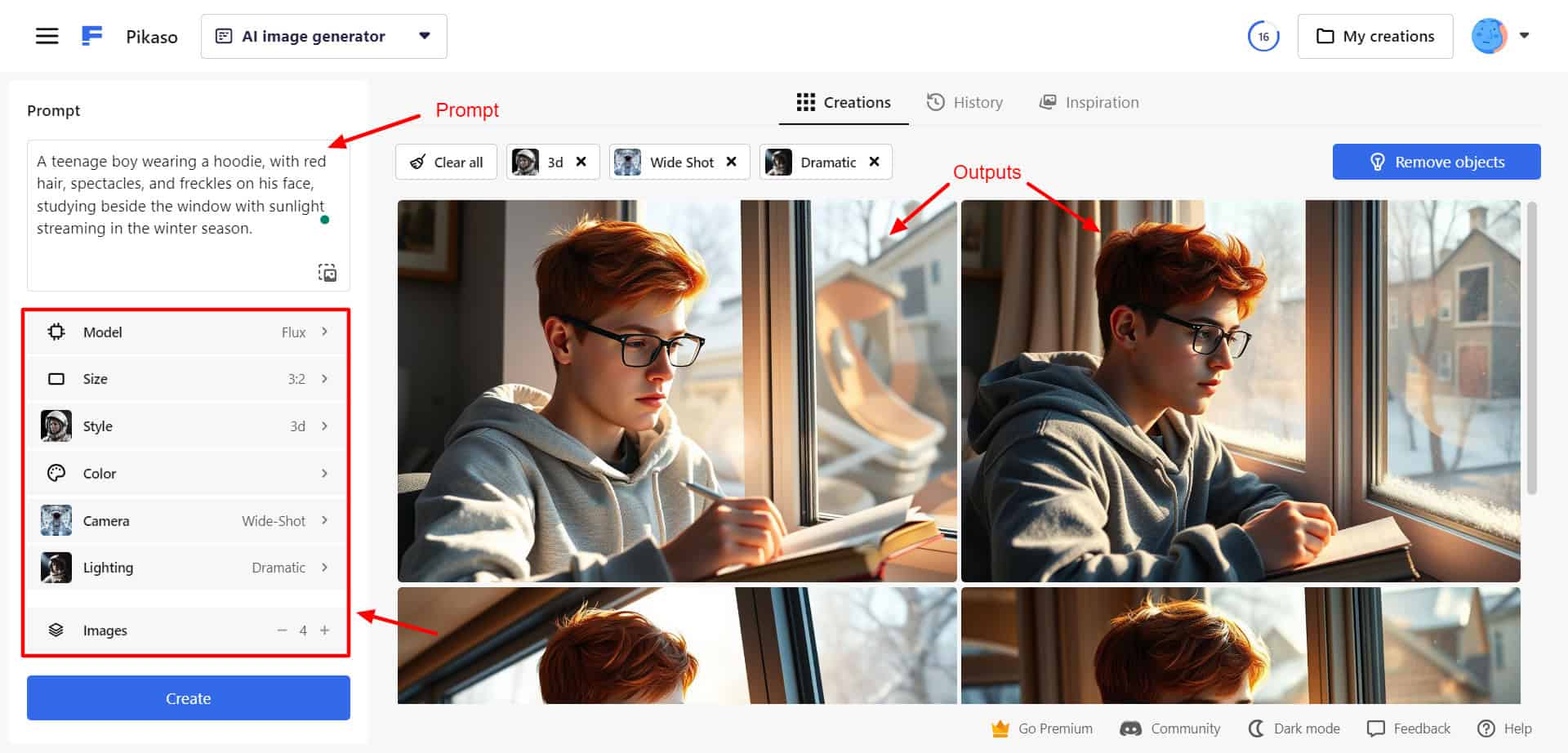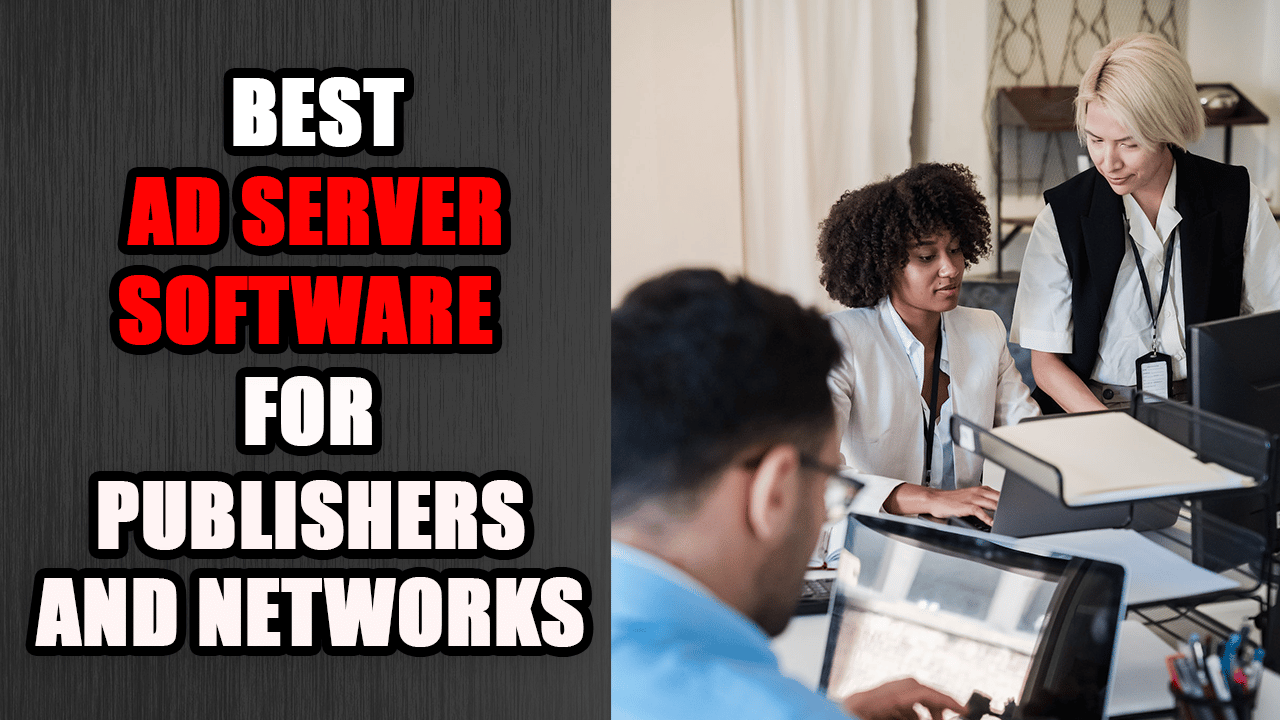Best Room Calibration Software: Room calibration software has transformed the way you experience sound in your home theater, studio, or living space. By analyzing and correcting acoustic imperfections, these cutting-edge technologies ensure that every musical note, dialogue line, and cinematic effect is heard as the creator intended.
In today’s world of high-definition audio and competitive home setups, optimizing your room’s acoustics is no longer a luxury; it’s a necessity. This guide will help you understand every facet of room calibration software.
We explain the underlying science, compare the top software systems on the market, and provide a step-by-step guide so you can confidently achieve professional-grade sound quality.
Whether you’re an audiophile, a film buff, or a producer looking to refine your studio environment, this article is tailored to your needs. We break down complex acoustical concepts into easy-to-understand language, focus on actionable advice, and offer straightforward directions for optimizing your audio experience.
You’ll learn about both hardware-based and software-driven solutions, discover the pros and cons of premium versus budget options, and get tips on combining digital calibration with effective physical acoustic treatments.
By the end of this guide, you will be equipped with the knowledge to make informed decisions about the right calibration tool for your setup. We cover everything from the fundamentals of room acoustics to advanced features such as multi-point measurement systems and adaptive calibration algorithms.
This guide also explores emerging trends and examines the future of room calibration technology. In an era defined by smart homes and digital integration, optimizing sound is about more than just equipment. It’s about crafting an immersive audio experience designed uniquely for your space.
Let’s embark on this journey together and transform your acoustic environment into a haven of perfectly balanced, crystal-clear audio.
Understanding Room Calibration Software and Why It Matters
What Is Room Calibration Software?
Room calibration software is a specialized tool designed to analyze and correct the acoustic response of your room. In simple terms, it measures how sound interacts with your space and then fine-tunes your audio system’s performance to overcome anomalies such as frequency dips, peaks, and timing mismatches.
Using advanced digital signal processing (DSP) algorithms, this software creates customized correction filters that ensure your speakers, home theater systems, or studio monitors produce accurate, natural sound.
Whether you’re listening to music in your living room or mixing tracks in your studio, room calibration software adjusts for the unique acoustical fingerprints created by walls, furniture, and even decorative elements.
You’ll find this technology integrated into many high-end AV receivers or available as standalone applications for the savvy user. With features like automated calibration routines, multi-point measurement, and adaptive target curves, these systems offer the perfect blend of precision and ease of use.
By reducing acoustic flaws, room calibration software elevates your audio experience, delivering a more transparent dialogue, a more immersive soundstage, and rich, detailed bass. Its ultimate goal is to bring consistency to every listening position in your room, ensuring that your audio environment feels professionally engineered.
The Science Behind Room Acoustics
Every room has its own unique set of acoustic challenges. Factors such as room dimensions, surface materials, furniture arrangements, and ceiling height all contribute to how sound waves travel, reflect, and decay.
When a speaker emits sound, those waves bounce off walls, floors, and ceilings, interacting with one another in a complex dance that can either enhance or interfere with the audio quality you desire. Phenomena like standing waves, flutter echo, early reflections, and reverberation can introduce anomalies that degrade sound quality.
Room calibration software measures these interactions through a calibrated microphone placed at strategic listening positions. Advanced algorithms then analyze the frequency response and phase behavior in your room, pinpointing areas where the acoustics deviate from the ideal.
By applying digital corrections often in real-time, this technology minimizes these issues, ensuring that what you hear closely matches the original audio signal. In essence, it bridges the gap between a less-than-perfect room and the pristine environment envisioned in professional studios.
Benefits of Using Room Calibration Software
When you implement quality room calibration software, you unlock a host of distinct benefits. Some of these include:
- Enhanced Frequency Response:
- Achieve a naturally flat response curve, reducing unwanted peaks and dips across the audible spectrum. This leads to a more accurate representation of your audio content.
- Improved Stereo Imaging:
- Enjoy a broader, more precise soundstage where instruments and voices are accurately placed, making for a more immersive listening experience.
- Reduced Listener Fatigue:
- Clearer, balanced sound lowers the strain on your ears, allowing you to enjoy long listening sessions without fatigue.
- Balanced Bass Response:
- Correcting room-induced bass anomalies ensures that low-frequency output is clean and controlled, avoiding boominess or muddiness.
- Consistent Sound Quality:
- Ensure that every seat in the room experiences the same high standard of audio, whether it’s your primary listening spot or an alternate location.
Limitations and Realistic Expectations
While room calibration software can drastically enhance your audio performance, it is not a cure-all solution. The technology works best when used as part of a holistic approach to audio optimization.
For example, calibration software cannot fix severe acoustic problems arising from poor furniture placement, subpar speaker quality, or extreme room configurations. It’s also essential to understand that the corrections applied are digital approximations and work best when paired with critical physical acoustic treatments.
Setting realistic expectations means recognizing that while calibration software improves sound quality significantly, it cannot entirely replace a dedicated, professionally treated acoustic space.
Types of Room Calibration Technologies
Room calibration systems come in various forms, each tailored to different user needs and technical capabilities. Understanding the differences between each technology is key to selecting the perfect solution for your unique setting.
Measurement-Based vs. Automated Calibration
Measurement-based systems use a calibrated microphone that you place at one or multiple positions throughout your room. The software then captures detailed acoustic measurements, which are processed using digital algorithms to generate custom correction filters. Programs like Room EQ Wizard (REW) exemplify this approach, offering a deep dive into your room’s acoustic behavior. This method, while highly accurate, typically requires some technical know-how and precise microphone placement.
Automated Systems simplify the process significantly. With built-in calibration microphones and guided routines, these systems automatically adjust settings with minimal user input. For instance, smart speakers like the Apple HomePod continuously monitor their environment and adjust the sound output on the fly using adaptive algorithms and sensor data (including accelerometer readings). The result is a hassle-free setup that continuously adapts to changes in room acoustics.
Hardware-Based vs. Software-Based Solutions
Room calibration can be implemented in two primary ways:
- Hardware-Based Solutions:
- Often integrated directly into AV receivers and processors from brands such as Denon, Marantz, Pioneer, and Onkyo, these systems offer a one-touch calibration solution. While they are convenient and quick to use, their processing power and scope of customization might be limited compared to their software counterparts.
- Software-Based Solutions:
- Standalone software like Dirac Live or Sonarworks Reference runs on dedicated computers or as part of a digital setup. These systems feature robust processing algorithms that deliver exact corrections, though they may require additional equipment and technical expertise.
- Hybrid Approaches:
- Combining dedicated hardware (such as MiniDSP) with powerful software tools (like REW) can offer the best of both worlds extensive control over measurements plus high-end processing capabilities. However, this option might involve a steeper learning curve and more intricate setup procedures.
Calibration for Different Audio Setups
Different audio configurations come with distinct challenges and requirements:
- Stereo Systems:
- Often used for music listening, these setups benefit from calibration that optimizes the spatial positioning and frequency balance for a two-channel environment.
- Home Theater Systems:
- Multi-channel audio systems demand calibration that handles dialogue clarity, surround sound placement, and even low-frequency effects for a cinema-like experience.
- Studio and Professional Setups:
- Recording studios and critical listening environments require flat frequency response and precise time alignment to ensure that the mix translates accurately across different playback systems.
- Smart Speakers and Casual Setups:
- Systems such as the Apple HomePod rely on continuous, adaptive calibration to maintain high sound quality with minimal user involvement, making them ideal for everyday use in dynamic, constantly changing room conditions.
Essential Features of Quality Room Calibration Software
Quality room calibration software distinguishes itself by offering a range of functionalities that empower you to get the most out of your audio system. Below are the key features to look for:
Core Functionality Requirements
When evaluating calibration software, ensure it has these essential features:
- Full-Spectrum Frequency Correction:
- The software must address the entire audible range from deep bass to piercing highs, ensuring consistency across the spectrum.
- Phase and Time Alignment Correction:
- Synchronizing the arrival times of audio signals from different speakers is crucial for accurate imaging and clarity.
- Room Mode Detection:
- Detect and correct problematic acoustic resonances, particularly in the bass region, which can otherwise lead to unwanted boominess.
- Customizable Target Curves:
- You can tailor the digital correction to your personal sound preferences, whether you prefer a warmer tone or a more analytical, flat response.
- Multi-Point Measurement Capability:
- The ability to take readings at several spots in the room ensures that the calibration profile is representative of the entire listening area.
Usability Features
Even the most sophisticated software must remain user-friendly:
- Intuitive Interface: A clean, guided interface helps you navigate calibration routines effortlessly.
- Clear Visual Feedback: Graphical representations of your room’s frequency response before and after calibration help validate improvements.
- Profile Management: Save and compare different calibration profiles for various setups or room configurations.
- Automated Setup Options: Simplify the process with fully automated routines that require minimal manual intervention.
- Robust Documentation and Community Support: Access detailed help resources and forums to resolve issues quickly.
Advanced Features Worth Considering
For more demanding users, these advanced features can make a significant difference:
- Subwoofer Integration: Seamlessly incorporate low-frequency correction to manage subwoofer output and bass alignment.
- Real-Time Analysis and Adaptive Calibration: Continuously monitor and adjust sound output as your room environment changes over time.
- Multiple Measurement Points and Zones: Optimize acoustics for different listening zones within a single space, ensuring consistent performance even in larger or multi-purpose rooms.
- Manual EQ Adjustments: Even after automated calibration, the option for fine-tuning allows you to tailor the sound to your exact taste.
- Compatibility with External Processors: Works in tandem with hardware processors for a hybrid acoustic correction solution that maximizes performance.
Hardware Requirements and Compatibility
Before investing, check the system requirements:
- Calibrated Microphones: Ensure you have access to a high-quality, pre-calibrated microphone or that the system supplies one.
- Processing Hardware: Some solutions require a dedicated DSP processor or a powerful computer to handle complex calculations.
- Interconnection and Integration: Confirm compatibility with your speakers, amplifiers, and audio receivers.
- Operating System and Firmware Support: Verify the software runs on your preferred operating system and that firmware updates are readily available.
- Peripheral Accessories: Items like stands and specific cables may be necessary to set up the measurement system correctly.
Top Room Calibration Software Solutions Compared
Before diving into individual product reviews, it’s helpful to understand how the top room calibration systems measure up against each other. When comparing these solutions, consider the following criteria:
- Accuracy of Calibration: How closely does the software bring your room’s frequency response to a flat target curve?
- Ease of Use: Are the routines automated, or do they require extensive manual input?
- Customization Capabilities: Can you fine-tune the system after the initial calibration?
- Hardware Integration: Does the solution require proprietary hardware, or is it flexible enough to work with multiple devices?
- Price Value: Find the balance between high-end, professional-grade systems and budget-friendly solutions.
- User Reviews and Industry Reputation: Feedback from audiophiles and professionals often provides valuable insight into overall performance and reliability.
This comparative lens will help you select a system that aligns with your technical needs and budgetary constraints.
9 Best Room Calibration Software Options
Below are detailed reviews of the nine leading room calibration software solutions. Each review includes an overview, key features, pros, and cons to help you make a well-informed decision.
1. Dirac Live
Dirac Live is heralded as a premium solution in room calibration software, celebrated for its advanced impulse response correction and mixed-phase filtering techniques. This system accurately measures your room’s acoustic irregularities and generates tailored digital filters that enhance clarity, balance, and imaging with unmatched precision.
Favored by audiophiles and integrated into leading AV receivers, Dirac Live transforms both home theaters and professional setups, delivering a studio-quality listening experience that reproduces the sound strictly as intended.
Key Features:
- Mixed-phase correction addressing both time and frequency domains
- Multi-point measurement system for comprehensive room analysis
- Customizable target curve adjustments for individual taste
- Integration with high-end AV receivers and standalone configurations
- Intuitive user interface with detailed visual measurement feedback
Pros:
- Exceptionally accurate sound correction performance
- Widely endorsed by professional audio experts and enthusiasts
- Consistent improvement across diverse audio setups
Cons:
- Premium pricing may be prohibitive for budget-conscious users
- Requires a detailed setup process for optimum results
- Integration is available primarily on select high-end hardware
2. Anthem Room Correction (ARC)
Anthem Room Correction, also known as ARC Genesis, provides a robust, user-friendly calibration solution built into Anthem’s processors and receivers. This system uses proprietary correction algorithms to manage phase alignment and frequency response, ensuring balanced audio performance in both home theaters and high-fidelity stereo systems.
With an intuitive web-based interface, ARC simplifies the setup process while maintaining professional-grade accuracy. It is especially effective for enhancing bass management and dialogue clarity in various room environments.
Key Features:
- Proprietary room correction algorithms for robust performance
- User-friendly, web-based calibration interface
- Comprehensive bass management and phase correction
- Seamless integration with Anthem audio products
- Real-time analysis for ongoing acoustic optimization
Pros:
- Provides professional-level sound correction effortlessly
- Simplified setup suitable for non-expert users
- Integrates smoothly with Anthem-branded systems
Cons:
- Limited to Anthem hardware ecosystems
- Fewer customization options compared to standalone software
- Firmware updates may be occasionally necessary to maintain performance
3. Sonarworks Reference
Sonarworks Reference is a versatile calibration software that ensures accurate system-wide correction for both desktop audio and studio monitoring environments. It adjusts the frequency response across speakers and headphones, delivering a precise, flat sound signature that remains true across any content.
Designed for professional music production and discerning audiophiles, Sonarworks Reference provides detailed measurement-based filters that fine-tune the audio output. Its comprehensive approach makes it a top choice for anyone seeking consistency and clarity in their audio performance.
Key Features:
- System-wide calibration for both speakers and headphones
- Advanced measurement-based correction filters
- Detailed visual representations of frequency response
- Studio-grade correction for production and critical listening
- Translation check features to ensure consistency across devices
Pros:
- Exceptionally accurate calibration tailored to professional studio use
- Compatible with a broad range of audio systems
- Widely appreciated by producers and audiophiles for genuine sound improvements
Cons:
- Requires technical understanding for optimal manual adjustments
- It may necessitate auxiliary hardware for the best performance
- Resource demands can be taxing on older computer systems
4. Audyssey MultEQ
Audyssey MultEQ is one of the most widely adopted room correction systems, prized for its versatility and ease of use. Widely available in AV receivers from brands like Denon and Marantz, it offers models ranging from basic to advanced (MultEQ, MultEQ XT, and MultEQ XT32).
Through a guided, automated process, Audyssey MultEQ measures and corrects the acoustic profile of your room, delivering immersive sound through effective equalization and dynamic adjustments. Its comprehensive approach makes it ideal for both casual listeners and serious home theater enthusiasts.
Key Features:
- Multiple calibration versions to suit varied performance needs
- Guided, automated calibration process for user convenience
- Dynamic volume and equalizer adjustments
- Seamless integration within popular consumer AV products
- Optional mobile app support for advanced customization
Pros:
- Broadly available in leading AV receivers
- Intuitive setup that appeals to non-expert users
- Provides significant overall improvement in audio clarity
Cons:
- Limited advanced customization for audiophiles
- Dependent on specific hardware integration
- Extra investment may be required for additional features
5. Room EQ Wizard (REW) with MiniDSP
Room EQ Wizard (REW), paired with MiniDSP hardware, delivers an ideal DIY calibration solution for enthusiasts and professionals alike. This free measurement software captures detailed acoustic data and provides intricate visualizations of your room’s response.
When combined with MiniDSP’s processing capabilities, REW allows for the creation and fine-tuning of custom filters tailored to your room’s unique acoustic profile. Although it demands a steeper learning curve, the powerful insights and customization options it offers make it a favorite among those who value precision and control in their room calibration process.
Key Features:
- Free, comprehensive acoustic measurement software
- Detailed graphical representations of room frequency response
- Custom filter generation for external DSP integration
- Extensive analysis tools for professional-grade calibration
- Strong community support and extensive documentation
Pros:
- Highly cost-effective for DIY home theater and studio setups
- Offers unparalleled customization for serious users
- Widely adopted and supported in the audio community
Cons:
- A steep learning curve can overwhelm novice users
- Requires additional hardware for complete functionality
- The manual process may be time-consuming for busy users
6. Yamaha YPAO
Yamaha YPAO is the integrated room calibration system found in Yamaha’s AV receivers, designed to deliver a balanced and dynamic home theater experience. Using sophisticated algorithms, YPAO quickly measures your room’s acoustics and implements corrections that enhance dialogue clarity, sound staging, and overall audio balance.
With features such as 3D measurement in select models, it produces an immersive sound field that caters to varied seating arrangements. Perfect for users seeking an efficient and reliable solution without the complexity of manual tuning, YPAO elevates everyday audio performance.
Key Features:
- Integrated 3D measurement capabilities for select models
- Quick and intuitive automated calibration setup
- Enhanced dialogue clarity and accurate sound staging
- Seamless integration with Yamaha AV receiver systems
- Adaptive algorithms for continuous acoustic optimization
Pros:
- Highly user-friendly to home theater use
- Delivers consistent and well-balanced sound correction
- Optimized integration within Yamaha’s product ecosystem
Cons:
- Exclusively available on Yamaha hardware
- Fewer customization options for advanced audiophiles
- Calibration performance may vary based on the receiver model
7. Pioneer MCACC
Pioneer’s Multi-Channel Acoustic Calibration (MCACC) delivers an efficient and affordable solution for optimizing your home audio experience. Integrated into Pioneer’s AV receivers, MCACC quickly measures room acoustics and applies digital corrections to neutralize issues such as standing waves and phase imbalances.
Designed to provide a balanced and immersive listening environment, MCACC excels in clarity and bass management while keeping the setup process straightforward. Its automated routines make it accessible for users who desire an immediate audio upgrade without extensive manual adjustments.
Key Features:
- Automated detection and control of standing waves
- Comprehensive full-band equalization for clarity
- Simple multi-channel calibration routines
- Multiple memory presets for varied acoustic scenarios
- Seamless integration with Pioneer AV receiver systems
Pros:
- Cost-effective solution with reliable performance
- User-friendly, appealing to non-expert consumers
- Delivers marked improvements in clarity and bass response
Cons:
- Offers limited customization for advanced tuning
- Available exclusively on Pioneer hardware
- It may require recalibration if the room layout changes
8. Onkyo AccuEQ
Onkyo AccuEQ is an in-house calibration technology developed for Onkyo AV receivers. It offers an accessible, automated solution by analyzing speaker placement and performing basic equalization adjustments to optimize your room’s acoustics.
While it may not feature the advanced customization of premium systems, AccuEQ provides a reliable performance-to-price ratio that enhances overall sound quality. It is especially well-suited for home theater environments where ease of use and consistency are essential, allowing you to experience improved clarity and balance without complexity.
Key Features:
- Automated speaker detection with basic EQ adjustments
- User-friendly calibration routine integrated into Onkyo receivers
- Quick setup for immediate sound performance gains
- Effective for standard home theater configurations
- Reliable performance in typical consumer audio environments
Pros:
- Cost-effective and straightforward to use
- Provides noticeable improvements in audio balance
- Ideal for everyday home theater setups
Cons:
- Limited advanced customization options
- Performance may fall short in challenging acoustic spaces
- Dependent on specific Onkyo receiver models
9. Apple HomePod Automatic Calibration
Apple HomePod Automatic Calibration is a groundbreaking approach to room calibration that eliminates the need for manual intervention. Using an internal microphone array and motion sensors, the HomePod continuously measures and adjusts its sound output to adapt seamlessly to room changes.
Its fully automated process ensures that the audio is continually optimized for the current environment. Designed for everyday users who desire excellent sound quality without technical hassle, Apple HomePod integrates perfectly into the Apple ecosystem, delivering consistently refined, immersive audio performance.
Key Features:
- Completely automated real-time calibration process
- Internal microphone array and motion detection sensors
- Continuous adaptation to changes in room acoustics
- No manual adjustments are required for optimal performance
- Seamless integration within the Apple Home ecosystem
Pros:
- Effortless, plug-and-play calibration for non-technical users
- Always maintains optimized sound with little user intervention
- Provides a consistently refined audio experience in dynamic settings
Cons:
- Limited exclusively to Apple HomePod devices
- Lack of options for manual fine-tuning
- Heavily dependent on the built-in hardware’s accuracy
How to Choose the Right Room Calibration Software for Your Needs
Selecting the perfect calibration solution for your room involves a careful evaluation of several criteria:
- Compatibility with Current Equipment: Ensure the software you choose integrates seamlessly with your speakers, amplifiers, and receivers. Consider whether you prefer a system that comes pre-installed with your hardware or a standalone solution that offers broader compatibility.
- Budget Considerations: Calibration software ranges from cost-effective, built-in solutions to premium, dedicated systems. Determine your budget and weigh the need for advanced features and customization against it.
- Room Acoustics and Size: The dimensions and layout of your room can significantly influence which solution is best. Larger, more acoustically challenging rooms may benefit from multi-point measurement and advanced adaptive calibration features, while smaller rooms might do well with built-in solutions.
- Technical Skill Level: Consider how hands-on you want to be. If you prefer a “set it and forget it” approach, automated systems like the Apple HomePod might be your best bet. Conversely, if you enjoy fine-tuning and achieving the absolute best sound, measurement-based systems like REW with MiniDSP could be more appropriate.
- Use Case and Listening Style: Are you focused on critical music listening, building a home theater, or creating an optimal studio environment? Different systems excel in other areas. Audiophiles and professionals may prioritize precision and the availability of manual tweaks, while casual users might value simplicity and speed.
By weighing these factors, you can confidently select a solution that perfectly matches your lifestyle, technical requirements, and desired sound characteristics.
Step-by-Step Guide to Using Room Calibration Software
An effective calibration process ensures your system reaches its full potential. Follow these steps for an optimal setup:
Preparation for Calibration
- Optimize Speaker Placement: Ensure that your speakers are positioned according to manufacturer recommendations. Consider factors such as distance from walls, toe-in angles, and height.
- Minimize Ambient Noise: Turn off competing noise sources. A quiet room leads to more accurate measurements.
- Stabilize Room Layout: Arrange furniture and décor as they are during regular listening sessions, as these elements significantly impact acoustics.
- Verify Equipment Connectivity: Check all audio cables and digital connections, and ensure your system is powered and functioning properly.
- Prepare Calibration Tools: Set up your calibrated microphone and any associated stands or accessories as recommended by your software.
Measurement Process and Best Practices
- Follow On-Screen Prompts: Adhere to the software’s guided instructions for taking measurements.
- Multiple Measurement Points: For comprehensive results, take readings from several key listening positions to get a representative average.
- Maintain Consistency: Keep the microphone at ear height and stable during measurements to avoid erroneous data.
- Allow Software to Analyze: Some software may take several minutes to process the data, so be patient and avoid interruptions.
- Record Baseline Data: Save pre-calibration measurements. This will help you review improvements and fine-tune further if necessary.
Post-Calibration Fine-Tuning
- Manual Adjustments: Even after automatic calibration, adjust bass levels or tweak the target curve to better suit your personal listening preference.
- Profile Management: Save multiple profiles if you plan to use the system for different types of content, such as music versus movie viewing.
- A/B Testing: Compare the calibrated and uncalibrated sound to ensure that the adjustments are yielding the desired improvement.
Beyond Software: A Complete Room Optimization Approach
While room calibration software is essential, pairing it with physical acoustic treatments delivers the ultimate listening environment.
Combining Software Calibration with Physical Treatments
- Acoustic Panels: Install sound absorption panels at primary reflection points to soften echoes and harsh reflections.
- Bass Traps: Place bass traps in corners to manage low-frequency resonances that digital correction alone cannot address.
- Diffusers: Incorporate diffusers to scatter sound waves, reducing flutter echoes and enhancing overall clarity.
- Speaker Isolation: Consider isolation pads or stands that minimize external vibrations and improve imaging.
- Regular Reassessment: Adjust physical treatments over time as your room’s layout or usage changes.
Professional Calibration vs. DIY Approach
- Professional Calibration Services: If you desire precision and have the budget, hiring a professional acoustician can provide outstanding results by combining expert measurement with targeted physical treatments.
- DIY Calibration: For those who enjoy a hands-on approach and learning about acoustics, using software like REW with external hardware can be both cost-effective and satisfying.
- Hybrid Solutions: Sometimes, a hybrid approach is best to use a professional service for the initial setup and fine-tune further on your own as needs evolve.
Long-Term Maintenance and Recalibration
- Periodic Recalibration: Plan to recalibrate your system periodically, especially after rearranging furniture or upgrading equipment.
- Monitor Environmental Changes: Seasonal changes, humidity, and temperature can subtly shift room acoustics. Keep an ear out for changes in performance.
- Update Software and Firmware: Maintain the latest versions to ensure that you benefit from ongoing improvements and bug fixes.
- Document Settings: Save your calibration profiles and note any manual adjustments for future reference.
Troubleshooting and Common Issues with Room Calibration
Even the best systems can encounter challenges. Understanding common issues and troubleshooting them can ensure a smoother calibration experience.
Technical Challenges and Solutions
- Microphone Calibration Errors: Verify that your measurement microphone is correctly calibrated. Use the supplied reference tones and double-check the microphone’s positioning.
- Software Crashes or Freezes: Keep your software updated and check online forums or manufacturer support for patches if issues arise.
- Connectivity Problems: Inspect all wiring and network connections. Ensure that all devices have the latest firmware and that compatibility lists have been reviewed.
- Unexpected Frequency Response Anomalies: Re-run tests from multiple measurement points to rule out anomalous readings. If issues persist, consider repositioning the microphone.
- Unsatisfactory Sound Correction: Consider if physical factors in your room (such as untreated surfaces or misplaced speakers) are limiting software performance. Adjust these and recalibrate.
Acoustic Issues Beyond Software Correction
- Deep Frequency Nulls: Severe nulls at specific frequencies often require physical treatment (e.g., bass traps) rather than digital solutions.
- Extreme Room Conditions: In rooms that are overly live (reverberant) or dead (over-treated), software corrections may have limited effect.
- Hardware Limitations: Even the best calibration software cannot overcome poor speaker quality or improper placement. Ensure that your equipment is capable of reproducing a full sound spectrum.
- Background Noise: High ambient noise levels during calibration can skew results. Always ensure a quiet environment during measurements.
The Future of Room Calibration Technology
The field of room calibration is not static; it is evolving rapidly with advances in technology.
Emerging Trends in Room Calibration
- Artificial Intelligence and Machine Learning: New systems are using AI to analyze complex room acoustics in real-time, continuously adapting and fine-tuning corrections as the room environment changes.
- Cloud-Based Processing: Shifting heavy computational tasks to the cloud can allow for even more sophisticated algorithms and faster processing times.
- Mobile Integration: Smartphone apps and built-in device sensors can transform ordinary devices into powerful measurement tools, lowering the barrier to effective calibration.
- Continuous Adaptive Calibration: Future systems, building on concepts like that seen in Apple HomePod, will further refine on-the-fly adjustments to account for movement of speakers, changes in room occupancy, and seasonal variations.
- Seamless Integration with Smart Homes: As smart home ecosystems expand, room calibration software will likely integrate with other devices, such as lighting, climate control, and security systems, creating an immersive and adaptive environment.
Impact on the Audio Industry
- Standardization Across Devices: As major manufacturers consolidate and cross-pollinate technologies, you can expect more uniformity in acoustic performance.
- Increased Accessibility to High-Quality Sound: With continuous improvements and decreasing costs, even budget-conscious consumers will enjoy professional-caliber audio experiences.
- Enhanced Content Creation: Studios and content creators will benefit from more accurate monitoring, leading to better mixes that translate well across different playback systems.
Future Predictions
- More User-Friendly Interfaces: Expect a move towards even more straightforward, more intuitive calibration routines that combine automated processes with actionable insights.
- Greater Customization: As software becomes smarter, you will be able to personalize your acoustic profile more precisely based on individual listening preferences and environmental variables.
- Integration with Virtual and Augmented Reality: As immersive media become more popular, room calibration technology may integrate with VR and AR to provide spatial audio experiences that go beyond traditional setups.
Conclusion
In the realm of audio optimization, room calibration software stands out as a revolutionary tool that empowers you to transform any space into a studio-quality listening environment.
Throughout this guide, you’ve explored the foundational concepts of acoustic analysis, understood the science behind room calibration, and compared diverse solutions ranging from automated smart speakers to professional DIY setups.
Whether you’re investing in premium systems like Dirac Live and Anthem Room Correction or opting for user-friendly options like Onkyo AccuEQ and Apple HomePod, the goal remains the same: achieving balanced, clear, and immersive sound.
Your journey begins with recognizing the unique acoustic characteristics of your room. By applying advanced measurement techniques and digital signal processing, room calibration software neutralizes unwanted anomalies, whether they stem from standing waves, phase issues, or dynamic environmental changes.
As you streamline the calibration process with handy features like multi-point measurements and adaptive algorithms, you improve overall sound fidelity, enhancing everything from dialogue clarity to bass precision.
Yet, as with every great technology, room calibration software has its limits. The best results often come from a holistic approach that marries digital correction with physical treatments such as acoustic panels, bass traps, and speaker isolation.
Monitoring your system periodically and updating calibration profiles ensures your audio environment evolves with your space. With the advent of innovative, cloud-based, and AI-powered systems, the future of room calibration holds even more tremendous promise.
You will see more automated, intelligent solutions become available, making high-quality sound accessible to everyone.
Ultimately, optimizing your room’s acoustics is not just about technical perfection; it’s about enhancing your overall audio experience so that every listening moment, whether in a cinematic home theater or a serene living room, resonates with clarity and emotion.
As you take control of your auditory environment, the blend of expert software, thoughtful hardware choices, and proper room treatments will transform your space into the perfect sound solution.
If you enjoyed this comprehensive guide, don’t hesitate to subscribe to our newsletter for more expert tips on audio optimization, leave a comment sharing your calibration journey, or share this article with fellow audiophiles and home theater enthusiasts. Your perfect sound experience awaits start calibrating today!
Frequently Asked Questions
What is Room Calibration Software?
Room Calibration Software is a digital solution that measures and corrects the acoustic deficiencies of your listening environment. It uses a calibrated microphone to analyze sound reflections, frequency responses, and phase distortions in your space. The software then applies corrective filters to achieve a balanced and natural sound output. Whether used for home theaters, studios, or casual listening, Room Calibration Software ensures that every audio detail is reproduced accurately, creating an optimal listening experience without manual EQ adjustments.
How does Room Calibration Software improve sound quality?
Room Calibration Software improves sound quality by addressing acoustic issues that traditional speaker setups often overlook. It measures how sound behaves within your room and compensates for irregularities such as peaks, dips, and phase misalignments. Applying custom digital filters flattens the frequency response and enhances stereo imaging and clarity. This systematic adjustment leads to a more immersive sound environment, making music, movie dialogue, and ambient effects sound more natural and balanced across your entire listening area.
Why should I invest in Room Calibration Software for my audio setup?
Investing in Room Calibration Software is worthwhile because it transforms the way you experience sound. By compensating for room-specific acoustic issues, the software delivers a more accurate, precise, and dynamic listening experience. Whether you have a high-end home theater or a modest stereo system, Room Calibration Software ensures that every note and dialogue is reproduced as intended. This digital enhancement reduces listener fatigue and elevates your audio performance, making it a smart upgrade for both enthusiasts and professionals.
How does Room Calibration Software work in a home theater environment?
In a home theater, Room Calibration Software works by analyzing the unique acoustics of your viewing space. It utilizes a calibrated microphone to record sound reflections and vibrations from your speakers. The software then processes this data to generate digital filters that correct issues like echo, reverberation, and uneven frequency response. These corrections ensure that dialogue remains crisp, sound effects are well-balanced, and music is reproduced with impressive clarity, transforming your home theater into a more immersive and dynamic sound experience.
Are there different types of Room Calibration Software available?
Yes, there are several types of Room Calibration Software available. Some systems are measurement-based, requiring manual positioning of a calibrated microphone to capture room acoustics in detail. Others use automated processes that rely on built-in sensors and guided routines to adjust sound output on the fly. Additionally, specific solutions integrate seamlessly into AV receivers or operate as standalone applications. Regardless of the type, all Room Calibration Software options are designed to deliver improved sound clarity and balance tailored to your specific listening environment.
What are the main features to look for in Room Calibration Software?
When evaluating Room Calibration Software, look for core features such as full-spectrum frequency correction, phase alignment adjustments, and multi-point measurement capabilities. Advanced systems offer customizable target curves and real-time analysis for continuous adaptation. Usability features like an intuitive interface, clear visual feedback, and profile management are essential. These features ensure that the software not only corrects acoustic issues effectively but also adapts to different environments and user preferences about how sound should be presented in your room.
Can Room Calibration Software be used in professional studio environments?
Absolutely. Room Calibration Software is highly valuable in professional studios where audio fidelity is critical. The software precisely measures room acoustics and applies corrections to ensure that studio monitors deliver an accurate sound profile. This allows engineers and producers to mix and master tracks with confidence, knowing that the sound remains consistent across different playback systems. In studio environments, the use of Room Calibration Software minimizes acoustic anomalies and ensures that every detail is captured for professional-quality audio production.
Is Room Calibration Software compatible with modern smart speakers?
Yes, many modern smart speakers incorporate Room Calibration Software. For instance, systems like the Apple HomePod use built-in calibration routines that continuously adapt to changes in room acoustics. This automated process ensures optimal sound performance even as the placement of speakers or the room environment shifts. The software embedded within these smart devices actively monitors and corrects sound output in real-time, making it easy for users to enjoy consistent, high-quality audio without the need for manual adjustments or external calibration equipment.
How user-friendly is Room Calibration Software?
Room Calibration Software is designed to be user-friendly with intuitive interfaces and guided setup routines. Many modern applications feature step-by-step instructions, clear visual feedback, and automated calibration processes, reducing the technical expertise needed. These user-centric designs make the software accessible to both beginners and seasoned audio enthusiasts. With embedded visual graphs and on-screen prompts, Room Calibration Software enables you to achieve professional-grade corrections without extensive manual intervention, ensuring a hassle-free experience while delivering excellent sound quality.
What does the future hold for Room Calibration Software?
Rapid technological advances promise a promising future for Room Calibration Software. Future systems are expected to incorporate AI-driven algorithms and machine learning to provide even more accurate, adaptive corrections. Enhanced integration with smart home ecosystems and cloud processing may simplify calibration further. This evolution promises seamless, real-time adjustments that continuously adapt to environmental changes. As technology advances, Room Calibration Software will play a pivotal role in achieving flawless, immersive sound experiences across diverse audio setups worldwide.