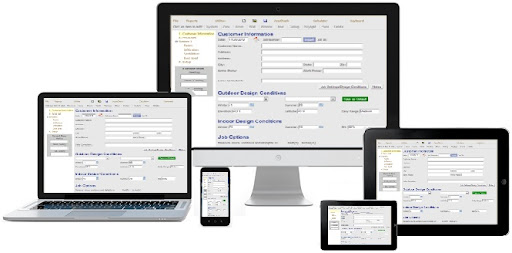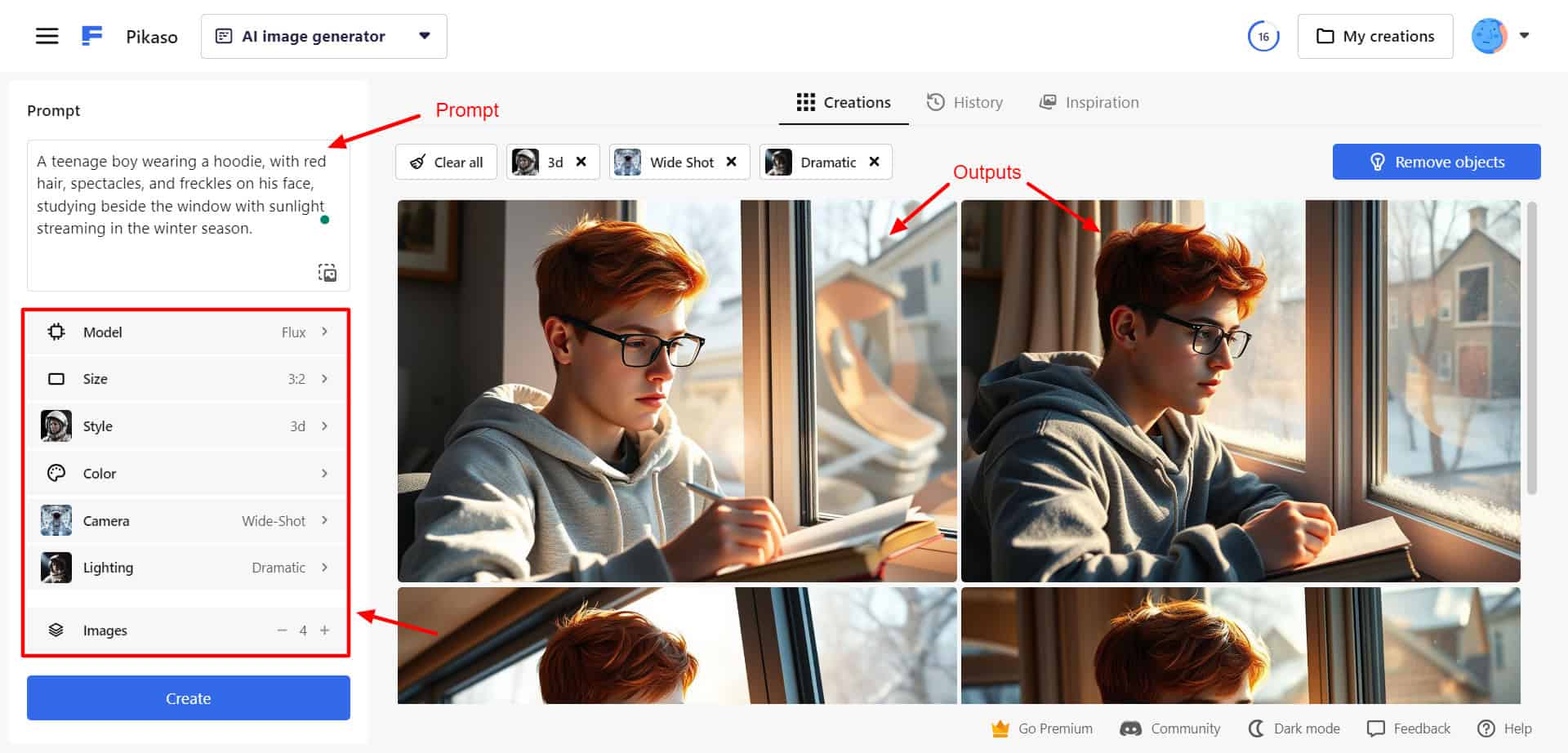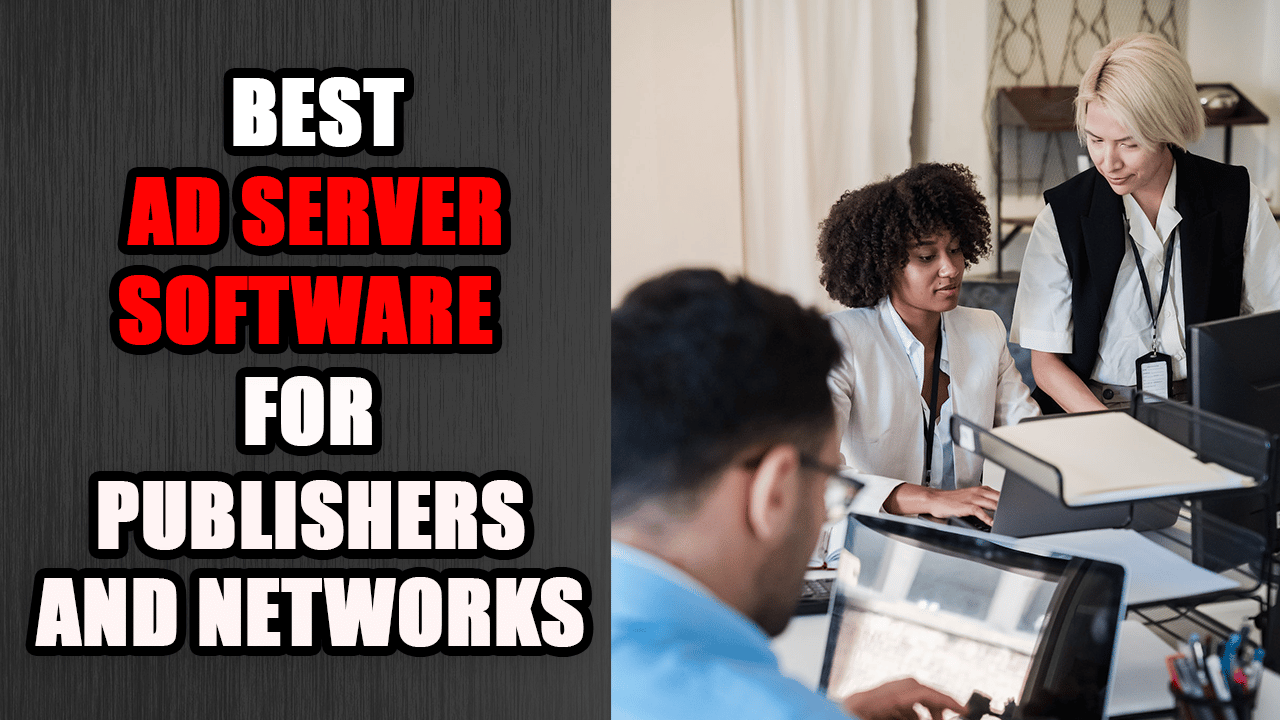Best Manual J Software: Accurate HVAC load calculations are the cornerstone of creating efficient, comfortable and cost-effective building designs.
When your heating, ventilation, and air conditioning (HVAC) systems are properly sized, you increase indoor comfort and significantly reduce energy consumption and operating costs.
Manual J, developed by the Air Conditioning Contractors of America (ACCA), is the industry-standard protocol for determining residential heating and cooling loads.
By carefully considering every aspect of your building’s characteristics, from insulation levels to the type of windows, you ensure optimal system performance tailored to your specific needs.
However, performing manual J calculations manually can be a tedious and time-consuming task, prone to human error. This is where specialized software comes in.
Modern manual J software solutions streamline the load calculation process, giving you accurate results in much less time.
These tools not only improve efficiency but also offer advanced features such as integration with duct design software, real-time updates, and comprehensive reporting capabilities that enhance the professionalism of your project.
In this guide, we’ll explore nine of the best Manual J software options that combine accuracy, usability, and value.
Whether you’re an experienced HVAC contractor or just beginning your journey in the industry, selecting the right software is crucial to your success.
We’ll go into detail about each option’s key features, advantages and disadvantages, pricing, and the unique benefits they offer you.
By the end of this guide, you’ll have a clear understanding of which software will enable you to perform accurate load calculations, increase customer satisfaction, and stay ahead in a competitive marketplace.
So, let’s dive in and discover the top Manual J software solutions that will lay the foundation for your next successful HVAC project, ensuring you have the tools to pursue and grow your business with confidence.
What is Manual J Software?
Manual J is the industry-standard methodology for calculating residential heating and cooling loads.
It is developed by the Air Conditioning Contractors of America (ACCA). It provides a careful protocol for determining a home’s exact heating and cooling needs.
By considering a comprehensive array of factors such as building materials, insulation levels, window types, occupancy patterns, and geographic location, Manual J ensures that HVAC systems are neither overbuilt nor underpowered.
Key elements of the manual J calculation
- Building materials : Evaluate the thermal properties of walls, roofs and floors.
- Insulation level : Assesses the effectiveness of insulation in reducing heat transfer.
- Window type : Considers glazing, frame material and orientation.
- Occupancy : An account of the number of residents and their usage patterns.
- Geographic location : This includes climate data, including temperature and humidity levels.
- Air infiltration : This measures the rate at which outside air enters the home.
By integrating these elements, Manual J provides a detailed heat loss and heat gain assessment, allowing you to select an HVAC system that perfectly matches your home’s specific needs.
Why accurate load calculations are important
Accurate load calculations are the foundation of an efficient and comfortable living environment. Here’s why they’re essential:
- Optimal System Performance: Correct sizing prevents issues like short cycling or insufficient temperature control.
- When your HVAC system is properly sized based on Manual J calculations, it operates efficiently without frequently turning on and off.
- Oversized systems can lead to short cycling, which not only wastes energy but also increases wear and tear on equipment.
- On the other hand, undersized systems may struggle to maintain the desired temperature, leading to constant operation and premature failure.
- Energy Efficiency: Avoids oversizing, which can lead to higher energy consumption and costs.
- A precisely sized system consumes less energy because it runs at optimal efficiency levels.
- Oversized systems use more power than needed, leading to higher electricity bills.
- By following Manual J calculations, you ensure that your HVAC system uses energy judiciously, saving you money in the long run.
- Comfort and Air Quality: Ensures consistent indoor temperatures and proper humidity control.
- Properly calculated load requirements mean your system can maintain a consistent temperature throughout your home.
- This eliminates hot and cold spots, ensuring every room is comfortable.
- Additionally, precise sizing helps control indoor humidity levels, which is important for preventing mold growth and maintaining good indoor air quality.
- Compliance: Meets building codes and industry standards, reducing the risk of penalties.
- Many local building codes and regulations mandate the use of Manual J calculations for HVAC system sizing.
- By complying with these standards, you avoid potential penalties and ensure your installation meets all safety and efficiency requirements.
- This compliance also increases the value of your property, as future inspections and appraisals will recognize compliance with industry best practices.
Key features to look out for in Manual J software
Choosing the right Manual J software is an important decision that can significantly impact your efficiency, accuracy, and overall success in HVAC projects.
With so many options available, it is essential to identify software that aligns with your specific needs and professional goals.
Here are the key features you should look for when evaluating Manual J software solutions.
User-Friendly Interface
The usability of a software directly affects how quickly you can learn it and use it efficiently in your daily tasks. An intuitive, well-designed interface improves your workflow and reduces the likelihood of errors.
Intuitive Navigation:
- Simplified input process : The software should provide clear menus, prompts, and guidance throughout the calculation process. This makes data entry more straightforward and less time-consuming.
- Logical layout : A well-organized dashboard allows you to quickly access different functions without getting lost in complicated menus.
- Customization options : The ability to tailor the interface to your preferences can improve your productivity.
Visual Aids:
- Graphs and charts : Visual representations of data help you quickly understand the results and identify any anomalies.
- Diagrams : Diagrams of HVAC systems or building layouts can help understand complex calculations.
- Color-coded indicators : Alerts and notifications that use color codes can draw your attention to important areas that need review.
Comprehensive Load Analysis
Accurate and detailed load calculations are the foundation of effective HVAC design. The software should provide a complete analysis that takes into account all variables affecting load requirements.
Detailed Calculations:
- Variable inclusion : The software should consider factors such as the building’s orientation, shading, occupancy patterns, and thermal properties of materials.
- Room-by-Room Analysis : Dividing loads to individual rooms ensures accurate system sizing and duct design.
- Automatic calculation features : Automatic adjustments based on input changes save time and reduce manual errors.
Customization:
- Adjustable parameters : Flexibility to modify default values and inputs for unique construction scenarios.
- Climate Data Selection : Access to a wide range of geographic climate data to match your project’s location.
- Materials Library : Comprehensive database of building materials and equipment options enhances accuracy.
Integration Capabilities
Seamless integration with other tools and software enhances your workflow and allows for more comprehensive project management.
CAD Compatibility:
- Design software integration : Compatibility with tools such as SketchUp, AutoCAD or Planner 5D enables you to directly import and export building designs.
- BIM Support : Building Information Modeling (BIM) integration enhances collaboration and data sharing among project stakeholders.
- Data Import/Export : The ability to work with various file formats ensures flexibility in handling project data.
Export Options:
- Report Generation : The software should generate detailed, professional reports suitable for customers, code officials, and your records.
- Multiple Formats : Export reports in formats like PDF, Excel or Word for easy sharing and presentation.
- Customization of reports : Customize the content and appearance of reports to suit your branding or specific project needs.
Regular Updates and Support
Having software that stays up to date with changes in the industry and offers strong support is crucial to long-term success.
Current Code Compliance:
- Software Updates : Regular updates ensure that your calculations comply with the latest codes, standards, and regulations.
- Automated notifications : Alerts keep you informed about updates or changes in compliance requirements.
- Future-proofing : Providers committed to continued evolution help you stay ahead in the industry.
Customer Service
- Technical support : An accessible and knowledgeable support team is essential when you encounter issues or have questions.
- Training resources : Access to tutorials, webinars, and documentation helps you and your team get the most out of the software.
- Community forums : Online communities allow you to share experiences and solutions with other professionals.
Cost Effectiveness
The balance between features and affordability ensures that the software delivers value without putting a strain on your budget.
Flexible Pricing:
- One-time purchase: This is ideal if you want full ownership of the software without any recurring fees.
- Subscription model: Monthly or yearly subscriptions may be more manageable for cash flow and include frequent updates and support.
- Tiered Packages: Different levels of features at different price points allow you to choose the option that best suits your needs.
Trial Version:
- Free Trial: Test the features and usability of the software before purchasing.
- Demo versions: Interactive demonstrations can provide a practical experience of the software’s capabilities.
- Money-back guarantee: Some providers offer a money-back guarantee within a certain period if the software doesn’t meet your expectations.
Compatibility with your Device
- Operating system : Make sure the software is compatible with your computer’s operating system, whether it’s Windows, macOS, or Linux.
- Hardware requirements : Check that your existing hardware meets the minimum requirements of the software for optimal performance.
Making the right choice
Selecting Manual J software is an important investment in your professional toolkit. Prioritize software that meets your current needs and is flexible enough to grow with your business.
- Assess your needs : Determine which features are essential based on the size and complexity of your projects.
- Read reviews : Get feedback from other HVAC professionals to assess real-world performance.
- Consult the provider : Don’t hesitate to contact the software company with questions or to request a personal demonstration.
By carefully considering these key features, you arm yourself with a powerful tool that increases your efficiency, improves accuracy, and ultimately contributes to the success of your HVAC projects.
Top 9 Best Manual J Software Solutions
1. Wrightsoft Right-J
Wrightsoft Right-J is a premier choice among HVAC professionals, renowned for its robust features and precise Manual J load calculations.
This software provides a comprehensive solution with an intuitive graphical interface, making complex calculations more manageable.
It caters to both seasoned engineers and firms that require advanced capabilities for residential projects.
Wrightsoft Right-J stands out for its accuracy and depth, helping you design efficient HVAC systems that comply with industry standards.
Key Features:
- Graphical Data Entry: Utilize visual input methods for building parameters, simplifying the data entry process.
- Dynamic Modeling: Experience real-time updates as you adjust variables, allowing for immediate analysis of changes.
- Reporting Tools: Generate customizable reports that meet ACCA standards, suitable for clients and code compliance.
Pros:
- Highly accurate calculations enhance system design.
- Comprehensive feature set covers all aspects of load calculations.
- Strong customer support provides assistance when needed.
Cons:
- Higher price point may be a barrier for small businesses.
- Steeper learning curve for new users unfamiliar with advanced software.
Best For: Experienced HVAC engineers and firms requiring advanced capabilities and precision in their load calculations.
2. Elite Software RHVAC
Elite Software RHVAC offers detailed Manual J load calculations with a strong emphasis on compliance and precision. It’s designed to handle complex residential projects, providing extensive detail in its outputs.
The software includes features that facilitate thorough analysis, making it an excellent tool for professionals who demand depth in their load calculations.
Key Features:
- Extensive Libraries: Access a vast database of materials and HVAC equipment to enhance calculation accuracy.
- Duct Sizing Module: Integrated tool for designing duct systems in accordance with Manual D.
- Energy Code Compliance: Automatic checks against regional codes ensure your designs meet all necessary standards.
Pros:
- Provides detailed outputs for comprehensive analysis.
- Frequent updates keep the software aligned with current codes.
- Strong technical support assists with any software challenges.
Cons:
- Interface may seem dated compared to newer software.
- Can be overwhelming for beginners due to its extensive features.
Best For: Professionals seeking depth and detail in load analysis, particularly those who need thorough compliance checks.
3. Cool Calc Manual J
Cool Calc Manual J brings cloud-based convenience to HVAC load calculations, making the process accessible and user-friendly.
This web-based platform allows you to perform ACCA-approved Manual J calculations from any device with internet connectivity.
Cool Calc simplifies the data entry process by integrating GIS mapping tools, which can automatically pull in property data, reducing manual input and potential errors.
Key Features:
- Web-Based Platform: No installation required; access your projects anywhere with internet access.
- GIS Integration: Utilize mapping tools for accurate building data and measurements.
- Free Basic Version: Start with entry-level access and upgrade as needed for additional features.
Pros:
- Easy to use with an intuitive interface.
- No installation required, saving time and computer resources.
- Affordable pricing with a free basic version available.
Cons:
- Dependent on internet access for functionality.
- Advanced features are behind a paywall, requiring a subscription for full access.
Best For: HVAC technicians and small businesses needing flexible access and a cost-effective solution for load calculations.
4. Adtek AccuLoad
Adtek AccuLoad simplifies Manual J load calculations with a focus on speed and efficiency. It’s designed for users who need reliable results without the complexity of advanced software.
AccuLoad offers a straightforward data entry process, making it ideal for contractors handling straightforward residential projects.
Key Features:
- Simple Interface: User-friendly design ensures a quick learning curve and efficient data entry.
- Quick Reports: Generates ACCA-compliant reports swiftly, aiding in prompt decision-making.
- Affordable Pricing: Budget-friendly solution suitable for small teams or independent contractors.
Pros:
- User-friendly interface makes it accessible to a wide range of users.
- Fast calculations save time on projects with tight deadlines.
- Budget-friendly pricing is ideal for small businesses.
Cons:
- Lacks some advanced features found in higher-end software, limiting its use for complex projects.
- May not integrate with other software tools, affecting workflow efficiency.
Best For: Contractors and DIY enthusiasts handling straightforward residential projects requiring efficient and accurate load calculations.
5. Carmel Software HVAC Resload-J
Carmel Software’s HVAC ResLoad-J brings the power of manual J load calculations to your fingertips with mobile accessibility. It is designed for smartphones and tablets.
This app allows you to perform detailed calculations directly on site, increasing your flexibility and efficiency.
Key Features:
- Mobile App : Perform load calculations on your iOS or Android device, perfect for fieldwork and instant assessments.
- Comprehensive inputs : Take into account various building parameters including insulation levels, window types and occupancy patterns.
- ACCA approved : Complies with Manual J standards, ensuring industry-compliant output.
- User-friendly interface : Intuitive design optimized for touchscreen navigation and data entry.
- Cloud Syncing : Save and access your projects on multiple devices with cloud storage integration.
Pros:
- Portability : Calculate anywhere without the need for a laptop.
- Ease of use : Simple interface reduces the learning process.
- Regular updates : Constant improvements keep the app up to standards.
- Cost-effective : Lower initial cost than desktop software.
Cons:
- Small screen interface : Mobile devices may be less convenient for extensive data entry.
- Subscription-based model : Ongoing annual fees may increase over time.
- Limited advanced features : It may lack functionalities found in comprehensive desktop solutions.
- Platform dependency : Availability may vary between devices.
Best For: Professionals who need to perform calculations in the field, such as HVAC technicians doing site visits or quick assessments.
6. EnergyGauge USA
EnergyGauge USA combines accurate Manual J load calculations with advanced energy simulation capabilities.
Developed by the Florida Solar Energy Center, it is designed for professionals committed to energy efficiency and sustainable design.
Key Features:
- Energy modeling : Analyze energy consumption, potential savings, and overall system performance.
- Code Compliance Reporting : Supports various energy codes including RESNET and ENERGY STAR.
- User-friendly wizard : Step-by-step guidance simplifies complex input.
- Renewable energy integration : Evaluate the impact of solar panels and other renewable sources.
- Detailed Reporting : Generates comprehensive reports for customers and code officials.
Pros:
- Multifunctional : Combines load calculation with energy analysis.
- Supports green initiatives : Ideal for projects aiming for high energy efficiency.
- Robust reporting : Detailed, professional reporting enhances credibility.
- Regular Updates : Keeps up to date with the latest codes and standards.
Cons:
- Higher learning curve : Complex features may require additional training.
- More expensive : Higher initial investment than basic software.
- Resource intensive : It may require a powerful computer for optimal performance.
- Less intuitive interface : It can be challenging for beginners.
Best For: Engineers and architects focused on energy-efficient design and sustainability, particularly those involved in green building projects.
7. HVAC-Calc Residential
HVAC-Calc offers a balance of simplicity and accuracy for residential projects. It is designed to help contractors obtain reliable results quickly without unnecessary complexity.
Key Features:
- Quick Entry System : Minimal inputs are required for accurate results.
- Client Proposals : Prepares professional documentation for clients.
- Lifetime License : One-time purchase with no recurring fees.
- Room-by-room calculations : detailed load analysis for individual areas.
- User Tutorials : Support materials to assist new users.
Pros:
- Easy to Learn : User-friendly interface makes it accessible.
- Cost-effective over time : Lifetime license provides long-term savings.
- Focused Functionality : Optimized for residential computing.
- Reliable Support : Provides user service.
Cons:
- Limited to residential : Not suitable for commercial projects.
- Outdated interface : It may seem outdated compared to newer software.
- Lack of advanced features : Lacks sophisticated tools of higher-end options.
- No integration : Limited ability to connect with other software.
Best For: Residential HVAC contractors and small business owners looking for a simple tool for home projects.
8. NDS HVAC Load Calculator
NDS provides a basic but effective tool for required load calculations. It is an accessible option for those who need a quick estimate without advanced features.
Key Features:
- Simplified Input : Focuses on the parameters important for basic calculations.
- Printable Reports : Basic documentation suitable for records and clients.
- Low Cost : Affordable price fits into tight budgets.
- User-friendly design : Intuitive interface reduces learning time.
- Quick Calculations : Instant results for quick calculations.
Pros:
- Affordable : Low initial cost makes it accessible.
- Simplified : Simplified features reduce complexity.
- No recurring fees : One-time purchase without subscription.
- Lightweight software : Minimal system requirements.
Cons:
- Very limited features : Not suitable for complex projects.
- Basic reporting : Lack of detailed documentation options.
- No integration : Can’t connect with other devices.
- Limited support : May lack comprehensive customer service.
Best For: Students or professionals doing simple calculations or those who need a budget-friendly option.
9. LoadCalc
LoadCalc is an online tool designed for quick residential load calculations. Its browser-based platform requires no installation, providing convenience and ease of access.
Key Features
- Browser-based : Accessible from any device with internet connectivity.
- User-friendly design : Clean interface with guided inputs.
- Instant Results : Real-time calculations while inputting data.
- Accessible anywhere : Calculate on a desktop or mobile device.
- Basic Reporting : Necessary documentation for clients and records.
Pros:
- Convenient Access : Use anywhere with no installation required.
- Easy for Beginners : Simplified features are suitable for novice users.
- Affordable : Low monthly subscription cost.
- No installation required : Saves time and avoids compatibility issues.
Cons:
- Internet requirement : Depends on connectivity.
- Lack of advanced customization : Limited features for complex needs.
- Subscription-based : Fees that continue over time.
- Basic features only : It cannot meet the demands of large projects.
Best For: Users need a quick, simple solution without advanced features, such as small contractors or field technicians.
Comparison of Top Manual J Software Alternatives
To help you decide which software best suits your needs, here’s an overview:
| Software | Best For | Platform | Price Starting At |
|---|---|---|---|
| Wrightsoft Right-J | Comprehensive features | Windows | $1,295 |
| Elite Software RHVAC | Cost-effective, multi-functionality | Windows | $499 |
| Cool Calc Manual J | Cloud-based accessibility | Web-Based | $29/month |
| Adtek AccuLoad | Simple, fast calculations | Windows | $395 |
| Carmel Software HVAC ResLoad-J | Mobile field calculations | iOS, Android | $299/year |
| EnergyGauge USA | Energy analysis and compliance | Windows | $1,395 |
| HVAC-Calc Residential | Simplicity and ease of use | Windows | $499 |
| NDS HVAC Load Calculator | Basic, budget-friendly tool | Windows | $69.99 |
| LoadCalc | Quick online calculations | Web-Based | $20/month |
Selecting the right Manual J software is critical for HVAC professionals committed to delivering excellence.
Consider your specific needs, whether they be advanced modeling, mobility, cost considerations, or integration capabilities.
By investing in the right tool, you increase accuracy, improve customer satisfaction, and streamline your operations.
Equip yourself with the software that suits your professional goals. Take advantage of free trials and demos to experience these options firsthand.
Your next successful HVAC project starts with accurate calculations. Make your choice today and take your practice to new heights.
How to Choose the Right Manual J Software for Your Needs
Choosing the right Manual J software is an important decision that can significantly impact the success and efficiency of your HVAC project.
With so many options available, it’s important to choose a tool that aligns with your specific needs and professional goals. Here’s a detailed guide that will help you make an informed choice.
Assess Your Project Needs
Before diving into software features, evaluate the nature of your projects to ensure the tool you choose meets your specific needs.
- Complexity Level: Match software capabilities to the complexity of your projects
- If you frequently handle complex, multi-zone residential projects or try your hand at commercial work, you will need software with advanced features and customization options.
- Software such as WrightSoft Wright-J or DesignBuilder may be more suitable due to their extensive capabilities.
- On the other hand, for simple residential projects, a simpler tool such as HVAC-Calc or LoadCalc may be sufficient, offering efficiency without excessive features.
- Residential vs. Commercial: Make sure the software meets your specific focus area
- Not all Manual J software is designed for both residential and commercial applications.
- Some tools are specifically designed for residential load calculations, while others can handle commercial projects as well.
- Verify that the software you are considering aligns with your primary focus to avoid functionality gaps.
- For commercial needs, consider software that also supports Manual N calculations.
Evaluate the User Experience
The usability of a software can greatly impact your productivity and overall satisfaction.
- Learning Curve: Consider how quickly you can become proficient
- Complex software that has a steep learning curve can initially hinder your workflow.
- Tools like CoolCalc Manual J and Carmel Software HVAC Reload-J are known for their user-friendly interface, reducing the time it takes to become proficient.
- Evaluate whether the software offers tutorials, training resources, or customer support to assist you.
- Demo or Trial: Take advantage of the free trial to test the usability
- Before you commit, take advantage of a free trial or demo version to experience the software first-hand.
- This gives you a chance to assess whether the tool suits your work style and meets your expectations.
- Please pay attention to how intuitive the interface is and whether it enhances your efficiency.
Consider Integration Requirements
Integration capabilities can streamline your workflow and improve collaboration with other professionals.
- Design Software Compatibility: Look for tools that integrate with SketchUp, Planner 5D, or other design platforms.
- If you use design software such as SketchUp, AutoCAD or Planner 5D, choosing Manual J software that seamlessly integrates with these tools can save you time and reduce errors.
- Integration allows for direct import of building designs, ensuring consistency and accuracy in your load calculations.
- Data Export Options: Ease of sharing and collaboration.
- Check if the software supports multiple file formats for exporting data and reports.
- Formats such as PDF, Excel and CAD files facilitate easy sharing with clients, team members and code officials.
- Efficient data export options enhance collaboration and streamline the approval process.
Budget Accordingly
A balance between cost and efficiency is essential to ensure a good return on investment.
- Initial Investment vs. Long-Term Value: Balance upfront costs with potential efficiency gains.
- While some software may have a higher initial cost, they often offer advanced features that can save you time and money in the long run.
- Consider how the software’s capabilities can increase your productivity and lead to more accurate, professional results, improving client satisfaction and potentially increasing your income.
- Licensing Models: Choose between subscriptions or one-time purchases based on your business model.
- Software options vary between one-time purchases and subscription-based models.
- Subscriptions like those offered by Cool Calc Manual J may have a lower initial cost and include updates and support.
- A one-time purchase like HVAC-Calc may be more cost-effective over time, but requires a greater upfront investment.
- Evaluate which model best aligns with your financial plan and business operations.
Read Reviews and Get Recommendations
Getting information from others can help you choose the best software.
- Peer Insights: Gather feedback from other professionals in the field.
- Seek advice from colleagues, join HVAC forums, or participate in professional networks to learn about others’ experiences with different software options.
- Real-world feedback can provide valuable information about software reliability, customer support quality, and any potential problems you may encounter.
- Support and Community: Active forums or user groups can enhance your experience.
- Software with an active user community or support forum can be incredibly beneficial.
- These platforms allow you to ask questions, share suggestions, and resolve issues quickly.
- An active community shows that the software provider values customer interaction and constantly works to improve the user experience.
By carefully evaluating these factors, you can select Manual J software that not only meets your immediate needs but also supports your long-term business growth.
The right software will increase your efficiency, improve the accuracy of your load calculations, and ultimately contribute to the success of your HVAC project.
Remember, taking the time to choose the right tool now can provide significant benefits to you and your clients in the future.
Take the next step toward optimizing your HVAC designs, assessing your needs, exploring your options, and choosing the Manual J software that will move your business forward.
The role of Manual J Software in sustainable building construction
Increasing Energy Efficiency
In today’s world, where environmental concerns are at the forefront, energy efficiency isn’t just a desirable trait.
It’s a necessity. Accurate HVAC load calculations play a vital role in reducing energy waste and optimizing building performance.
By using Manual J software, you ensure that your heating and cooling systems are precisely sized to meet your home’s specific needs.
- Reducing energy consumption: Oversized or undersized HVAC systems can lead to excessive energy use.
- A large system frequently turns on and off, wasting energy, while a small system runs constantly, struggling to maintain comfort levels.
- Manual J software helps you avoid these pitfalls by providing accurate calculations, ensuring your system operates efficiently without unnecessary energy expenditure.
- Reduced utility bills: Efficient HVAC systems directly translate into cost savings on your energy bills.
- By optimizing the size and performance of the system, you reduce the amount of energy needed to heat or cool your space, leading to significant financial savings over time.
- Environmental impact: Energy-efficient buildings contribute less to greenhouse gas emissions.
- By reducing energy consumption through accurate load calculations, you are reducing your carbon footprint and promoting environmental sustainability.
Support of Green Building Standards
Achieving sustainability goals in construction isn’t just about using environmentally friendly materials; it’s also about designing systems that work efficiently throughout the building’s lifetime.
Properly sized HVAC systems are critical to meeting and exceeding green building standards such as LEED (Leadership in Energy and Environmental Design) and Energy Star.
Certification Compliance: Manual J software ensures that your load calculations meet the strict criteria set by Green Building Certification.
Accurate calculations are essential to earn points in categories related to energy efficiency and system performance.
Increase property value: Buildings that meet green standards often have a higher market value.
Energy-efficient homes are attractive to buyers and tenants because they have lower operating costs and a reduced impact on the environment.
Meeting regulatory requirements: As building codes continue to evolve to prioritize sustainability, accurate load calculations help you stay compliant with the latest regulations, avoid potential fines, and ensure a smooth approval process.
Future-Proofing Your Designs
Climate change and evolving energy codes are transforming the building landscape. By integrating accurate load calculations into your design, you are not only addressing current needs but also preparing for future changes.
- Adaptability to code changes: Energy codes are becoming more stringent.
- Using Manual J software ensures that your designs meet current standards and can be more easily adapted to future regulations, saving you from costly modifications in the future.
- Integrating renewable energy sources: Accurate HVAC calculations help incorporate renewable energy systems such as solar or geothermal.
- Understanding your building’s exact energy needs allows for better planning and integration of these sustainable technologies.
- Long-term performance: Future-proof designs prioritize longevity and efficiency.
- By starting with accurate load calculations, you’re laying the groundwork for systems that will perform optimally for years, accommodating changes in occupancy, usage patterns, and climate conditions.
Integrating Manual J Software with Design Tools
Intuitive workflow with SketchUp and Planner 5D
Efficiency in project development isn’t just about speed; it’s about creating a consistent workflow that minimizes errors and maximizes productivity.
Integrating Manual J software with design platforms like SketchUp and Planner 5D offers many benefits.
- Reducing data entry errors: By importing architectural designs directly into your Manual J software, you eliminate the need to re-enter data manually. This not only saves time but also reduces the risk of mistakes occurring during data transfer.
- Streamlining processes: Integrated tools allow working simultaneously on different aspects of the project. When the design team updates architectural plans, you can adjust load calculations in real time, ensuring consistency and reducing delays.
- Enhanced collaboration: A seamless workflow promotes better communication between team members. Architects, engineers, and HVAC professionals can work in the same environment, facilitating discussions and quick decision-making.
Visualizing HVAC systems in your designs
Visualization transforms complex HVAC concepts into understandable visuals, improving both design accuracy and customer communication.
- Better understanding: Including the HVAC layout in your 3D model helps stakeholders see how systems integrate within the building. This makes it easier to identify potential problems and optimize system placement.
- Client presentation: Visual models are powerful tools during client meetings. They provide a clear picture of the proposed system, helping the client understand the benefits of your design choices and increasing confidence in your expertise.
- Detecting collisions: Visual integration allows for early detection of spatial collisions between HVAC components and other building elements. Addressing these issues at the design stage can avoid costly changes during construction.
- Documentation and maintenance: Detailed models serve as valuable references for future maintenance or renovation. They provide a clear roadmap of the system layout, helping maintenance teams troubleshoot and repair.
Conclusion
Let’s face it navigating the world of Manual J calculations can feel like wandering through a maze blindfolded.
The endless numbers, the tedious data entry, the nagging worry that one tiny mistake could throw off an entire project it’s enough to make any HVAC professional break into a sweat.
We’ve all been there, hunched over spreadsheets late into the night, double-checking figures until our eyes blur. It’s frustrating, time-consuming, and let’s be honest not the reason you got into this line of work.
But here’s the good news: it doesn’t have to be that way. The right Manual J software can be a total game-changer, turning a daunting task into a smooth, efficient process. Imagine cutting your calculation time in half, boosting your accuracy, and getting back to focusing on what you do best designing systems that keep your clients comfortable and happy.
No more second-guessing, no more sleepless nights worrying about compliance or oversized units draining your client’s wallet.
Whether you’re an industry veteran or just starting out, investing in the right tools is essential.
Maybe you need the powerhouse capabilities of Wrightsoft Right-J, or perhaps the user-friendly simplicity of Cool Calc Manual J is more your speed.
Whatever your specific needs, there’s a solution out there designed to alleviate those everyday headaches.
So why keep wrestling with outdated methods or software that just doesn’t cut it?
Upgrading your toolkit isn’t just about making your job easier it’s about delivering better results for your clients and giving yourself peace of mind.
It’s time to step out of the maze and into a more efficient, less stressful way of working.
Take the plunge, explore these top Manual J software options, and find the one that speaks to you. After all, you deserve tools that work as hard as you do.
Reference By:
1. ASHRAE Learning Institute: HVAC Design Training
2. U.S. Green Building Council (USGBC): LEED Certification