9 Best Job Management Software For Tradesmen in 2025
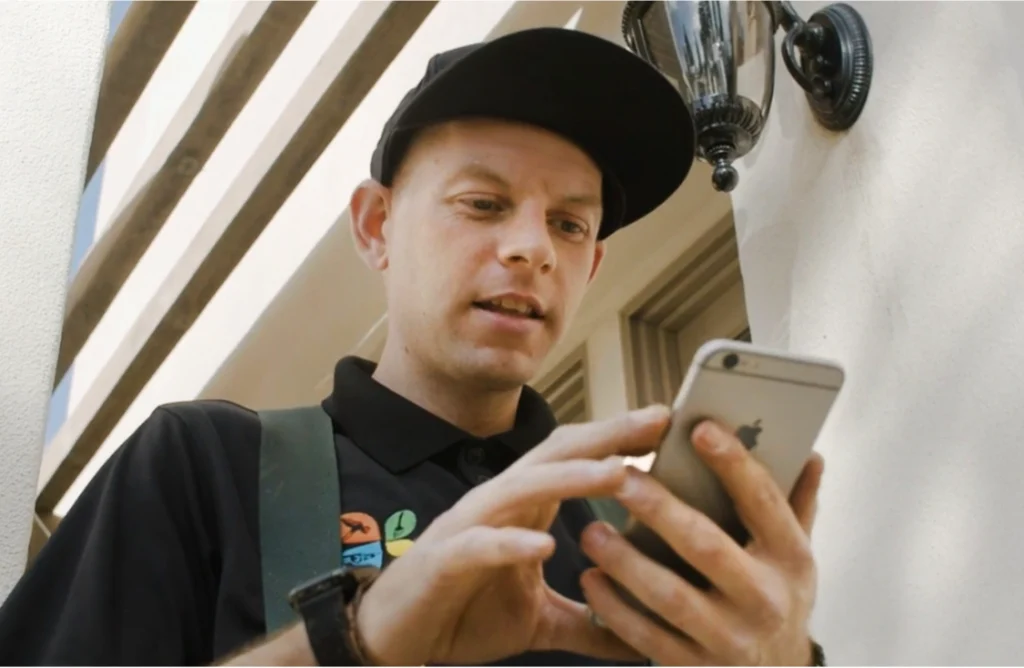
Best Job Management Software For Tradesmen: In today’s rapidly evolving digital landscape, effective job management software becomes essential for tradespeople looking to optimize their operations. You need a centralized system that streamlines scheduling, dispatching, invoicing, and customer communication, ensuring every job runs smoothly from start to finish.
This comprehensive 2025 guide explores the most robust software solutions tailored for trades, offering insights on key features, best practices, and practical case studies. Whether you’re a plumber, electrician, HVAC specialist, or contractor, upgrading your management system can revolutionize your business performance, enhance customer satisfaction, and drive profitability. Embrace innovation to secure a competitive edge and achieve long-term success.
Understanding Job Management Software for Tradesmen
Modern trades demand modern tools. In this section, we’ll dive into the key aspects of job management software, exploring what it is, why you need it, and the transformational benefits it brings to your everyday operations.
What is Job Management Software?
Job management software is a specialized digital solution that consolidating all your operational tasks into one unified platform. It empowers you to manage everything from quoting and scheduling to dispatch, invoicing, and reporting.
Unlike generic project management tools, these solutions are designed to meet the unique needs of trade professionals. They handle job tracking from start to finish, providing real-time updates to both office staff and field technicians so you maintain complete oversight and control over your daily operations. This integration minimizes errors and boosts overall efficiency, allowing you to focus on the hands-on work that drives your business forward.
Key Challenges You Face Without Proper Software
When you rely on outdated tools like paper schedules, spreadsheets, or disjointed communication systems, your business can suffer in many ways. Common challenges include:
- Disorganization and Poor Time Management: Operating without a central system often leads to missed appointments, inefficient routes, and chaos. Many tradesmen experience delays that result from conflicting schedules or forgotten tasks, potentially harming reputation and customer trust.
- Ineffective Customer Communication: Without integrated communication channels, staying in touch with clients becomes problematic. You might miss important updates or fail to send timely job status notifications, which can escalate customer frustration and cause lost business opportunities.
- Invoicing and Cash Flow Issues: Manual invoicing methods increase the chance of billing errors, especially when progress invoicing is needed. This inefficiency may delay payments and hurt your cash flow, which is crucial for maintaining smooth operations.
- Inadequate Documentation: Keeping track of job details such as pictures, contracts, or permits using multiple tools or manual logs leaves room for errors. If disputes arise, Poor documentation can expose you to legal risks or customer service issues.
- Scheduling Conflicts and Inefficient Routing: Inefficient scheduling and dispatch systems ruin workdays by causing double bookings and wasted travel time between job sites. Such mishaps not only cost money but also reduce your team’s overall productivity.
Benefits of Implementing Job Management Software
The advantages of integrating job management software into your operations extend far beyond simple convenience. Here’s how the right solution can change your business for the better:
- Streamlined Operations and Better Organization: Having a centralized command center for all your tasks eliminates fragmented processes and significantly reduces the time wasted on administrative work. With everything in one place, your team can coordinate seamlessly, bringing clarity to the workflow.
- Enhanced Customer Experience: Fast, reliable communication and real-time job updates make your customers feel valued. When clients see that you’re on top of every detail from estimation to invoicing, they’re more likely to become repeat customers who trust your professionalism.
- Improved Financial Control and Visibility: Built-in invoicing and reporting features give you immediate insight into job profitability, pending payments, and overall financial health. This transparency empowers you to make informed decisions that better your bottom line.
- Time Savings and Productivity Gains: Automation of routine tasks like scheduling, invoicing, and follow-ups allows you and your technicians to concentrate on the core technical work. The cumulative effect is an increased number of completed jobs and less time lost to administrative duties.
- Better Workflow and Accountability: With robust reporting and documentation features, you maintain a historical record of every job. This accountability not only improves team performance but also aids in quality control, ensuring that every project meets your high standards.
Essential Features to Look for in Tradesmen Job Management Software
When evaluating software options, you must consider features that directly enhance your operational efficiency and support your business growth. Look for solutions that address your everyday needs with ease.
Scheduling and Dispatch Capabilities
For tradesmen, an effective scheduling system is the backbone of operational success. Here are the must-have functions:
- Visual Calendar Interface: A clear, drag-and-drop calendar helps you visualize your appointments and easily adjust schedules as needs change.
- Automated Scheduling: Software should automatically allocate jobs based on technician availability, skills, and geographic location, minimizing manual errors.
- Route Optimization: Efficient routing reduces travel time between jobs, lowering fuel costs and improving punctuality.
- Real-Time Updates: Ensure that any schedule modifications are communicated instantly to both office personnel and field technicians.
- Emergency Allocation: A system that can quickly integrate last-minute or urgent jobs protects your service reliability during peak times.
Mobile Accessibility and Field Operations
Because you and your team are frequently out in the field, robust mobile functionality is key:
- Native Mobile Applications: Full-feature mobile ready for both iOS and Android devices keeps your operations powered on the go.
- Offline Capabilities: Working in remote areas with poor connectivity should not halt your progress. Offline modes are essential.
- Digital Forms and Reporting: Easily capture on-site data through digital forms, reducing paperwork and protecting data integrity.
- Photo and Document Capture: Securely store high-quality images and documents directly associated with job records.
- Integrated GPS and Navigation: Real-time tracking and mapping streamline technician dispatch and route planning, ensuring efficient job completion.
Invoicing and Financial Management
Sound financial systems keep cash flow healthy and remove friction from payment cycles:
- Quick Conversion from Quotes to Invoices: The process should be seamless, reducing manual data entry and speeding up billing cycles.
- Progress/Partial Invoicing: Complex jobs often require multiple invoices. A reliable system should handle staged payments efficiently.
- Multiple Payment Options: Support for various payment gateways means your customers never get stuck with limited options.
- Accounting Software Integration: Direct syncing with leading platforms like QuickBooks or Xero ensures that your financials are always up to date.
- Expense Tracking and Custom Price Rules: Maintain tight control over job profitability by tracking expenditures and applying dynamic pricing rules as needed.
Photo and Documentation Management
Documentation is not only vital for internal accuracy but also for legal protection and quality control:
- Before-and-After Documentation: To confirm work quality, capture clear images of job sites pre- and post-service.
- Easy-to-Use Document Uploads: Uploading and retrieving documents should be intuitive, reducing reliance on emails or external file storage.
- Cloud Storage with Structured Organization: Ensure that your files are stored securely with a logical categorization for easy retrieval.
- Annotation Tools: Empower your team to highlight essential details directly on images or documents, expediting communication on issues.
- Secure, Compliant Data Handling: All documentation must adhere to standard data security and privacy regulations, ensuring you protect your business and your clients.
Reporting and Analytics Functions
Data is the lifeblood of continuous improvement. Choose systems that offer robust analytical tools:
- Job Profitability Analysis: Determine the cost versus revenue on a per-job basis to identify lucrative service areas.
- Technician Performance Metrics: Track work efficiency, punctuality, and quality to guide staff training and incentivize performance improvements.
- Customer Satisfaction and Retention Reports: Analyze customer feedback trends to fine-tune your service quality.
- Custom Dashboards: Allow for customizable reports that highlight business-critical KPIs and facilitate better decision-making.
- Financial Forecasting: Advanced tools can predict future trends, helping you prepare strategically for seasonal fluctuations or growth periods.
9 Best Job Management Software for Tradesmen in 2025
Below is our detailed review of the nine best software solutions, each selected for its ability to tackle the specific challenges faced by modern trade businesses. Every review follows a consistent format to present each option’s strengths and limitations.
1. Tradify
Tradify is purpose-built for trade businesses, offering an intuitive platform that manages every aspect of a job, from initial quotes to final invoicing. Its mobile-first design benefits field technicians and office managers, enabling real-time updates and seamless communication.
The software integrates smoothly with primary financial tools like QuickBooks and Xero, simplifying accounting and inventory management. With a focus on reducing administrative burden and improving scheduling efficiency, Tradify empowers small to medium-sized businesses to concentrate more on on-site work and less on paperwork.
Key Features
- Comprehensive job tracking from quote to completion
- Real-time GPS tracking for field staff
- Efficient parts and inventory management system
- User-friendly mobile application
- Seamless integration with QuickBooks and Xero
Pros
- Tailored specifically for trade environments
- Intuitive interface that enhances mobile use
- Streamlines and simplifies inventory management
Cons
- Limited capability in third-party integrations
- Lacks extensive customization for very complex operations
- Scalability may challenge huge enterprises.
2. ServiceM8
ServiceM8 offers a visually compelling, card-based interface that prioritizes simplicity and rapid job handling for on-the-go teams. The software strongly emphasizes photo documentation and customer portal features, enabling clients to track progress in real time.
Although it works exceptionally well for small trade businesses with predominantly iOS users, certain limitations pose challenges, such as cumbersome progress invoicing and bulk photo downloads. Nonetheless, its mapping and GPS capabilities add value to everyday dispatch and scheduling activities.
Key Features
- Card-based visual management of jobs
- Robust photo documentation system
- Dedicated client portal for transparent updates
- Digital job cards with comprehensive details
- Integrated GPS mapping for accurate technician tracking
Pros
- Clean, visually engaging interface
- Superior photo documentation and real-time updates
- Enhanced customer communication features
Cons
- Progress invoicing requires creating separate new jobs.
- Bulk photo downloading is inefficient.
- Limited functionality on Android devices
3. Housecall Pro
Housecall Pro delivers a customer-centric approach to managing field service operations. Integrating online booking, digital estimates, invoicing, and automated customer communications ensures that client interactions remain professional and timely.
The platform’s intuitive marketing automation tools further enhance customer engagement, although its geographic focus is limited to the USA and Canada. Its seamless payment processing integration streamlines fee collection, making it suitable for businesses prioritizing superior customer service and branding, especially those operating in North America.
Key Features
- Robust online booking system
- Automated customer communication and reminders
- Digital estimates and invoicing capabilities
- Advanced marketing automation features
- Integrated payment processing solutions
Pros
- Excellent for enhancing customer relationships
- Comprehensive marketing tools embedded in the system
- User-friendly interface designed for professional service management
Cons
- Restricted to North American markets (USA & Canada only)
- Limited customization for companies outside these regions
- Pricing tiers may be steep for minimal operations.
4. Jobber
Jobber stands out as an all-in-one solution tailored to field service businesses that need to manage everything from scheduling to invoicing within one platform. Its extensive client hub allows customers to self-manage appointments and access job information while robust automated scheduling and routing enhance operational efficiency.
With seamless QuickBooks integration ensuring accurate financial records, Jobber also offers comprehensive reporting tools that enable you to track performance metrics and optimize workflows. The solution is particularly effective for growing businesses with multi-technician teams and diverse customer needs.
Key Features
- Dedicated client hub for customer self-service
- Automated follow-ups and quote management
- Advanced scheduling and route optimization
- Comprehensive performance and financial reporting
- Two-way integration with QuickBooks
Pros
- Enhances customer management and self-service capabilities
- Strong mobile applications on both iOS and Android
- Reduces manual administrative tasks through automation
Cons
- Batch photo handling is limited and can be cumbersome
- The interface may seem intricate for beginners.
- Pricing might not suit tiny businesses.
5. Simpro
Simpro delivers enterprise-grade job management solutions designed specifically for large trade operations and complex, multi-stage projects. It caters to businesses that require detailed cost tracking, inventory management, and supplier coordination.
The advanced reporting features and business intelligence dashboards offer actionable insights to boost profitability and operational efficiency. Though the system has a steeper learning curve and higher implementation costs, its robust capabilities make it a top choice for medium to large companies operating in intricate service environments, where precision and detailed oversight are essential.
Key Features
- Advanced project management across multiple stages
- Detailed cost tracking and job costing modules
- Efficient inventory and supply chain management
- Integrated purchasing and supplier management tools
- Customizable, advanced analytics and reporting dashboards
Pros
- Excellent for managing complex, multi-stage service projects
- Offers robust financial and inventory management functions
- Highly configurable for large operations
Cons
- Steep learning curve requiring dedicated training
- High upfront and implementation costs
- It may be unnecessarily complex for minor operations.
6. Zoho Projects
Zoho Projects is an affordable, versatile project management tool that, while not exclusively designed for tradesmen, offers substantial task management and time tracking features adaptable to field service workflows. It integrates well within the broader Zoho ecosystem, allowing seamless connections with CRM and finance modules.
With an emphasis on team collaboration, digital reporting, and document sharing, Zoho Projects provides essential functionality without high costs. Although lacking inherent field service features, it can be modified with additional modules to create a comprehensive management solution tailored to small trade businesses.
Key Features
- Comprehensive task and project tracking
- Integrated time tracking for improved productivity
- Secure document storage and sharing features
- Robust team collaboration tools
- Seamless integration with other Zoho applications
Pros
- Exceptionally cost-effective for small operations
- Excellent synergy with the entire Zoho suite
- User-friendly interface that promotes team collaboration
Cons
- Not initially designed for field service industry needs
- Lacks dedicated mobile field tools without add-ons
- Customization may require additional Zoho modules.
7. BuildOps
BuildOps is tailored explicitly for commercial service companies in sectors like MEP (mechanical, electrical, plumbing) and fire life & safety. Its comprehensive platform covers technician scheduling, maintenance contract management, equipment tracking, and mobile quoting and proposal generation features.
It is desgined to offer an end-to-end workflow solution, BuildOps equips you to manage complex, large-scale commercial projects efficiently. Although it has a higher price tag and a demanding implementation process, its industry-specific tools provide unparalleled operational insights and efficiency for commercial contractors.
Key Features
- Optimized technician scheduling and dispatch capabilities
- Robust maintenance contract and renewal management
- Detailed equipment usage and history tracking
- Mobile-enabled quoting and proposal generation
- End-to-end workflow management for commercial services
Pros
- Engineered for commercial-grade service companies
- Provides in-depth operational insights and analytics
- Offers end-to-end management for complex projects
Cons
- Higher price points are not suitable for smaller businesses.
- Complex setup requires significant training and adaptation.
- It may be over-engineered for non-commercial operations.
8. Asana
Asana is a leading collaborative task and project management platform known for its visual boards, customizable workflows, and extensive integration capabilities. Although not explicitly designed for trades, its flexible interface allows office-based teams to track projects, assign tasks, and monitor progress effectively.
With features that promote strong team collaboration and transparency, Asana helps streamline administrative and planning processes. When paired with complementary tools that handle invoicing and field operations, it becomes a valuable component in the broader ecosystem of an organized trade business.
Key Features
- Visual project boards and task tracking
- Custom workflow creation tailored to team needs
- Robust task assignment and progress monitoring
- Strong team collaboration and communication tools
- Integration with a wide range of third-party applications
Pros
- Excellent collaboration and communication features
- Highly customizable workflows adaptable to different teams
- Intuitive design that improves overall task management
Cons
- Lacks native invoicing and trade-specific functionalities
- Not optimized for field service operations
- Requires additional integrations for a holistic trade management solution
9. Buildertrend
Buildertrend focuses on construction-focused project management, offering tailored solutions for companies balancing pre-sale, construction, and service operations. Its platform merges scheduling, customer management, document sharing, and financial tools such as budgeting and cost tracking into one streamlined package.
Although primarily tailored for the construction industry, its robust customer portal and documentation functionalities also benefit service-oriented trades. While the learning curve can be steep, Buildertrend’s specialized design delivers exceptional value where comprehensive project oversight is crucial for successful operational outcomes.
Key Features
- Integrated pre-sale and project proposal management
- Efficient project scheduling and timeline tracking
- Innovative customer portal for transparent communication
- Secure document and photo-sharing capabilities
- Comprehensive financial management, including budgeting
Pros
- Tailor-made for construction and hybrid service operations
- A strong customer portal that enhances transparency and trust
- Excellent documentation and financial tool integration
Cons
- A steep learning curve may slow initial implementation.
- Primarily construction-focused, limiting pure service applicability.
- Occasional mobile performance issues reported by users
How to Choose the Right Job Management Software for Your Business
Selecting the perfect job management software can feel overwhelming, but breaking down your decision process into clear steps will help you identify the right match for your business’s precise needs. Here’s a comprehensive guide to assist you:
Assessing Your Business Needs
Before you evaluate software options, conduct a detailed review of your current operations by following these steps:
- Identify Key Operational Pain Points: List issues such as scheduling conflicts, delayed invoicing, and poor customer communication. Understanding these challenges helps pinpoint which features are non-negotiable.
- Prioritize Essential Features: Decide whether your top priority is advanced scheduling, robust mobile functionality, detailed reporting, or a combination of these. Having clear priorities ensures you select a system that addresses your most critical needs.
- Involve Your Team: Gather feedback from those using the software: field technicians, office staff, and management. Their insights about day-to-day operations help inform what features will create real value.
- Evaluate Scalability: Consider not only your current requirements but also future growth projections. The ideal software should scale with your expansion and remain adaptable to changing market conditions.
- Budget Considerations: Evaluate the total cost of ownership, including subscription fees, potential add-ons, initial training, and implementation time. The cheapest option on paper isn’t necessarily the best fit long term.
Implementation Considerations
Effectively rolling out new software is as essential as the selection process. Key points include:
- Time Investment: Allocate sufficient time for installation and data migration, avoiding rushed deployments that lead to poor adoption.
- Comprehensive Training: Plan ongoing training sessions tailored for different roles. Field technicians need focused mobile training, while administrators require in-depth system walkthroughs.
- Data Migration Strategy: Prepare for a seamless transition by backing up existing data and ensuring compatibility with the new system. Avoid partial migrations that can lead to lost or duplicated information.
- Change Management: Communicate the benefits of the new software to reduce resistance among staff. Identify “champions” within your team to encourage adoption and offer continuous support.
Cost-Benefit Analysis
Weigh the benefits of enhanced efficiency, reduced administrative workload, and improved customer satisfaction against the upfront costs. Your analysis should include:
- Direct Financial Impact: Evaluate how faster invoicing and improved operational throughput can boost your revenue.
- Time Savings: Quantify the reduction in administrative time and the increased number of jobs completed.
- Long-Term ROI: Consider the scalability and future enhancements that will add value over time. Paying a bit more for a scalable solution saves you money in the long haul.
Real-World Applications and Success Strategies
Digital transformation stories showcase how job management software can revolutionize trade businesses. These success strategies provide you with practical insights into overcoming industry challenges.
Case Study: Transforming a Small Plumbing Business
Imagine a small plumbing enterprise with five technicians who struggled with paper-based scheduling and invoicing methods. After transitioning to a comprehensive job management system, the business witnessed dramatic results, including:
- 30% Reduction in Administrative Time: Automated scheduling and invoicing freed up hours previously lost to manual tasks, enabling employees to focus on core plumbing work.
- 15% Increase in Job Completion Rates: With real-time dispatch and route optimization, technicians completed more jobs per week, boosting customer satisfaction and profitability.
- 25% Improvement in Cash Flow: Faster invoicing and reliable progress invoicing led to earlier payments, transforming cash flow dynamics.
- Reduction in Scheduling Conflicts: An integrated calendar system eliminated double bookings and improved coordination between field and office staff.
- Enhanced Customer Experience: Professional photo documentation and real-time updates built trust with clients and fostered repeat business.
This case study highlights that a modest two-week implementation period can yield significant operational gains and accelerate business growth.
Overcoming Common Implementation Challenges
Digital transitions come with challenges that you must be prepared for:
- Resistance to Change: Some team members may cling to traditional methods. Overcome this by demonstrating immediate benefits, offering incentives, and gradually phasing in the new system.
- Incomplete Data Migration: Improper planning may result in fragmented data. Ensure thorough backup procedures and consistent data verification during the migration process.
- Inadequate Training: One-off training is rarely sufficient. Regular refresher courses and on-demand support will ensure sustained and effective use of the new software.
- Undefined Operating Procedures: Without established workflows, team members may deviate into old habits. Develop clear, standardized procedures that outline every step of the software’s use for consistent results.
Future Trends in Job Management Software for Tradesmen
As technology continues to advance, so do the capabilities of job management software. By staying ahead of these trends, you can position your business at the forefront of digital innovation.
Artificial Intelligence and Automation
AI and automation will redefine how you manage daily tasks. Expect software that:
- Optimizes Scheduling Algorithms: Machine learning will analyze vast historical data to predict optimal scheduling and technician allocation.
- Predicts Maintenance Needs: AI-driven predictive maintenance can alert you before equipment fails, reducing downtime and repair costs.
- Automates Customer Communication: Chatbots and automated systems will handle routine client questions, appointment reminders, and status updates.
- Improves Job Costing and Pricing: Intelligent systems will provide more accurate billing estimates and real-time financial forecasts.
- Offers Actionable Business Insights: Advanced analytics will deliver strategic insights that inform your operational decisions.
Enhanced Mobile Capabilities
Mobile innovations continue to reshape the field service landscape:
- Robust Offline Functionality: Future updates will ensure uninterrupted performance even in remote areas with weak connectivity.
- Augmented Reality (AR) for On-site Guidance: AR features will assist technicians by overlaying digital instructions directly onto physical workspaces.
- Voice-Activated Reporting: Hands-free data entry through voice commands will simplify reporting in challenging environments.
- Wearable Integration: Smartwatches and AR glasses could soon offer real-time access to key data and logs.
- Seamless Cross-Platform Syncing: Expect flawless integrations across devices, ensuring your team is always connected, whether at the office or in the field.
Integration with Smart Building Technology
The emerging trend of smart buildings opens up new possibilities for responsive service management:
- Automated Service Calls: Sensors in smart devices could automatically trigger alerts for maintenance needs, scheduling service calls without human intervention.
- Remote Diagnostics: Integrated systems will enable remote troubleshooting and diagnostics, reducing the need for on-site visits.
- Predictive Analytics for Maintenance: Real-time monitoring combined with AI can predict equipment failures before they occur, ensuring proactive maintenance.
- Enhanced Energy Efficiency: Data from smart home systems may help you optimize energy usage and resource allocation during job planning.
- Comprehensive Data Exchange: A fully integrated ecosystem that connects your software to building automation systems can further streamline operations and elevate customer service standards.
Conclusion
In conclusion, job management software is a critical investment for modern tradesmen aiming to boost efficiency and profitability. These systems transform chaotic workflows into streamlined processes by integrating scheduling, invoicing, field operations, and advanced reporting.
They eliminate the friction of manual processes and empower you to make data-driven decisions that drive both customer satisfaction and business growth. The comprehensive solutions outlined in this guide equip you to tackle daily challenges head-on from preventing scheduling conflicts and reducing administrative overhead to enhancing communication and ensuring accurate billing.
By choosing a platform that aligns with your specific needs and investing in thorough, ongoing team training, you will witness tangible improvements across every operational facet. The right software catalyzes agility, enabling you to adapt to the ever-evolving digital landscape while staying ahead of the competition.
Embracing these cutting-edge tools ensures that your trade business remains competitive and prepared for future innovations. Leap into digital transformation confidently, knowing that integrating a robust job management system is a decisive step toward securing long-term success and nurturing a sustainable future.
If you found this article valuable, please comment below and subscribe to our newsletter for more expert insights, updates, and tips to keep your business thriving.
Frequently Asked Questions
What is Job Management Software?
Job Management Software refers to specialized digital tools developed to help tradesmen control and oversee critical business tasks. It consolidates processes such as scheduling, dispatching, invoicing, documentation, and reporting into one centralized platform. By streamlining these operations, the software minimizes errors, saves time, and enhances overall productivity. Job Management Software enables you to manage every job from start to finish efficiently, providing a unified solution that adapts to the unique needs of trade businesses while improving customer service and profitability.
Why should tradesmen consider using Job Management Software?
Tradesmen should consider using Job Management Software because it addresses common operational challenges such as disorganization, scheduling conflicts, and inefficient invoicing. This software automates administrative tasks, allowing you to focus more on technical projects rather than paperwork. By having a central command center for end-to-end job tracking, you can improve communication with clients, expedite billing processes, and ultimately boost business profitability. In today’s competitive market, employing Job Management Software is essential to drive efficiency, reduce manual errors, and deliver superior customer service.
What are the key features to look for in Job Management Software for trades?
When evaluating Job Management Software, seek features that directly complement your trade business operations. Key features include a user-friendly scheduling and dispatch system, robust mobile accessibility, and seamless invoicing and accounting integrations. Additional important functions are route optimization, digital photo and document capture, real-time updates, and advanced reporting capabilities. These features ensure that the Job Management Software adapts to the complex workflows of trade professionals, enhances productivity, and enables your team to deliver consistent, high-quality customer service while keeping operational costs low.
How does Job Management Software help in scheduling and dispatching?
Job Management Software streamlines scheduling and dispatching by integrating all job assignments into one intuitive digital calendar. The system automates scheduling based on technician availability and geographic location while optimizing routes to reduce travel time between jobs. Real-time updates ensure that both office staff and field technicians are instantly notified of any changes or emergencies. By centralizing these functions, the Job Management Software minimizes scheduling conflicts, improves resource allocation, and ultimately increases your team’s productivity, helping you complete more jobs with greater efficiency.
What benefits does Job Management Software provide for invoicing and financial management?
Job Management Software offers substantial advantages in invoicing and financial management by automating the billing process and minimizing human error. It facilitates seamless conversion from quotes to invoices, supports progress invoicing for multi-stage jobs, and integrates with popular accounting platforms. This real-time financial tracking improves cash flow and offers insights into job profitability. By centralizing financial operations, the Job Management Software streamlines administrative tasks and provides a clear, accurate overview of your financial health, ensuring you maintain a stable and efficient revenue cycle.
How does Job Management Software enhance customer service in trade businesses?
Enhanced customer service is one of the key outcomes of implementing Job Management Software. The platform allows you to provide real-time updates, share before-and-after documentation, and deliver transparent progress reports directly to your customers. Automated notifications and digital communication tools ensure that clients remain informed throughout project stages, building trust and satisfaction. The Job Management Software empowers your team to focus on quality service delivery by streamlining interaction and handling routine queries through integrated systems. This increased reliability and responsiveness ultimately enhance your reputation and foster long-term customer relationships.
What role does mobile accessibility play in modern Job Management Software?
Mobile accessibility is critical in modern Job Management Software as it connects your field operations with the central management system. With dedicated mobile apps for both iOS and Android, field technicians can update job statuses, capture images, and navigate optimized routes in real-time, even in remote areas. This level of connectivity ensures that all team members have access to vital information at any time, making coordination seamless. By leveraging mobile functionality, the Job Management Software significantly increases operational flexibility, reduces delays, and allows you to manage your business efficiently no matter where your work takes you.
How can Job Management Software improve your operational efficiency?
Job Management Software improves operational efficiency by automating time-consuming administrative tasks and centralizing various workflows into a single platform. By automatically handling scheduling, invoicing, documentation, and reporting, these systems reduce manual errors and free up time for your team to concentrate on critical work. The integration of real-time updates and advanced analytics further enables proactive management, ensuring that issues are identified and resolved quickly. Overall, the Job Management Software streamlines operations, minimizes the risk of miscommunication, and enhances team productivity, leading to a more efficient and profitable business.
What factors should be considered when selecting Job Management Software?
When selecting Job Management Software, consider factors such as your specific business needs, the scale of your operations, and compatibility with existing systems. Key considerations include an intuitive scheduling system, robust mobile functionality, and strong invoicing and reporting tools. Additionally, look for adaptable software that supports integration with your current accounting systems and meets industry-specific requirements. Customer support, training, and scalability are also necessary, ensuring that your chosen Job Management Software can grow with your business and positively impact workflow efficiency and customer service standards.
Is investment in Job Management Software worth long-term investment?
Investment in Job Management Software is highly valuable in the long term as it lays the foundation for operational excellence and sustainable growth. The software reduces administrative overhead and boosts productivity by automating critical processes such as scheduling, invoicing, and reporting. Over time, this leads to improved cash flow, enhanced customer satisfaction, and significant reductions in operational errors. While the initial cost may be a consideration, the long-term benefits, such as increased efficiency, scalability, and profitability, make Job Management Software a worthwhile investment that equips your business to adapt and thrive in a competitive market.
Great breakdown of job management software for tradesmen! One challenge I often see is balancing automation with the personalized touch that clients appreciate. Do you have any recommendations on how tradespeople can leverage these tools while still maintaining strong customer relationships?
Thank you! That’s a great point to bring up. While automation is a game-changer for efficiency, maintaining a personalized touch is key to fostering strong, lasting relationships with clients. Here are some strategies to strike the right balance:
Automate Routine Tasks: Use Job Management Software to handle repetitive administrative tasks like scheduling reminders, invoicing, and follow-up emails. This allows you to focus on meaningful client interactions rather than being bogged down by paperwork.
Customize Communication: Many platforms allow you to personalize automated messages. Adding a client’s name, specific project details, or a friendly tone to reminders or updates shows care and attention, even when the system handles it.
Leverage Real-Time Updates: Use the software’s real-time features to proactively inform clients about job progress or any schedule changes. Transparency through timely updates builds trust and leaves clients feeling valued.
Record Client Preferences: Utilize CRM (Customer Relationship Management) tools within the software to log client preferences, past conversations, or specific needs. Before interacting with them, quickly reference these notes to provide tailored service.
Deliver Visual Updates: Share photos of job progress or completed work through the platform’s documentation tools. A “before-and-after” shot, for example, adds a personal touch and keeps clients involved in the process.
Schedule Face-to-Face Time: Use the time saved from automation to focus on personal interactions, such as on-site consultations, check-ins, or even a quick phone call. These human touches can make a world of difference.
Ask for Feedback: Automate feedback requests post-service, but make sure to follow up personally if a client has concerns or praise. Showing that you care about their input strengthens the relationship and builds loyalty.
Show Appreciation: Use the software’s reporting tools to track loyal clients or milestone jobs and send personalized thank-you messages or even small gestures of gratitude like discounts or perks.
By using Job Management Software to free up time and enhance communication, you can maintain the personal connection clients value while enjoying all the operational benefits the software provides. It’s about creating room for those small but impactful gestures that build trust and rapport.