Top 9 Best Free PIM Software in 2025
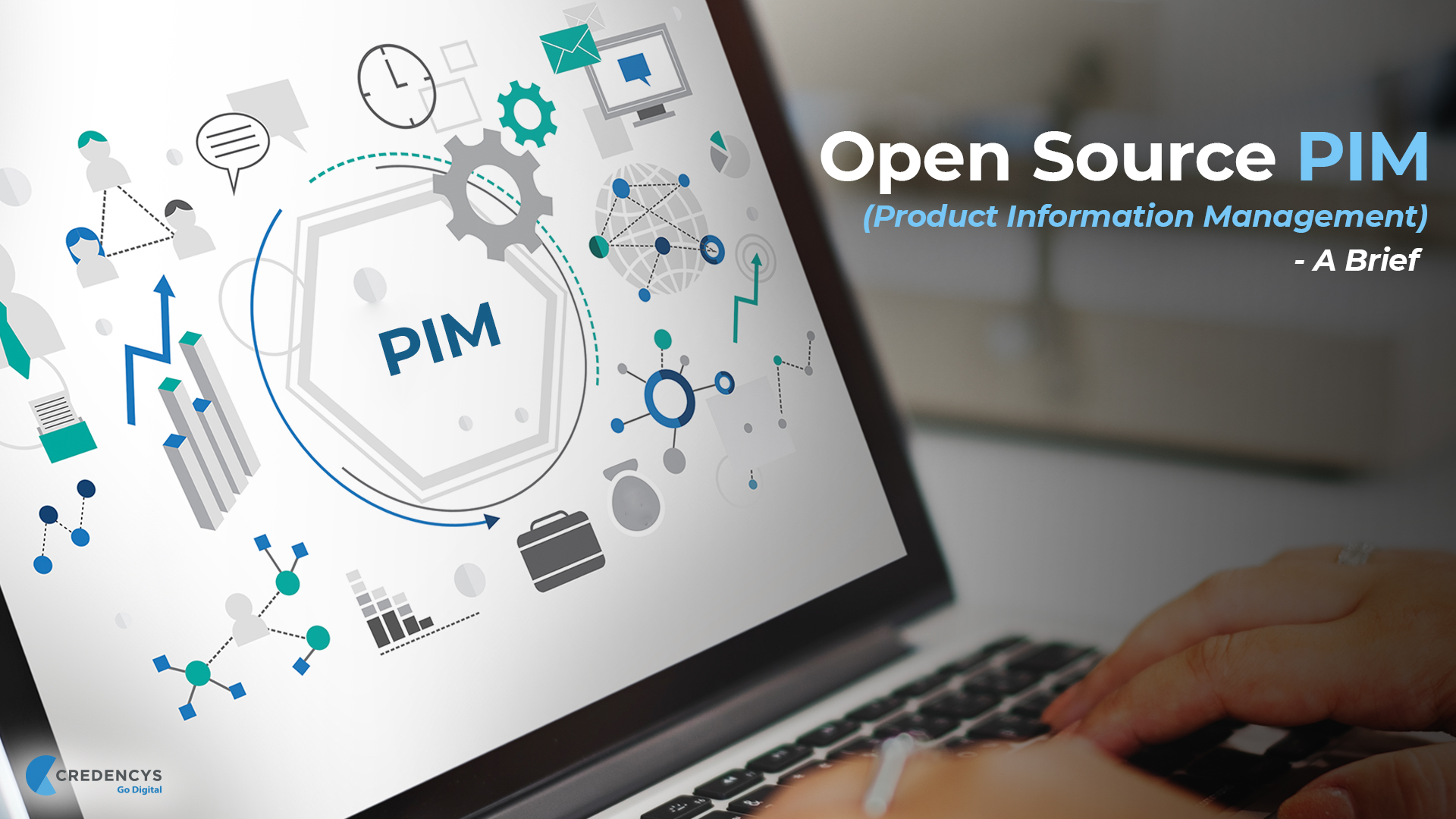
9 Best Free PIM Software: Managing product information efficiently is not a luxury. It’s a fundamental part of driving your business forward. If you’re a small-to-medium business owner, an e-commerce manager, a marketing team member, a product manager, or IT personnel looking for cost-effective ways to handle product data, this guide will interest you.
In today’s digital world, relying on scattered spreadsheets and inconsistent product details can result in missed revenue, frustrated customers, and operational headaches. That’s why Product Information Management (PIM) software has emerged as a game-changing solution to centralize, enrich, and distribute all your product details from a single, trusted source.
This comprehensive guide is designed to equip you with the essential knowledge of what PIM software is. It also explains why it matters, and how free PIM solutions often available as open-source tools or freemium SaaS models can offer robust functionalities without breaking the bank.
We will explore the fundamental benefits of PIM systems, address the challenges they solve, and delve into practical advice on choosing the right tool. This is in line with your current needs and growth plans.
In addition, as a reader, you will explore in-depth reviews of the top 9 best free PIM software solutions available in 2025, including detailed breakdowns of key features, pros, cons, and ideal use cases. Finally, you’ll receive actionable steps to implement free PIM in your operation today. You’ll also learn the signs that indicate when it might be time to upgrade to a paid solution.
Let’s embark on this journey to simplify your product data, boost your omnichannel marketing, and ultimately, make your business more agile and successful. With clear insights and practical advice, you’ll be empowered to transform how you manage your product information so that you can focus on what matters most: growing your business.
What is PIM Software and Why Should Your Business Care?
In an era where customer expectations are higher than ever and consistency defines brand reliability, managing product data effectively is key. Product Information Management software solves the chaos of scattered data across disparate systems. It acts as a central repository, keeping your product details accurate, consistent, and accessible across all channels. This includes your company’s website, online marketplaces and beyond.
Defining PIM: More Than Just a Spreadsheet
Think of your product data like a vast library. Instead of having books (or in this case, product details) scattered on different shelves, you have a centralized, well-organized archive where every bit of information can be found instantly. A PIM system acts as a modern-day library, storing product descriptions, technical specifications, high-resolution images, videos, and user manuals.
- Comprehensive Repository: Whether it’s a detailed product specification, an engaging image, or an instructional video, everything is stored in one secure location.
- Centralized Source of Truth: With a PIM, you eliminate common data silos. Every department accesses the same, up-to-date information, reducing discrepancies risk.
- Streamlined Updates: When one piece of data is updated, the change is reflected everywhere. This ensures consistency across all digital touchpoints.
By moving beyond spreadsheet limitations, PIM software acts as an intelligent system that stores data, actively manages and enriches it for maximum impact.
The Problem PIM Solves: Escaping Data Chaos
Without a PIM system, your business could face a variety of challenges that significantly impact your bottom line. Consider these everyday pain points:
- Inconsistent Product Data: Imagine having different product descriptions and prices on your e-commerce site, third-party marketplaces, and printed catalogs. This disparity confuses customers and undermines trust.
- Wasted Time on Manual Updates: Copying and pasting data from one system to another is time-consuming and prone to errors. Manual efforts often lead to costly mistakes.
- Data Entry Errors: Human error is inevitable. Wrong specifications, incorrect prices, or missing images can lead to lost sales and customer dissatisfaction.
- Delayed Product Launches: Without a central system, coordinating across departments slows down upcoming product rollouts or updates, giving competitors an edge.
- Collaboration Barriers: Different teams working on different systems often result in miscommunication and fragmented product experiences for your customers.
A PIM system addresses these issues head-on by automating and centralizing product data management, which translates into improved accuracy and speed, ultimately enhancing your customer experience.
Key Benefits: What PIM Can Do For You (Even With Free Options!)
Even free PIM solutions can improve product information management. Here are some transformative benefits.
- Improving Data Quality & Consistency: A single source of truth ensures product information is current and consistent across all channels.
- Increase Operational Efficiency: Automation and streamlined workflows reduce manual labor, saving time and resources.
- Accelerate Time-to-Market: With centralized data management, launching updated products or updating existing details becomes faster and smoother.
- Enhance the Customer Experience: Rich, accurate, and consistent product information helps your customers make informed buying decisions, leading to better satisfaction and increased loyalty.
- Enable Omnichannel Selling: Easily manage and distribute product data across multiple platforms such as webshops, mobile apps, social media, and print catalogs.
- Improve Team Collaboration: By providing a centralized repository, all departments, such as sales, marketing, or IT can work seamlessly together.
These benefits drive home the point that a well-implemented PIM system is not just about data management; it’s a strategic investment in your business’s future.
PIM vs. Related Systems (Briefly Explained)
Your digital ecosystem might include various tools similar to PIM software, but each has a distinct purpose. Here’s a quick comparison.
- Digital Asset Management (DAM): Focuses on managing digital files such as images, videos, and documents. Although a DAM system can complement a PIM by handling visual assets, it does not manage the full spectrum of product data.
- Master Data Management (MDM): encompasses a broad range of data across your entire business, including customer, supplier, and location information. PIM focuses on product data.
- Enterprise Resource Planning (ERP): Centered around your business’s core operations like financials, inventory, and order processing; whereas PIM is optimized for managing and enriching product information with a keen focus on the customer experience.
Understanding these differences helps you determine which system or combination of systems will best serve your unique business needs.
The Appeal (and Reality) of Free PIM Software
When embarking on your journey toward better product data management, cost is often the first barrier to mind. Free PIM software is an attractive starting point, especially for startups and small-medium businesses. However, while free solutions come with many benefits, they are accompanied by certain limitations that you must understand before making a decision.
Why go free? The obvious & Not-So-Obvious Perks
Opting for a free PIM solution can provide immediate benefits without costly licenses. Consider these advantages:
- Cost Savings: For businesses operating on tight budgets, free PIM software eliminates substantial initial technology investments. This allows you to allocate resources elsewhere be it marketing, product development, or customer service.
- Ease of Experimentation: Free solutions offer a risk-free opportunity to explore the PIM concept. You can test out features, work with your data, and understand the platform’s strengths and weaknesses before deciding whether to upgrade to a paid version.
- Community and Open-Source Innovation: Since many free PIM products are open-source, you can leverage a vibrant community for enhancements, plugins, and support. These communities often drive frequent updates and innovative features.
- Flexibility and Customization: With open-source solutions, you can modify the software to suit your specific business requirements. Customization is especially beneficial for companies with unique product structures or unconventional workflows.
- Foundation for Growth: Free PIM tools often follow freemium models. You can start small with this structure and upgrade as your business grows, ensuring a future upgrade path without losing your initial investment.
Understanding Free Tier Limitations
While free PIM software provides many benefits, it’s imperative to know its limitations to manage expectations effectively.
- Feature Limitations: Free PIM solutions may lack advanced features like dynamic workflow automation, comprehensive data validation rules, or broad channel integrations. In some cases, the free tier covers only the basics, leaving premium functions for paid upgrades.
- User and Data Caps: Free versions sometimes limit the number of users, products, or attributes you can manage. If your product catalog grows rapidly, you will eventually reach these constraints.
- Limited Technical Support: Free tools, especially open-source systems, often rely on community-based support. There might be fewer resources for troubleshooting complex issues than a paid solution that offers dedicated support.
- Hosting and Maintenance Requirements: Open-source PIM solutions require hosting, updates, and security. While this gives you control, it also demands technical expertise and time investment.
- Integration Constraints: Free platforms may offer fewer pre-built integrations or APIs, making it challenging to connect with other business systems seamlessly.
- Scalability Issues: As your business grows, a free solution might struggle to handle increased data volume or complex product relationships.
Who Is Free PIM Software Suitable For?
Free PIM software is suitable for certain businesses and situations.
- Small Businesses and Startups: If you have a modest product range without complex requirements, the free PIM offers an excellent starter tool.
- Teams with Basic Needs: Companies that need to centralize and maintain accurate product data without deep customization capabilities will find free PIM solutions adequate.
- Technical Teams Ready to Innovate: If your business possesses or can outsource technical expertise, open-source PIM systems provide a playground for customization and extension without vendor lock-in.
- Trial or Proof-of-Concept Purposes: Before making a substantial investment, testing a free solution enables you to better understand your product data challenges and how a PIM can resolve them.
- Businesses Focused on Omnichannel Simplicity: If you need consistency across a few key channels, free PIM software will often provide the necessary tools without excess overhead.
How to Choose the Right Free PIM for Your Business Needs?
Selecting the right PIM solution is a decisive step toward transforming your product and data management. This step-by-step process helps you align the tool with your specific business needs. It starts with understanding your current challenges and planning for future growth.
Step 1: Clearly Define Your Requirements
Begin by conducting a detailed audit of your existing product information landscape. Ask yourself:
- What is your product catalog?
- Think about the number of SKUs and the complexity of your products. Are you expecting rapid growth that may require handling thousands of SKUs shortly?
- How many team members need access?
- Identify which departments marketing, sales, or IT will require access and what specific roles they will have. Understanding user roles and permissions is crucial.
- What product attributes are essential?
- Consider how detailed your products are. Do you need basic attributes, or comprehensive attribute management, including custom fields and classification hierarchy?
- Do you need multilingual or local product content?
- If your business serves multiple regions or languages, ensure the PIM you choose can handle localization efficiently.
- Which systems must integrate with your PIM?
- List out e-commerce platforms, ERP systems, CRMs, and other tools that exchange data with your PIM. Seamless integration is vital for efficiency.
- What level of technical expertise do you have in-house?
- Determine whether your team can manage hosting, customization, and maintenance challenges, especially for open-source solutions.
Defining these requirements will create a checklist that will ultimately help you narrow down the choices. This will enable you to select a PIM solution that grows with you.
Step 2: Evaluate Key Features (Even in Free Plans)
After listing your requirements, compare potential free PIM options using these essential features:
- Data Modeling Flexibility: Can the solution architect your data to mirror your product structure? Look for customizable attributes, categorization, and flexible data types.
- Import/Export Capabilities: A smooth, user-friendly CSV or Excel import/export function saves considerable time during initial setup and ongoing data migrations.
- User Roles and Permissions: Verify if the system allows you to create multiple user roles with varying levels of access, ensuring sensitive data remains secure.
- Digital Asset Management (DAM): Even if it’s not as advanced as a full-fledged DAM platform, having features that allow you to link images, videos, and documents to product records is a significant bonus.
- Search and Filtering Options: Having efficient search tools and the ability to easily filter data is crucial for managing large data sets.
- Data Quality Controls: Basic validations, such as required fields and rule-based checks, help maintain high data quality and consistency.
Step 3: Consider the ecosystem and future growth
Even if your immediate needs are modest, you must think about the future. A reliable and free PIM solution should offer:
- Solid Integration Possibilities: Evaluate the number and quality of connectors available for third-party platforms. A system with robust API support ensures that as you grow, your PIM can seamlessly fit into an even larger tech ecosystem.
- Community and documentation: Active community support and comprehensive documentation are indicators of a sustainable platform, especially for open-source solutions that require technical oversight.
- Scalability: Assess whether the free version can handle the anticipated growth in product volume and complexity. Some free tools come with limitations that you might quickly outgrow.
- Upgrade path: Investigate if the vendor offers an upgrade path. A freemium model that allows for a smooth transition to a paid version can save you time and resources in the future as your needs evolve.
By aligning these factors with your defined requirements, you can confidently choose a free PIM solution that will support both your short-term operations and long-term strategic growth.
Top 9 Best Free PIM Software in 2025
In this section, we review the top free PIM solutions available in 2025. We have assessed these options based on their free features, ease of use, integration capabilities, scalability, and overall value. Each review below provides a detailed breakdown to help you decide which tool fits your data management requirements.
1. Akeneo PIM
Akeneo PIM is one of the most popular open-source product information management solutions. The Community Edition is famous for its robust core features, including scalable data modeling, seamless CSV imports/exports, and comprehensive multilingual support. While it requires self-hosting and a certain degree of technical know-how, it offers unmatched flexibility for those willing to invest in customization and setup.
Key Features
- Robust Data Modeling: Design custom attributes and product families tailored to your business.
- User Roles & Permissions: Define clear roles, ensuring only the appropriate teams can edit or modify data.
- Workflow Management: Implement basic workflows and validation rules to maintain consistent data quality.
- Multilingual Support: Handle multiple languages to ensure region-specific product information.
- Seamless Import/Export: Efficient CSV/Excel data transfers ease the onboarding process.
Pros
- Highly versatile and customizable
- A large, active community provides robust support and frequent updates
- A strong foundation for businesses handling complex product catalogs
Cons
- Required technical expertise for setup and self-hosting
- A steeper learning curve than some SaaS alternatives
- Many enterprise-level features require paid upgrades
2. Pimcore
Pimcore extends beyond traditional PIM software by integrating Digital Asset Management (DAM), content management, and even e-commerce functionalities into a single platform. Its free open-source edition provides an extensive suite of tools to handle complex data management requirements. While its breadth of functionality makes it incredibly powerful, it may be overkill for those who only need a PIM.
Key Features
- Integrated Platform: Manage product data, digital assets, and web content from one central system.
- Advanced-Data Modeling: Customize detailed attributes and relationships for a comprehensive product representation.
- Built-in Workflow Engine: Automate complex workflow processes for data validation and approval.
- Multichannel Support: Distribute product information across various digital channels seamlessly.
- Extensive API Access: Leverage APIs for bespoke integrations and custom development.
Pros
- An all-in-one solution combining PIM, DAM, CMS, and e-commerce
- Excellent flexibility for businesses with complex data management needs
- Strong community support and detailed documentation
Cons
- Complexity may overwhelm businesses looking for a simple PIM solution
- Installation and configuration require significant technical resources
- Not ideal for those who need a quick, out-of-the-box solution
3. Plytix
Plytix is a cloud-based PIM solution designed with ease of use in mind perfect for small-to-medium businesses and e-commerce managers. Unlike many open-source options, Plytix is offered as a SaaS product, meaning no hosting or heavy technical maintenance is required. Its free tier is generous, especially for the number of users, and provides a practical solution to centralized product data management.
Key Features
- Cloud Hosting: Enjoy hassle-free online hosting without managing servers.
- Unlimited User Access: Collaborate with team members without worrying about user account caps.
- Basic Analytics and Reporting: Track performance metrics to understand product data efficiency.
- CSV Import/Export: Easily import and export your product data via CSV files.
- Essential Channel Integration: Synchronize product data with key digital platforms.
Pros
- Extremely user-friendly and intuitive interface
- The cloud-based model eliminates technical maintenance
- The free plan supports unlimited users, ideal for collaborative teams
Cons
- Limits on products, attributes, or storage capacity might apply
- Advanced features such as complex workflow automation are reserved for paid tiers
- Integration options might be limited compared to more robust platforms
4. AtroPIM
AtroPIM stands out as a modern, open-source PIM solution that offers flexibility and configurability. Built on the AtroCore platform, it emphasizes a contemporary user interface and customizable data modeling. This allows you to tailor the system to your product management needs. Although it requires self-hosting and technical involvement, its focus on flexibility makes it a strong contender for businesses with specific requirements.
Key Features
- Flexible Data Modeling: Create and adjust custom attributes to reflect your product catalog’s unique aspects.
- Channel Management: Organize and classify products for multichannel distribution.
- Basic DAM Capabilities: Link digital assets to product records for a richer product experience.
- REST API Integration: Access integration tools to connect with other systems in your tech stack.
- Configurable Workflows: Set up simple approval processes to maintain high data quality.
Pros
- Modern and intuitive interface
- Highly configurable to match unique business needs
- The free version offers robust features under a GPL license
Cons
- Smaller community support than more established platforms like Akeneo
- Requires technical know-how for installation and ongoing customization
- Some advanced modules are only available as paid add-ons
5. OpenPIM / Unopim
OpenPIM, sometimes called unopim, is an open-source solution focused on providing essential PIM functionalities with a straightforward, user-friendly interface. Ideal for businesses that require a reliable way to manage basic product data such as attributes, images, and digital files OpenPIM keeps things simple without overwhelming you with advanced options that you may not need.
Key Features
- Core PIM Functionality: Manage product descriptions, specifications, and other essential data points effortlessly.
- Customizable Fields: Tailor the system to accommodate your product catalog’s specific nuances.
- Basic Multimedia Management: Easily attach images and files to your product records.
- Simple Search & Filtering: Quickly locate products with effective search capabilities.
- Lightweight and Easy Setup: Enjoy a simple installation process ideal for smaller teams.
Pros
- Straightforward, clean design that is easy to navigate
- Perfect for businesses with basic data management needs
- The open-source nature offers flexibility for custom integrations over time
Cons
- Lacks the advanced functionalities found in the more mature PIM system
- Smaller community and less extensive documentation
- Not suited to complex or large-scale product catalogs
6. TrioPIM
TreoPIM represents another option in open-source PIM software. While similar in scope to AtroPIM, it offers a more lightweight and straightforward approach to managing product data. The TreoPIM is ideal for businesses looking to experiment with the PIM functionality before committing to more robust systems.
Key features
- Standard PIM functionalities for managing core product data
- User-friendly interface designed for quick adoption
- Basic configuration options that can be extended if needed
Pros
- Simple and effective for basic product management needs
- Low overhead in setup and maintenance
- An alternative for those exploring open-source PIM options without complex requirements
Cons
- Typically, it offers fewer advanced features than some more comprehensive platforms
- Smaller community and less frequent updates
- May require additional customization to meet more rigorous business needs
Solutions with PIM-like Free Capabilities
Sometimes, your business might find solutions that are not pure PIM systems but offer essential PIM functions within their ecosystem. These options are especially useful for companies that need to manage digital assets alongside product data.
7. BaseCamp DAM-PIM
BaseCamp DAM-PIM blends Digital Asset Management with core PIM capabilities. While it is not a dedicated PIM, it allows you to link digital assets such as images and videos directly to product metadata. This is vital for marketing and creative teams focused on maintaining visual consistency.
Key features
- Integrated dashboard to manage product data and digital assets
- Real-time editing and version control for consistent information updates
- Customizable workflows that merge DAM and PIM functionalities
- Multi-channel distribution support for digital assets and product details
- Basic data quality controls and validation mechanisms
Pros
- A unique blend of DAM and PIM features offers tremendous value for visual-centric businesses
- Enhance coordination between the creative and product management teams
- Provides a centralized interface to manage product imagery and other media
Cons
- Not a full-fledged PIM system; may require additional tools for advanced features
- The free tier may have restrictions on storage or API calls
- Upgrade for advanced asset management often necessitates a paid plan
8. Poleepo / MarketStudio
Poleepo and MarketStudio are emerging players focused on providing free PIM solutions aimed at marketing teams. They emphasize the easy centralization and enrichment of product details while keeping the interface simple enough for everyday use.
Key features
- Centralized repository for managing product details and multimedia assets
- Intuitive drag-and-drop interfaces that simplify organization
- Tools for basic data enrichment and validation
- Multi-channel publishing capabilities designed to optimize product marketing presence
- Customizable categorization options to suit a variety of product types
Pros
- Ideal for businesses that need to test the waters with free PIM tools
- User-friendly interfaces that require little to no training
- Focusing on a consistent product experience across channels streamlines marketing activities
Cons
- Limited advanced functionalities compared to enterprise-grade PIM systems
- May not offer deep integration options with broader enterprise systems
- Documentation and community support are still evolving
9. Toriut
Toriut is a straightforward, free PIM platform designed to simplify product data management for small businesses. Its minimalist design and easy configuration process make it an attractive option for teams that want to improve data accuracy without diving into complex setups.
Key features
- Clean, user-friendly interface focused on essential product data management
- Multi-language and localization support
- Configurable product attributes and categorization options
- Integrated multimedia management for images and video files
- Rapid setup tailored for small team environments
Pros
- MINIMAL training is required, to enable quick adoption
- Completely free with no hidden fees
- Very efficient for small or simple product catalogs
Cons
- May not scale well for larger, more complex product inventories
- Limited integration and advanced automation features
- Customization options are limited to enterprise-level needs
A Note on Connectors: CI HUB Connector
Clarification:
While not a PIM system itself, the CI HUB Connector is a valuable tool that integrates creative suites like Adobe Creative Cloud, Microsoft 365, and Google Workspace. This is done with your existing PIM and DAM systems. It streamlines workflows by allowing creative teams to access digital assets directly from within their preferred applications.
Functionality:
- Integration with Creative Tools: Connects with popular creative software for seamless asset access.
- Enhanced Workflow: Reduces the need to switch between applications, saving time and minimizing errors.
- Plug-and-Play Setup: Designed for easy installation and integration with your current system.
Relevance:
If you already have a PIM or DAM in place, adding the CI HUB Connector can greatly enhance your team’s productivity. This is done by simplifying asset management and ensuring that creative resources are always in sync with your product data.
Comparison Table
Below is a summary table consolidating the key aspects of our top free PIM solutions:
| Software | Type | Ease of Use | Key Advantage | Ideal For |
|---|---|---|---|---|
| Akeneo PIM | Open Source | Moderate | Robust data modeling & multilingual support | Tech-savvy businesses requiring customization |
| Pimcore | Open Source | Complex | Integrated PIM/DAM/CMS platform | Organizations needing all-in-one management |
| Plytix | SaaS | Very Easy | Cloud-based, unlimited user access | SMBs and e-commerce startups |
| AtroPIM | Open Source | Moderate | Flexible, modern UI with API support | Businesses with specific customization needs |
| OpenPIM / unopim | Open Source | Easy | Simple core PIM functionality | Startups with basic product management requirements |
| TreoPIM | Open Source | Easy | Lightweight, straightforward approach | Businesses exploring PIM solutions |
| BaseCamp DAM-PIM | Hybrid | Moderate | Combines DAM and PIM features | Marketing teams with visual asset needs |
| Poleepo/MarketStudio | Cloud/Hybrid | Easy | Focused on visual consistency | Marketing teams and small e-commerce businesses |
| Toriut | Cloud | Very Easy | Minimalist design for fast adoption | Small businesses with simple needs |
Getting Started: Your First Steps with Free PIM Software
Implementing a free PIM solution may sound like an overnight fix, but it requires careful planning, thorough preparation, and gradual execution. Follow these steps to ensure a smooth transition from scattered spreadsheets to a centralized, efficient product information system.
It’s Not Instant Magic: Preparation is Key
Before you dive in, take the following preparatory actions:
- Data audits: Conduct a full inventory of your existing product data. Identify where your data resides online, offline, and in manually maintained spreadsheets and assess its current quality.
- Data cleaning: Eliminate duplicate entries, update outdated information, and standardize formats. This cleanup is critical because importing “garbage in” will produce “garbage out.”
- Define Your Product Structure: Plan your product data architecture. Identify the key attributes, product families, categories, and custom fields essential to your business.
- Set Clear Objectives: Establish what you want to achieve with your PIM system. Whether it’s faster product launches, better data accuracy, or enhanced omnichannel presentations, having clear goals will inform your configuration choices.
- Assign Roles & Responsibilities: Identify who in your organization will be responsible for the setup, maintenance, and ongoing management of the PIM system.
Each of these steps lays the groundwork for seamless PIM implementation.
The Implementation Process (Simplified)
Once you have prepared your data and set clear objectives, follow these implementation steps:
- Setup: If you choose an open-source solution, install it on a suitable server. For SaaS options, sign up and configure your account. Adjust settings like user permissions, roles, and designations according to your defined structure.
- Import the Data: Test the import process by uploading a small batch of products. Use CSV or Excel files to streamline this process. Monitor the data handling and adjust mapping if needed.
- User Setup & Training: Onboard your team members. Provide training sessions or access to documentation so they understand how to use the system effectively. Assign roles based on their responsibilities.
- Channel Integration: Connect your PIM to your e-commerce website, digital marketplace, and any other channels where your product data is displayed. This step is crucial for ensuring data consistency across all customer touchpoints.
- Iterate & Optimize: Monitor performance and gather feedback. Tweak workflows, improve data quality rules, and expand integrations as you learn from their initial implementation.
By breaking down the process into these actionable steps, you minimize disruption while reaping the benefits of a centralized product data solution.
Knowing When to Grow: Beyond Free PIM
While free PIM software can meet your needs during the early stages of business development or for simple catalogs, there come practical and strategic moments when you might outgrow these solutions. Recognizing these signs early can prepare you for a seamless transition to a more robust platform.
Signs You Might Outgrow Your Free Solution
Be mindful of the following indicators:
- User/Product Limitations: If you find yourself constantly bumping into limits on the number of users or the volume of products, it’s a signal that your free solution may no longer suffice.
- Need for Advanced Features: When your business requires complex automation, sophisticated workflow management, or comprehensive data enrichment, the limitations of a free PIM become apparent.
- Integration Demands Increase: As you expand your operations, your ecosystem may demand deeper, more robust integrations with ERP systems, advanced analytics tools, and other business-critical software.
- Scalability Concerns: Performance lags, delayed updates, or difficulties maintaining data consistency across a growing catalog are serious red flags.
- Support Requirements: Community forums may no longer meet your need for quick, professional support, especially as your operations become more critical.
- Compliance and Security: Larger businesses often have advanced regulatory requirements that demand deeper audit trails, version control, and dedicated security features, which free platforms might not offer.
The Value Proposition of Paid PIMs
Upgrading from a free to a paid PIM solution isn’t a drawback; it’s an evolution. The benefits of paid solutions include:
- Enhanced Functionality: Access to advanced modular features such as AI-assisted data enrichment, bulk editing, and integrated DAM capabilities.
- Dedicated Technical Support: Enjoy one-to-one support, reduced downtime, and clear Service Level Agreements (SLAs).
- Robust Integrations: More extensive integration options ensure that your product data flows seamlessly into every corner of your operational ecosystem.
- Superior Scalability: Manage large inventories and complex product catalogs without performance issues.
- Advanced Security & Compliance: Dedicated features help you meet industry standards and regulatory requirements easily.
For many growing businesses, transitioning to a paid PIM is not just a cost it’s an investment in long-term efficiency and growth.
Conclusion
Today’s marketplace demands that your product information be accurate, consistent, agile, enriched, and immediately accessible across every customer touchpoint. As you have seen throughout this guide, Product Information Management (PIM) software is a vital tool that transforms chaotic spreadsheets into a dynamic, central repository of product excellence.
Whether you choose to experiment with free and open-source options like Akeneo, Pimcore, Plytix, AtroPIM, or OpenPIM, or even explore emerging solutions like TreoPIM, and integrated systems like BaseCamp DAM-PIM, Poleepo/MarketStudio, and Toriut, the benefits are evident. With free PIM, you can achieve streamlined, agile operations that enhance data quality, boost team collaboration, and ultimately elevate the customer experience.
As your business evolves, so too will your product data needs. Recognize the signs when a free PIM shows its limitations and plan for a transition to a more advanced, enterprise-level solution. The journey from manual data entry to a fully integrated product information hub is crucial for scaling your business and exceeding customer expectations in a competitive market.
Take the time today to assess your product data and pain points, and explore the free demos and community editions of these top solutions. With the right PIM in place, you can set the stage for faster product launches, enhanced operational efficiency, and a robust omnichannel presence.
Ready to ditch spreadsheet chaos and unlock product data potential? Choose a PIM tool that fits your needs and join forward-thinking businesses reaping the benefits. Subscribe to our newsletter for more insights, share your thoughts in the comments, and start your journey today with one of the recommended free PIM solutions.
Frequently Asked Questions
What is free PIM software?
Free Product Information Management (PIM) software provides businesses with a cost-effective solution to centralize and manage all product data without significant upfront licensing fees. These tools, available in either open-source or SaaS free tiers, allow you to store, enrich, and distribute product details such as descriptions, images, specifications, and pricing from one central location. By doing so, free PIM software eliminates data silos, enabling consistent product experiences across various channels.
What are the benefits of free PIM software?
Free PIM software offers several benefits, including improved data accuracy and consistency by serving as a central repository for product information. It reduces manual data entry errors, speeds up product launches, and enhances team collaboration. Additionally, these tools help streamline operations with features like data import/export and customizable workflows, making them ideal for small-to-medium businesses. Even without a monetary investment, you gain essential functionalities that support omnichannel selling and a unified product experience.
Which types of businesses benefit from free PIM software?
Small-to-medium businesses, startups, and e-commerce companies often benefit from inexpensive PIM software. These solutions are ideal for companies with modest catalogs or those just beginning to streamline their product information. Free PIM software is also attractive to technical teams in organizations that manage self-hosted or open-source systems, enabling them to customize the platform according to their specific needs. Overall, businesses with tight budgets or early-stage growth will find the free PIM tools very advantageous.
What limitations should I expect when using free PIM software?
While free PIM software delivers essential product management capabilities, there are certain limitations to consider. Common constraints include restricted advanced features like complex workflow automation, data validation, and premium integrations. You might also face caps on users or SKUs. With open-source options, there’s often a reliance on community support rather than a dedicated technical service. It’s imperative to evaluate these limitations relative to your business needs and be prepared for possible upgrades in the future.
How can I choose the right free PIM software for my business?
Choosing the right free PIM software starts with identifying your product data needs, volume, and required integrations. Evaluate key features such as data modeling, import/export capabilities, user roles, and digital asset management offered by inexpensive PIM tools. Consider your team’s technical expertise, as open-source options might require self-hosting and customization. Compare different free solutions based on ease of use, scalability, and community support. This systematic evaluation will help you select a PIM tool that aligns with your current needs and future growth.
What are the key features to look for in free PIM software?
When exploring free PIM software, focus on the core features that meet your business requirements. Essential functionalities include robust data modeling, flexible attribute management, efficient CSV/Excel import and export tools, and user role assignments. Additionally, look for digital asset management components and effective search and filtering options to quickly locate products. Basic workflow automation and data quality controls can also enhance productivity. These key features help ensure that your free PIM tool provides a centralized and reliable source of product data.
Is free PIM software secure and reliable for managing product information?
Free PIM software, especially reputable open-source or SaaS platforms, is built with security and reliability in mind. While these tools offer robust features for managing product data, their security also depends on proper implementation and maintenance. Hosting your own solution requires vigilance with regular updates and security patches, whereas cloud-based service tiers typically include built-in security measures. Overall, when configured correctly and supported by an active community, free PIM software can be both secure and reliable for managing essential product information.
Do I need technical expertise to implement a free PIM software?
The level of knowledge and expertise required for free PIM software depends largely on the type of solution you choose. Open-source options typically require self-hosting, installation, and ongoing maintenance, which means having in-house IT support or technical resources is beneficial. In contrast, SaaS-based or free PIM platforms usually offer easier setup with minimal setup overhead. Evaluating your internal capabilities is essential if you have limited technical resources. Opting for a SaaS model can simplify product data integration and management.
Can free PIM software handle large product catalogs effectively?
Free PIM software is designed to consolidate and manage product data efficiently, but its ability to handle very large catalogs varies by platform. While many free solutions work well for small-to-medium product ranges, some may have limitations on the number of SKUs, users, or data attributes they can process. If you anticipate rapid growth or a heavily detailed product catalog, assess the scalability options and potential upgrade paths of the downloadable PIM software. This ensures that your solution can grow with your business without compromising performance.
How do I upgrade from a free PIM solution to a paid version if needed?
Many free PIM software options are offered as freemium models, allowing you to begin with basic features at no cost and upgrade as your requirements evolve. Upgrading usually involves migrating data to a paid version. This offers advanced features such as enhanced workflow automation, more extensive integrations, and dedicated support. Before upgrading, review the vendor’s roadmap and available add-on modules. Transitioning to a paid solution is a natural next step for businesses needing increased capacity, improved security, and increased scalability as they expand.