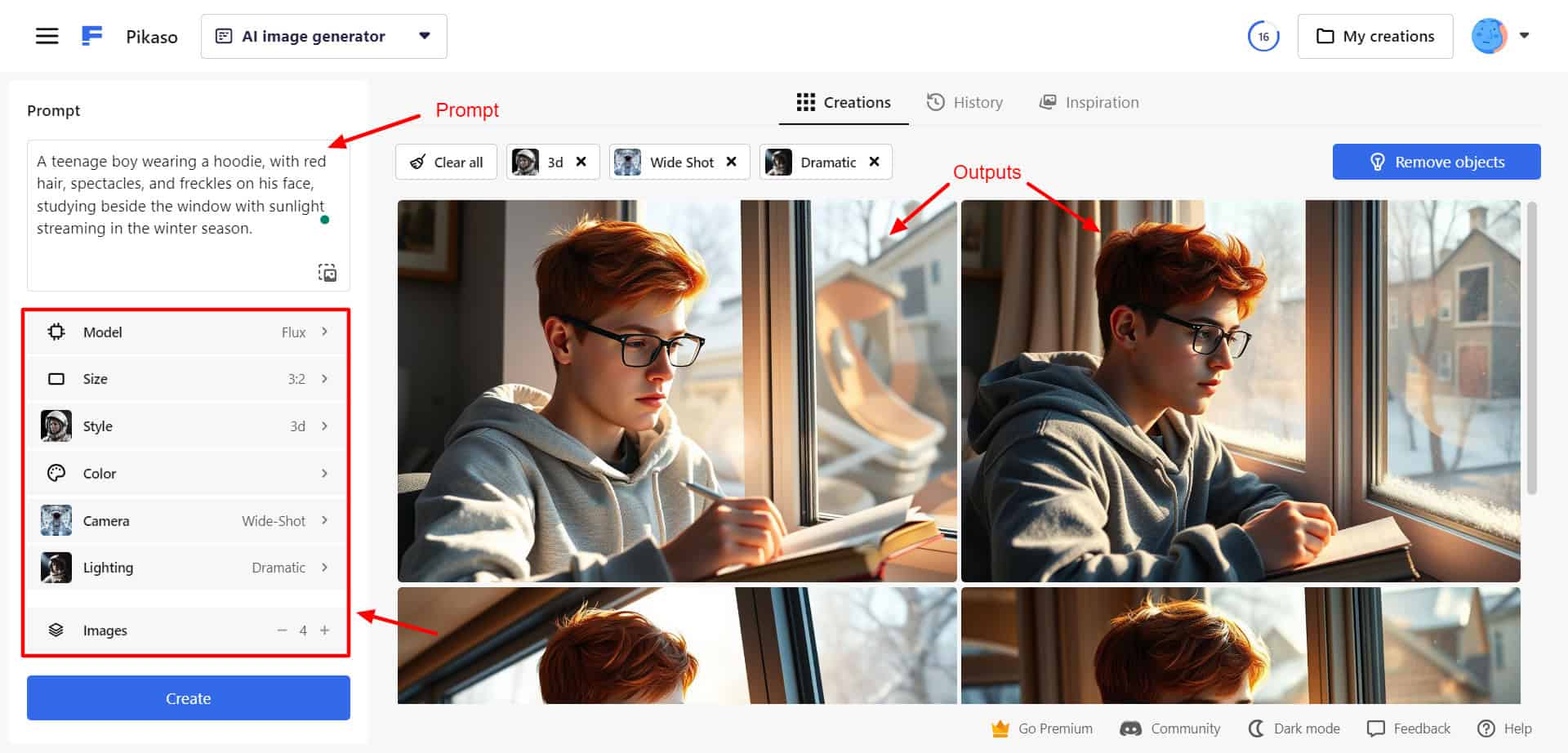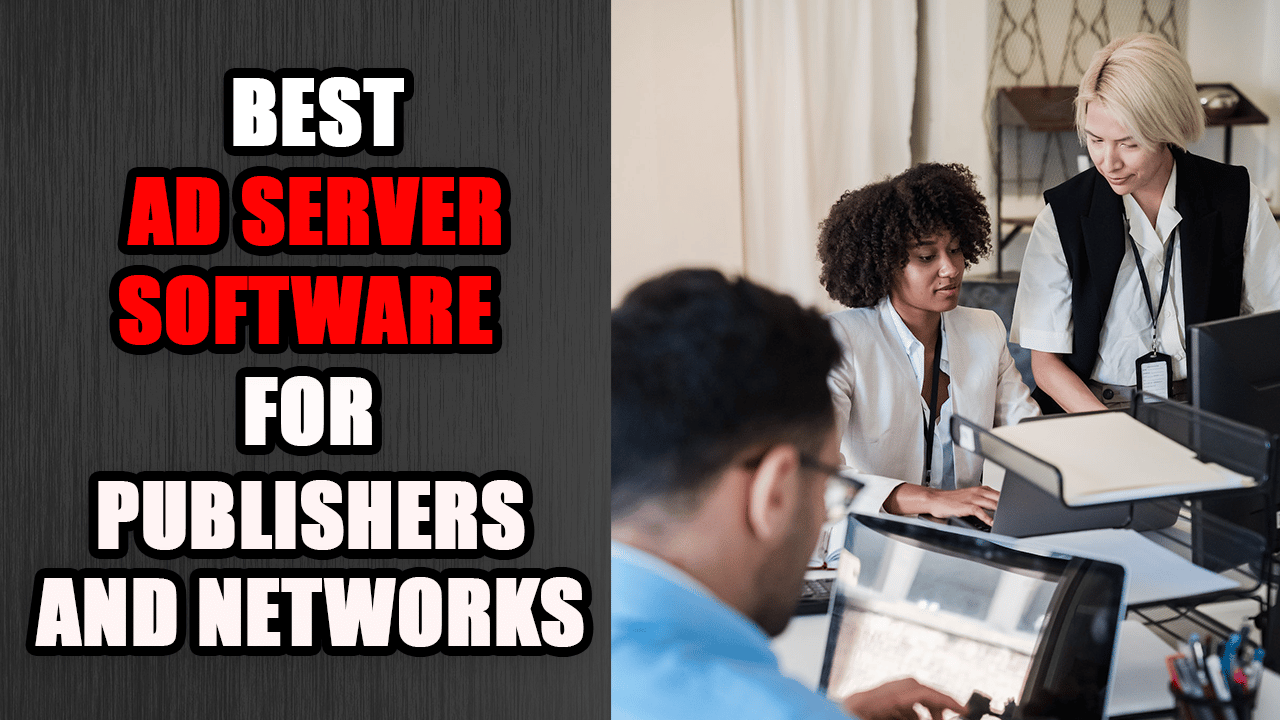Best Free PCB Design Software: Imagine the power to transform your innovative ideas into reality by designing custom printed circuit boards (PCBs) without spending a cent on expensive software licenses. In today’s fast-paced world of electronics, PCBs are the backbone behind everything from your smartphone to cutting-edge robotics projects.
Traditionally, advanced PCB design tools were accessible only to big companies or seasoned professionals. Free PCB design software enables hobbyists, students, engineers, and startups to bring their prototypes to life, regardless of budget.
In this guide, you will learn the fundamentals of PCB design, from schematic capture to layout creation and understanding industry jargon. We’ll explain why custom PCBs are far superior to conventional breadboarding and explore the undeniable advantages of using free software.
Whether you’re taking your first steps into electronics, designing rapid prototypes, or preparing for eventual commercial use, this guide is structured to meet your questions, address your pain points, and provide actionable insights. Get ready to dive deep into a world where cost-effective design meets professional capabilities, empowering you to innovate without limitations.
What is PCB Design and Why it matters?
PCB design is more than drawing lines on a board. It is the art and science of converting your creative ideas into physical circuits that reliably power our modern electronics. Understanding this process is essential if you want your projects to perform with precision and durability.
From Idea to Blueprint: Schematic Capture
Schematic capture is the blueprint phase of your design work. Here, you translate your electronic idea into a logical diagram representing every component and interconnection. This stage plays a crucial role because it:
- Clarifies the circuit: You create a visual map that outlines the relationship between various electrical components (such as resistors, capacitors, and microcontrollers).
- Identifies potential issues early: By drawing out your circuit, you can spot and correct errors before they become expensive manufacturing problems.
- Facilitates collaboration: A clear schematic makes it easier for teammates or mentors to understand, review, and improve your design.
You can quickly build detailed schematics using intuitive software, ensuring that your design rules and connectivity are robust and error-free. This level of organization helps transition your idea into a viable product that can be easily modified and scaled later.
Bringing the Blueprint to Life: PCB Layout
Once the schematic is complete, the next step is the PCB layout. This phase involves designing the physical structure of your circuit board. In the layout process, you determine the optimal placement for each component and draw copper traces to connect them. Here are several key considerations:
- Component Placement: Arrange the components strategically to minimize interference, reduce trace lengths, and optimize signal integrity.
- Routing Traces: Lay out the copper paths to prevent cross-talk and ensure proper current distribution.
- Layer Management: Based on the complexity of your design, decide whether to use a single, double, or multilayer board.
- Board Outline: Define the physical dimensions and shape, ensuring it fits within your product’s enclosure.
A well-designed PCB layout is essential for creating reliable electronic devices that perform optimally and endure real-world conditions. You are converting an abstract schematic into a tangible hardware layout that manufacturers can reliably produce.
Essential PCB Terms Explained Simply
Entering the world of PCB design means learning a new language. Here are some key terms you will encounter:
- Footprint: The physical pattern where a component is soldered onto the PCB.
- Trace: The copper pathway on the board that connects different components.
- Via: A plated-through hole that allows electrical connection between different layers of the PCB.
- Silkscreen: The printed text and graphics that identify components and add branding or labeling.
- Solder Mask: A protective coating that covers the board, exposing only the areas where soldering is required.
- Gerber Files: Industry-standard files detailing every PCB aspect essential for manufacturing.
- BOM (Bill of Materials): A complete list showing every component needed to assemble your board.
Understanding these terms improves your technical vocabulary and makes it easier to communicate with suppliers, manufacturers, and fellow designers.
Why Bother with Custom PCBs?
Custom PCBs offer numerous advantages over traditional breadboards or perf boards. Here’s why designing your PCB matters:
- Improved Reliability: Custom boards eliminate the unreliable connections often seen in breadboards, reducing the chance of intermittent faults.
- Optimized Performance: Precision layout enables shorter signal paths and better impedance control, offering improved electrical performance.
- Miniaturization: With custom PCBs, you can drastically reduce the size of your electronic devices, fitting complex circuits into compact enclosures.
- Repeatability: Once you perfect a design, it can be reproduced precisely for commercial production, ensuring consistency across batches.
- Professional Appearance: Custom-designed PCBs enhance your product’s professional look and feel, particularly important if you plan to market or sell your work.
The advantages of custom PCB design help you move from a prototype mentality to a professional approach, ensuring that every electronic design you produce is robust and scalable.
Why Use Free PCB Design Software?
In electronics design, free software has evolved from a mere educational tool to a full-fledged professional-grade solution. Here, we explore why free PCB design software can be your greatest ally in innovation.
Zero Cost, Maximum Access
Free PCB design software removes the financial burden associated with innovation. If you are a student, hobbyist, or startup on a tight budget, you gain access to the following benefits:
- Cost Savings: No immediate investment means you can start designing without worrying about licensing fees.
- Accessibility: You can download or access these tools virtually anywhere, ensuring high entry costs do not lock you out.
- Encouraging Experimentation: There is no financial risk, so you can explore, make mistakes, and learn, a perfect environment for budding engineers and makers.
This zero-cost environment paves the way for a democratized approach to innovation, where your creative ideas take precedence over expenses.
Perfect Learning Ground
Using free PCB software gives you a risk-free platform to learn the fundamentals:
- Practice Makes Perfect: You can experiment freely with schematic capture, layout design, and generating manufacturing files without fearing jeopardizing your resources.
- Transferable Skills: The knowledge you gain from free tools applies to professional software packages.
- Community Support: Many free platforms are open-source and have extensive online communities, complete with tutorials, forums, and workshops.
Learning with these tools builds your competence and confidence, making transitioning to more complex projects easier as your skills grow.
Surprisingly Capable Tools
Free PCB design software has matured significantly, now offering features that rival paid alternatives:
- Multilayer Support: Many free tools support multilayer designs, ensuring you can work on complex projects.
- Extensive Part Libraries: These programs offer sizable built-in libraries, often with the ability to import additional components.
- Customizability: You can create custom footprints or edit existing ones to match your components perfectly.
- Advanced Tools: Features like design rule checks (DRC), auto-routing, and 3D visualizations are increasingly common.
- Seamless Export: Quickly generate manufacturing-ready files (Gerbers, BOM, Pick, and Place), smoothing the leap from design to production.
Despite the “free” tag, the underlying technology and community-driven enhancements ensure these tools have robust capabilities that meet both hobby and semi-professional needs.
Strong Communities & Resources
An outstanding advantage of free PCB design software is the vibrant ecosystem behind many of these tools:
- Active Online Forums: Engage with a global network of enthusiasts and experts who share advice and troubleshooting tips.
- Robust Documentation: Comprehensive manuals, video tutorials, and step-by-step guides help you master the software more rapidly.
- Regular Updates: Open-source and community-driven projects often see frequent enhancements based on user feedback.
- Collaborative Projects: Tools like CircuitMaker encourage open collaboration, enabling you to contribute to or learn from real-world projects.
These communities accelerate your learning and provide ongoing support as you tackle increasingly sophisticated designs.
Understanding the Catch: Common Limitations
While free PCB design software offers enormous benefits, there are inherent limitations to keep in mind:
- Design Restrictions: Some tools limit board size, layer count, or file complexity, which might restrict very advanced projects.
- Component Library Gaps: You may encounter limitations within the built-in libraries, requiring you to create or import additional parts.
- Usage Licenses: Certain free versions forbid commercial use, which means upgrading to a paid version might be necessary if you plan on scaling your business.
- Internet Dependency: Cloud-based tools, while convenient, require a steady internet connection, which may not always be feasible.
- Support Levels: Free tools usually offer community support rather than dedicated technical assistance, which can mean longer troubleshooting times.
Understanding these trade-offs helps you manage expectations while appreciating the tremendous value these free tools bring to your PCB design journey.
Key Features to Compare when Selecting PCB Design Software
Selecting a PCB design tool that perfectly aligns with your needs is essential to maximize your productivity and creativity. Evaluating key features will help you make the best decision. Consider these aspects before choosing your ideal software.
User Interface (UI) & Learning Curve
The ease of use and intuitive design of the user interface play critical roles in your workflow:
- Intuitive Navigation: Look for software that organizes tools and features logically.
- Customizability: Can you tailor the workspace to match your preferred workflow?
- Learning Timeline: Evaluate how quickly you can become proficient through tutorials and demos.
A modern, accessible interface reduces frustrations and steep learning curves, letting you focus on what truly matters in your design.
Schematic Capture Tools
A robust schematic capture system is the foundation of a reliable PCB design:
- Component Placement: Ensure that inserting and positioning components is straightforward.
- Wiring & Busing: Assess how seamlessly the tool allows you to create connections between components.
- Error Detection: Verify the presence of built-in Electrical Rules Checks (ERC) that can catch design errors early in the process.
Efficient schematic capture streamlines your transition from concept to circuit reality.
PCB Layout Capabilities
The PCB layout component translates your schematic into a manufacturable design:
- Board Size & Layer Limits: Confirm whether the free version imposes design size or layer restrictions.
- Routing Tools: Compare manual versus auto-routing functionalities, ensuring they deliver clean, manufacturable traces.
- DRC Robustness: The integrated Design Rule Checking must thoroughly inspect your layout for issues.
- 3D Visualization: A quality 3D viewer can help you verify design integrity from every angle.
- Design Flexibility: Look for features that permit fine-tuning trace widths, clearances, and via placements.
A flexible layout tool can determine the success of a successful design.
Component Libraries
A rich component library can save you significant design time:
- Library Size & Quality: Check if the software includes a comprehensive catalog of components.
- Ease of Custom Creation: Ensure the tool allows you to add or modify parts effortlessly.
- Integration Capabilities: Some software integrates with online libraries like SnapEDA or Ultra Librarian to expand your repository.
- Search & Filter: Efficient search features and categorization can boost your productivity.
- Documentation: Access to datasheets and component specifications is a big plus.
A robust component library minimizes design delays and simplifies troubleshooting.
Manufacturing Outputs
Your design is only as valuable as the ease with which you can take it to production:
- Gerber File Generation: Ensure that the tool exports high-quality Gerber files in the RS-274X format.
- BOM Export Options: A detailed Bill of Materials should be easily accessible.
- Pick and Place File Generation: Verify if the software produces accurate machine-readable files for automated assembly.
- Cost Estimation: Some tools even integrate manufacturing cost estimates for your convenience.
- Export Flexibility: Look for output options that allow modifications before sending files to a manufacturer.
These features streamline the process from design to production and reduce unexpected manufacturing delays.
Platform & System Requirements
Matching the software’s performance to your hardware ensures a smooth design experience:
- Compatibility: Verify whether the tool supports your operating system, Windows, macOS, Linux, or even as a cloud-based tool.
- Performance: Ensure the software can handle complex designs without lag.
- Web vs. Desktop: Evaluate the benefits of a fully installed program versus a browser-based application.
- Updates & Maintenance: Look for regular software updates that enhance performance and add features.
- User Experience: Assess whether the interface is responsive and stable on your preferred hardware.
Community, Support & Documentation
The quality of the community and available documentation cannot be overstated:
- Active Forums: Engage with a vibrant community that can answer your questions promptly.
- Tutorials & Video Guides: High-quality learning materials help you master new techniques quickly.
- Official Help Resources: Check for well-maintained manuals, FAQs, and troubleshooting documents.
- Developer Engagement: Frequent updates and responsiveness from the developers indicate a healthy tool ecosystem.
- Collaboration Opportunities: Community-driven projects can inspire you and offer real-world examples of best practices.
The level of support you receive can save you valuable time as you advance from basic to advanced PCB projects.
Top 9 Best Free Software For PCB Design in 2025
Below, we present nine excellent free PCB design software and a detailed breakdown of their overviews, key features, pros, and cons. Each option offers unique strengths for users, from the absolute beginner to the experienced designer.
1. KiCad
KiCad is a fully open-source, professional-grade Electronic Design Automation suite that runs flawlessly on Windows, macOS, and Linux. It offers comprehensive tools for schematic capture, PCB layout, and 3D visualization without limitations on board size, layer count, or commercial use.
This powerful software rivals paid alternatives in functionality while continuously evolving through active community contributions. KiCad is the top choice for professional hobbyists and advanced designers eager to harness open-source innovation.
Key Features:
- Multilayer PCB design capabilities
- Advanced schematic capture with ERC
- Integrated 3D viewer for comprehensive inspection
- Extensive and customizable component libraries
- Robust design rule checking (DRC) system
Pros:
- There are no limitations on design complexity or commercial use
- Cross-platform support and active community involvement
- Regular updates and extensive online resources
Cons:
- The steeper learning curve for beginners
- The complex interface may overwhelm first-time users
- Technical documentation can be dense for non-experts
2. EasyEDA
EasyEDA is a cloud-based PCB design tool that runs directly in your browser, eliminating the hassle of software installation. It integrates seamlessly with the LCSC component catalog and JLCPCB manufacturing services. With its intuitive interface and real-time collaboration features, EasyEDA is perfect for beginners and those seeking rapid prototyping solutions.
Despite minor limitations due to its cloud dependency, it delivers a balanced mix of ease of use and functionality, making it a compelling choice for quick design projects and iterative development.
Key Features:
- Browser-accessible with no local installation required
- Seamless integration with LCSC and JLCPCB
- Real-time cloud collaboration and auto-save features
- Extensive integrated component libraries
- User-friendly interface with drag-and-drop functionality
Pros:
- Extremely accessible and beginner-friendly
- Fast learning curve with rapid project initiation
- Cross-device usability from any internet-connected computer
Cons:
- Dependence on a stable internet connection
- Strong ties to a specific manufacturing ecosystem
- Cloud-based data raises particular privacy concerns
3. Autodesk Eagle (Free Version)
Autodesk Eagle is a well-established PCB design solution that is now available with a limited free license targeted at hobbyists and students. It provides a mature design environment with comprehensive schematic capture, layout tools, and robust libraries.
Despite its generous features, the free version imposes restrictions such as maximum board area and limited signal layers, confining its use to more minor, non-commercial projects. Its integration with Fusion 360 further enhances its versatility, making Eagle a trusted option for designers embedded in the Autodesk ecosystem.
Key Features:
- Extensive built-in component libraries and tutorials
- Seamless integration with Autodesk Fusion 360
- Mature and stable design toolset with ERC and DRC
- Intuitive schematic capture combined with layout optimization
- Reliable export of manufacturing-ready files
Pros:
- Industry-trusted platform with robust community support
- High-quality design environment for beginners and intermediate projects
- Access to numerous online resources and forums
Cons:
- The free version imposes strict limitations on board size and layer count
- Restricted to non-commercial use under the free license
- The interface may appear dated compared to more modern competitors
4. DesignSpark PCB
DesignSpark PCB, provided by RS Components and Allied Electronics, is a feature-rich PCB design tool with no practical restrictions on board size or layer count. It offers intuitive schematic capture and a range of layout tools catering to advanced users and beginners alike.
Although registration is required and the tool has historically been optimized for Windows, DesignSpark PCB delivers a professional, cost-free solution that integrates smoothly with RS/Allied component libraries, making it ideal for users who demand reliability and robust performance.
Key Features:
- Unlimited board dimensions and available layers
- Professional-quality schematic and layout editing tools
- Seamless integration with RS Components’ libraries
- Comprehensive and accurate design rule-checking
- User-friendly interface with detailed documentation
Pros:
- There are no significant design restrictions for free use
- Professional-grade features available without cost
- Strong integration with RS/Allied electronics ecosystem
Cons:
- Mandatory registration before use
- Historically, it is more optimized for Windows environments
- The user interface may seem less modern compared to some rivals
5. CircuitMaker
CircuitMaker is Altium’s free, community-driven PCB design platform that brings professional-level tools into an accessible, cloud-based environment. It leverages the powerful Altium design engine to offer an intuitive interface and advanced functionalities typically reserved for paid software.
While CircuitMaker requires a free Altium account and an internet connection, its collaborative nature and extensive component libraries make it a standout tool for open hardware enthusiasts. It is an ideal stepping stone for investing in more advanced Altium solutions later.
Key Features:
- Utilizes the robust Altium design engine
- Cloud-based platform with automatic version control
- Access to extensive component libraries through Octopart integration
- Modern and intuitive user interface
- Facilitates seamless project sharing and group collaboration
Pros:
- Leverages high-end features of the Altium ecosystem
- Encourages open-source collaboration and community projects
- Modern design and powerful functionality in a free package
Cons:
- Requires mandatory registration and internet connection
- Projects are public by default in the free tier
- Limited privacy may push users toward paid alternatives for confidential projects
6. Fritzing
Fritzing is designed with educators, artists, and electronics beginners in mind. It offers a unique perspective through its visually driven breadboard view that seamlessly transitions into schematic and PCB layouts. While tailored primarily for learning and educational documentation, Fritzing still enables users to prototype simple circuits effectively.
Although it excels at teaching basic concepts and fostering creativity, it is not intended for designing complex or high-performance boards. Note that while the application is free to use, a nominal fee or donation might be requested for the initial download.
Key Features:
- Visual breadboard-to-schematic-to-PCB workflow
- Extremely beginner-friendly interface aimed at educational use
- Facilitates easy documentation and sharing of projects
- Supports Arduino-based and simple circuit designs
- Open-source development with community contributions
Pros:
- Simplifies the learning curve with an intuitive visual approach
- Ideal for educators and absolute beginners
- Enhances creativity and project documentation
Cons:
- Lacks advanced features for complex, high-performance designs
- Limited simulation and advanced routing capabilities
- It may require a small donation for initial download access
7. DipTrace (Free/Limited Version)
DipTrace is a commercial-grade PCB design tool that offers a free tier for non-commercial personal projects. It delivers an intuitive user interface paired with an impressive suite of design tools, including hierarchical schematic capture and advanced routing options.
The free version, however, comes with certain limitations, typically capping the design to around 300 pins and two signal layers. Despite these constraints, DipTrace offers an excellent balance of simplicity and professional features, making it particularly appealing to hobbyists working on small to moderate projects.
Key Features:
- Intuitive drag-and-drop schematic capture
- Hierarchical design support for complex schematics
- Advanced manual and automatic routing tools
- Comprehensive design rule checking (DRC) functionality
- Versatile export options for manufacturing outputs
Pros:
- Streamlined workflow and user-friendly interface
- Advanced routing features uncommon in many free tools
- Excellent for small hobby projects with moderate complexity
Cons:
- The free version is restricted to approximately 300 pins and two layers
- Not permitted for commercial use under the free license
- Limitations may hinder very complex or large-scale designs
8. LibrePCB
LibrePCB is an emerging, open-source EDA tool that aims to blend modern design aesthetics with an intuitive user experience. It offers a clean, uncluttered interface and integrated library management that simplifies selecting and editing components.
While it may not yet boast the extensive community or library size of more established platforms, LibrePCB is steadily growing as a robust alternative for newcomers and experienced designers. Its cross-platform support further enhances its appeal for users prioritizing a modern and adaptable design environment.
Key Features:
- Modern, easy-to-navigate user interface
- Fully open-source with no licensing fees
- Integrated and manageable component library
- Cross-platform compatibility (Windows, macOS, Linux)
- Active development with regular feature updates
Pros:
- Completely free and open-source with a modern design
- Intuitive interface that eases the learning curve
- Offers consistent improvements and community support
Cons:
- Relatively more minor libraries and communities compared to older tools
- Lacks some advanced features present in more mature suites
- Ongoing development means occasional stability issues
9. OrCAD / Allegro (Free Viewer / Limited Versions)
OrCAD, along with its sibling Allegro, is part of a suite by Cadence that dominates the high-end professional PCB design market. While the complete suite can be prohibitively expensive, Cadence provides free viewers and severely limited trial versions aimed primarily at students or those needing to review designs.
These free offerings allow you to view detailed PCB layouts and manufacturing outputs without enabling full design capabilities. As such, they serve best as supplementary tools for learning and design verification rather than full-fledged design solutions.
Key Features:
- Industry-standard PCB design capabilities for professionals
- Free viewer options for detailed design inspection
- High-quality generation of Gerber and BOM files
- Integration with other Cadence tools for streamlined workflows
- Support for advanced, large-scale designs in the full suite
Pros:
- Recognized industry standard with unmatched reliability
- Excellent for educational use and design verification
- High-fidelity output for manufacturing documentation
Cons:
- Full design functionality is not available in the free version.
- .Limited to viewer and trial capabilities for actual design work
- Unsuitable for creating new designs in a cost-free environment
Making the Choice: How to Select the Right Free Software for You
Selecting your ideal PCB design tool is a personal journey that starts with understanding your requirements and comparing features that match your unique design challenges.
Step 1: Define Your Needs
Before exploring options, ask yourself:
- Project Complexity: Are you planning on a simple LED indicator or a sophisticated multilayer board with high-speed signals?
- Operating System: Do you need software that runs on Windows, macOS, Linux, or purely web-based?
- Learning Investment: How much time can you commit to mastering a new tool?
- Collaboration Requirements: Will you be working solo or need collaborative, cloud-based features?
- Commercial Intent: Are you prototyping for personal use or planning on launching a commercial product?
Clear answers guide you in matching your needs with a tool that balances feature sets and usability.
Step 2: Match Your Needs to Software Strengths
Use the following quick summary as a starting point:
- For Maximum Flexibility & Power: Choose KiCad if you require an unrestricted, open-source tool with advanced capabilities.
- For Beginners & Rapid Prototyping: EasyEDA and Fritzing offer intuitive, web-based designs ideal for entry-level projects.
- For Industry Credibility, Autodesk Eagle delivers reliability with a mature ecosystem, and it is best for simple personal projects.
- For a Professional Feel: DesignSpark PCB integrates seamlessly with RS/Allied systems, which is suited for Windows users.
- For Collaborative Projects: CircuitMaker leverages cloud-based features to enhance teamwork among the open hardware community.
- For Modern Open-Source Simplicity: LibrePCB provides a fresh alternative with a clean interface.
- For Small-Scale Hobby Projects: DipTrace (Free) strikes a balance by offering advanced routing under reasonable constraints.
- For Design Viewing and Learning: OrCAD/Allegro (Free Viewer) is best when examining professional designs without creating them.
Quick Comparison Table
| Software | Ease of Use | Key Limitation | Platform | Best For |
|---|---|---|---|---|
| KiCad | Moderate | Learning curve for beginners | Windows, macOS, Linux | Advanced hobbyists and open-source projects |
| EasyEDA | Easy | Cloud dependency, privacy concerns | Web-based | Beginners and rapid prototyping |
| Autodesk Eagle (Free) | Moderate | Board area & layer limitations | Windows, macOS | Small, non-commercial projects |
| DesignSpark PCB | Easy-Moderate | Registration required | Windows | Engineers using RS Components |
| CircuitMaker | Moderate | Public project default | Cloud-based | Open hardware communities and collaborative projects |
| Fritzing | Easy | Limited advanced capabilities | Windows, macOS, Linux | Educational projects and visual learning |
| DipTrace (Free) | Easy | 300-pin and 2-layer cap | Windows | Hobby projects with moderate complexity |
| LibrePCB | Easy | Smaller community/library base | Windows, macOS, Linux | Users seeking modern, open-source alternatives |
| OrCAD/Allegro | Advanced | Viewer-only or limited design use | Windows (primarily) | Students and professionals needing design viewers |
Recommendation: Try Multiple Options!
Since most free PCB tools allow you to test-drive features at no cost, experiment with two or more options on a simple project. This hands-on approach will best indicate which software fits your workflow and learning style. Embrace the iterative process to master the tool that pushes your creative potential to the next level.
Getting Your Feet Wet: First Steps with PCB Design Software
Now that you’ve identified a few promising software options, it’s time to roll up your sleeves and dive into your first PCB design project. Follow these steps to build a strong foundation in PCB design.
Installation & Setup
- Download or Access the Tool: For desktop software (e.g., KiCad, Eagle, or DesignSpark PCB), visit the official website and download the installer. For web-based tools (e.g., EasyEDA), create your account and sign in via your browser.
- System Check: Ensure your computer meets the recommended system specifications. Update any necessary graphics or drivers to optimize performance.
- Initial Configuration: Set up the workspace by importing default libraries and customizing toolbars for quick access. Follow introductory tutorials provided within the software to familiarize yourself with the user interface.
Finding Learning Resources
- Official Documentation:
- Start with user manuals and online help sections on the software’s website.
- Community Forums & Blogs:
- Join discussion groups to learn tips, tricks, and troubleshooting strategies from experienced users.
- Video Tutorials & Webinars:
- Platforms like YouTube offer extensive tutorials covering basic and advanced design techniques.
- Interactive Workshops:
- Register for webinars and virtual workshops hosted by software developers or enthusiastic community members.
Your First Project: The “Blinky”
Kick off your design journey with a simple project, often referred to as the Blinky:
- Create a Schematic: Draw a simple LED flasher circuit, including a resistor, LED, and a microcontroller or timer circuit.
- Assign Component Footprints: Link each schematic element to its corresponding PCB footprint using the integrated library.
- Design the PCB Layout: Arrange components on the virtual board and route copper traces between them.
- Design Rule Checks (DRC): Utilize the DRC tool to detect and correct errors before generating manufacturing files.
Understanding Design Rules (DRC)
Design rules are critical parameters that ensure your design is manufacturable. They include:
- Trace Width and Clearance: Set minimum trace widths and spacing based on your manufacturer’s capabilities.
- Via Sizes and Placement: Define the dimensions and spacing for vias to connect different layers.
- Component Clearances: Ensure that all components have adequate space to prevent short circuits.
Using DRC tools helps prevent errors and guarantees that your design meets industry standards.
Generating Manufacturing Files (Gerbers & BOM)
After finalizing your design, the next step is to produce files that manufacturers can use:
- Gerber Files: Export the standardized RS-274X files outlining copper layers, solder masks, and silkscreens.
- Bill of Materials (BOM): Generate a detailed list of all components needed for assembly.
- Pick and Place Files: If applicable, export files that guide automated assembly equipment.
These outputs are essential for translating your digital design into a physical board.
Conclusion
Free PCB design software puts the power of innovation in your hands, offering you a cost-effective way to bring your electronic ideas to life. In a world where technology moves at lightning speed, you no longer need to wait until you secure expensive licenses or formal training. This guide has taken you through every step, from understanding the fundamentals of schematic capture and PCB layout to exploring various free software options that cover every need and skill level.
Whether you’re a beginner creating your first “Blinky” or an experienced designer pushing the boundaries of modern electronics, the right software is available at your fingertips. Embrace the world of custom PCB design and transform your ideas into reality with powerful, flexible, and entirely free tools.
Your journey starts now. Dive into the communities, use available free resources, and experiment with different software options. Each step you take builds your technical expertise and paves the way for unbeatable innovations.
As you exchange ideas and share your successes, you contribute to a collaborative and continuously growing ecosystem of electronic designers. With determination, creativity, and the right tools, your next breakthrough is just a PCB layout away. Happy designing, and remember, every great product began as a simple circuit on a board!
If this guide helped you embark on your design journey, please share your thoughts, subscribe for more in-depth articles on the latest PCB design, and comment about your experiences. Together, we can create, innovate, and push the boundaries of electronic design!
Frequently Asked Questions
What is free PCB design software, and how can it benefit my projects?
Free PCB design software empowers you to create professional-quality circuit boards without the high costs of commercial tools. Applications like KiCad, EasyEDA, and Fritzing offer robust schematic capture, layout design, and Gerber file generation features. These tools help you prototype, test, and refine your designs while learning industry standards for free. They are ideal for hobbyists, students, and startups, allowing you to experiment without financial risk and build the skills needed for advanced designs.
Which free PCB design software is best for beginners?
For beginners, free PCB design software such as Fritzing and EasyEDA are top choices. Fritzing’s visual breadboard interface makes learning intuitive, while EasyEDA’s browser-based platform removes installation hurdles. These tools offer streamlined workflows and plenty of online tutorials, helping you grasp the basics quickly. Additionally, both have active communities that provide support, ensuring that even novices can develop functional circuit designs and gradually move toward more complex projects as their confidence and skills grow.
Can free PCB design software support advanced and complex projects?
Yes, many free PCB design software options support advanced projects. Tools like KiCad and Autodesk Eagle (Free Version) offer multilayer support, extensive component libraries, and comprehensive design rule checks that can handle complex, professional-level designs. While some free versions impose limitations such as board size or layer counts, they still provide robust tools for sophisticated circuit projects. By understanding each software’s constraints, you can choose a free tool that meets your project’s technical requirements and scale up gradually as your needs evolve.
How do I choose the right free PCB design software for my needs?
Choosing the right free PCB design software starts by assessing your project’s complexity, operating system, and desired features. Evaluate factors like the user interface, schematic capture capabilities, PCB layout tools, and available manufacturing outputs. For instance, beginners might favor EasyEDA or Fritzing for simplicity. At the same time, advanced users may gravitate toward KiCad or Autodesk Eagle for more robust functionality. Consider community support and available tutorials, ensuring you select a tool that matches your workflow and long-term design goals.
What common features should I expect from free PCB design software?
Free PCB design software typically provides essential features such as schematic capture, PCB layout, multilayer design support, and design rule checking (DRC). Additionally, you can expect integrated component libraries, tools for 3D visualization, and the ability to generate manufacturing files (Gerbers, BOM, and Pick and Place files). Software like CircuitMaker and LibrePCB extend these capabilities further by offering cloud-based collaboration and modern user interfaces. These features collectively enable you to progress from concept to production with minimal expense.
Are free PCB design software options compatible with different operating systems?
Most free PCB design software supports multiple operating systems. For example, KiCad, LibrePCB, and Autodesk Eagle are designed to run on Windows, macOS, and Linux. Additionally, web-based solutions like EasyEDA offer platform independence since they operate within your browser. This cross-platform compatibility ensures you can access a high-quality design tool regardless of your operating system. Such versatility makes these free tools an excellent choice for a diverse user base with varying hardware configurations.
What limitations should I know when using free PCB design software?
While free PCB design software offers vast capabilities, some limitations should be considered. Specific tools, like the free version of Autodesk Eagle or DipTrace, may impose restrictions on board size, layer count, or the number of pins. Other programs might limit advanced simulation features or restrict commercial usage. It’s important to review each software’s license and feature set before starting a project. Despite these limitations, free tools remain highly valuable for learning, hobbyist projects, and initial prototyping before moving to premium platforms.
How does community support enhance free PCB design software experiences?
Community support is vital in maximizing the benefits of free PCB design software. Active forums, online tutorials, and shared knowledge bases enhance your learning process, offering insight into troubleshooting common issues. For example, KiCad and CircuitMaker have vast communities that engage in discussions, share project files, and contribute to documentation. This collaborative environment not only accelerates your design process but also fosters innovation. With reliable community support, you can navigate challenges and continuously improve your skills while exploring free PCB design options.
Can I use free PCB design software for commercial projects?
Some free PCB design software options allow commercial use, while others have restrictions. Applications like KiCad and LibrePCB generally offer complete functionality for personal and commercial projects. However, free software versions like Autodesk Eagle or DipTrace may impose limits on board areas or restrict commercial usage. It is crucial to check the licensing terms of the specific tool you choose. Always verify whether the software’s free license meets your business requirements before embarking on large-scale, profit-driven projects.
Where can I find tutorials and resources for free PCB design software?
You can find many tutorials and learning resources online for free PCB design software. Official websites like KiCad and EasyEDA offer extensive documentation, user manuals, and video tutorials. In addition, community forums, YouTube channels, and dedicated blogs provide step-by-step guides, troubleshooting tips, and project ideas. These resources often feature downloadable project files and case studies from fellow designers. Engaging with these communities and learning platforms significantly enhances your proficiency using free PCB design tools.