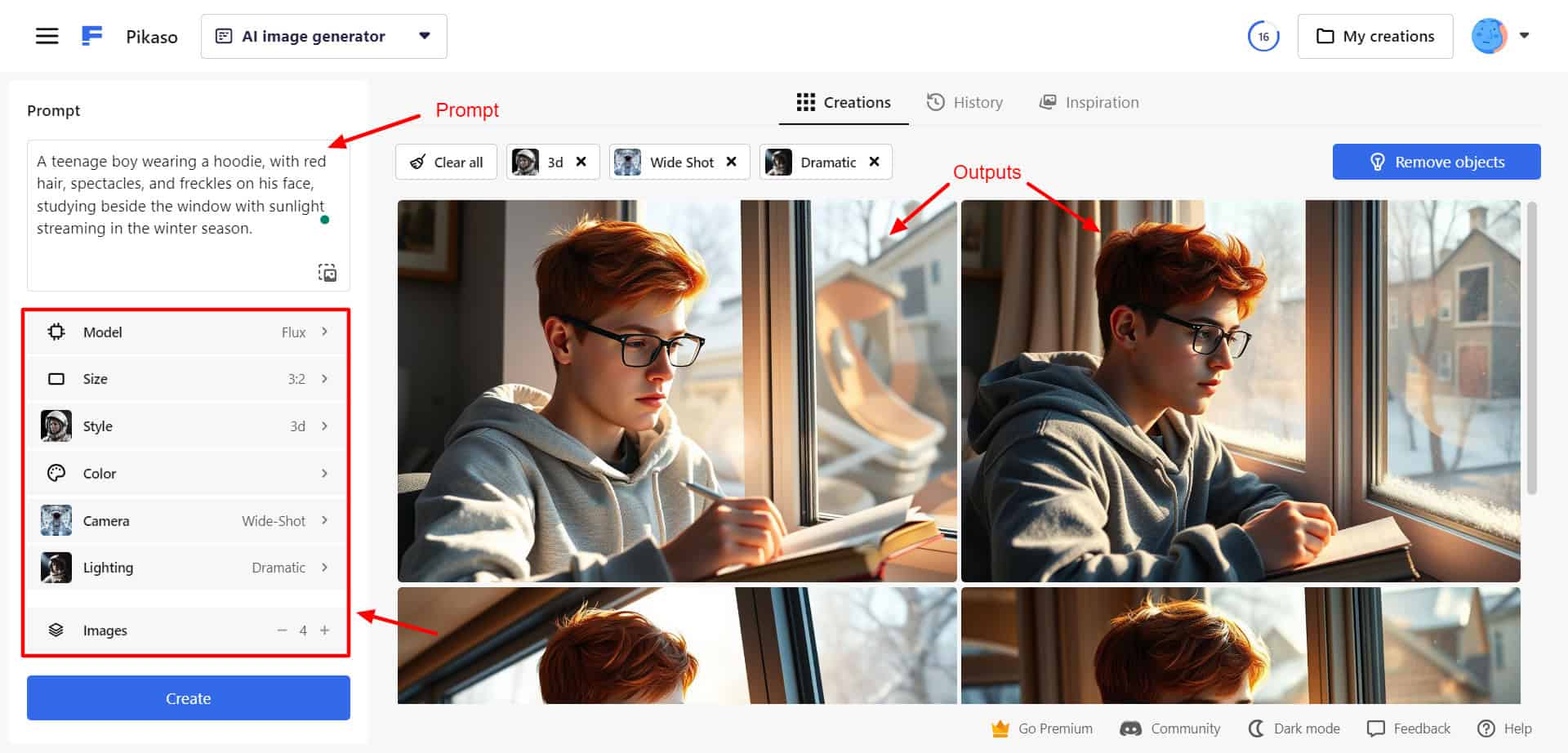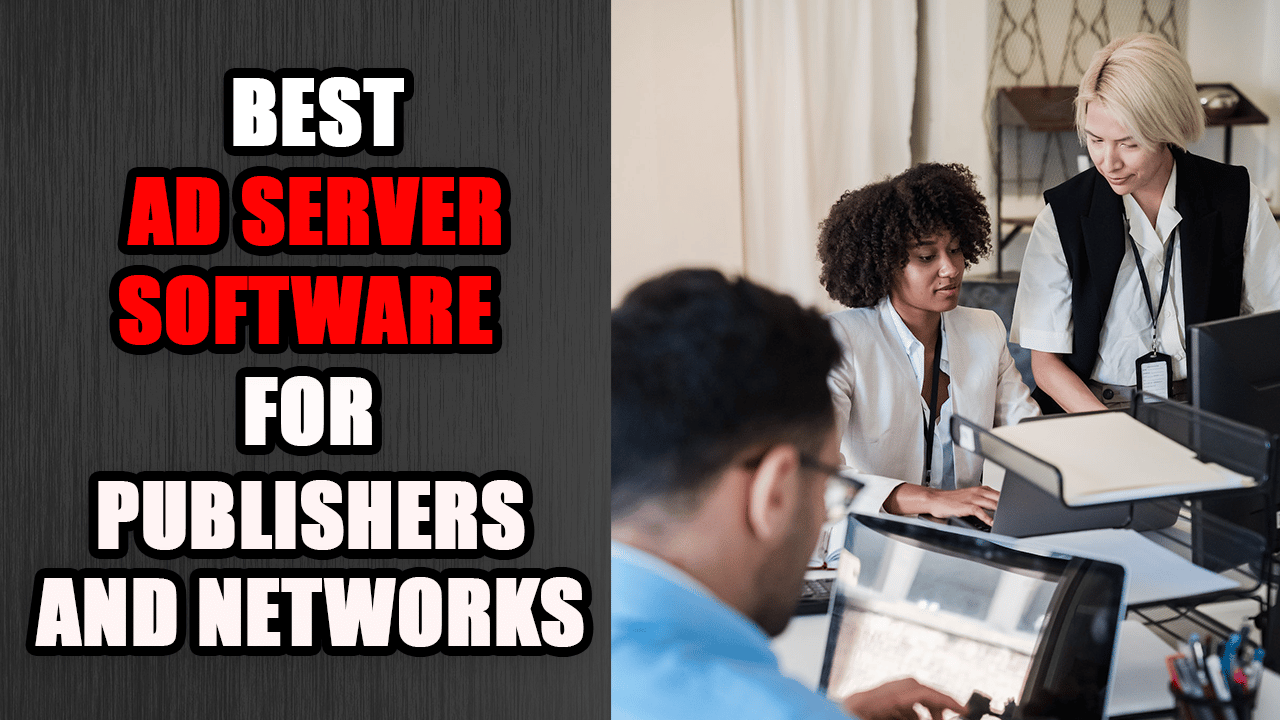Best Free Circuit Board Design Software: In today’s fast-changing electronics landscape, transforming innovative ideas into functional devices relies on best-in-class design tools. In this guide, you will learn about free circuit board design software that empowers you to convert your creative concepts into professionally manufactured printed circuit boards.
From intuitive schematic capture to intricate multi-layer designs, these tools cater to hobbyists, students, and professionals alike, simplifying the transition from concept to production.
Explore cutting-edge solutions such as KiCad, CircuitMaker, EasyEDA, DesignSpark PCB, PCBWeb Designer, ExpressPCB, Osmond PCB, TinyCAD, and Autodesk Eagle, and discover innovative techniques to enhance your workflow in modern PCB design for your success.
Understanding Circuit Board Design Software
What is PCB Design Software?
PCB design software represents a specialized electronic design automation (EDA) tool created to help you build printed circuit boards from concept to production. These programs combine schematic capture, layout editing, simulation, and verification tools that empower you to design, test, and refine your circuits before manufacturing.
These solutions reduce manual errors and dramatically speed up the design process by automatically checking design rules and generating essential manufacturing files such as Gerbers and drill files. Whether you are a beginner or an experienced engineer, modern PCB design tools ensure your designs are reliable, manufacturable, and ready to meet today’s stringent standards.
Modern tools leverage advanced algorithms for auto-routing, offer built-in simulation capabilities, and even permit 3D visualizations to verify mechanical clearances. In doing so, they bridge the gap between electrical schematics and physical board layouts, further unifying your design efforts.
With diverse applications from consumer electronics to industrial instrumentation, PCB design software is indispensable for achieving high-quality, error-free boards. These tools have become critical as electronic devices demand greater complexity and miniaturization, ensuring robustness and performance. The integration of such software supports iterative design correction, ultimately enhancing product quality and reducing time-to-market.
The Evolution of PCB Design Tools
Over the decades, PCB design tools have evolved from basic manual drafting techniques to state-of-the-art computer-aided design environments.
In the early years of electronics, engineers often relied on hand-drawn schematics and labor-intensive layout procedures, prone to human error and time delays. As computing capabilities grew, dedicated software emerged that automated many of these tasks, eventually incorporating design rule-checking and auto-routing features.
Today’s free and open-source solutions offer capabilities that were once only available to high-budget companies, democratizing access to professional-grade features for hobbyists, small businesses, and academic institutions.
This evolution has been driven by continuous technological advancements alongside robust developer and user communities that actively contribute to improvements. Modern PCB design tools support cloud-based storage, real-time collaboration, and seamless integration with mechanical CAD software capabilities that streamline workflows and encourage innovation across disciplines.
As electronic designs become more sophisticated, PCB design tools will continue to evolve, incorporating artificial intelligence techniques for automated optimizations and predictive maintenance of design elements. The trajectory of PCB software mirrors the rapid pace of electronic innovation itself.
Core Features and Design Process
Modern PCB design software typically follows a structured workflow that ensures every step of the design process is efficient and error-free. The process usually begins with schematic capture, where you define the circuit elements using intuitive graphical symbols.
Once your schematic is complete, the software transitions you into the layout phase, where you arrange the physical placement of components and route connections between them. During layout, advanced functionalities such as automated routing and design rule checks come into play, identifying potential issues before they become costly manufacturing problems.
After layout design, many tools offer 3D visualization to examine the physical integration of the board into its intended enclosure. This step is crucial for ensuring mechanical compatibility, especially when designing boards incorporated into compact or custom housings.
The final output is produced as manufacturing files often in Gerber format ready for production. As you move through each stage, combining human creativity and automated precision ensures that your designs maintain integrity, reducing errors and enhancing reliability.
9 Best Free Circuit Board Design Software in 2025
Explore the nine best free circuit board design software in 2025, featuring intuitive, powerful PCB tools empowering hobbyists, students, and professionals to create innovative, reliable designs efficiently and cost-effectively today.
1. KiCad
KiCad stands out as a premier open-source suite for PCB design, offering a comprehensive environment for schematic capture, layout, and 3D visualization. Designed to cater to both beginners and industry professionals, KiCad supports multi-layer board projects and customizable component libraries.
By Integrating advanced design rule checks and automated routing capabilities minimizes errors and accelerates production timelines. Its extensive community support and cross-platform compatibility make KiCad a cost-effective yet powerful solution for complex electronic design projects, bridging the gap between hobbyist experimentation and professional-grade engineering.
Key Features:
- Comprehensive schematic capture and board layout tools
- Built-in 3D visualization and export options
- Automatic routing and design rule checking
- Customizable libraries and symbol editors
- Cross-platform compatibility (Windows, macOS, Linux)
Pros:
- Entirely free and open-source
- Extensive community and documentation
- Adaptable for complex and multi-layer designs
Cons:
- The steep learning curve for beginners
- Interface may appear cluttered for simple projects
- Limited official technical support compared to paid alternatives
2. CircuitMaker
CircuitMaker, developed by Altium, provides a free, community-oriented PCB design platform delivering robust features for advanced projects. It merges professional-grade capabilities with cloud-based collaboration, enabling you to work with global teams on complex multi-layer boards in real time.
The software offers integrated schematic capture, detailed PCB layout, and comprehensive simulation tools, ensuring high-quality outcomes. With continuous community contributions and regular updates, CircuitMaker bridges the gap between hobbyist design and high-level engineering, making intricate electronic designs attainable without financial investment for accessible, innovative PCB creation at scale.
Key Features:
- Professional-quality schematic capture and layout tools
- Cloud-based real-time collaboration
- Integrated simulation and validation features
- Support for multi-layer board designs
- Extensive, community-driven component libraries
Pros:
- Free access to professional-grade capabilities
- Excellent collaboration features for team projects
- Regular updates and active community engagement
Cons:
- Requires constant internet connectivity
- It may overwhelm absolute beginners
- It can be slower compared to dedicated desktop solutions
3. EasyEDA
EasyEDA is a cutting-edge, web-based PCB design tool that simplifies the electronics design process with an intuitive, browser-based interface. You can create detailed schematics, simulate circuits, and design complex boards without installing software.
Integrated component libraries and direct links to manufacturing services streamline your design and production workflow. Its real-time collaboration features facilitate teamwork and seamless project updates. It is ideal for hobbyists, students, and professionals seeking powerful design capabilities and cost-effective solutions for modern electronic projects, enabling unrivaled design breakthroughs.
Key Features:
- Browser-based interface with no installation required
- Real-time collaborative editing capabilities
- Integrated circuit simulation and auto-routing
- Extensive component libraries with 3D model support
- Direct integration with PCB manufacturing services
Pros:
- Accessible from any device with an internet connection
- Promotes easy teamwork and file sharing
- Streamlined workflow from design through production
Cons:
- Dependent on stable internet connectivity
- Limited offline functionality
- Advanced features sometimes require a subscription upgrade
4. DesignSpark PCB
DesignSpark PCB is a robust PCB design solution provided by RS Components that caters to beginners and experienced engineers. This free tool features an intuitive interface for schematic capture and board layout, automated routing, and design rule checks that ensure manufacturing precision.
Integrated 3D visualization allows you to assess component placement and verify mechanical fit. With regularly updated libraries and solid community support, DesignSpark PCB empowers you to create reliable electronic designs efficiently while expanding your technical skills and meeting complex design challenges seamlessly.
Key Features:
- Intuitive schematic capture and PCB layout interface
- Automated routing with design rule checks
- Integrated 3D visualization for verifying designs
- Comprehensive libraries with regular updates
- Suitable for both simple and complex projects
Pros:
- User-friendly environment for beginners
- Free and powerful for advanced projects
- Strong community and resource support
Cons:
- Fewer advanced simulation options than premium tools
- Occasional performance lags on complex boards
- Customization options can be limited for niche requirements
5. PCBWeb Designer
PCBWeb Designer is a free, user-friendly PCB design tool that simplifies schematic capture and board layout for beginners and seasoned designers. It offers extensive libraries of components and supports multi-layer board designs. You can quickly transition from concept to manufacturable design with integrated CAM processing and design rule checking.
Its intuitive interface and streamlined workflow help you focus on creativity without compromising precision. PCBWeb Designer provides a cost-effective solution for electronic projects of all scales, empowering you to innovate and produce reliable circuit boards.
Key Features:
- Intuitive schematic capture and board layout editing
- Support for multi-layer designs
- Integrated CAM processing and export options
- Extensive component libraries with standardized footprints
- Design rule-checking and validation tools
Pros:
- Completely free with no hidden fees
- The rapid learning curve for beginners
- Streamlined workflow from design to production
Cons:
- Limited advanced simulation and analysis tools
- Smaller user community than larger platforms
- Updates and support may be less frequent
6. ExpressPCB
ExpressPCB is designed for rapid prototyping and quick-to-market PCB design. It features an easy-to-use interface that guides you from schematic capture through layout editing to direct manufacturing submission. ExpressPCB focuses on simplicity, offering essential tools without overwhelming complexity.
Although it lacks advanced features, its direct ordering system streamlines the transition from design to production. Ideal for educational settings and small-scale projects, ExpressPCB allows you to quickly iterate on designs and experiment with new ideas while maintaining a professional finish at minimal cost and with ease.
Key Features:
- Simple and straightforward schematic capture process
- Direct integration with PCB fabrication services
- Efficient layout editing with basic auto-routing
- Design rule checking to minimize errors
- Fast transition from design to production ordering
Pros:
- Excellent for rapid prototyping
- Minimal learning curve for new users
- Streamlined workflow for quick turnaround
Cons:
- Lacks advanced features for complex designs
- Limited multi-layer design support
- Reduced flexibility for large or high-density boards
7. Osmond PCB
Osmond PCB is a free PCB design tool exclusively for macOS users, offering seamless integration with the Apple ecosystem. Its interface is optimized for performance and usability, enabling you to efficiently capture schematics and design multi-layer board layouts.
With features like automated routing, design rule checking, and customizable libraries, Osmond PCB delivers high-quality functionality that meets professional demands. This tool streamlines your workflow and stands as the preferred choice for hobbyists and experts seeking a native macOS solution for electronic design, with exceptional design reliability.
Key Features:
- Optimized native macOS interface
- Comprehensive schematic capture and layout design
- Automated routing and design rule checks
- Customizable component libraries
- Integrated export options for manufacturing files
Pros:
- Seamless performance on macOS
- Tailored interface for Apple users
- Reliable for professional-level projects
Cons:
- Exclusive to macOS (no Windows/Linux support)
- Smaller user community compared to cross-platform tools
- Fewer integrations with third-party applications
8. TinyCAD
TinyCAD is a lightweight, open-source schematic capture tool that excels at quickly drafting clear electrical diagrams. Designed for simplicity and speed, it offers an extensive library of symbols and user-friendly templates, enabling you to create accurate schematics with minimal effort.
Although it does not include full PCB layout functionalities, TinyCAD integrates with other design software to support your workflow. Ideal for educational purposes and initial design phases, TinyCAD provides a free, efficient solution for visualizing electronic circuits before further development that enhances your project outcomes.
Key Features:
- Intuitive schematic capture with quick editing
- Extensive library of electrical symbols
- Customizable templates for various circuit types
- Lightweight and fast with minimal system requirements
- Easy export options to other PCB design tools
Pros:
- Simple and quick to learn
- Completely free and open-source
- Ideal for initial schematic design and documentation
Cons:
- No integrated PCB layout capability
- Limited advanced features for detailed design work
- The user interface appears dated compared to modern tools
9. Autodesk Eagle
Autodesk Eagle is a renowned PCB design software offering a free version with limited but powerful features for small-scale projects. Its user-friendly interface supports schematic capture, board layout, and design rule checking, making it popular among hobbyists and startups.
The free edition restricts board size and layers and provides comprehensive library access. Integrating with Fusion 360 for 3D visualization, Autodesk Eagle helps you bridge electronic and mechanical design, enabling streamlined workflows and professional results for your projects, delivering exceptional performance and creativity every day.
Key Features:
- Robust schematic capture and layout tools
- Integrated design rule checks for error reduction
- Fusion 360 integration for 3D visualization
- Extensive part libraries and component models
- Scalable upgrade path for future design needs
Pros:
- Professional-grade features in a free package
- Cross-platform support with an intuitive interface
- Excellent community resources and tutorials
Cons:
- The free version is limited to two-layer boards.
- Board size restrictions can hinder larger projects.
- Upgrading to unlock full features requires cost.
How to Select the Right PCB Design Software for Your Projects
Choosing the ideal PCB design software depends mainly on your experience, project requirements, and collaboration needs. To make the best choice, you should assess several critical factors:
- Experience Level and Learning Curve
- If you are new to PCB design, opt for tools with simpler interfaces and abundant learning resources. Software like PCBWeb Designer or ExpressPCB are excellent starting points, thanks to their minimal setups and streamlined workflows.
- For more advanced users, consider products like KiCad, CircuitMaker, or Autodesk Eagle, which offer potent features at the cost of a steeper learning curve. Look for platforms with extensive documentation, active user communities, and hands-on tutorials.
- Project Complexity and Scale
- Evaluate whether your upcoming project requires simple, single-layer boards or complex, multi-layer designs with high component density. Advanced projects may benefit from tools that support detail-oriented functionalities such as high-speed design, differential pair routing, and signal integrity checks.
- A lightweight solution with basic features is sufficient for smaller prototypes or educational projects. In contrast, integrated design rule checks and comprehensive simulation capabilities become indispensable for commercial production.
- Platform Compatibility and Workflow Integration
- Ensure the software supports your Windows, macOS, or Linux operating system. Tools like Osmond PCB cater exclusively to macOS users, while others like KiCad, CircuitMaker, and Autodesk Eagle provide cross-platform support.
- Consider if the tool integrates with your existing workflow. For example, EasyEDA’s cloud-based design environment allows seamless collaboration and remote access, making it ideal for distributed teams.
- Collaboration and Cloud Capabilities
- If you work within a team or collaborate with remote engineers, choose a tool with real-time co-editing and cloud storage features. CircuitMaker and EasyEDA offer robust collaboration functionalities to mitigate version control issues and improve team efficiency.
- Cloud-based platforms can simplify file management and backup even if you typically work alone.
- Manufacturing and Integration Requirements
- Look at how easily the software converts your designs into manufacturer-friendly files. Features like built-in CAM processing, Gerber export, and direct links to fabrication services can significantly reduce your time-to-market.
- If your project requires integration with mechanical CAD tools, select software with strong 3D visualization and export capabilities to ensure proper board enclosure design and component placement.
- Budget and Future Growth
- While free tools drastically reduce initial costs, consider your long-term needs. Many tools offer upgrade pathways (like Autodesk Eagle) that provide additional layers and advanced functionalities as your projects scale.
- Evaluate whether the software can grow with you. An ideal tool meets your present requirements and adapts as your expertise and project demands evolve.
By methodically evaluating these aspects, you can narrow your options to the PCB design software that best aligns with your personal style, project complexity, and collaborative environment. Remember, the right tool will empower you to work more efficiently and produce error-free designs ultimately leading to better end products and professional success.
Advanced PCB Design Techniques and Workflows
As you advance in the world of PCB design, mastering advanced techniques and integrating streamlined workflows become paramount. In today’s competitive market, relying solely on basic design features is no longer enough. You must expand your capabilities to excel in automated routing, design rule optimization, and electronic-mechanical integration.
Integration with Mechanical Design Tools:
Modern PCBs rarely exist in isolation. They must integrate seamlessly within enclosures and mechanical systems. Tools like KiCad and Autodesk Eagle provide 3D visualization features that let you inspect your board in a virtual environment. By exporting your designs into mechanical CAD software, you can verify component clearances, connector accessibility, and structural integrity before production.
This integration prevents costly errors, ensures a precise fit, and enhances product reliability. Designers are increasingly turning to plugins (e.g., KiCAD StepUp) that create a bidirectional workflow between PCB and mechanical design, enabling adjustments on the fly.
Automated and AI-Driven Features:
Recent advances incorporate AI-driven functionalities such as automated routing optimizations that reduce trace length and improve signal integrity. These algorithms analyze layouts in real-time, suggesting modifications that help effectively meet design rules.
Some tools even predict potential failure points based on historical data and simulation results. Embracing these technologies speeds up development and minimizes human error, a critical factor when designing high-density boards.
Collaborative Design Workflows:
The advent of cloud-based PCB software has revolutionized collaborative design. Real-time co-editing and integrated version control allow teams to work concurrently on projects. Whether you’re coordinating with electrical engineers, mechanical designers, or manufacturing partners, effective collaboration is key.
Platforms like EasyEDA and CircuitMaker incorporate comment systems, role-based permissions, and shared libraries to ensure every team member is on the same page. This holistic environment fosters innovation and speeds up the overall design cycle.
Enhanced Simulation and Verification Techniques:
Before sending any design to production, simulation becomes essential. Advanced simulation tools enable you to model thermal characteristics, electromagnetic interference, and other critical parameters. These simulations help you validate your design under multiple operating conditions.
By simulating real-world performance, you can adjust trace widths, component placements, and power distribution networks to meet stringent regulatory and quality standards. Verification through simulation complements automated design rule checks, resulting in a more robust end product.
Best Practices in Workflow Management:
Successful designers adopt systematic workflows that document every design iteration. Maintaining a library of design templates, component footprints, and revision histories streamlines future projects and provides a valuable resource for troubleshooting and continuous improvement.
Efficient file management, frequent backups, and detailed documentation are practices that professional teams swear by. Adopting a structured approach ensures you remain agile, quickly adapt to changing project requirements, and maintain consistent quality across complex designs.
By harnessing these advanced techniques and adopting a comprehensive, collaborative workflow, you position yourself to create sophisticated, reliable PCB designs that meet the rigorous demands of modern electronics. As technology evolves, staying informed about these trends and continuously refining your design process is crucial to remaining competitive and innovative in your field.
Case Studies and Real-world Applications
Understanding how free PCB design tools are applied in real-world scenarios can inspire you to leverage these platforms for your projects.
Educational Initiatives:
Many universities and technical institutes have integrated free design software into their curricula. Courses on electronics and embedded systems often employ KiCad and TinyCAD to teach students circuit design fundamentals. Students work on projects ranging from simple LED circuits to complex robotics boards.
These hands-on experiences solidify basic concepts and prepare students for professional challenges by teaching them about design rule checking, component layout strategies, and real-world manufacturing processes. Interactive forums, online tutorials, and webinars enhance learning, creating an ecosystem that nurtures future engineers.
Startup Success Stories:
Startups often face tight budgets and aggressive timelines. By leveraging tools like Autodesk Eagle and EasyEDA, many innovative companies have successfully prototyped and launched their products without incurring high software licensing costs.
In one notable case, a wearable technology startup used Eagle’s free version to design a compact circuit board that eventually attracted significant investor interest and market traction. The ability to quickly iterate, simulate, and validate designs in a cost-effective environment has allowed startups to focus on innovation and quality control, ultimately contributing to rapid product development cycles and successful market entries.
Hobby and Maker Projects:
The maker community thrives on creativity and experimentation. Enthusiasts regularly turn to ExpressPCB and PCBWeb Designer to bring their projects from home automation systems to custom audio gadgets to life. Online communities and maker forums are replete with shared design files, tutorials, and collaborative projects, demonstrating these free tools’ versatility.
Hobbyists appreciate the ease of use, hands-on experimentation, and the sense of empowerment that comes from designing their PCBs, while the low cost eliminates barriers to entry. Detailed project documentation and open-source contributions drive community innovation and mutual learning.
Industrial Applications:
Even established firms sometimes use free or low-cost PCB design software as preliminary design tools before investing in high-end commercial packages. Early-stage prototyping and feasibility studies are often carried out in various industrial sectors using free tools to ensure idea viability before committing to extensive resources.
Such practices have demonstrated that even cost-effective tools, when used properly, can produce high-quality designs that meet industrial standards. Companies optimize resource allocation and reduce overall development costs by aligning these tools with robust manufacturing processes and thorough verification.
These case studies and real-world examples underline that free PCB design tools are not merely alternatives for beginners. They have become reliable assets for diverse applications across education, startups, hobby projects, and industrial settings. By drawing from these success stories, you can confidently choose and maximize the potential of the software that best fits your project requirements and budget constraints.
Conclusion
In conclusion, free PCB design software provides powerful tools for many projects, from simple prototypes to intricate multi-layer boards. Whether you choose KiCad for its robust open-source ecosystem or Autodesk Eagle for its professional-grade precision, these platforms empower you to innovate without financial burden. They democratize the world of electronic design and allow you to bring your ideas to life regardless of your budget.
By understanding the core features of each tool, selecting the best option for your specific needs, and mastering the advanced workflows these platforms offer, you unlock the full potential of your electronic designs. As you grow more comfortable with these software applications, you’ll realize that free doesn’t mean limited. it means you can experiment boldly, iterate quickly, and refine your designs with an ever-growing library of features and community-driven improvements.
You can integrate different design phases seamlessly, from schematic capture to layout optimization and manufacturing file generation, ensuring that every phase of your project is thoroughly supported. Embracing these solutions enhances your technical skills and connects you to a thriving community of makers, engineers, and innovators.
The shared knowledge, continuous updates, and collective problem-solving within these communities provide invaluable support, inspiring you to push the boundaries of what you can achieve. Remember, every new design project is an opportunity to learn and innovate, and the journey of mastering PCB design is marked by creativity, persistence, and collaboration.
If you found this guide valuable, please share your thoughts in the comments, subscribe to our newsletter for more insights, and pass this resource to fellow enthusiasts. Join the movement of innovators shaping tomorrow’s technology with accessible and cost-effective design tools, and keep pushing your creative limits every day.
Frequently Asked Questions
What is Circuit Board Design Software, and why is it important?
Circuit Board Design Software, a set of specialized electronic design automation tools, empowers you to create schematics, design layouts, run simulations, and generate manufacturing files. This software is not just essential, it’s a game-changer. It streamlines the entire design process, reduces human error, and accelerates project completion. By converting ideas into production-ready formats, these tools support both simple prototypes and complex multi-layer boards, giving professionals, students, and hobbyists the capability to produce high-quality, reliable circuits without costly manual intervention.
What key features should I look for in Circuit Board Design Software?
When selecting Circuit Board Design Software, focus on features like schematic capture, layout editing, auto-routing, and design rule checking. Design rule checking is a crucial feature that ensures your design meets the necessary manufacturing and performance standards. Advanced tools often include simulation capabilities, 3D visualization, and extensive component libraries. Ensure the software supports multi-layer designs and provides easy export of production files (e.g., Gerbers). A user-friendly interface, active community support, and regular updates are also important. These features help ensure you can efficiently create, refine, and manufacture high-quality printed circuit boards.
How does free Circuit Board Design Software compare to paid versions?
Free Circuit Board Design Software typically offers a robust set of essential features such as schematic capture, layout design, and DRC that are sufficient for many projects. While there may be limitations like board size or fewer advanced tools compared to paid versions, many free options, such as KiCad and Autodesk Eagle’s free edition, are regularly updated and widely used in professional prototyping. For hobbyists and small businesses, free software perfectly balances cost-efficiency and functionality, delivering reliable design outcomes with minimal financial investment.
Can free Circuit Board Design Software be used for professional projects?
Many free Circuit Board Design Software solutions are robust enough for professional applications. Tools like KiCad and the free version of Autodesk Eagle offer advanced features, including multi-layer support, thorough design rule checks, and simulation capabilities. Although some premium features might be reserved for paid versions, these free tools provide sufficient functionality for commercial prototyping, small-scale production, and iterative testing. They can deliver reliable, professional-grade printed circuit boards with careful design practices and proper workflow integration, ensuring you never compromise on quality.
Which Circuit Board Design Software is best suited for beginners?
Beginners should consider Circuit Board Design Software, which offers an intuitive interface, simplified schematic capture, and plenty of learning resources. Fritzing or TinyCAD is ideal because it breaks down complex design processes into manageable steps while providing comprehensive tutorials and active community forums. These platforms help new users gain confidence by allowing them to create basic layouts and progressively tackle more sophisticated designs. As your skills grow, you can transition to more advanced software while building a solid foundation in PCB design.
How do I choose the best free Circuit Board Design Software for my project?
The best free Circuit Board Design Software involves evaluating your project’s complexity, the required features, and your level of expertise. Identify whether you need advanced functions like multi-layer design, simulation, or 3D visualization or if basic schematic capture and layout editing will suffice. Also, consider platform compatibility, user interface ease-of-use, and community support. Experimenting with different software options and reading user reviews can help determine which tool best aligns with your workflow, ensuring a smoother transition from concept to production.
What role does community support play in Circuit Board Design Software?
Community support is pivotal for the successful use of Circuit Board Design Software. Active forums, online user groups, and extensive documentation provide valuable troubleshooting assistance, tutorials, and shared best practices. Community contributions often lead to frequent software updates, enhanced component libraries, and new plugins, which improve functionality and user experience. For both beginners and experienced designers, engaging with these communities can accelerate learning, offer inspiration, and help solve technical challenges, ultimately enhancing the overall efficiency of your design workflow.
Can free Circuit Board Design Software to handle complex multi-layer designs?
Yes, many free Circuit Board Design Software options are equipped to handle complex multi-layer designs. Tools like KiCad and Autodesk Eagle’s free edition offer robust support for multi-layer boards, advanced routing, and comprehensive design rule checks. Although some limitations exist compared to premium software, these free solutions continually evolve to incorporate sophisticated features. With careful planning and utilization of advanced settings such as [specific settings], you can achieve reliable, high-density designs that meet stringent industry standards and are suitable for prototyping and small-scale production.
How frequently are updates and improvements made to free Circuit Board Design Software?
Free Circuit Board Design Software is often under active development by dedicated communities and developers. Regular updates are standard, addressing performance improvements, bug fixes, and adding new features based on user feedback. Open-source projects like KiCad benefit significantly from global contributions, ensuring the software remains competitive with commercial solutions. Although the frequency may vary, sustained community involvement guarantees that these tools continue to develop, stay current with evolving industry standards, and maintain a user-friendly, effective design environment.
Where can I find tutorials and resources for learning Circuit Board Design Software?
You can discover a wealth of tutorials and resources for Circuit Board Design Software on official websites, community forums, and educational platforms. Popular tools like KiCad, EasyEDA, and Autodesk Eagle offer detailed documentation, step-by-step guides, and video tutorials. Additionally, platforms such as YouTube, dedicated blogs, and online courses provide practical examples and troubleshooting tips. Engaging in online communities further enhances your learning experience, allowing you to share experiences and insights with fellow designers while continuously improving your PCB design skills.