9 Best EarthWork Takeoff Software in 2025
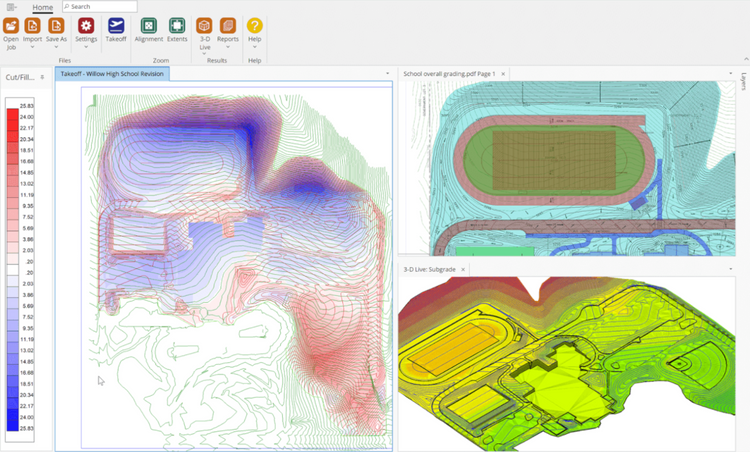
Best Earthwork Takeoff Software: Imagine standing on a construction site, plans in hand, trying to figure out how much earth you need to move. It’s a critical step in any project, but it’s also one of the most time-consuming and error-prone tasks if done manually.
That’s where earthwork takeoff software comes in a game. it is a game-changer for construction professionals like you. Whether you’re an estimator, contractor, or engineer, this software can save you hours of work, reduce costly mistakes, and help you plan your project with precision.
In this guide, we’ll walk you through everything you need to know about earthwork takeoff software, from what it is and why it matters to the best options available today.
You’ll discover the benefits, key features to look for, and a detailed comparison of the top nine tools on the market. We’ll also guide you through selecting the right software for your needs and explore future trends shaping the industry.
By the end, you’ll be equipped to choose the perfect tool for your next project, ensuring you stay on time, on budget, and ahead of the competition. Let’s dive in and explore how earthwork takeoff software can transform the way you work.
What is Earthwork Takeoff Software?
Earthwork takeoff software is a digital tool you can use to calculate the volume of earth that needs to be excavated, moved, or filled during a construction project.
You start by importing plans such as PDFs, CAD files, or drone data into the software. From there, you measure areas, depths, and volumes with precision.
Once you input the data, the software generates detailed reports, helping you estimate costs, plan timelines, and allocate resources efficiently.
You’ll find this software invaluable if you’re an estimator, contractor, or engineer. It solves common challenges like manual calculation errors, which can lead to budget overruns or delays.
By automating the process, earthwork takeoff software ensures accuracy and saves valuable time. Whether you’re working on site preparation, landscaping, or large-scale earthmoving tasks, this tool streamlines your planning phase, making it essential for any project involving earthwork.
Benefits of Using Earthwork Takeoff Software
Why should you invest in earthwork takeoff software? The advantages directly address pain points like manual errors and wasted time. Here’s what you can expect:
- Accurate Volume Calculations: You eliminate guesswork, ensuring precise estimates for earthmoving tasks.
- Time-Saving Automation: You speed up workflows compared to manual methods, saving hours of effort.
- Improved Project Planning: You create realistic timelines and budgets, keeping your project on track.
- Cost Estimation Accuracy: You reduce financial surprises on the job site, protecting your bottom line.
Industry data underscores the value of these tools. According to Construction Executive, 85% of professionals rely on earthwork takeoff software for project planning, highlighting its importance in construction (Johnson, 2023). By adopting this technology, you position yourself for success, ensuring efficiency and precision in every project.
Why Earthwork Takeoff Software Matters
Earthwork takeoff software isn’t just a convenience it’s a critical tool that directly impacts your project’s success. Here’s why it matters to you:
- Reduces Errors: You know manual calculations are prone to mistakes. Software ensures precision, helping you avoid costly rework.
- Enhances Bidding Accuracy: You can submit competitive bids without underpricing or overpricing your services, thanks to accurate estimates.
- Optimizes Resources: By knowing exactly how much earth to move, you allocate equipment and labor more efficiently.
- Helps Meet Deadlines: You streamline planning, leading to smoother execution and keeping your project on schedule.
In short, this software minimizes risks and maximizes efficiency in your earthmoving projects. Whether you’re managing small residential jobs or large commercial sites, earthwork takeoff software empowers you to deliver results with confidence.
Key Features to Look for in Earthwork Takeoff Software
Not all earthwork takeoff software is created equal. To get the most value, focus on features that match your project needs. Here’s what you should prioritize:
- User-Friendly Interface: You want software that’s easy to navigate, even if you’re not a tech expert.
- Integration: Look for tools that sync with CAD, drone data, or project management software you already use.
- Customization: Choose software that adapts to different project sizes and types, giving you flexibility.
- Real-Time Updates: Ensure the software keeps data current as your project evolves, avoiding outdated information.
Consider bonus features like 3D modeling or cloud-based access for added flexibility. The best volume calculation software integrates seamlessly with your existing tools, making your workflow smoother and more efficient. By focusing on these features, you’ll find a tool that meets your needs and enhances your productivity.
Top 9 Earthwork Takeoff Software Options
Ready to explore the best tools on the market? Below, we compare the top nine earthwork takeoff software options, complete with overviews, ratings, key features, pros, cons, and who each is best for. This section helps you narrow down your choices, ensuring you find the right fit for your projects.
1. InSite Elevation Pro
InSite Elevation Pro is specialized earthwork takeoff software designed to enhance the bidding process for earthwork projects.
It integrates seamlessly with GPS machine control modeling and supports a wide range of file types, including drone data.
Users can quickly generate accurate cut and fill calculations, paving and concrete material estimates, and more.
With its user-friendly interface, InSite Elevation Pro reduces the learning curve, allowing contractors to bid on more projects efficiently.
Users commend its visual representation and fast processing, though it has limited printing capabilities for takeoff details.
Ratings: Users highly regard InSite Elevation Pro, commending its visual representation and fast processing.
Key Features:
- Integrates with GPS machine control and BIM
- Supports drone data for grade verifications
- Handles various file types seamlessly
Pros:
- You benefit from a user-friendly interface
- You integrate with GPS and drone data easily
Cons:
You may find limited printing capabilities for takeoff details
Best For: You’re an earthwork contractor needing integration with GPS and drone data.
2. Carlson Takeoff
Carlson Takeoff is a powerful software for construction professionals, offering precise earthwork calculations and intuitive 3D modeling. It streamlines workflows and reduces errors through seamless data integration.
With its user-friendly interface, users can quickly generate accurate volume estimates and visualize project plans in 3D, optimizing earthmoving tasks.
While it enhances project efficiency and accuracy, it may require training to master all features. Carlson Takeoff is ideal for estimators and project managers looking to improve overall project precision.
Ratings: Users well-regard Carlson Takeoff, noting its efficiency and accuracy.
Key Features:
- Provides precise earthwork calculations
- Offers intuitive 3D modeling
- Ensures seamless data integration
Pros:
- You enhance project efficiency
- You reduce errors significantly
Cons:
- You may need training to master all features
Best For: You’re a construction professional requiring precise calculations and 3D modeling.
3. AGTEK
AGTEK is a leading takeoff software tailored for earthwork and civil construction projects. It provides powerful tools for measuring and calculating earthwork quantities, including cuts, fills, and volumes, using data from CAD files, drone surveys, and more.
Its specialized features enhance bidding accuracy and streamline workflows, making it ideal for heavy civil contractors. AGTEK is praised for its accuracy but may be limited to specific project types.
Ratings: AGTEK has an excellent reputation, praised for its specialization and accuracy.
Key Features:
- Offers powerful tools for measuring earthwork quantities
- Specializes in earthwork and civil construction
Pros:
- You benefit from tailored features for heavy civil contractors
- You achieve accurate calculations
Cons:
- You may find it limited to specific project types
Best For: You’re a heavy civil contractor focusing on earthwork projects.
4. MudShark
MudShark is an innovative earthwork estimating software designed for builders, estimators, and engineers.
It simplifies bulk earthworks calculations by capturing plan contours with a single click and supports drone data import for enhanced accuracy.
With versatile takeoff tools and 3D visualizations, MudShark allows users to generate precise cut and fill estimates quickly. While user-friendly, advanced features may require time to master.
Ratings: Users highly recommend MudShark, recognizing its efficiency and innovative features.
Key Features:
- Captures plan contours with one click
- Supports drone data import
- Provides 3D visualizations
Pros:
- You simplify site analysis
- You support unlimited projects
Cons:
- You may face a learning curve for advanced features
Best For: You’re a builder or engineer looking for efficient earthwork estimating tools.
5. Beam AI
Beam AI is a cutting-edge AI-based takeoff software that automates earthwork takeoffs, significantly reducing time and effort.
It reads grading plans, geotech reports, and spec details to calculate earthwork quantities, including automated pipe depth detection.
Beam AI enables contractors to focus on refining estimates and value engineering, saving up to 90% of takeoff time. However, it relies on AI accuracy for results.
Ratings: Users express strong satisfaction, highlighting time savings and process efficiency.
Key Features:
- Offers AI-based automation
- Analyzes documents comprehensively
- Detects pipe depths automatically
Pros:
- You save 90% time on takeoffs
- You focus on value engineering
Cons:
- You rely on AI accuracy
Best For: You’re a contractor wanting to automate your takeoff process.
6. HCSS HeavyBid
HCSS HeavyBid is a premier estimating and bidding software for heavy civil construction, including earthwork projects. It offers advanced calculation routines and can handle large, complex projects with ease.
Features like quote management and scheduling integration make it a comprehensive solution. With exceptional customer support, HCSS HeavyBid is best for large construction companies, though it has a steep learning curve.
Ratings: Users highly rate HCSS HeavyBid, mentioning increased revenue and market share.
Key Features:
- Provides advanced calculation routines
- Handles large and complex projects
- Offers quote management and bid comparison
Pros:
- You manage similar projects efficiently
- You benefit from exceptional customer support
Cons:
- You may face a steep learning curve
Best For: You’re a large construction company handling complex heavy civil projects.
7. Autodesk Civil 3D
Autodesk Civil 3D is a comprehensive software solution for civil engineering and construction professionals, offering powerful tools for earthwork takeoff and project planning.
It provides real-time insights, precise volume calculations, and terrain modeling capabilities. With design automation and integration with other Autodesk products, it enhances efficiency in infrastructure projects but requires significant training due to its complexity.
Ratings: Users well-regard Autodesk Civil 3D, noting its comprehensive features but complexity.
Key Features:
- Generates volume reports from surface comparisons
- Provides terrain modeling for land use studies
- Offers design automation via visual programming
Pros:
- You access a feature-rich environment
- You integrate with Autodesk tools
Cons:
- You face a steep learning curve
Best For: You’re a civil engineer needing comprehensive infrastructure planning tools.
8. PlanSwift with Earthwork Pro
PlanSwift is a versatile cloud-based takeoff and estimating software, enhanced by the Earthwork Pro plugin for specialized earthwork capabilities.
It offers point-and-click functionality for quick measurements and drag-and-drop assemblies for efficient cost calculations.
With Excel compatibility and a user-friendly interface, it streamlines the takeoff process. However, the Earthwork Pro plugin adds extra cost.
Ratings: Users highly praise PlanSwift, appreciating its user-friendly interface and efficiency.
Key Features:
- Offers point-and-click functionality for measurements
- Provides drag-and-drop assemblies
- Ensures Excel compatibility
Pros:
- You benefit from a user-friendly interface
- You find versatility for various project types
Cons:
- You incur additional cost for the Earthwork Pro plugin
Best For: You’re a contractor seeking a versatile takeoff solution with earthwork capabilities.
9. WinEx Master
WinEx Master is a comprehensive takeoff software designed for accurate cut and fill calculations in earthwork projects. It offers superior reporting and visualization tools, allowing users to analyze project data effectively.
With a user-friendly interface and constant updates, WinEx Master ensures precision and efficiency in estimating, though it comes at a higher price point.
Ratings: Users mention WinEx Master favorably for accuracy and reporting capabilities.
Key Features:
- Provides comprehensive takeoff for cut/fill
- Offers superior reporting and visualization
- Ensures a user-friendly interface
Pros:
- You achieve accurate and efficient results
- You benefit from constant updates
Cons:
- You may find higher pricing
Best For: You’re a contractor requiring detailed and accurate earthwork takeoff with advanced reporting.
How to Select the Best Earthwork Takeoff Software
Choosing the right earthwork takeoff software can feel overwhelming, but it doesn’t have to be. Follow this simple guide to find the perfect fit for your projects:
- Assess Your Needs: Consider your project size. Are you working on small residential jobs or large commercial sites? Your needs will influence which features you prioritize.
- Compare Features and Pricing: Look for software that offers the functionality you need without breaking your budget. Don’t forget to check for hidden costs.
- Check Integration: Ensure the software works with your current tools, like CAD or project management software, to avoid workflow disruptions.
- Read Reviews: Look for user insights on reliability, ease of use, and customer support. Real-world feedback helps you make informed decisions.
Avoid These Mistakes
- Skipping Free Trials: Test the software on a real project before committing. You’ll see if it meets your needs firsthand.
- Ignoring Training Resources: Many software options offer tutorials or support. Take advantage of these to get started quickly.
Choosing the right software is about finding the balance between functionality and ease of use. Don’t rush the decision take the time to explore your options and ensure you select a tool that aligns with your project goals.
Future Trends in Earthwork Takeoff Software
The world of earthwork takeoff software is evolving, with new technologies making the process faster, smarter, and more efficient. Here are some trends you should watch:
- AI and Automation: Tools like Beam AI already automate takeoffs, saving you up to 90% of time. Expect more AI-driven features to streamline your workflows in the future.
- Enhanced Drone Integration: Drones are becoming essential for capturing site data. Software like MudShark and InSite Elevation Pro lead the way in drone support, and this trend will grow.
- Cloud-Based Collaboration: As remote work increases, cloud-based software allows you to collaborate with your team in real-time, no matter where you are.
- Sustainability-Focused Tools: Future software may include features for planning eco-friendly earthmoving practices, helping you reduce waste and environmental impact.
Staying ahead of these trends ensures you choose software that not only meets your current needs but also prepares you for the future of construction. By adopting these innovations, you position yourself as a forward-thinking professional in the industry.
Conclusion
Selecting the best earthwork takeoff software is more than just picking a tool it’s about investing in the success of your projects.
With the right software, you eliminate guesswork, reduce errors, and save valuable time, all while staying on budget and meeting deadlines.
Whether you’re a small contractor looking for affordability or a large firm needing advanced features, there’s a solution out there for you.
From InSite Elevation Pro’s drone integration to Beam AI’s cutting-edge automation, the options we’ve explored offer something for every need.
Take the time to assess your project requirements, compare features, and test out free trials before making your decision.
The future of construction is digital, and choosing the right software today will keep you ahead of the curve tomorrow.
Ready to take the next step? Explore the software options above, and don’t hesitate to leave a comment or share this guide with your network. Your next project’s success could be just a click away.
Frequently Asked Questions
What is earthwork takeoff software?
Earthwork takeoff software is a digital tool that calculates the volume of earth to be excavated, moved, or filled in construction projects. It uses plans like PDFs, CAD files, or drone data to measure areas and depths accurately. The software generates detailed reports for cost estimation, project planning, and resource allocation. It’s essential for estimators, contractors, and engineers to streamline planning and reduce manual errors.
How does earthwork takeoff software benefit construction projects?
Earthwork takeoff software saves time by automating complex calculations, cutting planning hours. It improves accuracy, reducing costly errors from manual methods. The software also enhances project planning with precise data for timelines and budgets. Additionally, it optimizes resource use, ensuring efficient equipment and labor allocation. Overall, it boosts productivity and helps deliver projects on time and within budget.
What features should I look for in earthwork takeoff software?
Seek a user-friendly interface for easy navigation. Integration with tools like CAD or project management software is key for smooth workflows. Customization options help adapt to various project sizes. Real-time updates keep data current as projects evolve. Extras like 3D modeling or cloud access add flexibility and efficiency to your earthwork calculations.
How does earthwork takeoff software integrate with other tools?
Most earthwork takeoff software integrates with construction tools like CAD for design files and project management software for scheduling and budgeting. Some also support drone data for real-time site analysis. This compatibility streamlines data transfer, cuts manual work, and boosts workflow efficiency. Always confirm integration with your existing tools before selecting software.
Is earthwork takeoff software suitable for small contractors?
Yes, many earthwork takeoff software options suit small contractors. Affordable tools with user-friendly features, like PlanSwift with Earthwork Pro, cater to smaller projects. Scalable pricing or free trials make it accessible without major investment. It’s a smart choice for small contractors aiming to enhance accuracy and efficiency on a budget.
How accurate is earthwork takeoff software?
Earthwork takeoff software offers high accuracy by using digital measurements to eliminate human error. It processes precise data from plans or drone surveys for reliable volume estimates. While accuracy varies slightly with software and data quality, it’s far more precise than manual methods. Regular updates and training further improve its dependability.
Can earthwork takeoff software handle drone data?
Yes, many earthwork takeoff software options, such as InSite Elevation Pro and MudShark, support drone data integration. This allows importing real-time site data for accurate grade checks and volume calculations. Drone data enhances precision, especially on large or complex sites, making it a powerful tool for modern construction projects.
What’s the difference between earthwork takeoff software and general takeoff software?
Earthwork takeoff software focuses on calculating earth volumes for excavation and filling, with tools like cut-and-fill analysis and terrain modeling. General takeoff software covers broader construction estimates, including materials and labor. For projects heavy on earthmoving, specialized earthwork software offers greater efficiency and accuracy.
What’s the best earthwork takeoff software on the market?
The “best” earthwork takeoff software varies by need. PlanSwift with Earthwork Pro suits small contractors for cost and ease. HCSS HeavyBid offers advanced features for large firms. Beam AI excels in automation, while InSite Elevation Pro integrates well with drones. Research top options, check reviews, and try demos to find your ideal match.
How much does earthwork takeoff software cost?
Earthwork takeoff software costs vary. Basic tools for small contractors may start at $500 yearly, while advanced options for large firms can exceed $5,000. Pricing depends on features, integrations, and user count. Subscription models or free trials are common, letting you test before buying. Match costs to your project needs and budget.
External Links and Resources for Best Earthwork Takeoff Software:
- InSite Elevation Pro Official Website
- Explore InSite Elevation Pro’s features, including GPS and drone integration, with options for free demos and pricing details. Ideal for contractors seeking fast, accurate takeoffs.
- Carlson Takeoff – Carlson Software
- Official page for Carlson Takeoff, detailing its CAD-based tools, 3D modeling, and volume calculation capabilities. Includes support and training resources.
- AGTEK by Trimble
- AGTEK’s site offers insights into its earthwork takeoff solutions, tailored for heavy civil projects, with resources on features and integration.
- MudShark by BrightBox Software
- Visit MudShark’s official site for details on its cut-and-fill tools, drone data support, and free trial options. Great for estimators and engineers.
- Beam AI Official Website
- Learn about Beam AI’s AI-driven takeoff automation, time-saving features, and subscription model directly from the source. Book a demo here.
- HCSS HeavyBid
- HCSS HeavyBid’s page provides info on its estimating and bidding tools, including earthwork features, with customer support and case studies.
- Autodesk Civil 3D
- Autodesk’s official Civil 3D page covers its comprehensive earthwork takeoff and design tools, pricing, and integration with other Autodesk products.
- PlanSwift
- Check out PlanSwift’s site for details on its versatile takeoff software, enhanced by the Earthwork Pro plugin, with pricing and trial options.
- WinEx Master by Roctek
- Roctek’s WinEx Master page highlights its advanced reporting and visualization tools for earthwork takeoffs, with a free trial available.
- Construction Executive – Technology in Construction
- A reputable industry publication offering articles and statistics on construction technology, including earthwork takeoff software trends.