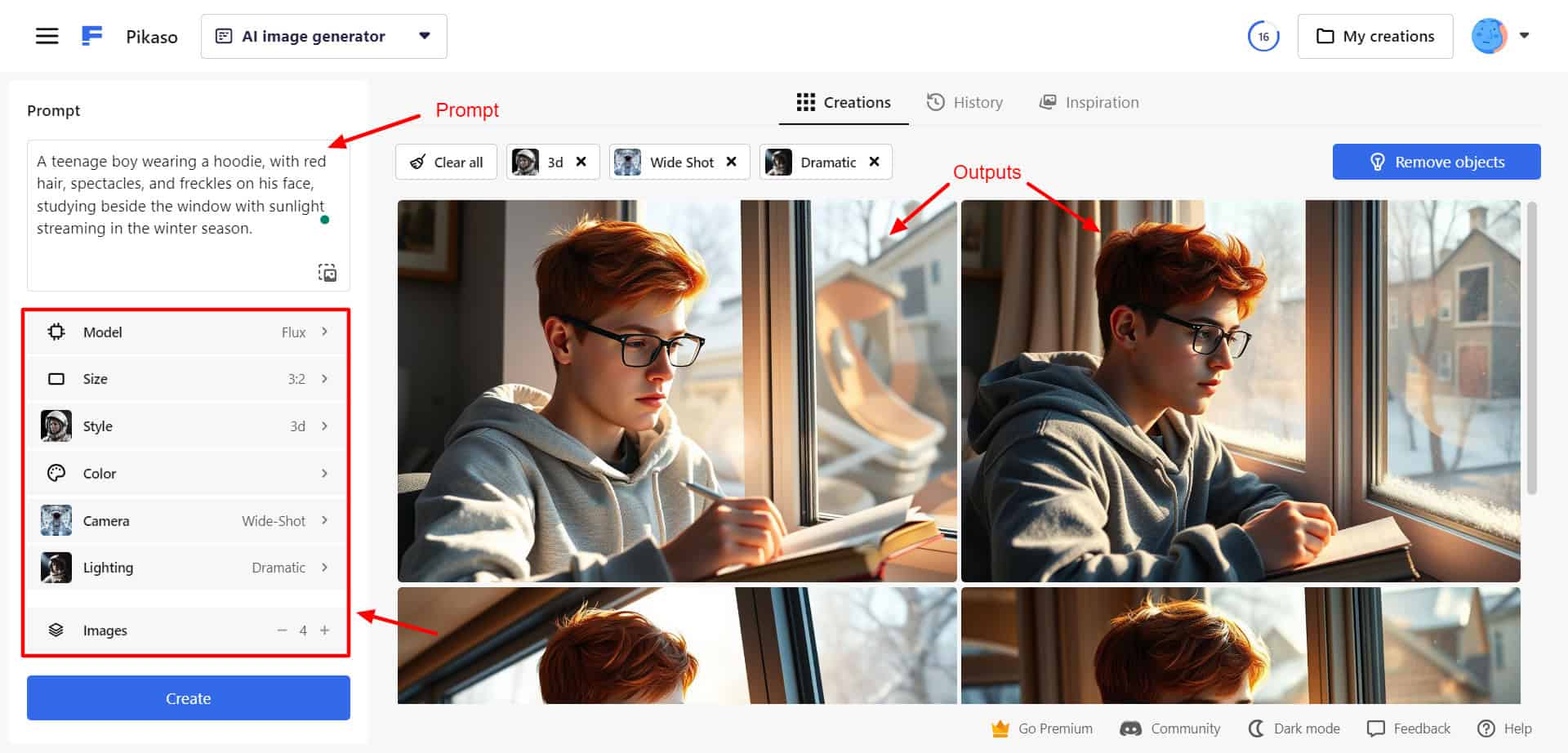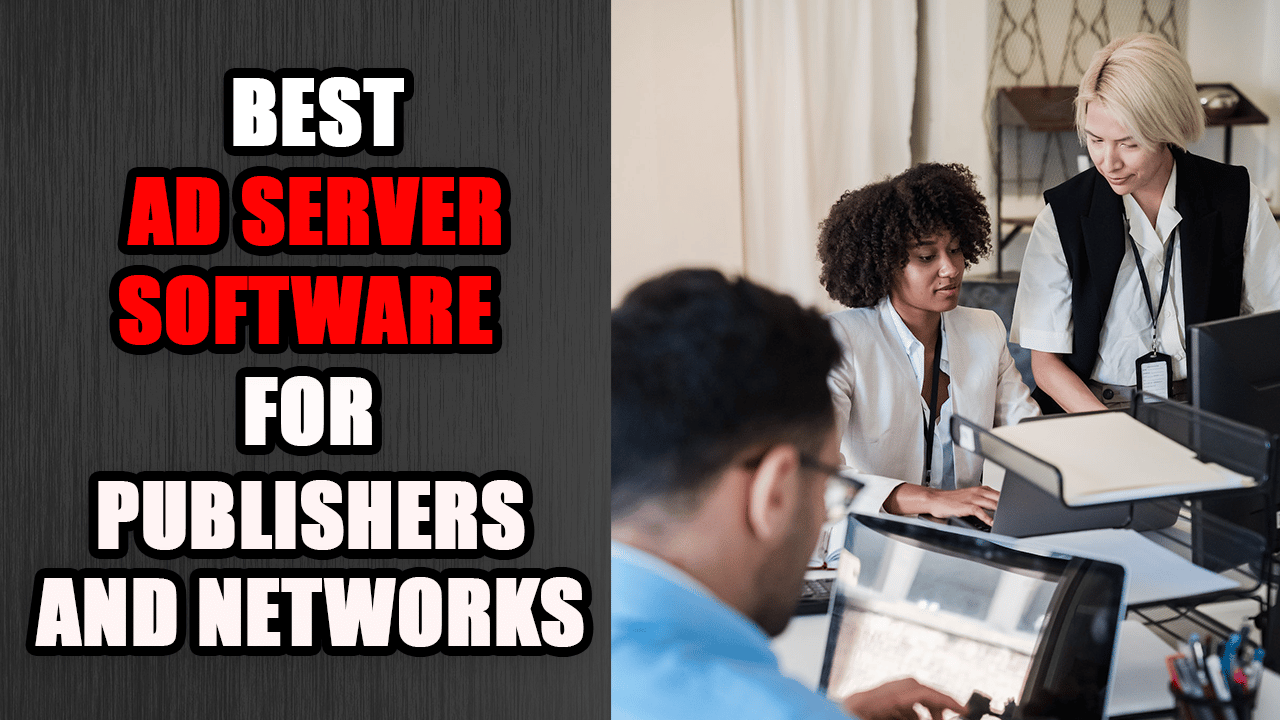9 Best Basketball Playbook Software in 2025: Transforming your coaching game has never been more accessible. In the ever-evolving world of Changing your coaching game has never been easier. In the ever-evolving world of basketball, staying ahead means adopting the latest tools that bring your strategies to life.
Creating a playbook that is innovative is no longer a luxury. It’s a game-changer that’s revolutionizing the way coaches develop and share their games.
Evolution of Basketball Coaching
No longer are the days when chalkboards and static diagrams were the pinnacle of strategy illustration.
Today’s technology allows for dynamic, interactive playbooks that enhance understanding and execution on the court.
This evolution isn’t just about convenience; it’s about unlocking new levels of performance and engagement from your team.
Technology bridges the gap between complex strategies and player understanding, leading to better play and results.
In this guide, we will help you navigate the variety of playbook software options available.
We understand that every coach and team has different needs, and choosing the right tool can be difficult.
Our goal is to simplify that process by highlighting the top software solutions that will improve your game.
Whether you’re looking for advanced features, a user-friendly interface, or tools that promote player engagement, we’ve identified options that meet a variety of coaching styles and objectives.
Why Basketball Playbook Software is a Game Changer
In the dynamic world of basketball coaching, embracing technological advancements isn’t just an option it’s a necessity.
Basketball playbook software has emerged as a game-changing tool that reshapes coaching by solving long-standing challenges and unlocking new possibilities.
Let’s find out why this technology is revolutionizing the sport and how it can improve your coaching strategies.
Overcoming Traditional Coaching Challenges
As a coach, you’ve probably struggled with traditional coaching methods limitations. Manual processes take up valuable time but also hinder effective communication and organization.
Here’s how basketball playbook software helps you overcome these obstacles:
Time-consuming Manual Play Creation
Creating plays by hand or using basic digital tools can take a long time. Drawing diagrams, erasing mistakes, and redrawing plays eats up time that could be better spent on strategy development or player training.
Playbook software streamlines this process, allowing you to easily create, modify, and improve plays.
With an intuitive interface and drag-and-drop functionalities, you can bring your strategic vision to life in no time.
Difficulties in Communicating the Plays
Explaining complex plays and strategies to your team can be challenging, especially when you rely on static images or verbal explanations.
Misunderstandings can lead to incorrect plays on the court, which affects team performance.
Playbook software enhances communication by providing clear, visual representations of games.
Animated diagrams and step-by-step analysis ensure that everyone understands their role and moves in each play.
Limited Access and Organization of Playbooks
Physical playbooks and scattered digital files make organizing and accessing your strategies cumbersome.
As plays evolve, it’s easy to lose documents or struggle with version control. Digital playbook software centralizes all your strategies on one convenient platform.
Whether you’re on the court, in the meeting room, or at home, you can access and manage your playbook seamlessly.
This centralized system also ensures that players always refer to the latest version of your play.
Benefits of a Digital Playbook
Transitioning to digital playbook software solves traditional challenges. It also delivers numerous benefits that enhance learning, efficiency, and team collaboration.
Interactive learning: Engaging Players with Visual and Interactive Content
Engagement is the key to effective coaching. Digital playbooks use animations, interactive diagrams, and multimedia content to capture your players’ attention.
By providing a visual demonstration of how plays progress, you help players better understand complex strategies.
This interactive approach caters to different learning styles, ensuring that team members can absorb and apply information effectively.
Efficiency: Quick Edits and Updates to Plays and Strategies
Basketball is a constantly evolving sport, and your strategies need to adapt quickly. Digital playbook software allows you to edit and update your games instantly.
Whether you’re adjusting to another opponent or refining a strategy based on recent performance, you can quickly implement changes without recreating or reprinting materials. Agility keeps your team responsive and prepared for any scenario.
Collaboration: Seamless sharing between Coaches and Players, Promoting Team Unity
Team unity thrives on open communication and collaboration. Playbook software facilitates seamless play and strategy sharing between coaches and players. You can instantly distribute updates, collect feedback, and encourage tactics discussion.
Features like comments, annotations, and shared access enhance collaborative efforts, ensuring everyone is on the same page and contributing to team success.
Solution to Coach Problems
In addition to the general benefits, playbook software also addresses specific problems that you, as a coach, may face in your daily work.
Simplifying complex strategies
Some plays involve complex movements and timing that can be difficult to express through words or still images.
Playbook software simplifies these complexities by depicting each play component in detail.
Animations show player actions in real time, and layering techniques highlight individual responsibilities within a larger strategy.
This clarity helps players understand and execute even the most complex plays effectively.
Enhance understanding through Animations and Diagrams
Visual aids are powerful tools for learning. Using animations and detailed diagrams, you can break down the game into understandable segments.
Players can understand how their movements affect the game outcome, leading to better understanding and execution on the court.
This visual approach also allows for self-paced learning, as players can review the game as many times as necessary to fully understand the concepts.
Keeping Pace with the Evolving Game Strategy
The game of basketball is constantly evolving, with evolving tactics and play styles. Staying ahead requires adaptability and constant learning.
Playbook software keeps you at the forefront by allowing you to quickly integrate new strategies.
You can experiment with innovative plays, accommodate emerging trends, and ensure your team is always prepared to meet contemporary challenges.
This adaptability not only enhances your coaching but also instills confidence in your players when navigating the modern game.
By addressing these critical areas, basketball playbook software proves an indispensable asset in modern coaching.
It empowers you to overcome traditional barriers, leverage digital tools, and directly tackle pain points.
Embracing this technology gives you the resources to enhance your coaching effectiveness, foster stronger team dynamics, and ultimately take your game to new heights..
Key features to look for in PlayBook software
Choosing the right playbook software is important to increase coaching effectiveness and team performance. You should consider the following key features when evaluating different options:
User-Friendly Interface
The interface of software can significantly impact your productivity.
- Intuitive Design for Easy Navigation: Look for a clean and organized layout where tools and features are logically arranged.
- An intuitive interface means you can quickly access what you need without unnecessary clicks or confusion.
- This allows you to focus on strategy rather than struggling with software.
- Minimal Learning Curve for Quick Adoption: The software should be easy to learn and use, even if you’re not tech-savvy.
- Quick adoption ensures that you and your team can start benefiting from the software immediately, saving time and reducing frustration.
Customization and Flexibility
Every team is unique, and your strategy should reflect that.
- Create, Edit and Customize plays to suit Team Dynamics: Customizing plays is crucial.
- You should be able to design plays from scratch, modify existing plays, and adapt strategies as your team’s skills and tactics evolve.
- Ability to import/export plays : Importing plays from other sources can provide new ideas and proven strategies.
- Exporting allows you to share your plays with assistants, players, or other coaches, facilitating collaboration and backups.
Visual Aids and Animations
Visual tools enhance understanding and perception.
- 2D/3D Diagrams to Depict Movements: High-quality visualizations convey complex plays clearly.
- Whether through detailed 2D diagrams or immersive 3D models, visual aids help players understand their roles and movements.
- Playback Features to Simulate Game Scenarios : Animation and playback capabilities allow you to demonstrate plays in action.
- This feature helps players visualize the timing, spacing, and flow of the game, leading to better execution on the court.
Collaboration and Sharing
Effective communication is the backbone of team success.
- Real-Time Updates Accessible to all Team Members: Make sure any changes you make in-game are immediately available to your team.
- Real-time updates keep everyone on the same page, whether during a practice session or before a big game.
- Communication Tools within the app : Built-in messaging, commenting, or annotation features facilitate open dialogue.
- You and your players can discuss strategies, provide feedback, and answer questions directly from within the platform.
Compatibility and Accessibility
Your playbook should be available whenever and wherever you need it.
- Cross-platform Availability (iOS, Android, Windows, Mac): Choose software compatible with a variety of devices and operating systems.
- This flexibility allows you and your team to access playbooks from smartphones, tablets, or computers, regardless of your preferred platform.
- Cloud-Based Storage for Anywhere, Anytime access:
- Cloud integration ensures your playbook is securely stored online, not tied to a single device.
- You can access and update plays from any location with an internet connection, making it ideal for teams that travel or have remote members.
Security and Privacy
It’s important to protect your strategies from curious eyes.
- Protecting Proprietary Strategies from Competitors : Look for software that offers strong security measures, such as encryption and secure servers, to protect your PlayBook from unauthorized access.
- Secure Login and Controlled Access Levels : Features such as password protection, two-factor authentication, and user permissions allow you to control who can view or edit your plays. This ensures confidentiality of sensitive information.
Cost and Price
Invest wisely to get the most out of your software.
- Free vs. Premium Features : Evaluate what the free version offers compared to a paid subscription.
- Some software may provide basic functionalities at no cost, but advanced features that benefit your team may require a premium account.
- Assessing the long-term value of the Investment: Consider the overall benefits of the software and how it aligns with your coaching goals.
- Investing in high-quality tools may cost more upfront, but it can improve team performance and efficiency in the long run.
By focusing on these key features, you can choose playbook software that not only meets your immediate needs but also supports your development as a coach.
This will support the growth of your team. Remember, the right tool should enhance your strategies, simplify communication, and ultimately contribute to your success on the court.
9 Best Basketball Playbook Software
1. FastDraw Basketball
FastDraw Basketball is playbook software equipped with professional-level diagramming tools, allowing coaches to create detailed and accurate play diagrams.
It features an extensive play and drill library, providing access to a vast collection of plays and drills contributed by coaches worldwide.
Widely used by NBA and NCAA coaches, FastDraw is known for its quality and effectiveness at the highest levels of basketball.
However, it comes at a higher cost and has a learning curve for its advanced features.
Key Features:
- Professional-Level Diagramming Tools: FastDraw equips you with advanced tools to create detailed and accurate play diagrams, making your strategy clear and visually appealing.
- Extensive Play & Drill Library: Access a vast collection of plays and drills contributed by coaches around the world, providing a wealth of inspiration and resources to enhance your playbook.
Pros:
- Widely Used by NBA and NCAA Coaches: Trusted by top-tier professionals, FastDraw’s reputation speaks to its quality and effectiveness at the highest levels of basketball.
Cons:
- Higher price point: Premium features come with a higher cost, which can be a consideration if you’re working with a limited budget.
- Learning curve for advanced features: Mastering all the advanced tools can require time and dedication, especially if you’re new to digital playbook software.
Best For: Who want advanced tools and are willing to invest time and money to maximize their team’s strategic potential.
2. Coach’s Eye
Coach’s Eye is playbook software that focuses on video analysis with slow-motion capabilities, allowing for detailed examination of player techniques.
It includes voice-over recording for personalized feedback, enhancing player development through visual feedback.
Coach’s Eye is ideal for coaches who emphasize player technique and performance reviews, aiming to improve individual skills through detailed visual feedback.
However, it may not provide comprehensive tools for designing and communicating whole-team strategies.
Key Features:
- Video analysis with slow motion capabilities.
- Voice-over recording for personalized feedback.
- Enhances player development through visual feedback.
- Easy sharing of video and analysis.
Pros:
- Enhances player development through visual feedback: By visually highlighting areas of improvement, you can accelerate your players’ development and performance on the court.
- Easy sharing of video and analysis: Seamlessly share your analysis with players and assistant coaches, fostering a collaborative environment focused on continuous improvement.
Cons:
- Focuses more on individual skills than team play: While excellent for honing individual abilities, Coach’s Eye may not provide comprehensive tools for designing and communicating whole-team strategies.
Best For: Coaches who emphasize player technique and performance reviews, aiming to enhance individual skills through detailed visual feedback.
3. Hudl Basketball
Hudl Basketball is a comprehensive video and playbook platform that combines game footage analysis with playbook creation. This allows strategy development based on real-game scenarios.
It includes statistics tracking and analysis to help make informed decisions and enhance team performance.
Hudl facilitates team communication by enabling the sharing of games, videos, and feedback directly with the team, boosting collaboration and unity.
Subscriptions can be expensive for smaller programs. It is ideal for teams seeking an integrated solution for video analysis and strategy development.
Key Features:
- Comprehensive video and playbook platform: Hudl combines game footage analysis with playbook creation, providing an integrated platform for developing strategies based on real-game scenarios.
- Statistics Tracking and Analysis: Dive deep into data with detailed statistics and analysis, helping you make informed decisions to enhance team performance.
Pros:
- Integrates game footage with strategy: Seamlessly connect your strategic plan with actual gameplay, ensuring your playbook is based on real-world performance.
- Facilitates team communication: Keep everyone in the loop by sharing games, videos, and feedback directly with your team, boosting collaboration and unity.
Cons:
- Subscriptions can be expensive for smaller programs: Extensive features come at a price, which can be challenging for smaller teams or those with limited financial resources.
Best For: Who are looking for a complete solution for video analysis and strategy development and are ready to invest in a platform that integrates these crucial aspects of coaching.
4. Playbook Guardian
PlaybookGuardian is playbook software that focuses on secure playbook distribution and access controls for sensitive information.
It protects playbooks from unauthorized access, ensuring only authorized team members have access to your playbooks.
However, it may lack the advanced design features found in other playbook software. It is ideal for coaches who prioritize security and controlled distribution of their playbooks.
This is especially true if handling sensitive or innovative initiatives that require strict access controls.
Key Features:
- Secure Playbook Distribution: Protect your confidential strategies with strong security measures, ensuring only authorized team members have access to your playbooks.
- Access Controls for Sensitive Information: Define user permissions to control who can view, edit, or share your plays, ensuring your strategy’s integrity and confidentiality.
Pros:
- Protect Playbooks from Unauthorized Access: Prevent rivals from disrupting your strategic plans
Cons:
- Less Emphasis on Play Creation Tools: PlaybookGuardian focuses on security and distribution, which means it may lack advanced design features found in other playbook software.
Best For: Coaches who prioritize playbook security and distribution, especially if you’re handling sensitive or innovative strategies that require strict access controls.
5. Basketball Playmaker
Basketball Playmaker is playbook software featuring drag-and-drop play creation, allowing coaches to easily create plays using a user-friendly interface.
It includes animated games with playback, bringing strategies to life with real-time player movements.
Basketball Playmaker is user-friendly for all experience levels and offers affordable pricing options, making it accessible to individual coaches and teams on a budget.
However, it may lack advanced features found in premium software. It is ideal for coaches and teams new to digital playbooks.
Key Features:
- Drag-and-Drop Play Creation: Easily create plays using the user-friendly drag-and-drop interface, allowing you to position players and diagram movements with precision.
- Animated Games with Playback: Bring your strategies to life with animations that display player movements in real-time, increasing player understanding and engagement.
Pros:
- User-friendly for all Experience Levels: Designed with simplicity in mind, it is accessible to coaches regardless of their technical expertise.
- Affordable Pricing Options: Offers cost-effective plans suitable for individual coaches and teams on a budget, making digital playbooks more accessible.
Cons:
- Limited Advanced Features: May lack sophisticated tools and customization options found in premium software.
Best For: Coaches and teams who are new to digital playbooks and need an easy-to-use, affordable solution to modernize their coaching methods without excessive complexity.
6. TacticalPad Basketball
TacticalPad Basketball is playbook software featuring advanced 3D animation, allowing coaches to simulate games.
It includes sessions and training planning, enabling comprehensive training sessions by integrating plays into detailed practice plans.
TacticalPad Basketball is visually appealing to players, with high-quality graphics and animations that enhance learning and engagement.
However, it may require more powerful hardware to run smoothly. It is ideal for teams focused on visual teaching and detailed game simulations, providing an immersive tactical experience.
Key Features:
- Advanced 3D Animation: Create immersive 3D simulations of your games, providing realistic perspectives that help players visualize game scenarios.
- Sessions and Training Planning: Conduct comprehensive training sessions by integrating your plays into detailed practice plans, aligning strategy with execution.
Pros:
- Visually Appealing to Players: High-quality graphics and animations capture players attention, making learning new games more interactive and effective.
- Versatile for Different Coaching Styles: Customizable equipment accommodates different coaching philosophies, whether focusing on offense, defense, or specific drills.
Cons:
- More Powerful Hardware may be Required: Advanced graphics and animations may require devices with higher specifications to run smoothly, which will likely require a technology upgrade.
Best For: Teams focus on visual teaching and detailed game simulations. This is especially beneficial for coaches who want to provide an immersive tactical experience to enhance players’ understanding.
7. Coachbase
Coachbase is playbook software featuring an extensive library of plays and drills contributed by coaches worldwide, providing a rich resource for expanding tactical repertoires.
It includes community sharing and collaboration. This allows coaches to connect with the global coaching community to share strategies, gain insights, and collaborate on innovative approaches.
Coachbase is a great resource for new ideas and is ideal for coaches looking for inspiration and collaborative opportunities to improve their coaching strategies. However, a subscription is required for full access.
Key Features:
- Extensive Library of Plays and Drills: Gain access to thousands of plays and drills contributed by coaches around the world, providing a rich resource for expanding your tactical repertoire.
- Community Sharing and Collaboration: Connect with the global coaching community to share your own strategies, gain new insights, and collaborate on innovative approaches.
Pros:
- Great Resource for New Ideas: Constantly refresh your playbook with new concepts and exercises from other experienced coaches.
- Engage the Global Coaching Community: Build relationships with peers, exchange feedback, and stay updated on coaching trends.
Cons:
- Subscription Required for Full Access: To unlock the full potential and access all features and content, a paid subscription is required.
Best For: Coaches looking for inspiration and collaborative opportunities to improve their coaching strategies. This is suitable for those who value community engagement and are eager to learn from a diverse pool of coaching talent.
8. Just Draw Basketball
Just Draw Basketball is playbook software featuring quick play diagramming, allowing coaches to sketch plays quickly using simple tools designed for speed.
It includes a simple interface for faster creation, with a minimalist design that is easy to navigate and start creating plays without a steep learning curve.
Just Draw Basketball is ideal for in-game adjustments, making it suitable for quick tactical changes during a game or practice session when time is limited.
Key Features:
- Quick Play Diagramming: Sketch plays quickly using simple tools designed for speed, allowing you to capture ideas as they come.
- Simple Interface for Faster Creation: With a minimalist design, it’s easy to navigate and create plays without a steep learning curve.
Pros:
- Ideal for In-game Adjustments: Perfect for making quick tactical changes during a game or practice session when time is limited.
- No frills, Just Straightforward Tools: Focuses on essential functionalities without unnecessary complexities, making it highly efficient for immediate needs.
Cons:
- Basic Features without Advanced Options: Lack of sophisticated features like animations, video integration, or detailed customization.
Best For: Coaches need a simple tool for immediate use, especially when simplicity and speed are paramount. It’s ideal for those who prefer a straightforward approach without extra features.
9. IPracticeBuilder
iPracticeBuilder is a playbook software featuring practice planning and scheduling, allowing coaches to organize their entire coaching routine with detailed practice plans, including drills, workouts, and time allocation.
It integrates plays into practice sessions, ensuring strategies are effectively rehearsed and executed.
iPracticeBuilder helps organize the coaching routine, streamlining the administrative side of coaching and increasing the efficiency of practice sessions.
However, it may have limited play animation features. It is ideal for coaches looking to streamline practice organization and maximize productivity.
Key Features:
- Practice Planning & Scheduling: Organize your entire coaching routine with detailed practice plans, including drills, workouts, and time allocation.
- Integrate Plays into Practice Sessions: Seamlessly incorporate your plays into practice schedules to ensure strategies are effectively rehearsed and executed.
Pros:
- Helps Organize Coaching Routines: streamlines coaching administration, saving time and increasing practice efficiency.
- Increases Efficiency in Practice Management: Provides structure to your practices, ensuring each session is purposeful and aligned with your team’s goals.
Cons:
- Limited Play Animation Features: Focusing more on practice organization, it does not offer interactive tools such as animations or 3D simulations.
Best For: Coaches looking to streamline practice organisation and maximise training productivity. Especially useful if you’re looking to increase coaching structure and efficiency without the need for advanced game creation features.
By focusing on these software options, you’re discovering tools that suit different coaching needs and styles.
Whether you’re using technology in your coaching for the first time or looking to upgrade your existing toolkit, these solutions offer different features to help you improve your game.
Consider which aspects are most important to your team’s development whether it’s visual engagement, community collaboration, simplicity or practice management. Choose the software that best aligns with your objectives.
Comparative Analysis of Top Software
Selecting the ideal basketball playbook software requires considering various factors to ensure it aligns with your coaching needs and team objectives. Here is a comparison of the top options discussed:
Feature Comparison Table
| Software | Ease of Use | Customization | Visuals | Collaboration | Security | Price |
|---|---|---|---|---|---|---|
| FastDraw Basketball | Moderate | High | Excellent | Yes | Moderate | $$$ |
| Coach’s Eye | High | Low | Good | Yes | Moderate | $$ |
| Hudl Basketball | Moderate | High | Excellent | Yes | High | $$$ |
| PlaybookGUARDIAN | High | Moderate | Fair | Yes | High | $$ |
| Basketball Playmaker | High | Moderate | Good | Yes | Moderate | $ |
| TacticalPad Basketball | Moderate | High | Excellent | Yes | Moderate | $$ |
| CoachBase | High | Moderate | Good | Yes | Moderate | $$ |
| Simply Draw Basketball | High | Low | Fair | No | Low | $ |
| iPracticeBuilder | High | Moderate | Fair | No | Moderate | $ |
Price Legend:
- $ = Affordable
- $$ = Moderate
- $$$ = Premium
Choosing the Right Software for Your Team
Selecting the best basketball playbook software involves more than just comparing features; it requires a thoughtful assessment of your team’s unique needs and circumstances. Here’s how to make an informed decision:
Assess Your Team’s Needs:
- Skill Level: If you’re coaching a youth team or a beginner, software with high ease of use and engaging visuals, like Basketball Playmaker or CoachBase, may be most effective.
- Team Size: Larger teams might benefit from software with robust collaboration features and security, such as Hudl Basketball or PlaybookGUARDIAN.
- Coaching Style: Consider whether you prioritize visual learning, detailed analytics, or straightforward play creation. For immersive visual simulations, TacticalPad Basketball is ideal, whereas Simply Draw Basketball suits a more direct coaching approach.
Budget Considerations:
- Balancing Cost with Desired Features: Determine your budget and weigh it against the features most important to you. Premium options like FastDraw Basketball and Hudl Basketball offer advanced capabilities but come at a higher cost.
- Long-Term Investment: Consider the long-term value the software brings. An initially expensive tool might save time and improve performance significantly over time.
Technical Requirements:
- Device Compatibility: Ensure the software is compatible with the devices you and your team use, whether iOS, Android, Windows, or Mac.
- User Tech-Savviness: If your team isn’t particularly tech-savvy, opt for software known for its ease of use, like Coach’s Eye or Basketball Playmaker.
Trial Options:
- Test Functionality: Enjoy free trials or demo versions. Using the software firsthand will give you a better sense of its usability and suitability for your team.
- Gather Feedback: Involve assistant coaches or team leaders in testing to gather diverse opinions.
By carefully evaluating these factors, you can choose playbook software that fits your budget but also enhances your coaching effectiveness. It also meets your team’s specific needs. Remember, the goal is to find a tool that complements your coaching style and helps your players understand and execute strategies more effectively.
Next Steps
- Identify Priorities: List the must-have features for your coaching needs.
- Research and Demo: Visit the software websites, watch demo videos, and read user reviews.
- Make an Informed Choice: Select the software that offers the best balance of features, usability, and cost for your team.
By choosing the right basketball playbook software, you’re investing in a tool that can significantly enhance your team’s performance, communication, and understanding of the game. Embrace the technology that best aligns with your vision and take your coaching to the next level.
Future Trends in Basketball Coaching
Stay ahead by keeping an eye on emerging technologies that are shaping the future of basketball coaching:
- Artificial Intelligence and Machine Learning: Tools that analyze game footage to provide insights into player performance and opponent tendencies.
- Virtual Reality (VR) Training: Immersive VR experiences that allow players to practice scenarios in a controlled, virtual environment.
- Augmented Reality (AR) Playbooks: Overlaying play diagrams onto real-world views to enhance learning during practice.
- Wearable Technology: Devices that track player biometrics and movement to optimize training and prevent injuries.
- Cloud-Based Analytics Platforms: Real-time data analysis for informed in-game decisions.
Conclusion
Step into the future of basketball coaching where technology and strategy intersect to create a winning formula. Adopting playbook software is no longer optional; it’s your gateway to unlocking unparalleled coaching efficiency and player engagement.
Imagine having all your plays, strategies, and drills at your fingertips, accessible anytime, anywhere.
Picture the ease of communicating complex plays with clear, animated diagrams that capture your players’ attention and improve their understanding.
By integrating top-tier software like FastDraw Basketball for professional-grade diagrams or Basketball Playmaker for its user-friendly interface, you’re not just keeping up with the game you’re leading it.
Let’s be real: the days of manually drawing out plays or struggling to convey your vision are over.
Modern playbook software offers interactive learning, instant updates, and seamless collaboration, ensuring your team is always in sync.
Whether you’re a seasoned coach looking to refine your strategies with Hudl Basketball’s advanced analytics or a new coach seeking inspiration from the global community on CoachBase, there’s a tool tailored for you.
Don’t let traditional coaching methods hold you back. Embrace technology to elevate your game.
Evaluate your team’s needs, explore free trials, and dive into digital playbooks that transform how you coach and your players perform.
Are you ready to revolutionize your coaching experience? Lead your team to new heights with the tools you have at your fingertips.
By integrating these advanced tools into your coaching strategy, you’re setting a foundation for success that extends beyond the court.
Basketball coaching’s future is here. Are you in?
Additional resources
To help you get started, here are links to tutorials and getting-started guides for each software:
- FastDraw Basketball: FastDraw Tutorials
- Coach’s Eye: Coach’s Eye Tutorial Videos
- Basketball Playmaker: Getting Started with Basketball Playmaker
- TacticalPad Basketball: TacticalPad Tutorials
- IPracticeBuilder: iPracticeBuilder Tutorials
Connect with fellow coaches for tips, advice, and support:
- Basketball Coaching Forum: Basketball Coaching
- FastModel Sports Community: FastModel Community
- Hudl Community: Hudl Forums
Frequently Asked Questions
What is basketball playbook software?
Basketball playbook software is a digital tool that helps coaches create, organize, and share plays and strategies. It offers features like diagramming, animations, and collaboration to enhance player understanding and team performance.
Why should I use basketball playbook software?
Using basketball playbook software streamlines the process of play creation, improves communication with players, and provides visual aids to enhance learning. It saves time and helps in making quick adjustments during games and practices.
What features should I look for in playbook software?
Key features to consider include a user-friendly interface, customization options, visual aids and animations, collaboration tools, security measures, and compatibility with multiple devices. These features ensure the software meets your coaching needs.
How does playbook software improve player engagement?
Playbook software engages players through interactive diagrams, animations, and real-time updates. Visual aids help players better understand and retain complex strategies, leading to improved execution on the court.
Is playbook software expensive?
The cost of playbook software varies. Some options are affordable with basic features, while others offer premium features at a higher price. It’s essential to balance the cost with the features that best meet your coaching needs.
Can I use playbook software on multiple devices?
Yes, most playbook software is compatible with various devices, including iOS, Android, Windows, and Mac. Cloud-based storage allows you to access your playbooks from anywhere with an internet connection.
How secure is playbook software?
Playbook software often includes security features like encryption, secure logins, and controlled access levels to protect your proprietary strategies and ensure only authorized team members can access the playbooks.
Which playbook software is best for beginners?
For beginners, user-friendly options like Basketball Playmaker and CoachBase are ideal. They offer intuitive interfaces and essential features, making it easy to transition from traditional methods to digital playbooks.
Can playbook software integrate with other coaching tools?
Yes, many playbook software options integrate with other coaching tools, such as video analysis and statistics tracking platforms. This integration provides a comprehensive coaching solution, enhancing overall team performance.
Are there free trials available for playbook software?
Yes, most playbook software providers offer free trials or demo versions. Taking advantage of these trials allows you to test the software’s functionality and determine if it meets your coaching needs before committing to a subscription.