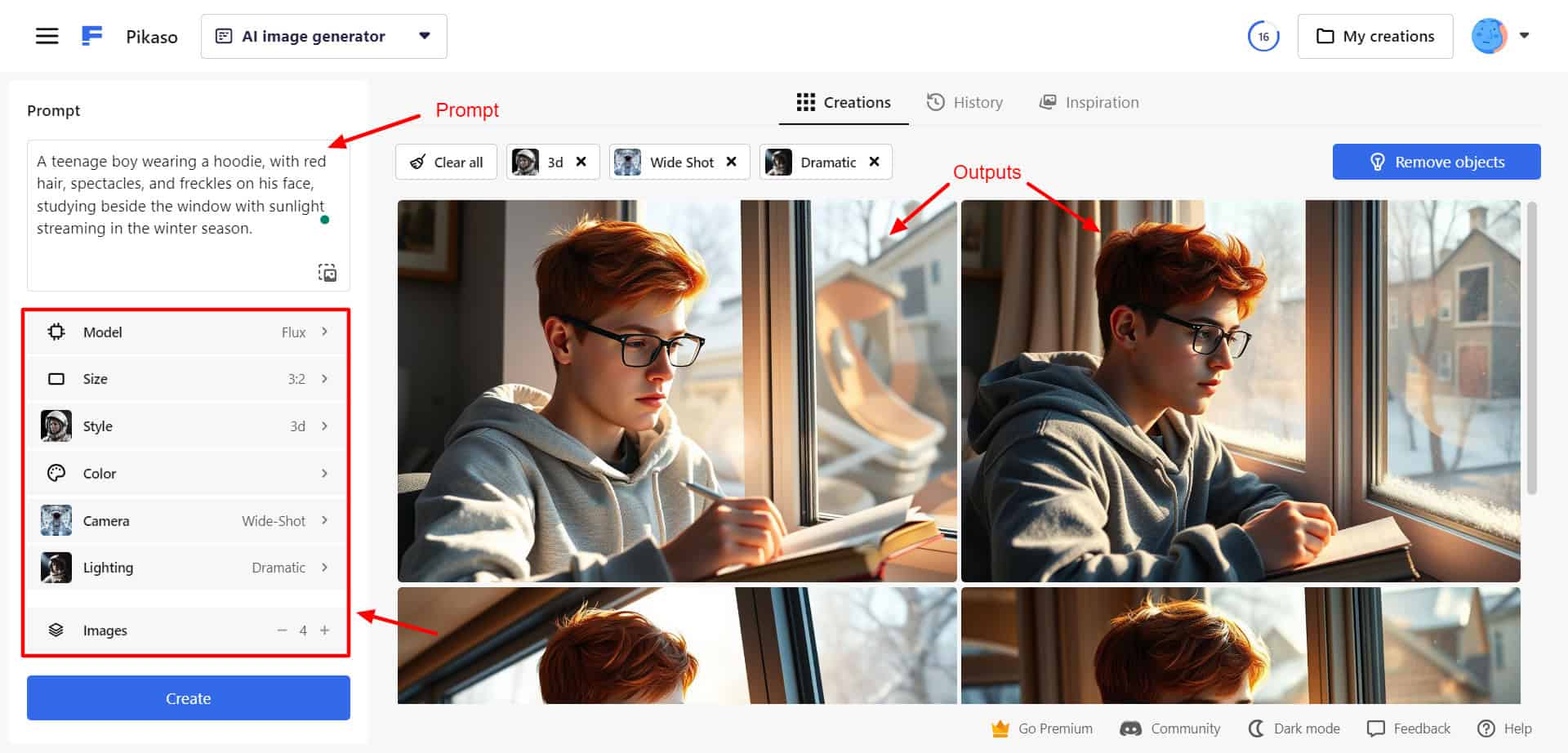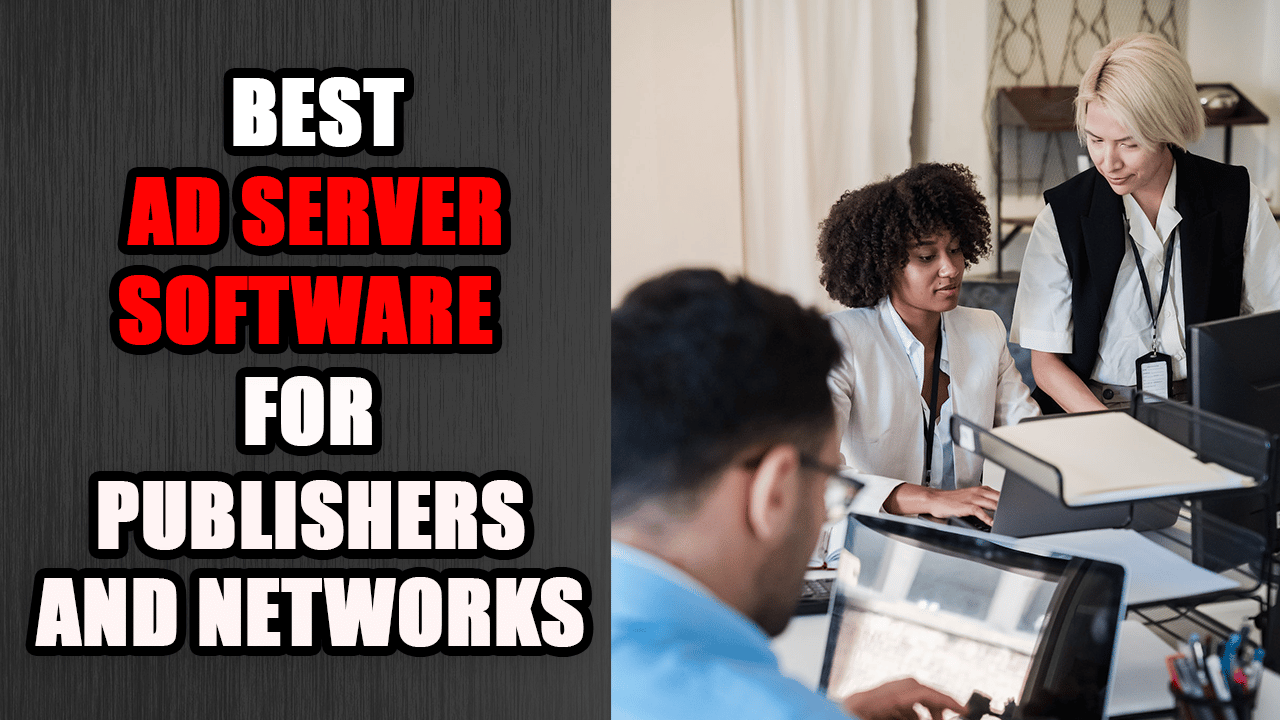Best Audio to Midi Converter Software: Welcome to the ultimate guide that explains the world of audio-to-MIDI converter software, a world where cutting-edge technology meets musical creativity. Since 2025, musicians and producers have been striving to turn audio files into editable MIDI data.
With the advent of audio-to-MIDI converters, you no longer have to rely solely on audio files that simply playback sound. Now, you have the power to deconstruct your performances, refine your melodies, and reimagine your tracks with an unprecedented level of control and confidence.
Imagine being able to record a soulful vocal riff, a slam-dunk drum loop, or even the fine details of a guitar solo and easily convert these into descriptive MIDI data. This guide provides expert opinions and comprehensive reviews of the top solutions currently available.
We explain how MIDI technology works, how converting audio to MIDI can modernize your process, and what problems you might face in your work.
We will walk you through everything from learning the basics of MIDI to navigating the technical hurdles, such as polyphonic detection, velocity interpretation, and timing issues.
Choosing the right tool from the multitude of options can be daunting. Whether you’re a seasoned producer or just starting your musical journey, this guide is here to help you navigate the complexities and enhance your creative process.
Our reviews of several software solutions have been meticulously conducted, considering factors such as conversion accuracy, DAW integration ease, and customized features for specific instruments. You can trust that you’re getting comprehensive and reliable information.
This comprehensive review includes nine of the best audio-to-MIDI converter software tools in 2025: Samplab, RipX DAW, ACE Studio, Vochlea’s Dubler 2, Jam Origin’s MIDI Guitar 2, Ableton Live’s Built-in Tools, NeuralNote, Waves Tune, and Melodyne. Each tool is provided with its general features, comprehensive characteristics, and balanced pros and cons.
Get ready to delve into the details that make each one individual and decide which one is the perfect match for your creative style. This guide will be your choice for the most suitable converter. In addition, it will equip you with advanced techniques such as audio optimization or troubleshooting common issues, in addition to experiencing rising technologies.
Hence, whether you are working on a tune artifact or real-time experimental loops with live vocals, the next move is to uncover new possibilities for creating original music and converting your ideas into dynamic, editable MIDI data.
Understanding Audio to MIDI Conversion Technology
What is MIDI and Why Convert Audio?
Understanding MIDI (Musical Instrument Digital Interface) is crucial as it is not a sound file but an influential protocol that acts as a messenger between digital instruments, computers, and software. This understanding will empower you to make the most of audio-to-MIDI conversion technology.
Unlike regular sound files that store sound waves, MIDI files contain data concerning musical parameters such as note pitch, timing, duration, and velocity. This allows you to change the performance in every possible way, from adjusting the timing to changing the instrument sound.
The possibility of audio-to-MIDI conversion is a powerful tool for rearranging and editing your music. With editable MIDI data, you can explore different instrument sounds, be flexible with correcting timing issues, or switch to new keys you like on the spot. This flexibility is a game-changer in the music production process.
This technique is not only the most effective and efficient way of music transcription, but it also provides a means to keep your musical ideas in a more flexible and changeable form and gives you more creative freedom to express them in your own way.
Whether you are capturing a spontaneous jam session on your smartphone or refining an intricate studio recording, audio-to-MIDI converters serve as the bridge between raw performance and polished production.
Common Challenges in Audio to MIDI Conversion
Even though audio-to-MIDI technology has advanced dramatically, the process is not without challenges. Due to the complexity of musical passages, the software can sometimes fail to recognize all the notes or even add some that are not present.
- Accuracy Limitations: Soft differences in tone may cause the loss or duplication of notes, such as in intricate musical passages.
- Polyphonic Difficulties: Many tools have serious issues with the output of chords or multiple notes played at the same time.
- Instrument-Specific Issues: For instance, the software may provide better results for one or more instruments than others in terms of which instruments it supports better (e.g., percussion vs. melodic content).
- Velocity Problems: If it doesn’t recognize sounds properly, it may incorrectly interpret their volume (velocity) and might need corrections made by hand.
- Setup Complexity: Occasionally, advanced software entails a lengthy setup that is not user-friendly for beginners to operate.
Understanding these issues will help you decide what to expect and also direct you in picking the most suitable device from the plethora of available tools.
Key Factors for Choosing Audio to MIDI Converter Software
In a surging audio to MIDI marketscape, making the most precise selection of the right tool is key to improving your workflow. You are advised to check the following:
- Ease of Use vs. Customization: Some of the applications you may find are simple to use, that is, speedy conversions. On the other hand, a different type of software might offer you the possibility to make personal adjustments during the conversion process. Therefore, you should consider your degree of expertise and your technical wherewithal as well as the requirements.
- Conversion Accuracy and Recognition Quality: Accuracy is paramount. Find software that will easily and correctly identify the notes, timing, and intensity of the notes. While many applications perform well when dealing with simpler melodies, the polyphonic material might be more difficult. Investigate the software’s ability to manage intricate music, especially with sounds and percussions.
- Specialized vs. General-Purpose Tools: Some converters are designed for specific tasks. On the other hand, such a limitation might force you to select the general-purpose tool provided in software like Ableton Live even though that option does not feature any additional (specialized) settings. Hardware solutions designed for vocals or guitar, in particular, may be of great advantage for their own kind of instruments.
- Integration with Your Workflow: First, it is vital to know if the tool is available as a standalone app or only as a plugin. In addition to DAW integration, real-time processing, and smooth import/export are important considerations when choosing a tool.
9 Best Audio to MIDI Converter Software Tools
Get ready to dive into the world of audio-to-MIDI converters with this comprehensive review of nine top tools for 2025. Each review includes a detailed overview, the most significant features, and a balanced statement of the pros and cons. By the end, you’ll have all the information you need to make an informed decision.
1. Samplab
One of the most remarkable audio-to-MIDI converting web apps is Samplab, a brand-new technology instrument explicitly designed for modern musicians. It’s a user-friendly tool that uses the most recent machine learning (ML) and deep learning (DL) to predict musical notes and rhythms more accurately than ever before.
Its intuitive web interface and intense processing make it easy for you to open up files and understand music samples and rhythms in a simplified and easy way. The tool is accessible not only to newbies but also to experts with its audio analysis advancements on the one hand.
It also has high-quality usage in their production/technical needs. Specifically, it is designed to be very efficient without compromising on quality.
Key Features:
- The web-based platform is accessible from any device with an internet connection.
- Advanced algorithms that can handle complex audio files.
- Intuitive and user-friendly interface for quick conversions.
- Continuous updates based on the latest audio analysis research.
- Supports a wide range of audio formats for versatile use.
Pros:
- User-friendly interface simplifies conversion for both novices and experts.
- No installation is required; use it directly from any web browser.
- Regular improvements ensure state-of-the-art performance and reliability.
Cons:
- Requires a stable internet connection for optimal performance.
- They may struggle with extremely high-bitrate or low-quality audio recordings.
- Limited offline functionality may be an issue during travel or in remote studios.
2. RipX DAW
RipX DAW has emerged as standout audio-to-MIDI conversion software targeted explicitly at drum and bass parts. It has harnessed groundbreaking algorithms to separate rhythmic and low-frequency musical elements so accurately, and in this regard, it is second to none.
The importance of extracting and turning drum patterns into sound MIDI files, the core of the application, is one of the reasons this tool can be essential to producers as they work on multiple layers.
Despite lacking the ability to convert melodic or synthetic sounds, the fact that its specialization is in percussive elements and bass extraction makes it a must-have tool for remixing and sample-based production projects.
Key Features:
- Advanced separation algorithms specially designed for drum and bass elements.
- High-precision extraction capabilities that streamline remixing and sampling.
- Real-time processing ensures minimal latency during conversions.
- Seamless integration with popular DAWs as a plugin.
- Customizable settings allow fine-tuning to suit your exact audio requirements.
Pros:
- Excels in converting percussive and bass elements into usable MIDI.
- It produces high-quality, editable MIDI notation that is ideal for remixers.
- Specifically designed to handle complex drum loops with excellent accuracy.
Cons:
- Highly CPU intensive; may not perform well on older or less powerful systems.
- The interface can be unintuitive for beginners.
- Not optimized for handling melodic or synth-based audio conversions.
3. ACE Studio
The ACE Studio is undergoing a significant shift towards the audio-to-MIDI transformation, as well as the introduction of AI-driven voice imitation and musical instrument conversion techniques.
The product ACE Studio is geared towards creative exploration, with which the user can create custom vocal performances using sensitive tone, expression, and style controls. The user-friendly application, combined with detailed customization options, allows you to create your unique soundscapes that can embark with dynamic effects.
Although there is a slight learning curve, as you try out its numerous abilities, the music quality and the options for sound design are lavish, which are definitely worth the attempts of modern music artists and producers who wish to extend the shared borders of music creation.
Key Features:
- AI-driven vocal synthesis integrated with instrumental conversion.
- Customizable sound parameters for highly expressive MIDI outputs.
- An intuitive interface with multiple editing and customization options.
- Supports both vowel and pitch detection for authentic vocal conversion.
- Seamless integration with a variety of popular DAWs.
Pros:
- Delivers versatile audio conversion with exceptional expressive control.
- It empowers you to create custom vocal performances with depth.
- Robust editing tools enable refined musical outputs and nuanced tweaks.
Cons:
- The initial setup may appear complex for users new to audio conversion.
- A steep learning curve exists before harnessing the full potential.
- Requires significant processing power, which can slow down systems with minimal hardware.
4. Vochlea’s Dubler 2
Vochlea’s Dubler 2 is a revolutionary audio-to-MIDI conversion software that sets itself apart by translating the spoken word into MIDI data in real-time. Designed primarily for vocalists, this device captures your voice and singing with exceptional clarity.
It first ensures accurate pitch and timing identification, then transforms vocal sound into digital data, ready for further manipulation to suit any music style. While it requires a correct audio setup and consistent pitch for optimal performance, it’s an excellent tool for composers seeking a unique vocal twist in their tracks, distinct from traditional instruments.
Key Features:
- Converting human voices and humming to MIDI in real-time.
- Precision in the measurement of the pitch and the rhythm through the detection algorithms.
- Seamless integration of VST technology with a multitude of DAWs in the process.
- Custom sensitivity settings will be created to be used for different types of vocals.
- Supports both studio and live performance with almost no latency by the equipment.
Pros:
- It enables you to explore your inner creativity not by changing your voice but by living it outside immediately.
- It makes songwriting a piece of cake by not dragging musicians along.
- Backing of the band with pure MIDI sequences when you play live live.
Cons:
- An ideal audio setup to avoid conversion problems is essential.
- Unsteady pitch-producing singers will constantly be a problem.
- Customer satisfaction with the user interface and simplicity may influence the level of use.
5. Jam Origin’s MIDI Guitar 2
Jam Origin’s MIDI Guitar 2 is a revolutionary tool that bridges traditional guitar performance with modern MIDI-based music production. It processes the analog signals of your guitar and converts them into digital MIDI signals, offering endless creative possibilities.
Whether you’re performing in a club or making music in a home studio, this pioneering software empowers you to control some of the best software synthesizers and virtual instruments directly through your guitar.
Its high-response time and capability allow you to open up the sound and apply MIDI stream according to your idea, enhancing your musical palette and providing flexible MIDI conversion for live and studio productions.
Key Features:
- Real-time conversion of guitar signals into detailed MIDI data.
- Compatibility with a wide range of guitar tones and pickup configurations.
- Seamless integration with synthesizers and virtual instrument plugins.
- Customizable conversion settings to optimize for different playing styles.
- Low latency processing is ideal for both live performance and studio use.
Pros:
- Expands creative potential for guitarists by enabling direct MIDI control.
- Reliable performance in both live and studio settings for flexible creativity.
- Intuitive controls facilitate easy integration and minimal setup hassles.
Cons:
- Calibration may be necessary depending on your guitar’s type and hardware.
- Sensitivity to signal noise can affect conversion accuracy.
- Not suitable for non-guitar sources without additional signal routing or hardware.
6. Ableton Live’s Built-in Tools
Audio-to-MIDI conversion tools of Ableton Live are integrated efficiently enough to avoid the fragmentation of systems. Yet, they are capable of doing well in that they can be utilized while staying in the same Ableton session.
In the case that the work on the audio processing becomes further complicated, such as working on such little operations as multiple vowels, the achievement in the process has to be according to the stipulated guidelines.
Yet, it is noted that one person finds utility in this service due to this convivence with the operation of the device in the project, while another person may face hiccups. However, being able to handle this feature within the DAW is instead an essence of your DAW platform rather than a luxury.
There is no need to talk about the cost-effective point as this, indeed, is the most advantageous part of the ecosystem for the production team; thus, it becomes the most affordable and time-saving factor as well for the sharpening process.
Key Features:
- Direct integration with Ableton Live for a seamless production workflow.
- Separate conversion algorithms for harmony, melody, and drum tracks.
- Options for both real-time and offline conversion processing.
- Intuitive drag-and-drop functionality for quick import and export.
- Customizable settings to adjust conversion accuracy based on project needs.
Pros:
- Eliminates the need for external plugins by providing built-in conversion.
- Streamlines your creative process within the familiar Ableton environment.
- It is a cost-effective solution since no additional software purchase is required.
Cons:
- Conversion accuracy may vary, especially with complex or overlapping audio tracks.
- Lacks advanced tuning options available in more dedicated conversion software.
- Some users report inconsistent performance across different types of audio content.
7. NeuralNote
NeuralNote is a technology that relies on the most advanced neural networks and machine learning algorithms to achieve really fantastic accuracy in audio-to-MIDI conversion. This program converts clear audio recordings to MIDI data.
It is one of the few converters on the market that captures the full range of nuances regarding pitch, time, and dynamic expression. NeuralNote provides users with vast personalized options such as sensitivity, note duration, and other settings. Thus, the software becomes a fast helper for producers who work with great accuracy.
It exists in a standalone application type or VST plugin under the condition that it is easily compatible with DAWS. It plays such a role in allowing you to pay attention to creativity, and, at the same time, it deals with technical problems regarding the conversion processes.
Key Features:
- Utilize advanced machine learning for superior conversion accuracy.
- Adjustable sensitivity and note duration parameters for fine-tuning results.
- Available as a VST plugin, ensuring seamless DAW integration.
- Supports a wide variety of audio inputs, from vocals to instruments.
- An intuitive interface designed for precise control and real-time feedback.
Pros:
- The exceptionally accurate MIDI conversion preserves your performance’s nuances.
- Extensive customization options let you tailor the process to your needs.
- Enhance your creative workflow by reducing manual corrections.
Cons:
- High-performance processing requirements strain older systems.
- New users may face a learning curve when adjusting advanced settings.
- Compatibility issues with older or less common DAWs may arise.
8. Waves Tune
Waves Tune has established itself as a separate audio-to-MIDI celebration tool, known for its strong and efficient extraction of MIDI data from vocal performances and other audio sources. Developed under the name of the respected Waves plugin family, it is a perfectly integrated part of digital audio applications.
Waves Tune is not only for you if you are a vocal producer and you need your workflow to be fast and smooth. The MIDI export, which is specialized, is ideal in this case as it can capture subtle nuances in the human voice, which are very important when producing vocals.
The software is easy to use, and it is also user-customizable. Therefore, it can be easily used for live performances and detailed recording sessions. Its user-friendly interface, together with customizable conversion options, makes it a reliable choice for both live performances and detailed studio production work.
Key Features:
- Dedicated MIDI export functionality optimized for vocal recordings.
- Seamless integration within the broader Waves plugin ecosystem.
- Real-time processing capabilities for immediate conversion.
- Customizable conversion settings allow for tailored audio analysis.
- Optimized algorithms for pitch and dynamics detection.
Pros:
- Excels at converting vocal performances into detailed MIDI data.
- Reliable and precise extraction methods paired with an intuitive interface.
- Enhance production workflows in both studio and live settings.
Cons:
- It may not deliver optimal results with non-vocal or heavily layered audio.
- Requires familiarity with Waves’ plugin environment for best performance.
- Slightly higher prices than basic standalone converters.
9. Melodyne
Melodyne has been considered the leading audio-to-MIDI tool. It was rewarded for this because of its extraordinary pitch detection and note extraction skills. This magnificent instrument converts customer-recorded audio performance smoothly to an editable MIDI file that has been discovered by professionals internationally.
The software is designed for monophonic audio. Its best performance is guaranteed in melody extraction and pitch correction. Indeed, it does the best work of extracting vocals from other instruments as well. One might argue that its exclusive price is a disadvantage for some users.
However, this should not be the primary concern if you want to use this top-of-the-line editing tool. The reason behind this is that due to such a variety of features, an easy-to-use edit interface, and a lot of confidence, the program gained during the period Melodyne became synonymous with quality and stability. You can use Melodyne when the clarity of the final product is most important to your production process.
Key Features:
- Industry-leading pitch detection tailored to monophonic audio conversion.
- Converts audio recordings into precise, editable MIDI sequences.
- An intuitive interface packed with advanced editing tools.
- Superior capabilities for melody extraction and vocal conversion.
- Seamless compatibility and integration with all major DAWs.
Pros:
- Exceptionally accurate note detection trusted by industry professionals.
- A comprehensive toolset permits extensive post-conversion editing.
- Reliable performance across musical applications.
Cons:
- Premium pricing may be prohibitive for beginners or budget-minded users.
- Limited effectiveness in converting complex polyphonic materials.
- Steeper learning curve relative to more straightforward, more automated tools.
Comprehensive Comparison Table
| Software | Platform/Integration | Specialty/Focus | Key Strength | Limitation |
|---|---|---|---|---|
| Samplab | It is a web‑based standalone tool accessible via any browser. | It specializes in converting complex audio files into MIDI data. | Its user‑friendly interface and continuous updates empower modern producers. | It requires a stable internet connection to operate effectively. |
| RipX DAW | It operates as a standalone application and as a plugin integrated with DAWs. | It excels in isolating drum and bass elements from audio recordings. | Its high‑precision extraction is ideal for remixing and sampling. | It is highly CPU intensive and may be challenging for beginners. |
| ACE Studio | It functions as a standalone tool and as a plugin with broad integration options. | It focuses on AI‑driven conversion and vocal synthesis. | Its advanced customization delivers detailed and expressive MIDI outputs. | It has a steep learning curve and demands significant processing power. |
| Vochlea’s Dubler 2 | It works as a standalone tool with plugin support for real‑time integration. | It is designed for real‑time vocal‑to‑MIDI conversion. | It accurately captures vocal input for live and studio performances. | It requires meticulous audio setup and is sensitive to pitch inconsistencies. |
| Jam Origin’s MIDI Guitar 2 | It is available as both a standalone application and an integrated DAW plugin. | It converts guitar signals to MIDI data in real‑time. | It enables direct and responsive MIDI control from the guitar. | It requires calibration and is sensitive to noise interference. |
| Ableton Live’s Built‑in Tools | They are fully integrated within the Ableton Live environment. | They offer general‑purpose audio‑to‑MIDI conversion. | They provide a cost‑effective and seamless workflow solution. | They can exhibit inconsistent accuracy with complex audio tracks. |
| NeuralNote | It is available as a standalone tool and a VST plugin compatible with major DAWs. | It leverages machine learning for high‑precision audio‑to‑MIDI conversion. | It offers exceptional accuracy and extensive customization options. | It has high system requirements and a moderate learning curve. |
| Waves Tune | It operates as a plugin within the Waves ecosystem integrated into various DAWs. | It specializes in converting vocal recordings to detailed MIDI data. | It delivers real‑time processing with precise pitch detection capabilities. | It is mainly effective for vocals and may struggle with other audio types. |
| Melodyne | It functions as both a standalone application and a plugin compatible with major DAWs. | It focuses on industry‑standard pitch detection and monophonic conversion. | It provides exceptional note detection along with rich MIDI editing tools. | Its premium pricing and steep learning curve may deter some users. |
Advanced Techniques for Better Audio-to-MIDI Conversion Results
To fully harness the power of audio-to-MIDI conversion, it’s crucial to equip yourself with more than just software. You also need to master the right skills. Here, we present advanced strategies that can significantly enhance your results.
- Optimizing Your Audio Before Conversion:
- Clean Recordings: Ensure your source audio is free from background noise and interference. High-quality recordings yield better conversion results.
- Focused Content: Process individual instruments or vocals separately whenever possible. This isolation helps achieve accurate note detection.
- Consistent Levels: Maintain consistent volume levels to avoid clipping or distortion.
- Clear Articulation: Particularly critical for vocal recordings; precise phrasing and pronounced notes improve transcription accuracy.
- Post-Conversion Editing Strategies:
- Note Cleanup: Use MIDI editors within your DAW to remove faulty or duplicate notes.
- Velocity Adjustments: Fine-tune note velocities to better reflect your performance dynamics.
- Timing Refinements: Apply quantization carefully; preserve the groove while correcting timing inconsistencies.
- Controller Data: Incorporate modulation and expression controllers to add natural lifelike variations to your MIDI output.
- Combining Multiple Tools:
- Layered Conversions: Sometimes, using more than one converter for the same track can capture different nuances.
- Instrument-Specific Processing: To get optimum results, use specialized tools for particular instruments, such as Vochlea’s Dubler 2 for vocals or Jam Origin’s MIDI Guitar 2 for guitars.
- Manual Adjustments: Combine automated conversion with manual tweaks to achieve the best rendition of your musical performance.
These techniques are not just about refining your workflow, but also about unleashing your creativity and innovation. They enable you to get the most out of even the most sophisticated audio-to-MIDI software, inspiring you to push the boundaries of music production.
Troubleshooting Common Conversion Problems
Even with the best tools in hand, you might encounter various conversion challenges. Here’s how to address some common issues:
- Dealing with Polyphonic Materials:
- Separate Audio Stems: Isolate instruments or use multitrack recording to simplify conversion.
- Simplification: Focus on extracting the core melody or rhythm instead of every note.
- Multiple Processing Rounds: Experiment with different converter settings to isolate the main elements.
- Addressing Velocity and Dynamic Issues:
- Normalization: Apply consistent volume levels before conversion.
- Manual Editing: Post-conversion editing can help adjust notes that are too soft or pronounced.
- Calibration: Use the software’s sensitivity settings to improve dynamic range capture.
- Fixing Timing and Rhythm Problems:
- Quantization: Use subtle quantization to correct timing without removing the feel of the performance.
- Editing Note Lengths: Merge spurious short notes into sustained notes where applicable.
- Layering Techniques: Combine manual editing with automated conversions to retain the musical groove.
Adopting these troubleshooting methods will help ensure that the final MIDI output accurately reflects your original performance. This will enable faster and more precise music production.
Future Developments in Audio-to-MIDI Technology
The future of audio-to-MIDI conversion is not just promising, but set to be incredibly exciting. Emerging technologies and advancements in artificial intelligence hold the potential for significant improvements that will revolutionize the way you create music.
- AI and Machine Learning Advancements:
- Real-Time Neural Processing: Future converters will use deep learning to deliver near-instantaneous conversion with even greater accuracy.
- Fine-Tuned Detection: You can expect improved recognition of polyphonic audio and expression nuances.
- Adaptive Algorithms: Software will learn from your input style and become more tailored to your creative process over time.
- Integration Trends:
- Mobile Applications: Expect robust audio-to-MIDI conversion solutions available on smartphones and tablets.
- Cloud-Based Tools: Enhanced cloud-based processing may allow for heavier computational tasks to be handled remotely, minimizing local resource demands.
- Cross-Platform Compatibility: More DAWs and hardware controllers will support seamless integration with audio-to-MIDI conversion tools, further streamlining your production workflow.
These advancements aim to reduce the technical barriers and further empower you to focus on creativity. As the technology matures, combining continuous innovation with musician feedback will lead to even more sophisticated and intuitive conversion tools.
Conclusion
In today’s constantly changing music production, MIDI, which is audio-to-MIDI conversion technology, can be called a game-changer since it opens doors for creativity that were previously closed.
This exhaustive guide has examined the process of converting your performances into MIDI tracks in order to make your production, arrangement, and music utilization more innovative and revolutionary.
From identifying the technical components of MIDI to solving the problem of polyphonic conversion (the process of converting multiple simultaneous sounds into MIDI data), we now have a good framework to compare the top-rated solutions. We have gone through the performance of the nine most popular software titles for 2025.
This is an audio-to-MIDI converter, and the products are Samplab, RipX DAW, ACE Studio, Vochlea’ Dubler 2, Jam Origin’s MIDI Guitar 2, Ableton Live’s Built-in Tools, NeuralNote, Waves Tune, and Melodyne.
Each program offers unique benefits, from real-time vocal conversion to professional guitar signal processing. Although some are exact and top-notch, others seamlessly integrate workflow within your favorite DAW. By comparing the features and pros and potentially evaluating each application, you can choose the product that best defines your music projects and technical setup.
As technology continues to evolve, it’s crucial to remain adaptable and open to new techniques and integrations that allow for more accurate audio-to-MIDI conversion. Whether you’re a seasoned producer or just entering the field, embracing this technology will empower you to produce at full capacity and expand your sonic palette.
This way, you will be able to produce at full capacity and expand your sonic palette. Do not be afraid to try out the suggested software; there are countless creative opportunities to grow.
You can start your audio editing from raw audio samples. All you need to have is a new perspective and tools to accomplish your project masterpieces.
We hope this guide not only informs but also inspires you to explore, experiment, and elevate your music production workflow. Don’t be afraid to try out the suggested software; there are countless creative opportunities waiting for you to discover and grow.
If you enjoyed this article, please subscribe to our newsletter for more insights, updates, and exclusive tips on unlocking your musical potential. Please share your thoughts in the comments section, and let us know which audio-to-MIDI converter software you plan to try first!
Frequently Asked Questions
What is Audio to MIDI Converter Software, and how does it work?
Audio to MIDI Converter Software transforms recorded audio into editable MIDI data by analyzing note pitch, timing, and dynamics. It detects musical information in vocals, instruments, or drums and converts this information into a digital format that your Digital Audio Workstation (DAW) can manipulate. This allows you to easily adjust note accuracy, change instrument sounds, and enhance your music production workflow. The software seamlessly bridges traditional audio recordings and modern digital synthesis.
Why should I use Audio to MIDI Converter Software in my music production workflow?
By using audio-to-MIDI converter Software, you can save valuable time and enhance your creativity. It allows you to swiftly convert recordings into editable MIDI tracks, giving you the freedom to tweak melodies, rearrange parts, and experiment with various instrument sounds without the need for manual re-recording. This technology also aids in transcribing complex arrangements and refining timing issues, ultimately streamlining your production process and opening up new creative possibilities for both studio sessions and live performances.
What are the main factors to consider when choosing Audio to MIDI Converter Software?
When evaluating Audio to MIDI Converter Software, consider its conversion accuracy, ease of integration with your preferred DAW, and specialized features for the instruments you use. Look for tools that offer customization options, real-time processing, and intuitive interfaces. Additionally, check for system requirements, pricing, and user reviews to ensure the software meets your production needs. A balanced solution should provide dependable performance while matching your technical expertise and workflow preferences.
How accurate is Audio to MIDI Converter Software in converting complex recordings?
The accuracy of audio-to-MIDI converter Software varies with the complexity of the audio input and the chosen tool’s algorithms. While many converters perform well with simple, monophonic material, polyphonic and layered recordings pose more significant challenges. Advanced software often leverages machine learning to enhance detection, yet some post-conversion editing is usually necessary. Evident, high-quality recordings also play a crucial role in improving accuracy, ensuring that the final MIDI data closely mirrors the original performance.
Are there any free or affordable Audio to MIDI Converter Software options available?
Yes, the market for audio-to-MIDI converter Software includes several affordable and even free solutions. While premium applications like Melodyne offer advanced features with robust accuracy, many budget-friendly and open-source tools provide sufficient functionality for basic audio conversion tasks. These accessible options are ideal for beginners or those with simpler conversion needs, ensuring that you can enhance your music production without breaking the bank.
Can Audio to MIDI Converter Software handle all types of instruments?
Most Audio to MIDI Converter Software is designed to handle a variety of instruments; however, performance can vary. Tools excel in converting monophonic audio, such as vocals or lead instruments, while specialized software like Jam Origin’s MIDI Guitar 2 targets specific instruments like guitars. Percussive and highly polyphonic audio are more challenging and may require additional processing or dedicated modules. It is essential to choose software that aligns with the instruments you typically work with to ensure optimal performance and accuracy.
Is real-time conversion available in Audio to MIDI Converter Software?
Yes, several advanced Audio to MIDI Converter Software options offer real-time conversion capabilities. Real-time processing enables you to convert live performances directly into MIDI data, which is ideal for on-the-fly editing and live shows. Tools like Ableton Live’s built-in converters and Vochlea’s Dubler 2 demonstrate this feature effectively. However, real-time accuracy and latency can vary based on the software and system performance, so it’s essential to test the tool under your specific conditions to ensure it meets your live performance requirements.
How do I integrate Audio to MIDI Converter Software into my current DAW?
Audio to MIDI Converter Software is typically integrated into your Digital Audio Workstation (DAW) as standalone applications, plugins, or VSTs. Once the conversion is complete, you can import the resulting MIDI files directly into your DAW for further editing and sound design. Many converters offer drag-and-drop functionality and seamless export options, ensuring minimal disruption to your workflow. It is advisable to verify compatibility with your DAW and review user feedback to ensure smooth integration with your existing production setup.
What post-conversion editing might be necessary after using Audio to MIDI Converter Software?
Even the best audio for MIDI converter software often requires some post-conversion editing. This may involve correcting note inaccuracies, tweaking timing, and adjusting velocity levels to better reflect the intended performance. Many software packages include built-in MIDI editing tools to facilitate refining the conversion output. With careful post-processing, you can ensure that the MIDI data aligns precisely with your creative vision, allowing for further customization and seamless integration into your music production workflow.
How is the future looking for Audio to MIDI Converter Software?
The future for Audio to MIDI Converter Software is bright, with advancements in artificial intelligence and machine learning driving improvements in accuracy and usability. Upcoming innovations are expected to enhance real-time processing, better handle complex polyphonic audio, and offer more intuitive user interfaces. Cloud-based processing and increased cross-platform integration may further streamline music production workflows. Overall, these evolving technologies are making Audio to MIDI Converter Software an increasingly indispensable tool for modern musicians and producers, promising a future full of exciting possibilities.