11 Best Client Management Software in 2025
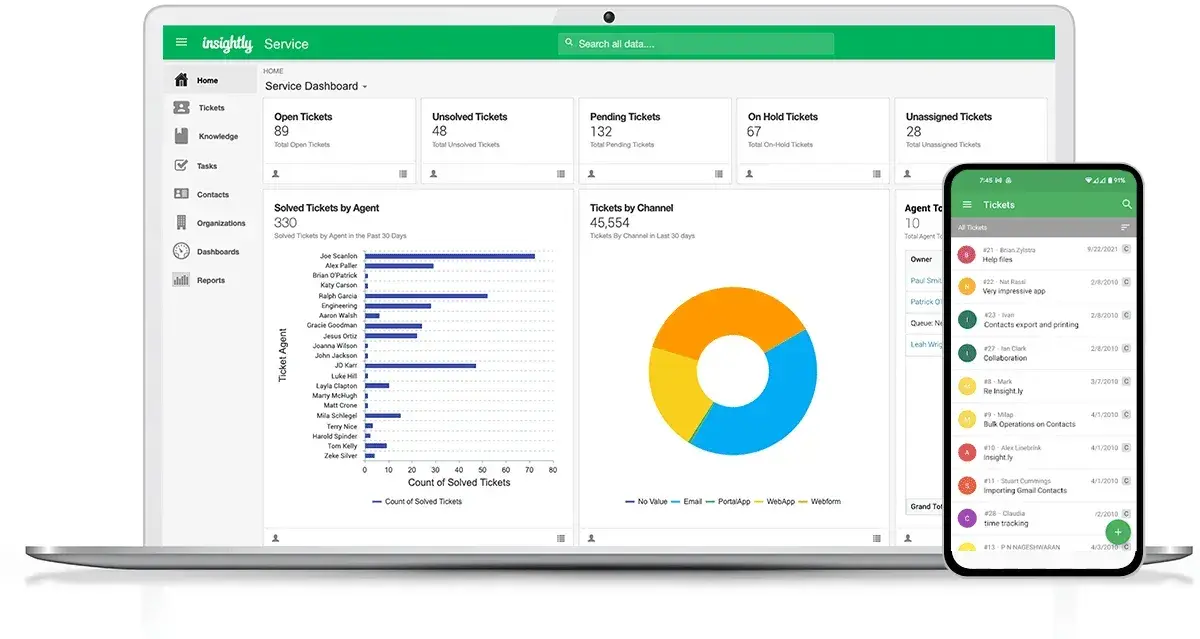
Best Client Management Software: Imagine a world where every client interaction is seamless, every project deadline is met easily, and your business growth accelerates exponentially. Sounds like a dream, right?
In today’s fast-paced business landscape, juggling client relationships and managing tasks can feel like navigating a chaotic storm.
Missing deadlines, scattered communication, and lost client information are all too common, leaving businesses struggling to stay afloat.
But there’s a solution: client management software. These powerful tools can transform your business, turning chaos into clarity and missed opportunities into success.
By centralizing client data, automating tasks, and streamlining communication, these platforms empower you to build stronger relationships and drive growth.
In this guide we’ll dive deep into the 11 best client management software options for 2025. We’ll reveal how they can revolutionize your workflow and help you stop losing clients, ultimately 10Xing your business.
We’ll explore key features, compare top contenders, and provide insights to help you choose the most suitable solution for your unique needs.
11 Best Client Management Software
- HubSpot CRM – Best for overall client relationship management.
- Salesforce – Best for large businesses with advanced CRM needs.
- Zoho CRM – Best for small to medium-sized businesses.
- Pipedrive – Best for sales-focused teams.
- Freshsales – Best for AI-powered insights and automation.
- Monday.com CRM – Best for customizable workflows.
- Nimble – Best for social media integration.
- Keap (Infusionsoft) – Best for small businesses needing automation.
- Copper CRM – Best for Google Workspace users.
- Insightly – Best for project management and CRM combined.
- Bitrix24 – Best for teams needing collaboration features.
Why Do You Need Client Management Software?
Running a business is no small feat, especially when managing client relationships. You may find yourself drowning in a sea of emails, missing important project deadlines, or losing track of crucial client details.
If this sounds familiar to you, you’re not alone. Many businesses struggle with similar challenges that hinder growth and client satisfaction. Let’s look at some common pain points and see how client management software can change your life.
Disorganized Client Communication
Have you ever spent hours sifting through countless emails trying to find that one piece of information? Without a centralized platform, client communication can become a mess.
Emails, messages, and calls are scattered across different platforms, causing information to be lost and confusion.
Robust client management software with integrated client portals and email integration brings all your interactions together. This means no more lost messages and a clear, organized communication path for each client.
Inefficient Project Tracking and Task Management
Missing deadlines and project delays are often caused by lack of clear task assignments and progress tracking. Without the proper tools, keeping track of who’s doing what and when can be a nightmare.
Project management features like task assignments, progress dashboards, and workflow automation ensure everyone is on the same page. You can track project status in real-time, adjust workloads, and keep everything moving smoothly toward completion.
Time-Consuming Administrative Tasks
Let’s face it: administrative tasks like invoicing, billing, and reporting can eat up a chunk of your day. Manually creating invoices or compiling reports takes time but is prone to errors.
Client management software often includes invoicing tools and automated reporting, turning hours of work into minutes. This automation frees you up to focus on what’s really important – growing your business and nurturing client relationships.
Poor Client Relationship Management
Building strong relationships with your clients is the key to retention and satisfaction. However, without detailed client histories and personalized interactions, you could miss out on impressing opportunities.
A comprehensive CRM system keeps track of all your client interactions, preferences, and past transactions. This wealth of information allows you to tailor your services to each client’s needs, increasing engagement and fostering loyalty.
Difficulty with Lead Management
If you don’t have an effective way to track leads and promptly follow up, potential clients can slip through the cracks. Losing leads means losing revenue and growth opportunities.
Client management software equipped with lead management and a solid sales CRM helps you monitor prospects from initial contact to conversion.
You’ll receive reminders for follow-ups, assign leads to team members, and analyze which strategies are most effective, all of which increase your chances of turning leads into loyal clients.
Addressing these pain points is crucial for any business aiming to thrive in today’s competitive landscape. By leveraging client management software, you can streamline operations, increase client satisfaction, and ultimately boost growth.
In the next section, we’ll explore the top client management tools that can help you overcome these challenges easily.
Key Features to Look for in Client Management Software
Choosing the right client management software is crucial to enhancing your business operations. With so many options on the market, it’s important to focus on the features that suit your needs. Here’s what you should look for:
Contact Management
Client management software is based on robust contact management. You need a centralized database to store detailed client profiles, including contact information, communication history, and personal preferences. This centralized contact system allows you to:
- Access client information quickly: Never again have to search for an email address or phone number.
- Track interaction history: Keep a log of all communications, meetings, and touchpoints.
- Personalize client interactions: Use client data to customize your services and communications.
A robust contact management feature ensures meaningful client relationships by keeping all relevant information at your fingertips.
Project Management
Effective project management tools are essential for keeping projects on track. Key aspects include:
- Task assignment: Assign tasks to team members with clear instructions and deadlines.
- Progress tracking: Monitor the status of tasks in real time to identify bottlenecks.
- Deadline management: Set and adjust deadlines to keep project timelines intact.
These features help you stay organized, meet deadlines, and ensure everyone is accountable for their responsibilities.
Communication Tools
Seamless communication is crucial to client satisfaction. Look for software that offers:
- Email integration: Sync your email accounts to send and receive messages within the platform.
- Messaging platform: Use instant messaging for quick, informal communication.
- Client Portal: Give clients access to their project information, documents, and updates.
These tools centralize your communications, reducing the likelihood of missed messages and increasing transparency with your clients.
Invoicing and Billing
Financial tasks can be time-consuming, but integrated invoicing and billing features simplify the process:
- Automated Invoicing: Create professional invoices quickly and accurately.
- Online Payment Processing: Allow customers to pay invoices in a secure, convenient online way.
- Recurring Billing: Set up automated billing for ongoing services.
Automating these tasks reduces errors, saves time, and accelerates cash flow.
Reporting and Analytics
Understanding your business performance is the key to growth. Must-have reporting and analytics features provide:
- Performance Metrics: Track KPIs like sales figures, customer acquisition costs, and project completion rates.
- Custom Reports: Create reports tailored to your specific needs.
- Customer Behavior Insights: Analyze data to understand customer preferences and behaviors.
These insights enable you to make data-driven decisions, optimize strategies, and identify areas of improvement.
Automation
Automating repetitive tasks increases efficiency and reduces errors. The following automation features should include:
- Workflow Automation: Automate email responses, task assignments, and status updates.
- Reminders and Alerts: Set automatic reminders for deadlines, meetings, or follow-ups.
- Data Entry Automation: Reduce manual entry by automating data collection and input.
Automation frees up your time to focus on strategic tasks that require your expertise.
Integrations
Your client management software should seamlessly integrate with other tools you use:
- Email marketing software: Sync contacts and automate marketing campaigns.
- Accounting software: Align invoicing and billing with your accounting system for accurate financial tracking.
- Calendar and scheduling apps: Coordinate meetings and deadlines across platforms.
These integrations ensure that all of your systems communicate effectively, streamlining your operations and reducing manual data transfers.
By prioritizing these key features, you’re setting yourself up for a seamless, more efficient client management experience.
The right software addresses your current pain points, but also keeps pace with you as your business grows.
Remember, the goal is to choose a tool that boosts productivity, improves client relationships, and ultimately moves your business forward.
In the following sections, we’ll explore specific client management software options that excel in these areas. This will help you find the most appropriate fit for your unique needs.
The 11 Best Client Management Software
Now that we’ve explored the essential features, let’s look at the 11 best client management software options available today. Each of these platforms offers unique capabilities to help you manage clients more effectively and grow your business.
1. HubSpot CRM
HubSpot CRM is a free, user-friendly client management platform that offers a comprehensive suite of tools for sales, marketing, and customer service.
Designed to help businesses effectively nurture client relationships, it offers an intuitive interface and robust features that streamline processes, increase customer engagement, and promote growth.
Key Features:
- Contact Management: Store unlimited contacts with a detailed conversation history.
- Email Integration: Sync with Gmail, Outlook, and more to manage emails within the CRM.
- Sales Pipeline Management: Visualize your sales funnel and track deals in real-time
- Live Chat and Chatbots: Engage website visitors with live chat and automate responses with chatbots.
- Reporting Dashboards: Access customizable reports to monitor performance metrics.
- Marketing Tools: Use email marketing, ad management, and tracking features.
- Mobile App: Manage your CRM on the go with our iOS and Android apps.
Pros:
- Free Core CRM Features: Basic features are available for free with unlimited users.
- User-Friendly Interface: Easy to navigate, minimizes learning curve.
- All-in-One Platform: Seamlessly integrates sales, marketing, and service tools.
- Scalable Solutions: Upgrades are available as your business grows.
- Excellent Support and Resources: Access to extensive tutorials and a supportive community.
Cons:
- Advanced Features Require Payment: Some functionality is locked behind paid tiers.
- Can Become Expensive: Premium features and additional contacts may be added.
- Limited Customization: Less flexibility than some competitors.
Pricing:
- Free CRM: $0 forever, includes basic features with unlimited users.
- Starter: Starting at $45/month (billed annually), includes email scheduling and basic automation.
- Professional: Starting at $450/month, offers advanced automation and reporting
- Enterprise: Starting at $1,200/month, includes custom reporting and predictive lead scoring.
Best For:
- Small to Medium-Sized Businesses: Ideal for companies looking for a free or affordable CRM that scales with growth.
- Teams Seeking Integrated Solutions: Businesses that want combined sales, marketing, and customer service tools.
- User-Friendly Preference: Organizations need an intuitive platform that’s easy to implement.
2. Salesforce
Salesforce is a leading CRM platform renowned for its extensive features and scalability, making it ideal for large enterprises with complex CRM needs.
It offers a wide range of tools across sales, service, marketing, and analytics, allowing businesses to customize the platform to their specific needs.
Key Features
- Sales Cloud: Comprehensive tools for managing leads, contacts, and opportunities.
- Service Cloud: Provide personalized customer support across different channels.
- Marketing Cloud: Create and manage marketing campaigns with multi-channel tools.
- Analytics and reporting: Real-time dashboards and AI-powered insights.
- AppExchange: Access over 5,000 apps and integrations.
- Customization: Build custom apps and workflows with the Lightning Platform.
- Einstein AI: Leverage AI for predictive analytics and automation.
Pros:
- Highly customizable: Tailor the platform to fit unique business processes.
- Scalable: Suitable for businesses ranging from small teams to large enterprises.
- Robust integration options: Connect with a wide range of third-party applications.
- Advanced features: Offer cutting-edge technologies like AI and machine learning.
- Strong community support: Extensive resources, training, and support network.
Cons:
- Stiff learning curve: Complexity requires considerable time and training to master.
- High price point: Premium features can be quite expensive.
- Complex customization: May require technical expertise or developer support.
Pricing:
- Essentials: $25 per user/month (billed annually), basic CRM for up to 10 users.
- Professional: $75 per user/month, full CRM for any team size.
- Enterprise: $150 per user/month, advanced customization and automation.
- Unlimited: $300 per user/month, unlimited support and customization.
Best For:
- Large Enterprises: Businesses requiring advanced features and scalability.
- Industries with complex requirements: Sectors such as finance, healthcare, or manufacturing require custom solutions.
- Businesses seeking advanced technology: Companies looking to leverage AI and extensive customization.
3. Zoho CRM
Zoho CRM is an affordable and flexible client management solution optimized for small to medium-sized businesses.
It offers a robust set of features that help organizations manage sales, marketing, and customer support, all within one integrated platform.
With highly customizable capabilities, Zoho CRM adapts to a variety of industries and business models.
Key Features:
- Lead and contact management: Track leads, deals, and contacts with detailed histories.
- Sales automation: Automate workflows, lead scoring, and assignment rules.
- Multichannel communications: Connect with customers via email, social media, live chat, and phone.
- Analytics and forecasting: Real-time analytics with customizable reports.
- Customization: Modify modules, fields, and layouts to suit your processes.
- Zia AI Assistant: AI-powered predictions and recommendations.
- Third-party integrations: Seamless connections with G Suite, Office 365, MailChimp, and more.
Pros:
- Cost-effective: Competitive pricing suitable for budget-conscious businesses.
- Flexible customization: Adapts to specific business needs at no additional cost.
- User-friendly: Easy to set up and navigate.
- Extensive features: Offers a wide range of tools even on low-tier plans.
- Mobile accessibility: Fully functional mobile app for on-the-go management.
Cons:
- Advanced features cost extra: Some features require a higher-tier subscription.
- Customer support variations: Priority support may require additional payment.
- Complexity of advanced features: May take time to learn and implement effectively.
Pricing
- Standard: $14 per user/month (billed annually), basic CRM features.
- Professional: $23 per user/month, includes inventory and process management.
- Enterprise: $40 per user/month, offers advanced customization and AI tools.
- Ultimate: $52 per user/month, premium features with advanced storage and capabilities.
Best For:
- Small to medium businesses: Companies looking for a feature-rich CRM without the high price tag.
- Customization needs: Businesses that need flexibility in customizing CRM workflows.
- Existing Zoho users: Organizations that use Zoho products for seamless integration.
4. Pipedrive
Pipedrive is a sales-focused CRM designed to help teams manage leads and deals efficiently.
With its intuitive and visual pipeline interface, Pipedrive focuses on increasing sales activities by streamlining the sales process. This is from initial contact to closing the deal.
This enables sales teams to focus on actions that drive sales, making it an ideal choice for businesses looking to boost sales performance.
Key Features:
- Visual Sales Pipeline: Provides a drag-and-drop interface to manage leads and deals at different stages.
- Activity Management: Schedule and track calls, emails, and meetings with reminders to ensure timely follow-ups.
- Customization: Tailor the pipeline, stages, and fields to match your unique sales processes.
- Automation: Automate repetitive tasks like lead assignments and deal updates to save time.
- Integrations: Connect with over 275 apps, including Google Workspace, Microsoft Outlook, and Zapier.
- Mobile Apps: Access CRM features on the go with iOS and Android apps.
- Reporting and Analytics: Generate customizable reports to understand sales performance.
Pros:
- User-friendly interface: The intuitive design minimizes learning curve.
- Sales-focused features: Designed to enhance sales processes.
- Customizable pipelines: Flexibility to adapt to different sales methodologies.
- Affordable pricing: Competitive pricing plans for small to medium-sized businesses.
- Robust integrations: Extensive integration options with popular tools.
Cons:
- Limited marketing tools: Focuses primarily on sales with fewer marketing features.
- Advanced features require higher plans: Some functionalities are only available on premium subscriptions.
- Basic reporting: May lack advanced analytics like other CRMs.
Pricing:
- Essential: $14.90 per user/month (billed annually), includes basic pipeline management and custom fields.
- Advanced: $24.90 per user/month, adds full email sync with templates and automation.
- Professional: $49.90 per user/month, offers advanced reporting and workflow automation.
- Enterprise: $99 per user/month, includes unlimited user permissions and dedicated support.
Best For:
- Sales Teams: Perfect for teams looking to improve and streamline their sales processes.
- Small to Medium-Sized Businesses: Suitable for businesses seeking an affordable, sales-focused CRM.
- Organizations that prefer simplicity: Ideal for those who want a straightforward CRM without unnecessary complexity.
5. Freshsales
FreshSales, part of the Freshworks suite, is a CRM solution that uses AI to provide actionable insights and automate sales workflows. It offers a comprehensive set of features designed to help businesses attract leads, engage in relevant conversations, close deals, and nurture customer relationships. With its AI-powered assistant, Freddy, Freshsales helps sales teams work smarter by automating repetitive tasks and prioritizing leads.
Key Features:
- AI-Powered Lead Scoring: Freddy AI scores and prioritizes leads based on engagement and buying signals.
- 360-degree customer view: Consolidates customer interactions across email, phone, chat, and social media.
- Workflow automation: Automate lead assignment, follow-up, and data entry.
- Built-in communication tools: Integrated phone, email, and chat functionalities within the CRM.
- Sales Sequence: Set up personalized email sequences for outreach and follow-up.
- Visual Sales Pipeline: Customize sales stages and track deal progress visually.
- Reports and Dashboards: Access advanced analytics to monitor sales performance.
- Mobile App: Full-featured mobile app for both iOS and Android devices.
Pros:
- Advanced AI Capabilities: Leverage AI for lead scoring and predictive analytics.
- User-Friendly Interface: Modern design that’s intuitive and easy to navigate.
- Strong Automation Features: Easily automate complex sales processes.
- Integrated Communication: Communicate with leads without leaving CRM.
- Affordable for Features Offered: Competitive pricing with rich functionalities.
Cons:
- Limited Third-Party Integrations: Fewer integrations than some competitors.
- Learning Curve for Advanced Features: AI functionalities may require time to master.
- Email Limitations on Lower Plans: Restriction on the number of emails sent per day.
Pricing:
- Free Plan: $0 per user/month, basic CRM features for small teams.
- Growth: $15 per user/month (billed annually), includes AI lead scoring and sales sequencing.
- Professional: $39 per user/month, adds multiple sales pipelines and time-based workflows.
- Enterprise: $69 per user/month, offers advanced customization and IP restrictions.
Best For:
- Businesses seeking AI benefits: Companies that want to leverage AI for better sales.
- Sales teams in need of automation: Ideal for teams looking to automate and streamline sales processes.
- Growing SMBs: Small to medium businesses looking to scale with intelligent tools.
6. Monday.com CRM – Best for Customizable Workflows
Monday.com CRM is part of the broader Monday.com Work OS. This provides a flexible platform where teams can create custom CRM workflows tailored to their unique business processes. It’s designed to be fully customizable, allowing users to create dashboards, automate workflows, and integrate with other tools, all within an attractive interface.
Key Features:
- Customizable Dashboards: Create dashboards to visualize sales pipelines, activities, and progress.
- Automation: Automate repetitive tasks like data entry, notifications, and status updates.
- Integrations: Connect with various tools like Slack, Zoom, Gmail, and Google Calendar.
- Contact Management: Organize and manage contacts with custom fields and statuses.
- Pipeline Management: Track deals through customizable sales stages.
- Collaboration Tools: Share updates, files, and feedback within the platform.
- Templates: Access pre-built templates for CRM, sales pipeline, and project management.
Pros:
- Highly customizable: Customize the platform to fit any workflow or process.
- Visual and intuitive interface: An attractive design that enhances the user experience.
- Versatile use cases: Beyond CRM, it can be used for project management and team collaboration.
- Strong Automation Capabilities Automate complex workflows without coding.
- Scalable: Suitable for businesses of all sizes with flexible pricing plans.
Cons:
- Not a Dedicated CRM: May lack advanced CRM-specific features.
- Complexity in Setup: Customization can be time-consuming and requires training.
- Price Can Increase Quickly: Costs can increase with additional features and users.
Pricing:
- Basic: $8 per seat/month (billed annually), minimum 3 seats, includes essential CRM features.
- Standard: $10 per seat/month, adds timeline view and integrations.
- Pro: $16 per seat/month, offers advanced reporting and automation.
- Enterprise: Includes custom pricing, enterprise-level security and support.
Best For:
- Businesses requiring custom workflows: Teams seeking a tailored CRM solution.
- Project-Focused Organizations: Ideal for companies managing client relationships and projects.
- Collaboration-Oriented Teams: Businesses emphasize team communication and transparency.
7. Nimble – Best for Social Media Integration
Nimble is a relationship-focused CRM that integrates social media channels with traditional contact management.
It consolidates contacts from different platforms, enriches profiles with social data, and allows businesses to connect with clients and potential customers directly from the CRM.
Nimble’s emphasis on social media makes it a powerful tool for building and nurturing relationships in the digital age.
Key Features:
- Unified Contact Management: Combines contacts from email, social media, and apps into a single platform.
- Social Media Integration: Connect with contacts via LinkedIn, Twitter, Facebook, and more.
- Enriched Contact Profiles: Automatically updates profiles with social information and conversation history.
- Email Tracking and Templates: Send tracked emails and use templates for outreach.
- Sales and Marketing Automation: Automate follow-ups and track engagement.
- Activity and task management: Schedule tasks, events, and reminders.
- Prospector browser extension: Gather contact information from anywhere on the web.
- Analytics and reporting: Monitor pipeline activities and team performance.
Pros:
- Deep social integration: Leverage social channels for better engagement.
- Ease of use: Simple setup and an intuitive interface.
- Browser extension: Easily capture leads and information online.
- Affordable: Offers a robust feature set at a reasonable cost.
- Unified communications: Manage email and social interactions in one place.
Cons:
- Limited Advanced CRM Features: May not have the depth needed for complex sales processes.
- Customization Limitations: Less flexible in customizing fields and workflows.
- Mobile App Limitations: Some features may be less robust on mobile devices.
Pricing:
- Nimble Business: $25 per user/month (billed annually), includes all features and up to 25,000 contacts.
Best For:
- Socially Active Businesses: Companies that rely on social media for networking and client engagement.
- Small Businesses and Entrepreneurs: Those who need a simple CRM with strong relationship management.
- Sales Professionals and Consultants: Individuals who value rich contact profiles and social insights.
8. Keap (Infusionsoft) – Best for Small Businesses Needing Automation
Keap, formerly known as Infusionsoft, is an all-in-one CRM and marketing automation platform designed for small businesses.
It combines contact management, email marketing, sales automation, and e-commerce capabilities into a single solution.
Keap helps businesses streamline processes, nurture leads, and grow customer relationships through robust automation features.
Key Features:
- Contact Management: Store and organize detailed client profiles with interaction history.
- Marketing Automation: Create automated email campaigns, follow-ups, and personalized communications.
- Sales Pipeline: Visualize and manage deals through customizable sales stages.
- Invoicing and Payments: Send invoices and accept payments directly from within the platform.
- Appointment Scheduling: Allow clients to book appointments seamlessly.
- Lead Capture Forms: Design custom forms to capture leads from your website.
- Analytics and Reporting: Monitor performance with detailed insights and customizable reports.
- Integrations: Connect with apps like QuickBooks, Gmail, and Zapier for expanded functionality.
Pros:
- Comprehensive Automation:Streamlines marketing and sales with powerful automation tools.
- All-in-One Solution: Combines CRM, Marketing, and E-commerce features.
- Customizable: Highly adaptable to specific business processes and workflows.
- Strong Support Resources: Offers comprehensive training, webinars, and customer support.
- Integrated Payments: Simplifies invoicing and payment collection.
Cons:
- More Difficult to Learn: It can take time to master due to its extensive features.
- High price point: More expensive than some competitors.
- Limited user seats: The base plan includes a limited number of users; additional users cost extra.
- Interface complexity: Some users find the interface less intuitive.
Pricing:
- Professional: Starting at $159 per month (billed annually), includes 1500 contacts and 2 user seats.
- Max: Starting at $199 per month, offers advanced features like lead scoring and analytics.
- Max Classic: Custom pricing, tailored for businesses requiring legacy Infusionsoft features.
Best For:
- Small Businesses and Entrepreneurs: Those looking to automate and scale their sales and marketing efforts.
- Service-based companies: Businesses that rely on appointments and need integrated scheduling.
- E-commerce stores: Companies looking for integrated sales and payment processing.
9. Copper CRM – Best for Google Workspace Users
Copper CRM is a user-friendly CRM solution designed specifically for businesses using Google Workspace (formerly G Suite).
It seamlessly integrates with Gmail, Google Calendar, and other Google apps, providing a familiar interface that minimizes the learning curve.
Copper automates data entry and streamlines workflows, allowing teams to manage leads and customer relationships directly from their inbox.
Key Features:
- Gmail Integration: Access CRM features and manage contacts without leaving your inbox.
- Automatic Data Entry: Automatically updates contact records with email conversations and events.
- Visual Pipeline Management: Track deals with a customizable, drag-and-drop pipeline.
- Task Management: Create tasks and reminders synchronized with Google Calendar.
- Contact Enrichment: Pulls social and company data to enhance contact profiles.
- Reporting and analytics: Generate real-time reports on sales activities and performance.
- Mobile Apps: Stay connected with full-featured iOS and Android apps.
- Integrations: Connect with Slack, Mailchimp, and HubSpot.
Pros:
- Reliable Support: Offers customer support and training resources.
- Seamless Google integration: Ideal for businesses already using Google Workspace.
- Ease of use: Minimal setup with an intuitive, Google-like interface.
- Automated processes: Reduce manual data entry and save time.
- Quick adoption: Teams can start using it immediately with little training.
- Customer support: Offers customer support and training resources.
Cons:
- Limited advanced features: May lack depth for complex CRM needs.
- High cost: Pricing may be too high for larger teams or advanced plans.
- Customization constraints: Less flexibility in customizing fields and modules.
- Dependency on Google ecosystem: Best suited for businesses fully committed to Google apps.
Pricing:
- Basic: $29 per user/month (billed annually), core CRM features for up to 3 users.
- Professional: $69 per user/month, adds integrations and workflow automation.
- Business: $134 per user/month, includes lead scoring and priority support.
Best For:
- Sales teams: Organizations that prioritize email communications and lead tracking.
- Google Workspace users: Businesses deeply integrated with Google’s tools.
- Small to mid-sized teams: Companies looking for a simple, efficient CRM solution.
10. Insightly – Best for Project Management and CRM Combined
Insightly merges CRM and project management functionalities, providing businesses with a unified platform to manage customer relationships and projects.
It enables teams to track leads, manage contacts, oversee projects, and monitor performance metrics.
Insightly provides visibility across the entire customer journey, boosting collaboration and efficiency.
Key Features:
- Contact and Lead Management: Organize contacts with rich profiles and track leads through the sales funnel.
- Project Management: Create projects linked to contacts and opportunities with task assignments and milestones.
- Workflow Automation: Automate repetitive tasks with custom triggers and actions.
- Email Integration: Send and track emails directly from Insightly, integrated with major email providers.
- Opportunity Management: Manage sales opportunities with customizable pipelines and forecasts.
- Advanced Reporting: Create custom reports and dashboards to visualize key metrics.
- Mobile App: Access CRM and project data on the go with the mobile app.
- Integrations: Connect to applications like Microsoft Office 365, Mailchimp, and QuickBooks.
Pros:
- Integrated Platform: Combines CRM and project management in one tool.
- Customizable Dashboards: Tailor the visualization to focus on what’s important to your business.
- Scalable: Suitable for businesses of different sizes with different needs.
- User-friendly: Clean interface that’s easy to navigate.
- API Access: For deeper integrations and custom solutions.
Cons:
- Limited features on lower Tiers: Advanced features require a higher-level subscription.
- Learning Curve: It can take time to figure out all the functionalities.
- Email limitations: Email tracking and templates are limited to basic plans.
- Support levels vary: Priority support is only available on premium plans.
Pricing:
- Plus: $29 per user/month (billed annually), includes basic CRM and project features.
- Professional: $49 per user/month, adds advanced reporting and automation.
- Enterprise: $99 per user/month, unlimited records and customization.
Best For:
- Professional Services Firms: Businesses that manage client projects alongside sales activities.
- SMBs looking for integrations: Companies looking to consolidate tools for CRM and project management.
- Teams that value customization: Organizations that need customized workflows and dashboards.
11. Bitrix24 – Best for Teams Needing Collaboration Features
Bitrix24 is a comprehensive platform that combines CRM, project management, collaboration, and communication tools.
It provides an integrated workspace where teams can manage customer relationships, collaborate on tasks, and communicate effectively.
Available in both cloud and on-premise versions, Bitrix24 offers flexibility and a wide range of features to suit different business needs.
Key Features:
- CRM: Manage contacts, leads, deals, and automate sales processes.
- Project Management: Plan projects, assign tasks, set deadlines, and track progress.
- Communication Tools: Use chat, video conferencing, and social intranets for team collaboration.
- Document Management: Share and collaborate on documents with version control.
- Website Builder: Create websites and landing pages with a drag-and-drop editor.
- Contact Center: Centralize customer communications across multiple channels.
- HR tools: Manage employee directories, leave, and work reports.
- Automation and workflow: Automate routine tasks with customizable workflows.
- Mobile App: Access all features from a mobile device.
- Integrations: Connect with apps like Slack, Mailchimp, and Google Workspace.
Pros:
- Feature-rich free plan: Generous free tier with essential tools for unlimited users.
- All-in-one solution: Reduces multiple software subscriptions.
- Strong Collaboration Tools: Enhance team communication and project coordination.
- Customizable workflow: Adaptable to business processes.
- On-premise option: Offers a self-hosted solution for more control over data.
Cons:
- Complex interface: The wide range of features can be overwhelming for new users.
- Performance issues: Some users report lag with extensive data.
- Support limitations: Priority support requires higher-tier plans.
- Customization complexity: Advanced customization may require technical expertise.
Pricing:
- Free plan: $0, includes basic CRM, task management, and communications tools for unlimited users.
- Basic: $49 per month (billed annually), adds online storage and extended functionality.
- Standard: $99 per month, offers advanced CRM and marketing automation features.
- Professional: $199 per month, includes unlimited users and full-featured access.
Best For:
- Budget-conscious businesses: Firms that want a robust free plan or affordable premium features.
- Teams focused on collaboration: Businesses that value unified communications and teamwork.
- Companies seeking integrated tools: Organizations that want to replace multiple apps with one platform.
Choosing the Right Client Management Software for Your Business
Selecting the ideal client management software is a pivotal decision that can significantly impact your business’s efficiency and client relationships.
With a multitude of options available, making the right choice requires a strategic approach. Here’s how to navigate the selection process effectively:
Identify Your Needs
Start by assessing your business requirements. Pinpoint the specific pain points you’re experiencing be it disorganized client communication, inefficient project tracking, or time-consuming administrative tasks.
Understanding your unique needs helps you focus on solutions that directly address them. Industry experts emphasize that aligning software capabilities with your business goals is crucial for maximizing return on investment (ROI).
Set a Budget
Establishing a clear budget upfront is essential. Client management software ranges from free basic tools to premium platforms with advanced features.
Consider both the initial costs and the long-term value the software will bring to your business.
According to a report by Gartner, businesses that align their software investment with strategic goals are more likely to see significant growth and efficiency gains.
Consider Team Size
Evaluate the scalability of the software according to your current team size and projected growth. A solution that fits a small team may not suffice as your business expands.
Look for software that scales seamlessly, accommodating additional users and increasing data without compromising performance.
Forrester Research highlights that scalable solutions contribute to sustained productivity and reduce costly migrations in the future.
Evaluate Features
List the features and integrations that are non-negotiable for your operations. Determine whether you need advanced reporting, mobile accessibility, automation capabilities, or specific third-party integrations.
Prioritize software that offers customizable features to match your workflow. Businesses that choose software aligned with their process requirements often report higher satisfaction and efficiency, as noted in the CRM Industry User Survey Report.
Request a Demo
Take advantage of the free trials and live demos offered by software providers. Hands-on experience allows you to assess the user interface, ease of navigation, and overall compatibility with your team’s workflow.
Software Advice suggests that trial periods can reveal usability issues that aren’t apparent from feature lists alone, ensuring that the software meets your practical needs.
Read Reviews
Researching user reviews and testimonials provides insights into real-world experiences with the software. Look for feedback on customer support responsiveness, reliability, and recurring issues.
Websites like Capterra and G2 offer detailed reviews from verified users. Learning from others’ experiences can help you avoid potential pitfalls and select software with a proven track record.
By systematically addressing each of these steps, you position your business to choose client management software that meets your current needs but also supports your future growth. Remember, the right software acts as a strategic partner, enhancing client relationships, streamlining operations, and driving success.
Implementation Tips and Best Practices
Successfully rolling out your chosen client management software is pivotal to reaping its full benefits.
Implementation isn’t just about installing a new tool it’s about integrating it seamlessly into your business processes. Here are some actionable tips to ensure a smooth transition:
1. Onboarding and Training
A well-structured onboarding plan is the foundation of successful implementation.
- Develop a Comprehensive Training Program: Craft a detailed training schedule that covers all aspects of the software. Include interactive workshops, video tutorials, and Q&A sessions to cater to different learning styles.
- Appoint Internal Champions: Identify team members who can become software experts. They can assist others, fostering a supportive learning environment.
- Continuous Learning: Encourage ongoing education. Software updates and new features mean there’s always something new to learn.
Why It Matters: Proper training minimizes resistance to change and boosts user adoption rates. According to a study by MIT Sloan Management Review, companies that invest in thorough training see a 30% increase in productivity post-implementation.
2. Data Migration
Transferring existing data into the new system requires meticulous planning.
- Audit Your Data: Before migration, clean your data to remove duplicates and outdated information. This ensures accuracy in your new system.
- Backup Everything: Always create backups of your data to prevent loss during migration.
- Use Migration Tools: Leverage built-in tools or third-party applications to facilitate smooth data transfer.
- Test the Process: Perform a trial migration with a small data set to identify potential issues.
Potential Challenges: Data corruption or loss can occur if migration isn’t handled properly. Address this by involving IT experts or consultants experienced in data migration.
3. Customization
Tailoring the software to match your workflow enhances efficiency.
- Align Features with Processes: Identify which features support your business processes and customize accordingly.
- Set Up Custom Fields and Tags: Modify data fields to capture information specific to your business needs.
- Automate Workflows: Implement automation for repetitive tasks like follow-up emails or appointment reminders.
Best Practices:
- Start Small: Begin with essential customizations to avoid overwhelming users.
- Gather Feedback: Continuously solicit input from users to refine and improve the system.
- Document Changes: Keep a record of customizations for training and future reference.
By focusing on these key areas, you build trust within your team and ensure that the software becomes an integral tool rather than an obstacle.
Remember, successful implementation is not just a technical task but a strategic process that, when done right, propels your business forward.
Future Trends in Client Management Software
Staying ahead of emerging trends in client management software can give your business a competitive edge. Here’s what to watch for in the coming years:
1. AI and Automation
Artificial Intelligence (AI) is set to revolutionize client management.
- Predictive Analytics: AI analyzes customer data to forecast trends and behaviors, allowing proactive engagement strategies.
- Automated Customer Service: Chatbots and virtual assistants will handle routine inquiries, providing instant support and freeing up human resources for complex issues.
- Personalized Experiences: AI algorithms tailor interactions based on individual client preferences and histories.
Insight: According to Gartner, by 2025, AI-driven businesses will see a 25% increase in operational efficiencies.
2. Mobile-First Approach
With the rise of remote work, mobile access to CRM tools is indispensable.
- Enhanced Mobile Apps: Expect CRM providers to offer more robust mobile applications with features on par with their desktop counterparts.
- Real-Time Updates: Mobile CRM enables instantaneous data syncing, ensuring all team members have up-to-date information.
- Location-Based Services: Integration of GPS and mapping services for on-the-go client interactions.
Why It Matters: A study by Salesforce found that 65% of sales reps who use mobile CRM achieve their sales quotas, compared to 22% of reps using non-mobile CRM.
3. Enhanced Security
Data security continues to be a top priority.
- Advanced Encryption: CRM systems will adopt stronger encryption methods to protect data both at rest and in transit.
- Compliance with Regulations: Adherence to GDPR, CCPA, and other data protection laws will be standard.
- Biometric Authentication: Implementation of fingerprints, facial recognition, or voice authentication for access.
Trend: Cybersecurity Ventures predicts that by 2025, cybercrime will cost the world $10.5 trillion annually. Investing in secure CRM solutions is not just prudent—it’s essential.
By embracing these trends, businesses can enhance client engagement, streamline operations, and ensure data integrity.
Adapting to technological advancements improves efficiency and positions your company as a forward-thinking leader in your industry.
Conclusion
In today’s business environment, effective client relationship management is paramount to sustainable growth. The right client management software can transform your operations from reactive to proactive engagement.
By addressing pain points like disorganized communication and inefficient project tracking, these tools empower your team to build stronger, more profitable client relationships.
Our review covered 11 top-tier client management software options, each catering to diverse business needs.
From comprehensive solutions like HubSpot CRM to specialized tools like Pipedrive for sales-focused teams and Copper CRM for Google Workspace users, there’s the right fit for every organization.
Choosing the right software is an investment in your business’s future, enabling streamlined workflows and enhanced client satisfaction.
Don’t let another year pass with missed opportunities and disorganized client interactions.
By carefully evaluating your needs, considering your budget, and testing different options, you can find the appropriate solution to 10X your business. Embrace effective client management and watch your business soar.
Frequently Asked Questions (FAQs)
What is client management software?
Client management software, or CRM, centralizes client data, improving efficiency and relationships. It organizes contacts, tracks interactions, and automates tasks. By providing a clear overview of client history and preferences, it enables personalized communication and better service. Automated reminders and reporting tools enhance productivity and provide insights. This leads to increased sales, improved customer satisfaction, and streamlined operations. Essentially, it transforms scattered client data into a valuable asset, helping businesses build stronger, more profitable relationships.
How to pick the best CRM?
Start by identifying your business’s pain points and goals. Consider budget, essential features, and scalability. Test software with demos or trials. Read user reviews for real-world insights. Ensure it integrates with existing tools and aligns with team workflows. Prioritize user-friendliness and security. The best software addresses core needs, fits your budget, and empowers your team. Don’t hesitate to involve your team in the selection process to ensure it meets their needs.
Is CRM good for small businesses?
Yes, CRM is highly beneficial for small businesses. It organizes data, automates tasks, and improves communication, saving time and resources. Small businesses often see immediate impact due to leaner operations. CRM helps manage projects, track invoices, and personalize marketing. Increased efficiency and improved client relationships lead to growth. A freelancer or small retailer can use it effectively. The benefits are often more pronounced in small businesses due to their more agile structure.
What are key CRM features?
Key features include contact management, project tracking, communication tools, and invoicing. Look for reporting and analytics for insights. Automation saves time, while integrations connect existing tools. Prioritize user-friendliness and security. Scalability and customer support are also important. Ensure the software meets your specific needs and aligns with your workflow. Look for features that enhance productivity and improve client interactions.
How hard is CRM setup?
Implementation varies based on software complexity and team expertise. Most vendors offer onboarding resources. Develop an implementation plan, including data migration. Provide thorough training on key features and benefits. Encourage hands-on practice and ongoing support. Appoint a team member to oversee the process. With proper planning and training, implementation can be smooth. Consider starting with key features and gradually expanding usage.
Is client data secure in CRM?
Reputable vendors use data encryption, access controls, and backups. They comply with regulations like GDPR. Review security policies and certifications. Look for two-factor authentication and role-based access. Regularly back up data and educate your team on security best practices. Choosing a reputable vendor and implementing security measures minimizes data breach risks. Ensure your teams use strong passwords and secure access points.
Does CRM integrate with tools?
Yes, most CRM software offers integrations with tools like email marketing and accounting platforms. API integrations enable seamless data exchange. Check integration capabilities and ensure it supports your tools. Consider ease of integration and vendor support. Integration streamlines workflows and eliminates manual data entry. Choose software that connects your essential tools for a unified ecosystem.
What are CRM drawbacks?
Drawbacks include implementation time and cost, a potential learning curve, and customization needs. Data security is a concern. Over-reliance on automation can reduce personal touch. Evaluate costs and ensure the software aligns with workflows. Choose reputable vendors with strong security. Consider the impact on client interactions and balance automation with personal contact.
How CRM helps sales?
CRM centralizes lead data, tracks opportunities, and automates follow-ups. It provides a comprehensive view of prospects, enabling personalized interactions. Sales pipelines and deal tracking visualize the process. Automated reminders prevent lost leads. Reporting and analytics optimize strategies. Streamlining the process and providing data-driven insights increases conversions and revenue. Use CRM to track interactions and personalize follow-ups.
What’s future trends in CRM?
Future trends include AI and ML for predictive analytics and personalized recommendations. Mobile-first solutions will become more prevalent. Enhanced data security and privacy are essential. Integration with emerging technologies may increase. The focus will be on personalized, proactive, and data-driven interactions. Expect more AI powered automations, and more focus on mobile access.