Top 10 Free Online Video Editor
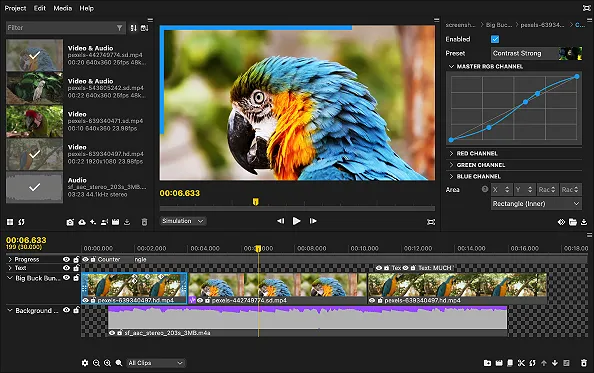
Creating a video shouldn’t be too expensive. Think you’re a content creator, marketer, or educator trying to create videos without expensive software.
You deserve tools that let you express your creativity without exceeding your budget. The internet has made free online video editors more popular, giving you powerful editing capability right in your browser.
Using this tool, you can trim, merge, add effects, and export high-quality videos. Whether you’re a beginner or an experienced professional, these free video editing platforms make it easy to be creative. They also make it easy to experiment with different visual storytelling techniques.
In this comprehensive guide, we will guide you through the top 10 free online video editors that meet your various needs.
You’ll find expert insights, hands-on reviews, and practical tips that satisfy your needs. We share stories of users who transformed their video projects using these free online video editors.
We focus on how they have become a crucial part of daily content creation. Each section in this guide is designed with your experience in mind, so you get accurate, reliable, and practical advice.
By the end of this article, you will be able to confidently choose an online video editor that increases your productivity, improves your creativity, and meets all of your editing demands.
The Growth of Online Video Editing
In recent years, demand for free online video editors has exploded. You now have a wide range of browser-based editing tools that rival traditional software. These platforms have made video editing more accessible and cost-effective.
Free online video editors with advanced features and user-friendly interfaces let you make attractive videos for marketing campaigns, social networking, and educational content without complex installations or heavy system requirements.
The evolution is an indication of the creative industry’s increasing demand for effective, affordable, and user-friendly solutions.
Why Choose Free Online Video Editors?
Free online video editors provide a cost-effective solution to creating professional-quality content.
When you choose these tools, you avoid hefty subscription fees and unnecessary hardware investments. Instead, you can access a rich suite of editing features that allow you to cut, crop, add transitions, and overlay text seamlessly.
These editors empower you to experiment with different styles and techniques, giving you the flexibility to adjust your creative process in real time.
Furthermore, free online video editors offer cross-platform compatibility, meaning you can work on your projects from any device with an internet connection.
They also update regularly, incorporating the latest editing trends and technology. For small businesses and independent creators, these tools open up opportunities once reserved for professionals with expensive equipment.
By leveraging free online video editor platforms, you gain the freedom to experiment and innovate, enhancing your video production process while staying within your budget.
As you explore these editors, you’ll notice that many platforms incorporate features such as customizable templates, intuitive drag-and-drop interfaces, and real-time preview options.
These functionalities simplify your workflow and allow you to produce high-quality videos quickly.
Whether you’re editing a Vlog, a promotional video, or an educational tutorial, free online video editors cater to your unique needs. This makes your creative process enjoyable and efficient.
Who Benefits the Most?
Free online video editors serve a diverse audience, ensuring that you regardless of your expertise level can find a tool that suits your needs.
Beginners appreciate the intuitive interfaces and guided tutorials, which help you learn video editing basics without feeling overwhelmed. These platforms empower you to experiment with creative techniques while building your skills.
For professional content creators and social media influencers, free online video editors provide a fast, accessible way to produce high-quality videos that engage audiences.
Marketers and small business owners leverage these tools to create compelling promotional content without high production costs.
Educators also benefit from using video editors to craft informative and engaging lessons that enhance student learning.
In every scenario, free online video editors offer versatility and affordability. Whether you are working on short social media clips or video projects, these tools streamline your workflow.
They help you focus on content quality rather than technical complexities. Ultimately, if you value efficiency, creativity, and cost-effectiveness, these free video editing platforms will become your trusted partners in content creation.
Key Factors to Consider
When selecting a free online video editor, you should assess various factors that align with your editing style and project needs.
Consider aspects such as ease of use, essential features, export quality, compatibility, and security.
Each of these factors ensures that you invest your time in a tool that meets your creative demands but also offers a secure and efficient editing experience.
User-friendly interface
The user-friendly interface makes editing easy and intuitive. You need a free online video editor that provides clear menus, drag-and-drop functionality, and accessible shortcuts.
With an intuitive layout, you can focus on creative editing rather than navigating complex menus.
Essential features
A good online video editor has several important features. The best editing tools should offer trimming, cutting, transitions, overlays, and audio adjustments.
With these features, you can create polished videos that effectively convey your message. Ensure that the editor you select provides all the necessary functionalities for your specific project.
Export Quality and Options
Video export quality is essential for sharing videos online.
If you are looking for a free video editor that provides multiple resolution options, format support, and customization options, you have come to the right place.
In this way, we are able to ensure professional quality across a wide variety of platforms, from social media to high-definition displays.
Compatibility and accessibility
An excellent free online video editor that is compatible with all types of devices.
Whether you use a desktop, tablet, or smartphone, the tool should ensure consistent performance and accessibility.
With cross-platform compatibility, you can work on your projects from anywhere, at any time.
Security and Privacy Matters
Keeping your data secure is of utmost importance. You should choose free online video editors that prioritize encryption, secure storage, and privacy policies.
Protecting your creative projects and personal information should remain a core feature of any online tool you choose.
Top 10 Free Online Video Editors
This guide will show you the top 10 free online video editors. We compared each platform based on its features, usability, compatibility, and user feedback.
1. Clipchamp
Clipchamp stands out as a user-friendly platform that empowers creators of all skill levels.
With Clipchamp, you can import and organize footage easily by dragging and dropping, thanks to its seamless drag-and-drop functionality.
With this tool, you can start by creating simple edits and then explore more complex effects as you become more skilled.
Clipchamp runs directly in your browser, so no software to install. Cloud storage lets you save your work and work on multiple devices.
With a platform that keeps evolving, you can edit like a pro and customize templates to save time.
Whether you’re making social media clips, educational videos, or marketing materials, Clipchamp’s streamlined interface and powerful features are here to help. Make sure your workflow is efficient.
Features at a Glance
- Drag-and-Drop Editing: Simplify your workflow with a user-friendly drag-and-drop system.
- Customizable Templates: Save time with professionally designed templates.
- Audio and Visual Effects: Enhance your videos using filters, transitions, and sound effects.
- Cloud Storage: Work seamlessly from any device with secure cloud integration.
Pros and cons
Pros:
- Intuitive interface ideal for all skill levels.
- Rich selection of editing features.
- Frequent updates and community support.
Cons:
- Some advanced features require in-app purchases.
- There are occasionally lags in performance on older browsers.
Best for: Clipchamp is a free online video editor for content creators who don’t want to sacrifice quality. Whether you’re a social media influencer or a business owner, this tool makes editing easy.
2. WeVideo
WeVideo is a cloud-based editing tool that caters to both individual creators as well as collaborative teams.
By using WeVideo, you step into a platform designed for precision, with its multi-track timeline which facilitates the seamless layering of video, audio, and graphics.
Its user-friendly interface allows you to quickly arrange clips, add transitions, and integrate effects.
WeVideo is known for its collaborative nature. You may invite team members to work on the same project in real time, making it an ideal tool for collaborating on projects in the classroom, for presenting information in the workplace, or for creating content with colleagues.
The built-in stock media library offers a variety of royalty-free images, videos, and music that extend your creative possibilities.
WeVideo’s regular updates ensure that you are always working with the newest tools, making it a great choice for both casual and professional use.
Features at a Glance
- Multi-Track Timeline: Edit with precision using a multi-layered timeline.
- Stock Media Library: Access royalty-free images, videos, and music.
- Cloud Collaboration: Work simultaneously with team members.
- Export Options: Choose from various resolutions and formats to fit your project.
Pros and cons
Pros:
- Excellent for collaborative projects.
- User-friendly interface with robust editing tools.
- Regular updates and customer support.
Cons:
- Limited export quality in the free version.
- Watermarks may appear on videos unless upgraded.
Best for: WeVideo is suitable for educators, small business owners, and social media content creators. You benefit from its collaborative features and diverse toolset, making it a top choice if you value teamwork and efficient video production without a steep learning curve.
3. Kapwing
Kapwing is a no-fuss, highly efficient online video editor known for its simplicity and ease of use.
When you open Kapwing, you will find a clean and intuitive interface that focuses on your creative work. You will not be overwhelmed with unnecessary features when opening Kapwing.
From trimming and cutting to adding captions and transitions, this program offers all the essential features for creating social media clips, tutorials, and short films.
With Kapwing’s collaborative features, you are able to work simultaneously with team members, ensuring open dialog and free exchange of ideas.
This platform supports various file formats, allowing you to import and export your projects in the format that is most appropriate for your needs.
No matter what your level of experience, Kapwing’s straightforward approach makes it easy for you to produce engaging content in a timely manner. Because of this, it is preferred by content creators who value speed and simplicity.
Features at a Glance
- Simple interface: Enjoy a clutter-free workspace that focuses on your content.
- Collaborative Tools: Work with team members in real time.
- Subtitle and Caption Tools: Enhance accessibility and engagement with built-in captioning features.
- Support for Various Formats: Import and export multiple file formats to suit your needs.
Pros and cons
Pros:
- Easy to learn and navigate.
- Suitable for collaborative editing.
- Effective captioning and subtitle features.
Cons:
- The free version has limited storage.
- Occasional export issues in high-resolution formats.
Best for: Kapwing is suitable for content creators who need straightforward, efficient video editing software. Whether you’re making social media clips, educational videos, or marketing content, Kapwing gives you a reliable platform that enhances your creativity.
4. FlexClip
FlexClip was designed for those who need to create eye-catching videos quickly and efficiently. The platform offers an extensive library of customizable templates that jump-start your project with professional designs tailored to various themes and styles. It is easier than ever to trim, merge, and overlay text with FlexClip’s intuitive editing tools. This ensures that your creative vision comes to life without any difficulties.
Due to its user-friendly interface, you are able to focus on enhancing your content rather than navigating complicated menus. FlexClip continually updates its feature set in order to offer modern tools that are in line with current trends in video production. Due to this combination of speed, efficiency, and simplicity, FlexClip is the perfect solution for small business owners and social media enthusiasts who require good results without spending a lot of time learning complex software.
Features at a Glance
- Template Library: Access hundreds of pre-made templates.
- Easy Editing Tools: Cut, trim, and merge clips effortlessly.
- Text and Music Integration: Enhance your videos with customizable text overlays and a rich music library.
- Export Flexibility: Choose from various resolutions and formats to suit your project.
Pros and cons
Pros:
- Highly accessible for beginners.
- Robust templates and media libraries.
- Quick learning curve with a simplified interface.
Cons:
- Limited advanced editing features.
- Some templates require a premium upgrade for full access.
Best for: FlexClip is perfect for small business owners and social media fans. The free online video editor FlexClip delivers professional-looking results quickly so you can get your projects online fast.
5. Movie Maker Online
Movie Maker Online transforms your browser into a powerful editing studio. With this tool, you can quickly trim, cut, and merge video clips without needing to understand complex features. With its user-friendly interface, beginners and casual users will find the editing process easy to navigate.
Movie Maker Online focuses on essential features. Your video can be enhanced with simple transitions and effects to give it a polished appearance, making it suitable for creating engaging social media clips or short video presentations. Due to its simplicity and direct approach, you will be able to complete your projects quickly, and spend more time on creativity instead of technical difficulties.
Features at a Glance
- Basic Editing Tools: Trim, cut, and merge videos easily.
- User-Friendly Interface: Navigate editing functions without a steep learning curve.
- Effects and Transitions: Enhance your video with effects.
- Direct Sharing Options: Export and share your videos instantly on social media.
Pros and cons
Pros:
- Simple and intuitive design.
- No downloads or installations.
- Excellent for quick edits and social media clips.
Cons:
- Limited advanced features compared to competitors.
- Fewer customization options for professional projects.
Best for: Movie Maker Online is great for beginners and casual users. With this free online video editor, you can create content quickly and efficiently without any hassle.
6. Online Video Cutter
The Online Video Cutter is a video processing software that provides a straightforward solution to trimming and cutting videos.
Due to its minimalistic design, you can load your video quickly and make precise adjustments without having to use additional features.
It excels at performing the core tasks you need. This makes it an ideal tool for making quick fixes or making focused edits.
It is especially helpful for shortening videos for social media, creating highlights, or removing unwanted segments.
Its efficient processing and user-centric design enable you to achieve your desired results without a steep learning curve, allowing you to maintain productivity even during times of high workload.
Features at a Glance
- Precise Trimming Tools: Edit videos accurately.
- User-Friendly Layout: Simple design makes it easy to navigate.
- Format Versatility: Supports a variety of file formats.
- Speed and Efficiency: Deliver quick edits for on-the-go content creation.
Pros and cons
Pros:
- Excellent for precise video cutting.
- Minimalistic interface simplifies the process.
- Fast performance with no steep learning curve.
Cons:
- Limited functionality beyond cutting and trimming.
- Not ideal for complex video editing projects.
Best for: Online Video Cutter is suitable for users who need a quick and efficient way to trim or cut videos. It’s great for quick fixes. It’s great for anyone looking to do basic edits without a full-fledged editing suite.
7. Hippo Video
With Hippo Video, you will have access to an extensive range of video editing tools with features that go far beyond simple editing.
When you start using Hippo Video, you gain access to an all-in-one platform that allows you to edit your footage, record your screen, annotate videos, and analyze viewer engagement. This makes it a powerful tool for marketing, sales, and educational projects.
User-friendly interface guides you through the process of developing engaging content, while built-in analytics provide insight into how your videos are performing.
Hippo Video also supports collaboration, enabling teams to work together seamlessly on projects.
With Hippo Video, you can seamlessly edit, record, and analyze visual stories on one platform. It also optimizes your video strategy for maximum impact.
Features at a Glance
- Integrated Video Editing: Edit, annotate, and share videos seamlessly.
- Screen Recording Capabilities: Record your screen for tutorials and demos.
- Analytics and Reporting: Monitor your video’s performance post-publication.
- Customizable Templates: Access various templates to accelerate your editing process.
Pros and cons
Pros:
- Multifunctional tool ideal for marketing.
- Seamless integration of editing, recording, and analytics.
- User-friendly with extensive support resources.
Cons:
- Advanced features may require learning.
- Some functionalities are limited in the free version.
Best for: Hippo Video is suitable for sales and marketing professionals who want to create videos as part of their communication strategy. With this free online video editor, you are provided with a comprehensive suite of tools for creating engaging video content. This makes it a valuable asset to your business.
8. Adobe Spark
Adobe Spark brings Adobe’s professional design expertise to the world of online video editing.
With its elegant drag-and-drop interface, you can easily combine video clips, images, and text to create a visually appealing project.
With Adobe Spark, you can create a wide variety of stylish templates that will match your brand’s identity or creative vision.
This tool emphasizes aesthetics and functionality. Whether you plan to use the video on social media, for presentations, or for marketing campaigns, it will ensure high resolution and a polished appearance.
It doesn’t matter if you are a beginner or an expert at video editing, Adobe Spark simplifies your creative process. This makes it easier to create professional-quality videos faster and confidently.
Features at a Glance
- Creative Templates: Choose from a wide range of stylish templates.
- Drag-and-Drop Interface: Quickly assemble your videos easily.
- Brand Customization: Adjust colors, fonts, and logos to match your brand.
- Seamless Sharing: Export and share your creations across social media platforms.
Pros and cons
Pros:
- Reliable and professional design features.
- Excellent for creating brand-consistent videos.
- Intuitive interface suitable for beginners.
Cons:
- Some advanced editing options remain locked in the free version.
- Limited customization compared to the full Adobe suite.
Best for: Adobe Spark is ideal if you value brand consistency and professional design. Small businesses, marketers, and educators can use this free online video editor to make eye-catching videos with minimal effort.
9. Magisto
The Magisto video editing software uses artificial intelligence to simplify your editing process significantly.
Magisto automatically selects the best moments from your footage, applies smooth transitions, and pairs the video with the appropriate music.
As a result of this automation, you will spend less time editing and more time working on your creative ideas.
Magisto’s AI-driven approach ensures a cohesive narrative and an engaging flow.
It’s ideal for content creators who seek to produce polished videos on time, be it for social media, marketing campaigns, or personal projects.
The simplicity of the platform, in conjunction with its innovative technology, makes it an effective and efficient means of converting raw footage into professional-quality videos easily and efficiently.
Features at a Glance
- AI-Powered Editing: Let the platform intelligently edit your videos.
- Automated Storytelling: Enjoy automatic transitions, effects, and music.
- Social Media Integration: Easily share your videos online.
- Mobile-Friendly Interface: Edit on the go with a responsive design.
Pros and cons
Pros:
- Fast and efficient editing process.
- AI-driven features simplify complex edits.
- Ideal for users with limited editing time.
Cons:
- Less control over manual adjustments.
- The free version includes watermarks and limited export options.
Best for: Magisto is suitable for users who don’t want to spend time editing social media content. Content creators and digital marketers will love this free online video editor’s AI-powered features that streamline the editing process.
10. Video Toolbox
Video Toolbox provides a comprehensive and versatile set of editing tools that can be used to meet a wide range of video production needs. Its feature-rich environment allows you to perform both basic edits such as trimming and merging and more advanced tasks like adding effects and transitions. The platform’s design focuses on offering all of the necessary functionalities in one place, so you can customize your editing experience to suit your needs.
A simple and intuitive user interface ensures that Video Toolbox remains accessible despite its extensive feature set. Multi-format support and multiple export options ensure that your finished videos meet professional quality standards. No matter if you are creating educational tutorials, creative storytelling, or social media content, Video Toolbox adapts to all of your needs. It provides the flexibility and control to bring your vision to life.
Features at a Glance
- Versatile Editing Tools: Trim, merge, add effects, and more.
- User-centric Design: Navigate a simple interface easily.
- Multiple Export Options: Support for various formats and resolutions.
- In-browser Performance: Edit without downloading or heavy software installations.
Pros and cons
Pros:
- Comprehensive editing tools suite.
- Works directly in your browser.
- Suitable for both beginners and advanced users.
Cons:
- Interface may feel cluttered compared to more streamlined editors.
- Performance issues with large files.
Best for: Video Toolbox is great for users who need a flexible, all-in-one video editor. The Video Toolbox provides a robust feature set that adapts to your project’s complexity and creative needs, whether it’s educational videos, social media posts, or marketing videos.
Comparative analysis
As part of our comparative analysis of these free online video editors, we have summarized their key differences. You will be able to enjoy a variety of features, ease of use, high quality exports, and overall performance. Each platform has its unique strengths. Select the platform that best meets your project requirements and creative workflow.
Comparison Table
Below is a detailed table comparing the essential features of our top 10 free online video editors. This table highlights aspects such as user interface, editing tools, export options, and compatibility:
| Editor | User Interface | Key Features | Export Quality | Collaboration | Best For |
|---|---|---|---|---|---|
| Clipchamp | Intuitive, drag-and-drop | Templates, filters, cloud storage | High (1080p+) | Moderate | All skill levels |
| WeVideo | Clean and collaborative | Multi-track timeline, stock media | Moderate (720p in free) | Excellent | Education & marketing |
| Kapwing | Minimalist and clear | Captioning, simple editing | High | Good | Social media and tutorials |
| FlexClip | Simplified, accessible | Pre-made templates, text overlay | High | Moderate | Quick content creation |
| Movie Maker Online | Basic, user-friendly | Trim, cut, effects | Moderate | Limited | Beginners and casual users |
| Online Video Cutter | Minimalistic | Precise cutting, quick edits | Moderate | N/A | Quick trimming tasks |
| Hippo Video | Integrated, multifunctional | Recording, analytics, annotations | High | Excellent | Marketing and sales |
| Adobe Spark | Sleek and professional | Creative templates, brand customization | High | Limited | Branding and education |
| Magisto | AI-driven, automated | AI-powered editing, automated storytelling | Moderate | Moderate | Social media and quick edits |
| Video Toolbox | Feature-rich but dense | Versatile editing tools, multi-format support | High | Moderate | All-in-one editing tasks |
This comprehensive table helps you quickly identify which free online video editor aligns with your specific needs and creative style.
Choosing the right editor for your project
When you choose a free online video editor, consider your project scope, technical skills, and desired outcomes. For instance, if you require collaboration and team editing, WeVideo and Hippo Video offer robust features tailored to teamwork. If simplicity is key, Kapwing and Movie Maker Online provide streamlined interfaces for quick edits.
Evaluate export quality and available formats. If you need high-resolution outputs, editors like Clipchamp and Adobe Spark deliver professional-grade results. For users on the go, mobile-friendly options such as Magisto and Kapwing ensure you never miss an editing opportunity.
Ultimately, matching your editor to your specific creative process will streamline your workflow and ensure your video projects shine across all platforms.
Common Challenges and Solutions
Even the best free online video editors present challenges. You might face watermarks, advertisements, or performance lags. Below, we offer practical solutions to common problems you may encounter while using these free video editing tools.
Dealing with watermarks
Watermarks often appear on videos edited with free online video editors. To tackle this, you can:
- Explore Settings: Check the editor’s settings to disable watermarks if possible.
- Plan Your Edits: Focus on essential parts of your video to minimize watermark impact.
- Consider Upgrades: Evaluate if a minor upgrade or trial period removes watermarks.
- Third-Party Tools: Use external editing software for final touch-ups.
- Feedback: Provide feedback to the platform; user suggestions sometimes drive watermark policy changes.
Following these steps helps you maintain a professional look while staying within your budget.
Handling advertisements
Advertisements sometimes interrupt your editing flow. To handle ads effectively:
- Upgrade Options: Consider if a small investment for an ad-free experience fits your budget.
- Ad Blockers: Use reliable ad blockers that work with your browser while ensuring they don’t affect functionality.
- Time Management: Schedule editing sessions during periods with fewer ads.
- Alternative Tools: If ads persist, explore other free online video editors with fewer interruptions. By managing ad exposure, you can maintain a smooth, uninterrupted editing process that keeps your focus on creativity.
Optimizing performance
Performance issues can slow down your workflow. To optimize performance:
- Clear Cache: Regularly clear your browser cache to free up resources.
- Update Browser: Ensure you use the latest browser version.
- Internet Speed: Check your connection speed; a stable, high-speed connection improves performance.
- Close Background Apps: Shut down unnecessary applications to allocate more resources to your video editor.
- Feedback: Report persistent issues to the platform for further support. These solutions help you maintain an efficient editing process with minimal lag or disruption.
Maximizing Your Editing Experience
Boost your productivity by using our free online video editor. You benefit when you understand its features and learn time-saving tips.
Tips and tricks
- Explore Tutorials: Watch platform-specific tutorials to master hidden features.
- Keyboard Shortcuts: Learn and use keyboard shortcuts to speed up your workflow.
- Regular Practice: Experiment regularly to discover creative techniques.
- Community Forums: Engage with online communities to share insights and get advice.
- Stay Updated: Follow updates and the latest features to enhance your editing skills.
Enhancing Videos Without Premium Features
Even without premium upgrades, you can create professional-quality videos.
- Utilize Free Assets: Leverage free templates, stock footage, and music libraries.
- Layering Techniques: Combine multiple free tools to achieve complex effects.
- Creative Transitions: Use creative transitions and text overlays to add flair.
- Manual Tweaks: Fine-tune color, brightness, and contrast manually for a professional look.
- Feedback Loop: Request feedback from your peers to refine your techniques. These strategies empower you to produce standout videos without additional costs, ensuring you get the most value from your free online video editor.
Conclusion
Before choosing a free online video editor, it’s important to understand your needs. Each tool, like Clipchamp, WeVideo, and Kapwing, has unique features that are tailored to different skill levels.
With these editors, you can boost your creativity, streamline your workflow, and create high-impact videos without spending a fortune.
Experiment with these platforms, taking into account their features, interfaces, and performance.
No matter what kind of content you’re making, whether it’s social media clips, instructional videos, or marketing videos, your choice should match your goals.
Don’t be afraid to give feedback, join communities, and share your experiences. Check out these free online video editing tools and start being creative.
Now that you understand the top 10 free online video editors, it’s time to transform your video projects.
Subscribe to our newsletter for more tips, share your experiences in the comments, and share this with your friends. Take your editing skills to the next level!
Frequently Asked Questions
How do free online video editors compare to paid ones?
Free online video editors offer robust tools for basic and intermediate editing tasks. While paid software may provide more advanced features and higher export quality, low-cost editors excel in accessibility, ease of use, and cost-effectiveness—perfect for beginners, hobbyists, and professionals on a budget.
Are there any hidden costs with free online video editors?
2.
Free online video editors provide essential functionality. However, some offer premium features as in-app purchases. You might encounter watermarks or limited export resolutions unless you upgrade. Always review the terms and features to understand potential limitations.
How secure is my data when using these free video editing tools?
Most reputable free online video editors employ strong encryption and privacy protocols to protect your data. Check each platform’s privacy and security policies. Using a trusted editor ensures your projects and personal information remain secure throughout the editing process.
Can I edit 4K videos online for free?
While some free online video editors support 4K resolution, many offer high-definition (HD) exports as part of their low-cost plans. If 4K editing is crucial, check the platform’s specifications. 4K exports require premium subscriptions, so verify before starting your project.
How do I remove watermarks from my videos?
Some free online video editors include watermarks in the free version. You can remove them by upgrading to a premium plan or using alternative tools to mask or crop the watermark. Experiment with settings and consult platform guidelines to find the most suitable solution for your needs.
What are the system requirements for using these editors?
Most free online video editors operate directly in your browser, requiring only a stable internet connection and a modern browser. While high-resolution projects might benefit from a faster computer, minimum requirements remain accessible to most users.
How frequently are these editors updated?
Developers regularly update free online video editors to introduce updated features, improve performance, and fix bugs. Check the platform’s update logs or announcements for detailed information. Regular updates ensure access to the latest editing innovations.
Do free online video editors offer customer support?
Many platforms provide community forums, help centers, and tutorial resources. Some also offer direct support for technical issues, though response times may vary. Use available resources to troubleshoot common problems and improve your editing experience.
Can I collaborate with others on video projects?
Yes, several free online video editors like WeVideo and Hippo Video emphasize collaboration. These platforms allow multiple users to work on projects simultaneously, streamlining the creative process and enabling real-time feedback and teamwork.
How do I choose the most suitable editor for my specific needs?
Evaluate your project requirements, budget, and technical skills. Consider factors like the user interface, available features, export quality, and customer support. Use our detailed reviews and comparison table to match your creative needs with the right free online video editor.