Top 11 Best Photo Organizing Software for Mac in 2025
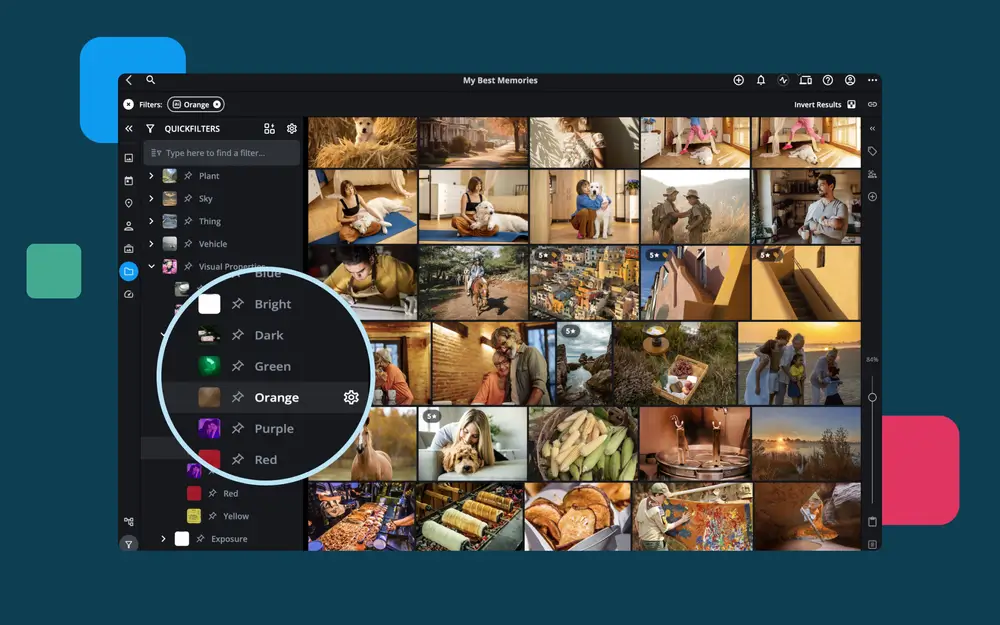
Best Photo Organizing Software for Mac in 2025: In today’s digital era, your photo collection is growing at an unprecedented rate. Whether you are an avid photographer, a creative professional, or someone who cherishes family memories, managing thousands of images can quickly become overwhelming without the right system.
Photo organizing software for Mac not only brings order to your digital chaos but also transforms how you interact with your images. With intuitive features like AI-driven tagging, metadata editing, and innovative search functions, these tools empower you to retrieve and share your photos effortlessly while integrating seamlessly with the macOS ecosystem.
In this guide, you will explore the benefits of using dedicated photo management solutions, learn about their core features, and review the top 11 software options available. Our expert insights and extensive research ensure that you receive actionable recommendations that align with your workflow needs.
Whether you need to manage professional portfolios or archive priceless memories, the right software can simplify your life by automating tedious tasks and ensuring your creative vision remains uninterrupted. Read on and discover how to reclaim control of your digital gallery, enhance your workflow, and preserve your memories with confidence and ease.
Understanding Photo Organizing Software for Mac
What is Photo Organizing Software?
Photo organizing software encompasses specialized applications designed to help you import, sort, catalog, and search through your digital images with precision. Unlike standard file explorers, these tools offer powerful features such as facial recognition, metadata editing, and innovative search functions that make managing extensive collections straightforward and intuitive.
By leveraging intelligent algorithms and automated tagging, such software can transform a disorderly repository of images into an organized archive. Whether you need to group photos by date, location, or event, these solutions give you complete control over your digital memories, ensuring that every image is easy to locate and enjoy.
This approach drastically reduces the time you spend scrolling through folders while also safeguarding your precious photos for future generations. The result is a more fluid and enjoyable experience with your digital library that adapts to your personal or professional workflow.
Why Mac Users Need Dedicated Photo Management Solutions
Mac users benefit enormously from photo organizing software tailored to the macOS ecosystem. These dedicated tools integrate flawlessly with Apple’s native features, such as iCloud, Spotlight, and system-wide metadata support, while delivering advanced editing and cataloging functions.
You gain access to a suite of features that enhance your productivity and improve workflow continuity across devices such as Macs, iPads, and iPhones. Whether you’re syncing photos via iCloud or need robust options for manual organization, these applications strike a balance between beauty and functionality.
By merging a user-friendly interface with advanced technical capabilities, photo organizing software addresses the unique requirements of Apple users who demand performance, security, and intuitive design.
Common Photo Management Pain Points for Mac Users
Managing extensive photo libraries on your Mac is not without its challenges. Many users struggle with the following:
- Cross-device Management: Scattered photos across Macs, iPhones, and iPads hinder an integrated workflow.
- Cloud Syncing Limitations: The all or nothing approach in some systems restricts your ability to back up images selectively.
- Shallow Organization Structures: Standard album layouts often fail to provide the multi-layered hierarchy you need.
- Storage Overload: Balancing access and storage can be problematic, especially when dealing with high-resolution images.
- Inefficient Searches: Retrieving a specific image from thousands becomes a time-consuming ordeal without advanced tagging and filtering.
Addressing these pain points with a dedicated photo organizing solution can significantly streamline your digital life and improve your overall productivity.
Essential Features of Quality Photo Organizing Software
Quality photo management solutions offer a robust set of features that empower you to craft a fully customized digital archive. Understanding these functions helps you make an informed decision that aligns with your workflow needs.
Core Organizational Capabilities
When you seek the best photo organizing software for Mac, look for tools that let you create albums, collections, and multi-layered folder structures. A strong system includes tools for rating, flagging, and tagging your images to help you prioritize and quickly locate your favorites.
Efficient batch operations allow you to rename, move, or apply edits to multiple photos simultaneously. Many applications feature smart collections or dynamic albums that automatically sort images based on criteria like date, location, or keywords, simplifying even the most extensive libraries.
Search and Discovery Tools
Powerful search functionality is critical. Look for robust, AI-powered search engines that can identify images based on content, metadata, and even facial features. The incorporation of facial recognition technology means the software can automatically create folders or albums that group images of the same person.
Additional features such as keyword management, location-based sorting, and calendar or timeline views further enhance your ability to find exactly what you need without tedious manual searches.
Multi-Device Integration
In today’s interconnected world, your photo organizing software must work fluidly across multiple devices. The ideal solution offers seamless integration between Mac, iOS, and even web-based platforms.
Selective syncing options let you choose which albums or collections belong in the cloud, preserving storage while keeping your work accessible on the go. Offline access, collaboration tools, and cross-platform compatibility ensure that no matter where you are, you have complete control over your photo archive.
File Management Capabilities
Effective photo software supports diverse image formats, including RAW and JPEG, so you never have to convert files unnecessarily. Look for built-in duplicate detection features to save valuable storage space and avoid clutter.
Advanced conversion and export options offer flexibility when preparing images for print, web, or social media. At the same time, robust catalog and database management ensures that every image is indexed and retrievable even as your library grows exponentially.
Top 11 Best Photo Organizing Software for Mac in 2025
Let’s explore photo organizing software without naming specific tools! Imagine a world where managing thousands of photos becomes effortless. These solutions provide advanced features like facial recognition, AI-driven tagging, and hierarchical folders to keep your collection tidy.
They integrate beautifully with your Mac, leveraging macOS-specific features like iCloud syncing and metadata management. Whether you need basic editing, multi-device access, or powerful batch processing, these tools are tailored to simplify your workflow and enhance your photo management experience seamlessly.
1. Adobe Lightroom Classic
Adobe Lightroom Classic stands as a gold standard for professional photo management and editing. This powerful software offers a comprehensive cataloging system that enables you to organize, tag, and process extensive photo libraries non-destructively.
With robust keyword hierarchies, advanced metadata control, and an impressive array of presets and plugins, your workflow is accelerated while ensuring superior image quality. Its dynamic tools cater to both seasoned professionals and ambitious enthusiasts seeking efficiency, precision, and creative flexibility throughout every stage of their photographic journey with outstanding results.
Key Features:
- Non-destructive editing with comprehensive history tracking
- Advanced keyword hierarchies and metadata editing
- Extensive library support with smart collections
- Customizable presets and plugin ecosystem.
- Batch processing and multi-format support
Pros:
- Industry-leading features and community support
- Robust editing and organization capabilities
- Flexible workflow for professionals and enthusiasts
Cons:
- The subscription-based model can be costly
- The steeper learning curve for beginners
- Occasional performance issues with extensive libraries
2. Apple Photos
Apple Photos offers a seamless, native solution integrated deeply within the macOS and iOS ecosystems. Designed for simplicity and elegance, it automatically organizes your images into albums and memories while leveraging facial recognition and intelligent categorization.
With intuitive editing tools and effortless iCloud syncing, Apple Photos ensures your digital memories remain accessible across all Apple devices. Perfect for casual photographers and family archivists, this free application balances basic functionality with streamlined performance to handle everyday photo management needs, delivering unwavering reliability and elegance every day.
Key Features:
- Native integration with iCloud and Apple devices
- Memory and People recognition features
- Basic yet effective non-destructive editing
- Automatic album and timeline creation
- Seamless cross-device syncing
Pros:
- Pre-installed and free with macOS
- User-friendly and intuitive interface
- Excellent integration within the Apple ecosystem
Cons:
- Lacks advanced hierarchical organization options
- “All or nothing” iCloud syncing approach
- Limited professional-grade editing capabilities
3. Adobe Bridge
Adobe Bridge functions as a potent file browser, enhancing your workflow with high-speed organization and metadata management. Without relying on a rigid catalog system, it offers flexible file viewing, batch processing capabilities, and seamless integration with Adobe Camera Raw.
Its intuitive interface allows you to manage and edit extensive portfolios quickly while offering comprehensive support for various image formats. Ideal for creative professionals who use Adobe’s suite of tools, Adobe Bridge streamlines the process of organizing extensive collections with efficiency and precision, guaranteeing flawless results.
Key Features:
- Powerful batch renaming and processing
- Robust metadata viewing and editing tools
- Seamless integration with Adobe Camera Raw
- Quick thumbnail previews and flexible file sorting
- Support for various Adobe-centric file formats
Pros:
- Included with the Creative Cloud subscription
- Excellent for rapid file access and batch operations
- Flexible and efficient file management system
Cons:
- Lacks dedicated editing features
- It is not as comprehensive as Lightroom for cataloging
- No built-in cloud syncing options
4. Mylio Photos
Mylio Photos provides an innovative solution for organizing your ever-growing photo libraries without relying solely on cloud storage. It gracefully synchronizes images across multiple devices and platforms with an intuitive timeline and life calendar view.
This software offers automated face recognition, geotagging, and customizable tagging methods to ensure that your digital memories remain accessible and organized. Designed with user convenience in mind, Mylio Photos delivers a flexible, cross-platform experience that empowers both casual users and serious photographers to stay in complete control of their archives.
Key Features:
- Cross-platform synchronization with local storage options
- Intuitive timeline and life calendar organization
- Automated face recognition and geotagging
- Customizable tagging and album creation tools
- Built-in basic editing options for quick fixes
Pros:
- Excellent offline and online capability
- User-friendly interface with smooth cross-device syncing
- Great control over storage and data privacy
Cons:
- The editing suite is less advanced than dedicated editors
- Some advanced features are still evolving
- Limited integration with non-Apple ecosystems
5. Capture One Pro
Capture One Pro is a premium photo management and editing solution renowned for its superior RAW processing and intricate color correction tools. It supports both catalog and session-based workflows, enabling photographers to organize, edit, and enhance images with exceptional precision.
With customizable workspaces, advanced tethered shooting, and live-view capabilities, it caters to professionals seeking complete creative control. Capture One Pro’s robust editing environment and dynamic organization features empower you to elevate your photographic projects while maintaining uncompromised image quality and efficient workflow management.
Key Features:
- Superior RAW image processing and detailed color correction
- Flexible catalog and session workflow options
- Customizable workspaces and keyboard shortcuts
- Advanced tethered shooting and live-view features
- Extensive support for premade styles and presets
Pros:
- Unmatched image quality and editing precision
- Flexible and customizable workflow options
- Powerful toolset for professional photographers
Cons:
- Higher price point compared to alternatives
- The steep learning curve for beginners
- Limited cloud integration for remote editing
6. ACDSee Photo Studio for Mac
ACDSee Photo Studio for Mac offers a hybrid approach by combining intuitive file browser functionality with powerful cataloging capabilities. It streamlines the management of extensive photo libraries through features like advanced facial recognition, customizable keyword tagging, and non-destructive editing tools.
Designed for both amateurs and professionals, ACDSee provides seamless synchronization across devices and straightforward mobile integration. Its flexible organizational tools empower you to manage, sort, and edit images efficiently, ensuring that your digital archive remains both accessible and expertly maintained for every creative project consistently.
Key Features:
- Hybrid file browser and catalog system
- Advanced facial recognition and keyword tagging
- Non-destructive editing and batch processing
- Mobile syncing and remote access support
- Customizable interface suited for various user levels
Pros:
- Fast performance with flexible organization methods
- Value-packed with essential editing and tagging tools
- Suitable for both beginners and advanced users
Cons:
- Interface may seem less modern than competitors
- Lacks some deep editing features found in specialty apps
- Occasional performance lags with massive libraries
7. digiKam
digiKam stands out as an open-source photo management software designed for technically inclined users. It offers extensive metadata editing, robust tagging, and advanced facial detection capabilities, enabling you to organize extensive collections efficiently.
Compatible with various platforms, digiKam empowers you to manage digital photography without compromising control or flexibility. Its comprehensive suite of organizational tools and powerful search functions provide an alternative to commercial software, ensuring that every image is meticulously cataloged and easily retrievable. Perfect for users seeking a free solution to manage archives.
Key Features:
- Free and open-source with regular updates
- Comprehensive metadata and EXIF editing tools
- Advanced facial recognition and tagging features
- Powerful search and filtering capabilities
- Cross-platform compatibility for diverse systems
Pros:
- Completely free with a strong feature set
- Extensively customizable for technical users
- No dependence on cloud storage for data privacy
Cons:
- The steeper learning curve for novices
- Interface may feel dated compared to commercial tools
- Occasional stability issues on specific platforms
8. Luminar Neo
Luminar Neo innovates by combining innovative AI-powered photo organization with flexible editing capabilities. Its catalog system organizes images efficiently while offering creative, layer-based adjustments to enhance your content. Through intuitive templates and non-linear workflows, Luminar Neo allows for both minor retouching and significant artistic transformations.
Geared towards creative professionals and hobbyists alike, it delivers practical management tools alongside artistic editing features. With continuous updates and a one-time purchase option, Luminar Neo makes advanced photo management accessible without recurring costs, empowering your bold creative vision today.
Key Features:
- An AI-driven organization with automatic tagging
- User-friendly catalog and layer-based editing
- Intuitive templates and non-linear workflow options
- Regular updates with one-time purchase pricing
- Advanced creative filters and adjustment tools
Pros:
- Innovative editing and organizational features
- Cost-effective one-time payment option
- Ideal for creative photographers and designers
Cons:
- Organizational tools not as extensive as dedicated editors
- Some features are still evolving with updates
- It may require extra time to master complex workflows
9. XnView
XnView serves as a lightweight photo organizing tool that emphasizes speed and versatility. It supports a broad range of image file formats. It provides straightforward, customizable categorization, making it ideal for users with eclectic photo libraries.
With simple batch processing and essential editing features, XnView offers a no-frills yet efficient solution for everyday photo management needs. Its minimalistic interface prioritizes function over flashy design, ensuring that you spend less time managing files and more time enjoying your images, delivering utmost simplicity with powerful, consistent performance.
Key Features:
- Supports an extensive list of image file formats
- Customizable categorization and rating systems
- Batch processing for quick edits and conversions
- Simple yet effective interface design
- Cross-platform compatibility for diverse users
Pros:
- Free for personal use with essential functions
- Fast and reliable performance
- Minimalistic design aids productivity
Cons:
- Lacks advanced editing tools found in premium software
- Not optimized for macOS aesthetics
- Fewer organizational features compared to comprehensive solutions
10. JetPhoto Studio
JetPhoto Studio focuses on geographic photo management by integrating GPS and mapping features into its organizing platform. It enables you to tag images with precise location data, create visually compelling web galleries, and arrange photos in the timeline and calendar views.
This software simplifies managing photos from travel, events, and outdoor adventures by combining location-based sorting with traditional album structures. JetPhoto Studio offers an accessible interface that caters to hobbyist photographers who seek to merge location mapping with basic photo cataloging functionality, ensuring effortless photo organization.
Key Features:
- GPS tagging and integrated mapping features
- Timeline, calendar, and album organization views
- Web gallery creation tools
- Easy-to-use geographic sorting options
- Compatible with multiple operating systems
Pros:
- Excellent for travel and location-based organization
- User-friendly interface with minimal complexity
- Unique mapping features not found in other apps
Cons:
- Lacks advanced image editing capabilities
- Updates and community support can be limited
- Not ideal for large-scale professional workflows
11. Excire Foto
Excire Foto employs advanced artificial intelligence to revolutionize photo organization by automating keyword tagging and content analysis. It recognizes faces, objects, and scenes within your images, enabling a highly efficient search and categorization process.
Designed to integrate seamlessly with your existing folder structure, Excire Foto enhances your current workflow without requiring a complete overhaul. Its duplicate detection and incremental organization features save time and streamline the management of photo libraries, making it an ideal solution for users looking to boost efficiency with manual intervention readily.
Key Features:
- AI-powered automatic tagging and content analysis
- Advanced face, object, and scene recognition
- Duplicate detection and intelligent categorization
- Seamless integration with existing folder structures
- Incremental organization for growing libraries
Pros:
- Significantly reduces the manual tagging effort
- Enhances search accuracy with intelligent analysis
- Easily integrates into current organizational setups
Cons:
- Editing capabilities are secondary to the organization
- Newer software with features still evolving
- It may require fine-tuning for large libraries
Choosing the Right Solution for Your Needs
Choosing the best photo organizing software for Mac depends on your workflow, technical expertise, and future planning needs. Start by matching the software with your user profile. Professionals seeking advanced editing and detailed catalog management might lean towards Adobe Lightroom Classic or Capture One Pro.
Family archivists and casual users may appreciate the simplicity and native integration offered by Apple Photos. At the same time, creative professionals benefit from the flexible file-management environment of Adobe Bridge or the innovative approach of Luminar Neo. For those on a budget and technically savvy, free and open-source options such as digiKam or lightweight tools like XnView provide solid alternatives.
Use a feature prioritization framework to list and rank your priorities. Ask yourself if advanced metadata and batch processing are essential or if basic album creation suffices. Consider your comfort level with steep learning curves.
Professional tools often sacrifice ease of use for power. Budget constraints are equally important, as subscription models differ significantly from one-time purchases. Hardware specifications and available storage will influence performance, especially when handling high-resolution files or massive libraries.
Finally, ecosystem integration should be evaluated; if you work exclusively within Apple’s environment, native apps may provide smoother functionality. Such a detailed decision-making process ensures you select the solution that best aligns with both your current and future photo management needs.
Implementing an Effective Photo Organization System
Once you’ve selected your ideal photo organizing software, building a sustainable photo management workflow is critical for long-term success. Begin by planning a robust folder structure that mirrors your personal or professional projects.
Develop clear naming conventions that facilitate quick retrieval and incorporate dates, events, or location data in your folder names. Next, consolidate scattered image libraries into one centralized archive and remove duplicates. Use batch operations to normalize file names and metadata, ensuring consistency across your entire collection.
Establish a routine workflow for importing new photos. Create standardized tagging protocols that include ratings, flags, and location markers. Utilize presets and templates to expedite recurring tasks and set up auto-tagging whenever possible.
Ensure that your chosen solution is configured for both local and cloud-based backups to protect your valuable imagery. Regularly review and refine your system as your collection grows. Schedule periodic backups, purge unwanted files, and update your organizational categories as needed.
By committing to consistent maintenance routines and remaining flexible with your workflow, you guarantee that your digital archive will remain efficient and accessible for years to come.
Conclusion
Mastering photo organization on your Mac starts with selecting the perfect software that matches your unique needs and technical abilities. The right solution not only organizes your images; it transforms your workflow, reduces clutter, and preserves memories in a way that empowers creativity and efficiency.
As you’ve seen in this guide, options range from robust professional-grade applications like Adobe Lightroom Classic and Capture One Pro to more user-friendly native tools such as Apple Photos. Each solution offers distinct advantages tailored to different user profiles, whether you are a professional photographer, a family archivist, or a creative enthusiast.
By understanding the core features, benefits, and limitations of each software, you can confidently design a system that evolves with your growing library. A well-structured photo management system becomes critical not only for productivity but also for safeguarding your digital legacy.
Embrace the power of advanced organization tools, automate repetitive tasks, and set up regular maintenance routines. With the right strategy in place, your digital archive will serve as both a creative resource and a treasured memory bank for the future.
Now that you have explored our comprehensive guide to photo organizing software for Mac, it’s time to take the next step. Try out one of these solutions that best fits your workflow and experience the transformation firsthand.
Please share your thoughts and experiences in the comments below, and subscribe to our newsletter for more expert tips and detailed software reviews. Join our community of digital archivists who are passionate about preserving memories and elevating their creative process. Embrace the journey of turning digital chaos into a structured masterpiece and let your photo archive shine!
Frequently Asked Questions
What are some of the best photo organizing software available for Mac in 2025?
The best photo organizing software for Mac in 2025 includes top names such as Adobe Lightroom Classic, Apple Photos, Adobe Bridge, Mylio Photos, Capture One Pro, ACDSee Photo Studio for Mac, digiKam, Luminar Neo, XnView, JetPhoto Studio, and Excire Foto. These tools offer advanced features like non-destructive editing, intelligent metadata tagging, batch processing, and AI-powered search. They cater to professionals and casual users alike while integrating seamlessly with the macOS ecosystem.
How does photo organizing software simplify managing large photo libraries on a Mac?
Photo organizing software streamlines large libraries by automating tasks that are otherwise time-consuming. It categorizes and tags photos automatically uses facial recognition and geotagging for easier grouping and manages metadata efficiently. Software such as Adobe Lightroom Classic or Apple Photos enables batch operations and brilliant collection creation, reducing manual work. These features ensure that even massive libraries remain well-organized, making specific images quick to locate and improving your overall digital workflow on a Mac.
What key features should you look for in photo organizing software?
When evaluating photo organizing software for Mac, focus on robust catalog management, non-destructive editing, and automated metadata tagging. Look for additional features like facial recognition, geotagging, and brilliant album creation, which simplify the sorting process. Advanced search tools and batch processing are also crucial for productivity. Integration with macOS through services like iCloud syncing and Spotlight ensures a smooth user experience. These features help create an organized, efficient, and secure digital archive for your photos.
Can photo organizing software for Mac handle both organization and editing tasks effectively?
Yes, modern photo organizing software for Mac effectively manages both organization and editing tasks. Tools such as Adobe Lightroom Classic, Apple Photos, and Capture One Pro combine comprehensive photo management with non-destructive editing capabilities. They allow you to organize, tag, and sort your image libraries while providing essential editing tools like color correction, cropping, and adjustment layers. This integrated approach minimizes the need to switch between apps, streamlining your workflow for more efficient photo management and creative editing.
How do photo organizing software solutions integrate with the macOS ecosystem?
Photo organizing software for Macs like Apple Photos, Adobe Lightroom Classic, and Mylio Photos seamlessly integrates with macOS by leveraging native features such as Spotlight search, iCloud syncing, and built-in metadata support. This integration enables effortless file sharing, backup, and system-wide search. The software works harmoniously with macOS, providing a consistent user experience across devices and ensuring that your digital library remains accessible and secure. This tight ecosystem integration is essential for maintaining a smooth, unified workflow.
Are there free options among the top 11 photo organizing software for Mac?
Yes, several free options exist among the top photo organizing software for Mac. Notably, digiKam and XnView offer robust features at no cost. These free tools handle metadata editing, batch processing, and basic organizational tasks efficiently. Although they might lack some advanced editing capabilities found in premium software such as Adobe Lightroom Classic or Capture One Pro, they remain excellent choices for users on a budget or those new to digital photo management, providing a solid foundation for organizing large image libraries.
How will artificial intelligence enhance photo organizing software for Macs in 2025?
Artificial intelligence dramatically enhances photo organizing software by automating key tasks such as tagging, categorizing, and even recognizing faces or objects within images. In 2025, applications like Excire Foto and Luminar Neo use AI to analyze photo content and suggest keywords, reducing manual tagging. This intelligent automation speeds up search capabilities and refines metadata management. AI integration helps maintain an accurate and accessible archive, making it easier for you to locate specific photos and streamline your everyday photo management processes on a Mac.
Which photo organizing software is ideal for professional photographers on a Mac?
Professional photographers typically favor Adobe Lightroom Classic and Capture One Pro for managing extensive, high-quality photo libraries. These tools combine advanced non-destructive editing with robust cataloging, detailed color correction, and efficient batch processing. Their powerful metadata management and seamless integration with macOS make them ideal for handling professional-grade RAW files. Designed to support complex workflows, they enable precise tagging and editing, ensuring that every photo is stored, organized, and enhanced to meet the stringent demands of professional photography.
What factors should you consider before choosing a photo organizing software for your Mac?
Before selecting photo organizing software for your Mac, consider key factors such as required features (catalog management, editing tools, tagging, and search), ease of use, integration with macOS, and pricing models. Evaluate if you need advanced capabilities like AI tagging or geotagging versus basic organization. Also, consider scalability, user reviews, and technical support to ensure long-term compatibility with your digital library. Choosing a solution aligned with your workflow will help you effectively manage and secure your photo collections as they grow.
How do regular updates impact the efficiency of photo organizing software for Mac?
Regular updates are crucial as they bring new features, improve performance, and fix bugs in photo organizing software. Updates ensure that applications like Adobe Lightroom Classic and Luminar Neo remain secure and compatible with the latest macOS standards. They also refine search algorithms, improve metadata handling, and enhance integration with cloud services. By keeping your software current, you benefit from streamlined workflows and optimized performance, which ultimately results in a more efficient and reliable experience in managing your digital photo archives on a Mac.