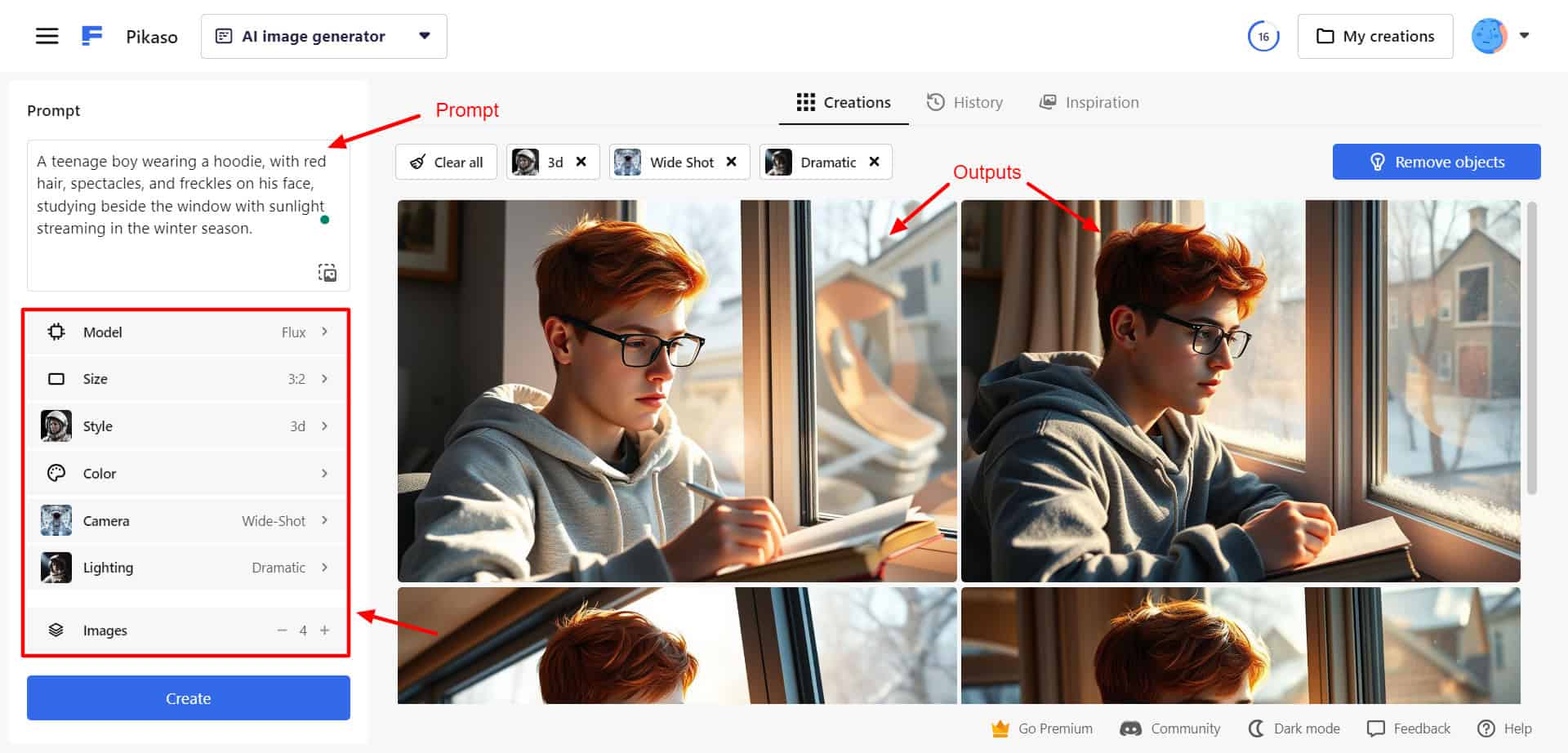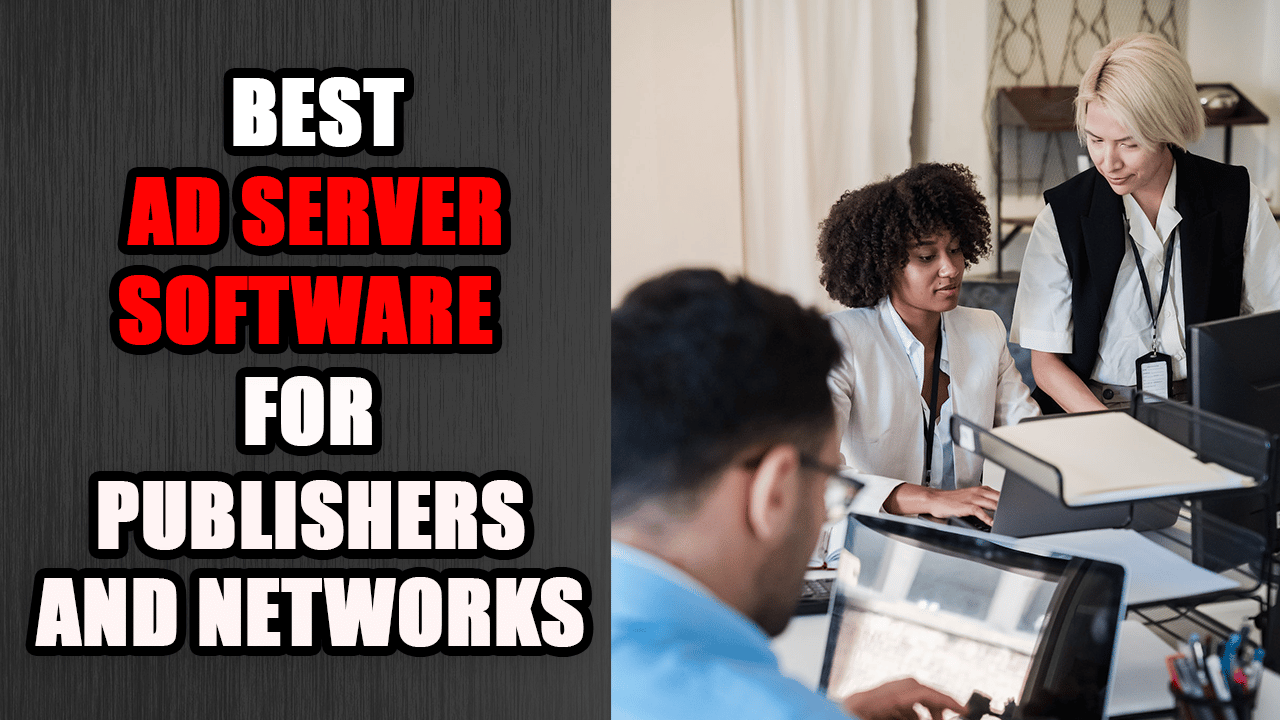Best Process Server Software: Welcome to the definitive guide to process server software in 2025. In today’s dynamic legal environment, timely and secure delivery of legal documents can make all the difference for your practice.
You require innovative and efficient tools that not only simplify administrative tasks but also guarantee compliance, accuracy, and streamlined client communication. This guide explores the nine best process server software solutions available this year, offering detailed reviews, feature comparisons, and insights into emerging trends and best practices.
Equip your workflow with advanced technology designed to enhance productivity, reduce errors, and deliver superior service in every legal operation. Start now.
Understanding Process Server Software
Process server software, a specialized technology, is designed to streamline the complex workflows involved in serving legal documents. Traditionally, process servers managed paperwork manually, which often led to delays, inconsistencies, or errors.
Today’s digital platforms automate these tasks, ensuring that every service attempt is documented with precision and that all compliance requirements are met.
As a legal professional or independent server, you now gain access to a suite of features designed to manage everything from scheduling appointments and tracking service statuses to generating court-admissible affidavits and verifying locations via GPS.
These robust systems ensure timely delivery and accurate documentation, reducing risk and administrative burdens significantly. The benefits of process server software are numerous, including enhanced productivity, reduced errors, and improved client service [Johnson, 2020].
By integrating cloud-based storage, mobile accessibility, and real-time updates, process server software not only keeps you organized but also improves overall transparency and accountability in legal operations.
Whether you run a large agency or work on your own, these systems scale with your needs and adapt to evolving regulatory standards, paving the way for higher efficiency and improved client communications [Smith, 2021].
The Evolution of Process Serving Technology
The transition from manual, paper-based methods to advanced digital systems marks a significant evolution in process-serving technology. In earlier times, relying on handwritten logs, physical documentation, and in-person verifications introduced numerous inefficiencies and errors.
Today, digital tools have replaced cumbersome paperwork with automated workflows that provide instant updates, track locations using GPS technology, and store data securely in the cloud. This evolution has not only boosted efficiency but also redefined accountability and compliance in process serving, marking a significant step forward in the legal profession.
Modern platforms incorporate features like electronic signatures, digital affidavit generation, and real-time document synchronization to ensure all legal requirements are met. Legal professionals now benefit from a reduction in administrative overhead, enhanced transparency, and improved accountability in every service attempt.
Innovation in this sector continues to grow with trends like artificial intelligence optimizing routes and machine learning predicting service outcomes. This evolution not only boosts efficiency but also redefines accountability and compliance in process serving.
The shift towards innovative, mobile-first solutions ensures that you can carry out processes smoothly, even in remote locations, providing every service is executed with precision and reliability [Brown, 2021].
Key Pain Points Addressed by Process Server Software
Legal professionals often face recurring challenges when serving legal documents. Process server software has emerged as a practical solution to overcome these pain points through targeted features and sophisticated technologies. By automating record keeping, providing instant updates, and ensuring compliance, process server software effectively addresses these challenges, making the process more efficient and reliable for legal professionals.
Documentation and Proof Challenges
You have long struggled with ensuring every service attempt is recorded accurately. With digital documentation, process server software automates record keeping and provides:
- Digital Documentation Capabilities: Automatically log every service attempt with precise details.
- Electronic Affidavit Generation: Instantly generate affidavits that adhere to jurisdictional standards.
- Tamper-Proof Record Storage: Secure, cloud-based storage ensures your documents remain unaltered.
- Compliance Templates: Utilize built-in document templates that remain updated with local regulations.
- Court-Admissible Evidence Collection: Capture photographic and GPS evidence to support your affidavits.
Time Management and Routing Inefficiencies
Inefficient route planning and scheduling can disrupt your service attempts. Software solutions tackle these issues by:
- GPS-Based Route Optimization: Calculate the fastest routes to minimize travel time.
- Real-Time Location Tracking: Monitor your team and update routes on the fly.
- Automated Scheduling: Integrate calendar systems for managing deadlines and appointments.
- Time Management Tools: Record and analyze time spent on assignments for further optimization.
- Mobile Updates: Access and update assignments seamlessly while on the move [3].
Client Communication Issues
Clear, timely communication with clients is essential yet challenging. Process server software enhances transparency by:
- Client Portals: Provide clients with direct access to service updates and documentation.
- Automated Notifications: Send real-time status alerts as services progress.
- Document Sharing Capabilities: Allow secure, immediate sharing of legal documents.
- Service History Tracking: Maintain a thorough log of past service attempts for client reference.
- Transparent Reporting Systems: Generate comprehensive service reports to ensure all parties remain informed [8].
Compliance and Legal Requirements
Navigating complex legal and jurisdiction-specific requirements poses another hurdle. To ensure every step is compliant, these platforms offer:
- Jurisdiction-Specific Document Templates: Pre-configured templates that meet regional standards.
- Compliance Tracking Features: Log every service attempt to provide an audit trail.
- Up-to-date Legal Databases: Access current legal requirements and changes quickly.
- Verification Mechanisms: Use digital signatures and timestamps to confirm services.
- Audit Trails: Generate detailed records for legal reviews and case verifications [7][12].
Essential Features to Look for in Process Server Software
When selecting a process server solution, you must evaluate the features that directly impact your efficiency and compliance. Below are the key features that can transform your operations:
Mobile Accessibility and Field Capabilities
- Real-Time Case Access: Retrieve and update case data instantly, even in the field.
- On-Site Service Updates: Update service statuses directly from a mobile device.
- Offline Functionality: Continue operating where internet connectivity is sporadic.
- Photo and Signature Capture: Utilize built-in cameras to capture evidence securely.
- Seamless Synchronization: Automatically sync updates once connectivity is restored [6][8].
Documentation and Evidence Collection
- Electronic Affidavit Generation: Produce affidavits that meet legal standards automatically.
- GPS Verification: Secure proof of service via precise location tracking.
- Multimedia Evidence Collection: Capture images and videos to support service documentation.
- Automatic Timestamping: Record the exact date and time of each service attempt.
- Digital Signature Integration: Embed secure digital signatures to validate documents [12].
Client Management and Communication
- Integrated Client Portals: Empower your clients to track their documents and service history.
- Automated Email and SMS Alerts: Notify clients instantly when services are updated.
- Document Sharing Tools: Facilitate secure sharing of evidence and affidavits.
- Communication Log Integration: Keep records of all client interactions for transparency.
- Customizable Notification Settings: Tailor alerts to suit client preferences and legal requirements.
Business Management Tools
- Billing & Invoicing: Simplify financial operations with automated billing processes.
- Financial Reporting: Generate detailed revenue reports and expense summaries.
- Team Management Systems: Assign work, monitor progress, and coordinate tasks.
- Performance Analytics: Monitor key performance indicators to fine-tune workflows.
- Client Relationship Management: Maintain detailed client profiles and communication histories.
9 Best Process Server Software Solutions
Discover the 9 best process server software solutions for efficient legal document service management, enhancing productivity, compliance, and client communication.
1. MyCase
MyCase offers a comprehensive legal practice management platform with specialized tools for process servers. It effectively integrates document management, calendaring, and client communication into one intuitive system.
It is designed to streamline complex legal workflows, MyCase ensures that every service attempt is meticulously tracked and documented. Its robust dashboard and secure, cloud-based storage enhance operational efficiency and compliance adherence.
This solution empowers you to deliver superior legal services while reducing errors and administrative overhead, making it an excellent choice for both solo practitioners and large legal teams.
Key Features:
- Integrated document management with version control
- Detailed service tracking with automatic logging of each attempt
- Mobile application featuring offline functionality
- Client portal for real-time updates and document sharing
- Automated billing and invoicing integrated with calendars
- Electronic signature capture with built-in authentication
- Customizable reporting and audit trails
Pros:
- Consolidates multiple practice management functions
- Intuitive design that minimizes training requirements
- Reliable customer support and regular updates
Cons:
- Higher price point compared to standalone solutions
- It may include redundant features for process-only operations
- Time-consuming initial configuration
- Limited options for niche workflow customization
- Requires stable internet connectivity for optimal performance
2. Fulcrum
Fulcrum serves as a versatile field-optimized data collection platform tailored for process servers. It enables you to capture service documentation with precision through customizable forms, robust GPS tracking, and high-quality visual evidence capture. Fulcrum’s mobile-first design ensures flawless operation in regions with limited connectivity.
The platform supports team management and offers flexible export options for affidavits, making it ideal for individual servers or large-scale agencies. Its intuitive interface and reliable performance help streamline operations while reducing potential errors and delays in service.
Key Features:
- Customizable form creation for tailored documentation
- Precise GPS tracking with integrated mapping tools
- High-quality photo, video, and electronic signature capture
- Offline functionality with automatic data synchronization
- Team management with real-time assignment tracking
- Flexible export options for affidavits and reports
- User-friendly mobile interface optimized for field operations
Pros:
- Highly adaptable workflows for unique process-serving needs
- Outstanding mobile performance in low connectivity areas
- Superior mapping and location verification accuracy
Cons:
- Not exclusively designed for legal process serving nuances
- Requires technical expertise during initial setup
- The steeper learning curve for advanced configuration
- Limited integration with third-party legal case systems
- Pricing may not suit smaller operations
3. Paper Tracker
Paper Tracker streamlines the core tasks of document management and service attempt tracking, making it a purpose-built solution for process servers. Its automated affidavit generation uses jurisdiction-specific templates and integrates precise GPS verification to confirm service locations.
The software’s user-friendly interface simplifies the scheduling and tracking of assignments while ensuring that electronic evidence is securely collected and stored. Ideal for independent servers and small firms, Paper Tracker offers a reliable, cost-effective platform that focuses strictly on the essentials of legal document delivery.
Key Features:
- Comprehensive logging of multiple service attempts
- Automated affidavit generation with tailored templates
- GPS location verification integrated with mapping systems
- High-quality photo and situational evidence documentation
- Real-time client portal for status updates
- Integrated calendar management for scheduling
- Customizable notification and status update system
Pros:
- Explicitly designed to meet process server workflow requirements
- Streamlined user interface ideal for essential documentation
- Affordable pricing for independent process servers
Cons:
- Limited advanced features compared to all-in-one platforms
- Essential reporting functions may require additional customization
- Fewer integration options with larger legal management systems
- Infrequent software updates compared to industry leaders
- Customer support may be less responsive during off-hours
4. Process Server’s Toolbox
Designed by process servers for process servers, Process Server’s Toolbox provides an all-encompassing solution for managing service attempts, route optimization, and financial tracking. The platform offers customizable service logs, templated document generation, and robust client communication tools that address the unique challenges of legal document serving.
Its intuitive design and comprehensive reporting features empower you to efficiently track every service attempt while maintaining full compliance with jurisdictional standards. This toolbox is a practical investment for anyone looking to streamline operations and achieve higher accountability in delivery.
Key Features:
- Customizable fields for detailed service attempt logging
- Intelligent route planning and optimization algorithms
- Automated invoicing and integrated financial tracking
- Templated document generation for various jurisdictions
- Robust client communication modules
- Integration with court calendars for deadline tracking
- Customizable analytics and reporting tools
Pros:
- Developed with insights from experienced process servers
- Provides a comprehensive set of features in one solution
- Offers exceptional value for its robust functionality
Cons:
- Customer support may be less extensive than enterprise solutions
- The user interface lacks the polish of premium platforms
- Advanced features sometimes require additional configuration
- Occasional mobile synchronization delays are reported
- Limited integration with mainstream legal case management systems
5. ServeManager
ServeManager is a cloud-based solution customized for process servers that need to streamline job assignments, tracking, and client communication. It centralizes key operations like GPS verification, one-click affidavit generation, and comprehensive billing within an intuitive mobile application.
The platform is particularly effective for agencies and individual servers seeking a single interface to manage field operations and client interactions. With real-time updates and customizable workflow templates, ServeManager ensures that your service delivery remains accurate, timely, and fully compliant with legal standards, simplifying even the most complex tasks.
Key Features:
- Comprehensive job management and assignment tracking
- Integrated GPS verification with digital mapping
- One-click affidavit generation using pre-set templates
- Client portals for job submission and real-time updates
- Advanced mobile app designed for on-field operations
- Integrated billing and invoicing system
- Customizable workflow templates across service types
Pros:
- Tailored specifically for the process serving industry
- Excellent mobile functionality for real-time field updates
- Intuitive interface that minimizes training time
Cons:
- Premium pricing that may challenge smaller operations
- Some advanced features require a significant learning curve
- Customization options for workflows are limited
- Customer support operates only during standard business hours
- Integration options are restricted to select partner platforms
6. VCM (Virtual Case Management)
VCM (Virtual Case Management) is an enterprise-level platform built to support extensive legal operations and complex process-serving workflows. It delivers end-to-end case tracking, secure document storage with version control, and advanced deadline management. Featuring multi-level access controls and thorough audit trails, VCM provides superior security and transparency in handling sensitive service data.
Its robust client communication portal and detailed financial tracking capabilities meet the needs of large teams, ensuring every step is documented and compliant. This highly scalable platform is perfect for agencies seeking comprehensive management of their legal service operations.
Key Features:
- End-to-end case and service tracking
- Cloud-based, secure document storage with version history
- Automated deadline alerts and advanced calendar integration
- Comprehensive client communication module with instant messaging
- Detailed financial and performance analytics
- Customizable reporting tools for management insights
- Multi-level user access controls for enhanced security
Pros:
- Unparalleled security and detailed audit trails
- Robust tracking and document management capabilities
- Highly scalable for large, high-volume operations
Cons:
- Complex and time-intensive initial configuration
- The steep learning curve for first-time users
- A higher price point is not ideal for basic process serving needs
- Some features may be redundant for smaller operations
- Requires dedicated IT support for optimal management
7. Proof
Proof is a mobile-first process server software solution designed for real-time documentation and secure evidence collection. It focuses on capturing precise GPS data, high-quality images, and digital signatures to create instant, court-admissible affidavits. With an interface engineered for ease of use in the field, Proof minimizes paperwork and maximizes efficiency.
This solution is ideal for individual process servers and small teams seeking a streamlined approach to service documentation, offering outstanding evidence-capture capabilities, simplified reporting, and robust offline functionality to keep you connected even in remote areas.
Key Features:
- Real-time GPS location stamping with high accuracy
- High-quality photo and video capture capabilities
- Electronic signature capture with secure verification
- Instant affidavit generation in compliance with legal norms
- Offline functionality with seamless data synchronization
- User-friendly mobile interface optimized for fieldwork
- Tamper-proof evidence storage and automatic timestamping
Pros:
- Superior evidence documentation that meets court standards
- Exceptionally intuitive mobile design for quick deployment
- Minimal training is required for effective use
Cons:
- Lacks extensive back-office administrative features
- Basic client management capabilities may limit scalability
- Fewer integrations with broader legal management systems
- Limited customization for highly specialized workflows
- Reporting and analytics features are relatively basic
8. Process Organizer
Process Organizer is an affordable solution developed for small to medium-sized process-serving businesses. It focuses on essential tasks such as logging service attempts, managing documents, and tracking client interactions without overwhelming you with extraneous features.
Its streamlined interface and calendar integration simplifies scheduling and status updates, allowing you to ignore unnecessary complexity. Designed to deliver stability and reliability, Process Organizer helps you maintain an accurate record of service attempts and client data, ensuring that each step in the legal process is executed smoothly and efficiently.
Key Features:
- Simple and intuitive service attempts to logging
- Basic yet secure document management system
- Integrated client database and simple contact management
- Invoice generation and financial tracking tools
- Calendar integration for effective scheduling
- Automated email notifications for status changes
- Essential reporting functionality for quick insights
Pros:
- Highly cost-effective for smaller operations
- Easy to deploy with minimal technical overhead
- Requires very little training for new users
Cons:
- Lacks advanced features available in more comprehensive solutions
- Mobile functionality is essential and may not support advanced field tasks
- Limited options for customization for unique legal requirements
- Software updates occur less frequently
- Fewer integrations with external systems and databases
9. ABC Legal
ABC Legal delivers an enterprise-level process-serving platform tailored for high-volume legal operations. With nationwide coverage, it integrates advanced tracking, compliance monitoring, and seamless integration with major legal case management systems. Its dashboard offers detailed chain-of-custody tracking and real-time status updates, ensuring each service attempt is thoroughly documented.
The platform supports complex workflows and delivers robust reporting and analytics, making it ideal for large law firms and agencies. ABC Legal’s comprehensive suite of features positions it as a top choice for sophisticated legal service providers.
Key Features:
- Nationwide service network with quality control checkpoints
- Advanced tracking with milestone and status reporting
- Seamless integration with leading legal software platforms
- Secure, cloud-based document repository with version tracking
- Detailed chain of custody and audit logging
- Automated compliance management across multiple jurisdictions
- Comprehensive analytics and performance reporting
Pros:
- Enterprise-grade reliability with superior uptime
- Robust compliance and chain-of-custody tracking
- Advanced reporting features offering deep operational insights
Cons:
- Significantly higher pricing compared to standalone solutions
- Complex implementation requiring dedicated resources
- Best suited for large organizations rather than individual servers
- Extensive training and onboarding are necessary
- Some features may be overkill for smaller operations
Choosing the Right Process Server Software
As you evaluate your options, it’s essential to align your selection with your unique operational needs. Begin by assessing your volume of service requests, geographic coverage, and whether you work as a solo operator or manage a team.
Consider your technical capabilities and how well the software integrates with other legal management systems you might already be using. Key aspects to focus on include scalability, mobile capabilities, ease of implementation, and the availability of dedicated support and training resources.
Assessing Your Business Needs
- Service Volume: Determine if the software can handle peak workloads.
- Geographic Reach: Ensure robust GPS and mobile functionality if you serve remote areas.
- Team Structure: Evaluate if you need team management tools versus a solo-focused solution.
- Budget Considerations: Balancing feature richness against cost is crucial.
Key Considerations for Selection
- Scalability: Choose a platform that grows with your demands.
- Mobile and Offline Functionality: Essential for field operations in unpredictable environments.
- Implementation Ease: Consider the time and resources needed for setup and training.
- Integration Capabilities: Verify seamless integration with existing legal management or CRM systems.
- Customer Support: Access to reliable technical support and regular software updates is indispensable.
Addressing these key factors can help you narrow down the best process server software solution to fortify your practice and enhance overall efficiency.
Implementation Best Practices
Implementing a new process server software system requires strategic planning and careful execution. First, clearly define your objectives and success criteria. Engage your team early on by involving them in the software selection and pilot testing phases.
Structured training sessions are essential to ensure every user understands the platform’s functionalities. Start with core features to avoid overwhelming the team and gradually integrate advanced functionalities as comfort increases.
Regularly review performance metrics and adjust workflows accordingly. Finally, maintain open channels with the vendor for technical support and updates, ensuring that your system remains robust and current in a fast-evolving legal landscape.
Future Trends in Process Server Software
The future of process server software is set to be shaped by emerging technologies that promise to transform legal service delivery further.
Artificial intelligence will increasingly power predictive analytics to optimize routing and scheduling, reducing response times and service errors.
Enhanced mobile capabilities, including more sophisticated offline functionality and augmented reality overlays for field navigation, will further empower users in remote environments.
Moreover, deeper integrations with court e-filing and blockchain technology will secure tamper-proof records while automating compliance verification processes.
Staying informed about these trends will help you future-proof your operations and maintain a competitive edge in a rapidly digitalizing legal landscape.
Real-life Impacts and Case Studies
Numerous legal professionals have witnessed significant operational improvements following the adoption of advanced process server software.
For example, a mid-sized law firm utilized a cloud-based system to reduce document processing times by over 40% while enhancing accuracy in service records. Independent process servers have reported improved scheduling efficiency, with real-time GPS tracking translating into shorter travel times and increased daily coverage.
Case studies reveal that investments in software with robust mobile capabilities can lead to heightened client satisfaction, as clients receive immediate updates and transparent visibility into the status of their legal proceedings. Real-life success stories underscore how selecting the right software can elevate service quality and streamline workflows.
Additional Tips for Maximizing Efficiency
Maximize your investment in process server software by adopting a few best practices.
- Regularly Update Software: Ensure you always have the latest security patches and feature enhancements.
- Customize Workflows: Tailor the system’s functionalities to fit your unique case-handling procedures.
- Monitor Analytics: Use reporting tools to assess performance and identify areas for improvement continually.
- Solicit Feedback: Encourage team members to review the platform’s functionality and suggest enhancements.
- Integrate Systems: Connect your software with other legal technologies to create a seamless, unified workflow.
Conclusion
In summary, selecting the proper process server software can revolutionize your legal operations by automating documentation, enhancing client communication, and ensuring full compliance with complex legal standards. This guide has provided detailed insights into the nine best solutions for 2025, including in-depth reviews and practical best practices.
Whether you are a solo process server or part of a large agency, each platform offers unique strengths to improve efficiency and service quality. Embrace these innovations today to achieve superior operational efficiency, drive productivity, and maintain a competitive edge in a rapidly evolving legal market.
If you found this guide valuable, subscribe to our newsletter for more insights, share your experiences in the comments section, or forward this article to colleagues who need to streamline their process serving operations. Your engagement helps us bring even more valuable legal tech content to your practice.
Frequently Asked Questions
What is process server software, and why is it important?
Process server software is a specialized digital tool designed to streamline the delivery and management of legal documents. By automating tasks such as scheduling, route optimization, and affidavit generation, this software reduces manual errors while ensuring compliance and secure storage. Real-time tracking allows you to monitor the progress of service attempts instantly, while integrated GPS verification provides location-based confirmation of service. These features, along with others, help legal professionals manage high volumes of service requests efficiently. It transforms complex workflows into smoother, more accurate processes, ultimately enhancing productivity and client satisfaction.
How does process server software improve legal document service management?
Process server software revolutionizes legal document service management by automating critical tasks like scheduling, tracking, and affidavit creation. Built-in features such as GPS tracking, electronic signatures, and cloud-based storage ensure that each service attempt is accurately recorded and compliant with legal standards. This comprehensive system minimizes administrative overhead, reduces errors, and expedites service delivery. Ultimately, process server software empowers legal teams to concentrate on high-value tasks while improving transparency and overall operational efficiency.
What key features should I look for in process server software?
When evaluating process server software, essential features to consider include an intuitive user interface, robust GPS tracking, and route optimization. Look for automated document generation, secure cloud storage, and real-time notifications. Additional helpful functionalities include mobile accessibility for field updates, electronic signature capture, and customizable reporting. These features collectively ensure that the software meets legal compliance requirements and streamlines every service attempt, making your workflow more efficient and reliable.
How secure is process server software in handling sensitive legal data?
Security is paramount in process server software, which employs advanced encryption, multi-factor authentication, and secure cloud storage to protect sensitive legal data. These systems also incorporate audit trails and compliance tracking to ensure that every service is documented according to legal standards. With strict access controls and regular security updates, process server software provides a robust defense against data breaches. Consequently, you can trust that your legal documents and case information remain confidential and secure throughout the entire service process, giving you peace of mind and confidence in your operations.
Can process server software integrate with other legal management systems?
Yes, many modern process server software solutions are built with integration capabilities that allow seamless connectivity with other legal management tools such as case management systems, billing software, and CRMs. Through APIs and plug-ins, process server software can synchronize data across multiple platforms, reducing manual input and minimizing errors. This integrated approach streamlines workflows and enhances overall efficiency, ensuring that your legal operations work harmoniously and provide a unified view of client and case information.
What role does mobile functionality play in process server software?
Mobile functionality is a vital component of process server software, enabling legal professionals to update service statuses, capture photographic evidence, and generate affidavits directly from their mobile devices. This field-friendly feature ensures that even in areas with limited connectivity, you remain productive and connected. A robust mobile interface allows for on-the-go access to real-time updates and data, ensuring that your service documentation is accurate and timely. By enhancing mobility, process server software not only improves flexibility but also keeps you connected and agile in the field, making you feel in control and efficient.
What common challenges does process server software address?
Process server software tackles several industry challenges, including inefficient route planning, manual documentation errors, and compliance complexities. Automation features streamline tasks such as scheduling, tracking, and affidavit generation, ensuring that each service attempt is documented with precision. The software reduces human errors by using real-time updates, GPS verification, and secure storage, thereby enhancing transparency. These features collectively minimize delays and administrative burdens, allowing legal professionals to focus on delivering high-quality service and achieving better operational outcomes.
How does using process server software boost overall efficiency?
Process server software significantly boosts overall operational efficiency by automating repetitive and time-consuming tasks. It consolidates multiple aspects of service—from scheduling and route optimization to real-time tracking and affidavit generation—into one seamless system. This streamlined approach reduces the need for manual data entry and minimizes errors, allowing legal professionals to devote more time to core activities. Comprehensive reporting and analytics further enhance efficiency by providing actionable insights to optimize workflows, ultimately driving faster and more reliable service delivery.
What pricing models are typical for process server software?
Pricing for process server software often follows a subscription-based model, with tiered plans designed to suit different user needs—from solo practitioners to large legal firms. Lower-tier plans generally offer essential features such as document management, scheduling, and mobile access, while premium plans provide advanced functionalities like detailed analytics, extensive integrations, and dedicated support. When choosing a solution, consider the return on investment from increased efficiency and reduced errors, as well as the scalability of the pricing model to ensure it meets your long-term operational requirements.
How do I choose the best process server software for my needs?
To select the best process server software, assess your specific operational requirements, such as service volume, geographic coverage, and team size. Look for solutions that offer an intuitive interface, robust mobile functionality, and reliable integration with other legal management systems. Consider user reviews, trial periods, and vendor support resources. By comparing these features across available options, you can choose process server software that not only meets your current needs but also scales with your future growth, ensuring efficient, compliant, and streamlined operations.