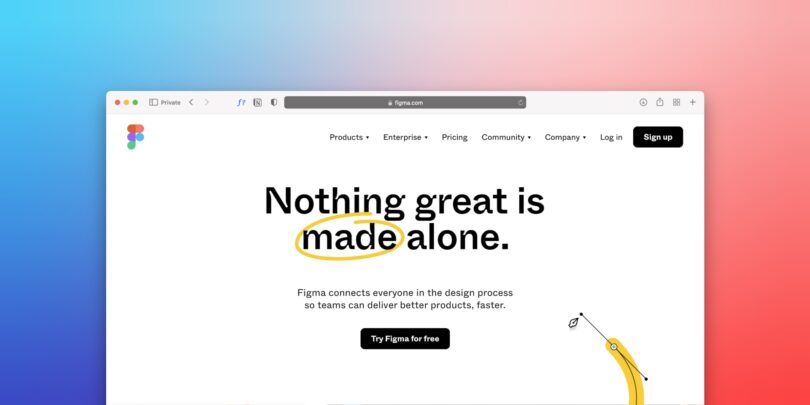Best SaaS Tools for Remote Teams
In the ever-evolving digital workplace, remote teams are no longer a trend—they’re the new norm SaaS Tools. As companies around the world embrace distributed workforces, the need for effective collaboration, communication, project management, and productivity tools has never been greater. Software-as-a-Service (SaaS) solutions have emerged as essential tools for remote teams, offering cloud-based accessibility, ease of use, and affordability. In this article, we’ll explore the best SaaS tools that empower remote teams to stay connected, efficient, and productive.
1. Communication Tools
Effective communication is the foundation of any successful remote team. SaaS communication tools bridge the distance gap and foster real-time collaboration.
Slack
Slack is arguably the most popular communication tool for remote teams. It organizes conversations into channels, allows for direct messaging, file sharing, and integrates with hundreds of other tools like Google Drive, Zoom, and Trello.
Key Features:
-
Channels for team or project discussions
-
Video and voice call support
-
Rich app integrations
-
Threaded conversations
Pros: User-friendly, highly customizable, robust API
Cons: Can become cluttered if not managed well
Microsoft Teams
Microsoft Teams is ideal for organizations already using Microsoft 365. It integrates seamlessly with Office tools like Word, Excel, and Outlook.
Key Features:
-
Chat, video calls, and file sharing
-
Integration with SharePoint and OneDrive
-
Team-based organization
Pros: Deep Office integration, enterprise-level security
Cons: Slight learning curve for non-Microsoft users
Zoom
Zoom is a leading video conferencing tool, known for its reliability and quality. It’s widely used for team meetings, webinars, and online training.
Key Features:
-
HD video and audio calls
-
Breakout rooms
-
Screen sharing
-
Meeting recording
Pros: Scalable, easy to use, great video quality
Cons: Security concerns in earlier versions (mostly resolved)
2. Project Management Tools
Managing tasks and projects remotely requires visibility and accountability. SaaS project management tools help teams stay organized and aligned.
Asana
Asana is a versatile project management platform that helps teams track their work and collaborate efficiently.
Key Features:
-
Task and subtask creation
-
Timeline and calendar views
-
Custom workflows
-
Reporting tools
Pros: User-friendly, suitable for all team sizes
Cons: Limited features in the free plan
Trello
Trello is based on a Kanban board system, making it perfect for teams that prefer visual project management.
Key Features:
-
Drag-and-drop interface
-
Customizable boards and cards
-
Power-ups (integrations and enhancements)
Pros: Simple and intuitive, great for small projects
Cons: May not be ideal for complex workflows
Monday.com
Monday.com offers a highly customizable platform suitable for managing workflows, projects, and operations.
Key Features:
-
Custom dashboards
-
Automation tools
-
Time tracking
-
Multiple view options (Kanban, Gantt, Calendar)
Pros: Highly visual, flexible for different industries
Cons: Can be expensive for larger teams
3. File Sharing and Cloud Storage
File sharing is crucial for remote teams working on shared documents. SaaS-based cloud storage tools make this seamless and secure.
Google Workspace (Drive)
Google Drive, part of Google Workspace, is a top choice for real-time collaboration on documents, spreadsheets, and presentations.
Key Features:
-
Real-time document editing SaaS Tools
-
Auto-save feature
-
Generous free storage
-
Seamless integration with Gmail, Calendar
Pros: Real-time collaboration, accessible anywhere
Cons: Privacy concerns for sensitive data
Dropbox
Dropbox is a powerful cloud storage service that provides file synchronization and sharing with a clean user interface.
Key Features:
-
File backup and version history SaaS Tools
-
Team folders
-
Smart sync (access without taking up disk space)
Pros: Secure, easy to use, solid file recovery
Cons: Higher pricing compared to competitors
OneDrive
OneDrive is Microsoft’s cloud storage platform, ideal for teams using Windows and Microsoft 365.
Key Features:
-
Integration with Office apps
-
File sharing and co-authoring
-
Offline access
Pros: Great for Windows users, integrated with Teams
Cons: Slower performance on non-Windows systems
4. Time Management and Productivity
Tracking time and staying focused SaaS Tools can be challenging for remote teams. These SaaS tools help improve productivity and accountability.
Toggl Track
Toggl Track is a simple yet effective time tracking tool suitable for freelancers and teams alike.
Key Features:
-
One-click time tracking
-
Detailed reports
-
Billable hours tracking
Pros: Clean interface, powerful reports
Cons: Limited project management features
RescueTime
RescueTime runs in the background and analyzes how users spend their time, helping improve focus and productivity.
Key Features:
-
Automatic time tracking
-
Focus sessions
-
Daily and weekly reports
Pros: Insightful data, customizable goals
Cons: Some privacy concerns with background tracking
Clockify
Clockify is a free time tracker and timesheet app for teams and individuals.
Key Features:
-
Unlimited users
-
Time tracking for projects
-
Reports and billing
Pros: Free forever plan, easy integration
Cons: Basic UI compared to competitors
5. Documentation and Knowledge Management
A centralized knowledge base ensures that everyone on the team has access to important information, even asynchronously.
Notion
Notion combines notes, documents, databases, and task management in one sleek platform.
Key Features:
-
Customizable templates
-
Wikis, notes, and databases
-
Collaboration features
Pros: All-in-one tool, very flexible
Cons: Learning curve for new users
Confluence
Confluence by Atlassian is designed for documentation and team collaboration.
Key Features:
-
Document creation and sharing
-
Page versioning
-
Integration with Jira
Pros: Ideal for technical teams, powerful templates
Cons: Less intuitive than competitors
Slite
Slite is a lightweight and easy-to-use documentation tool perfect for remote teams.
Key Features:
-
Collaborative editing
-
Templates and wiki structure
-
Integrates with Slack and GitHub
Pros: Clean interface, focus on simplicity
Cons: Limited advanced features
Read More: How Encryption Software Protects Your Digital Life
6. Collaboration and Whiteboarding
Remote brainstorming and creative sessions require interactive tools that mimic a physical whiteboard.
Miro
Miro is a digital whiteboard platform that enables real-time brainstorming and collaboration.
Key Features:
-
Infinite canvas
-
Templates for workshops and mapping
-
Collaboration tools (comments, voting)
Pros: Great for creative teams, intuitive UI
Cons: Can get overwhelming on large boards
Lucidspark
Lucidspark is a virtual whiteboard tailored for idea sharing and collaboration.
Key Features:
-
Sticky notes and drawing tools
-
Real-time editing
-
Integration with Lucidchart
Pros: Visual and easy to use
Cons: Limited features in free version
7. Password and Access Management
Security is paramount in remote work. Teams need secure ways to manage passwords and access to tools.
LastPass
LastPass is a popular password manager for storing and sharing login credentials securely.
Key Features:
-
Password vault
-
Autofill capabilities
-
Secure sharing
Pros: Easy to use, free plan available SaaS Tools
Cons: Recent pricing changes have alienated free users
1Password
1Password offers advanced security features for remote teams and enterprises.
Key Features:
-
End-to-end encryption
-
Vaults for different projects or departments
-
Two-factor authentication
Pros: High security, team-focused features
Cons: No free plan
Dashlane
Dashlane is another powerful password manager with additional features like a VPN.
Key Features:
-
Password health reports
-
Dark web monitoring SaaS Tools
-
Built-in VPN
Pros: Extra security features
Cons: Expensive compared to others
8. HR and Payroll Tools
Managing a distributed team includes handling payroll, onboarding, and compliance.
Gusto
Gusto is an HR, benefits, SaaS Tools and payroll platform built for small to mid-sized businesses.
Key Features:
-
Payroll processing
-
Employee onboarding
-
Time tracking
Pros: All-in-one HR platform SaaS Tools
Cons: Only available in the U.S.
Deel
Deel helps businesses hire and pay remote employees and contractors globally.
Key Features:
-
Compliance and contracts
-
Payroll in 150+ countries
-
Automated tax documentation
Pros: Ideal for global teams SaaS Tools
Cons: Can be costly for small startups
BambooHR
BambooHR is a cloud-based HR software for managing employee information.
Key Features:
-
Employee self-service
-
Performance management
-
Time-off tracking
Pros: Easy onboarding, great UI
Cons: Limited payroll features
9. Customer Support Tools
Remote customer support teams rely on SaaS Tools to manage interactions efficiently.
Zendesk
Zendesk is a customer service and engagement platform used by businesses of all sizes.
Key Features:
-
Ticketing system
-
Live chat and messaging
-
Help center tools
Pros: Scalable and customizable SaaS Tools
Cons: Expensive for advanced features
Freshdesk
Freshdesk offers an intuitive interface for managing customer support tickets.
Key Features:
-
Ticketing and automation
-
Omnichannel support
-
Collaboration tools
Pros: Affordable, user-friendly
Cons: Limited reporting in lower plans
Conclusion
The success of remote teams heavily depends on the tools they use. SaaS tools offer flexibility, scalability, and accessibility, which are essential for distributed workforces. Whether you’re managing projects, hosting virtual meetings, collaborating on content, or ensuring cybersecurity, there’s a SaaS tool tailored to your needs.
As every remote team is different, the best tools will depend on your specific workflows and company size. Many of these tools offer free trials or freemium versions, allowing teams to test and adopt what fits best. By integrating the right SaaS solutions, remote teams can overcome distance barriers, enhance productivity, and foster a collaborative work culture that thrives in a digital-first world.